AnyDesk Remote Control v7.3.0 – Easy access program to computers remotely, designed for Android devices.
The original and official version of the program with over 5,000,000 downloads from Google Play.
Download the update for AnyDesk program.
Computers began their rapid progress in the twentieth century, and now in the twenty-first century, we witness their presence in all aspects of our lives. Although computers are expanding to our phones, watches, and other devices, many tasks, especially essential ones, are still performed with traditional computers such as desktops and laptops. Especially if you use specialized software, you definitely need computers daily. Computers and even laptops are usually not suitable for many long and frequent movements, and they cannot be used anywhere. In addition, there are powerful computers called servers that physical access to them is not possible, let alone moving them. Imagine how great it would be if we could access our computers and work with them remotely using our lightweight and portable phones and tablets instead of computers. Fortunately, with the application we introduce today, this is easily possible. AnyDesk Remote Control is an application for remote computer control, specifically for the Android operating system, developed by AnyDesk Software GmbH and published for free on Google Play. This program is the Android version of a computer software with the same name that can be installed on various computers with different operating systems. With this application, you can easily access all computers that have the AnyDesk software installed on them and easily control it with its unique and complete features. The ability to easily exchange files, simulate real mouse and keyboard operation, and a wide range of applications for remote computer support are among the most important features of this software.
Some features and capabilities of AnyDesk Remote Control application for Android:
- A powerful remote access tool without the need for complicated configurations in similar software
- Perfect for online teamwork
- Remote support, repair, and maintenance
- Transfers images at 60 frames per second (much higher than similar programs)
- Very smooth and uninterrupted display
- Excellent performance even with slow internet speeds
The AnyDesk Remote Control application is a very excellent and practical program that you can easily rely on for professional work. With over 5,000,000 downloads from Google Play and user satisfaction, this program has received a 2.6 out of 5.0 rating from Google Play users. You can now download the original and official version of this program with all its features and capabilities for free from Farsroid.io.
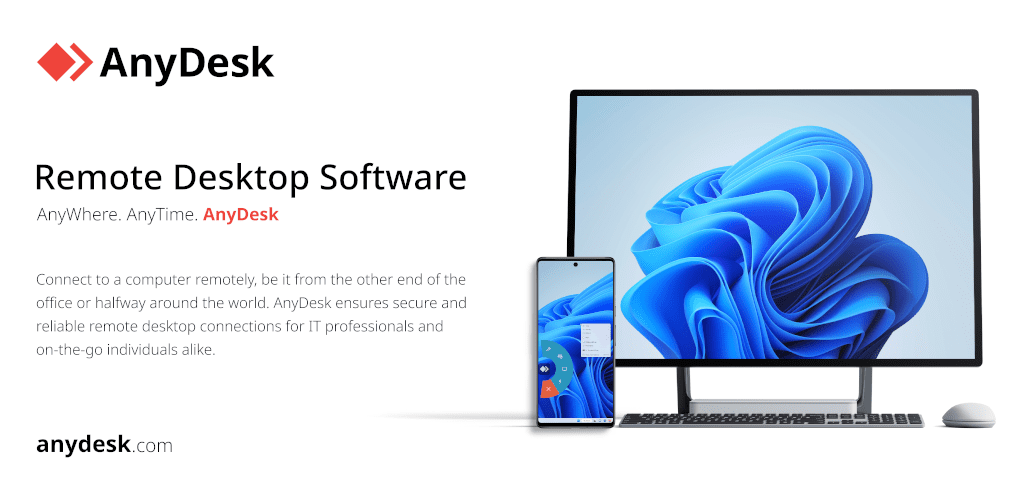
-
Version changes 7.3.0
New Features
* Users can now chat with the remote desktop during sessions.
* Added permission to interact with windows that have restricted access.
* The file manager now allows access to removable storage.
* The file manager now supports drag and drop between AnyDesk and other apps.
* Added support for remote restarting macOS devices with activated FileVault.
* Minor improvements.Fixed Bugs
* Fixed a crash during incoming sessions when device is rotated.
* Minor UI/UX fixes.
-
What is AnyDesk?
AnyDesk is a professional and well-known tool for remote access to personal computers and mobile devices, which makes this possible with just an internet connection. The AnyDesk application is available for all operating systems including Android, iOS, Windows, Mac, Linux, etc.; therefore, you can connect to any of these devices from others


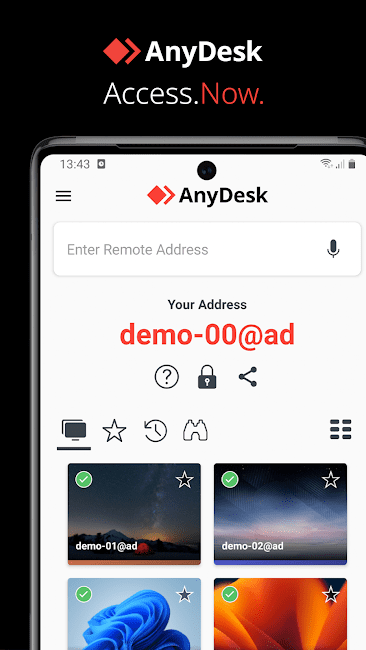
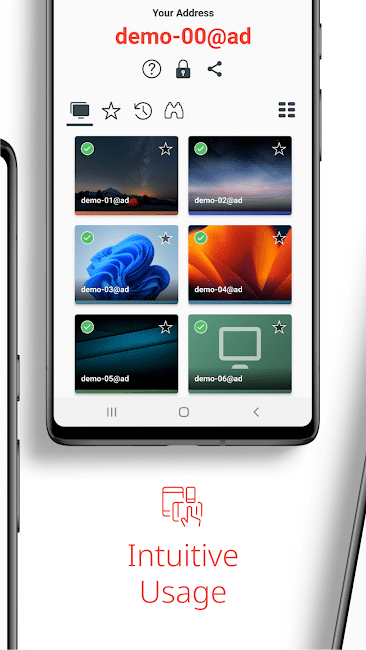
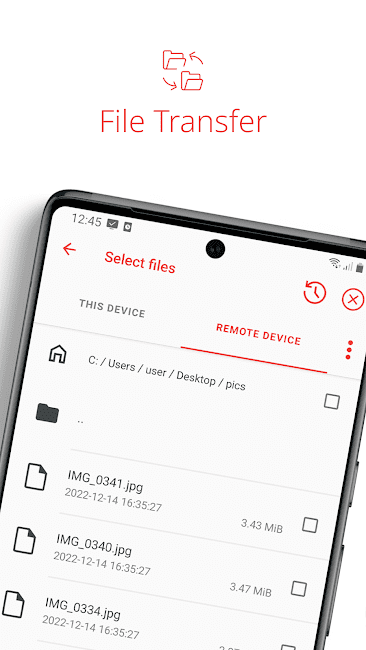

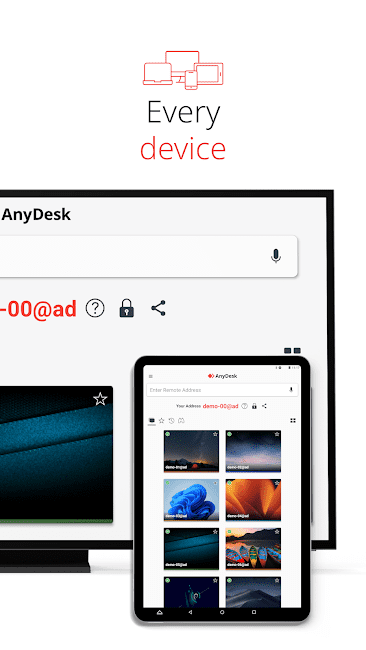
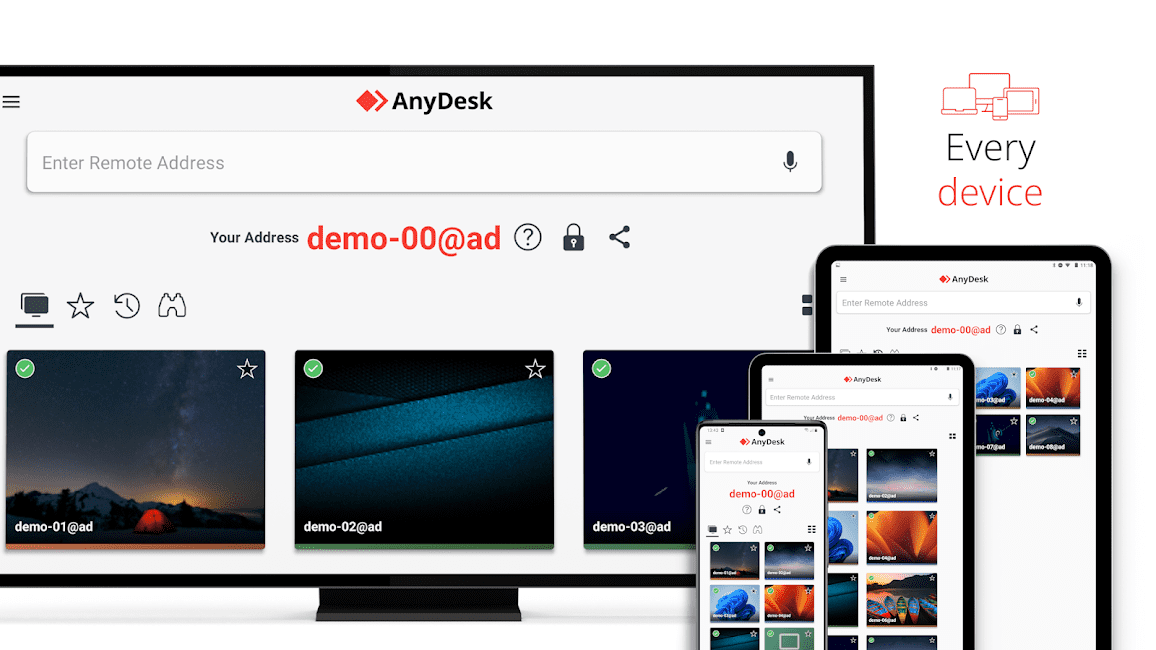
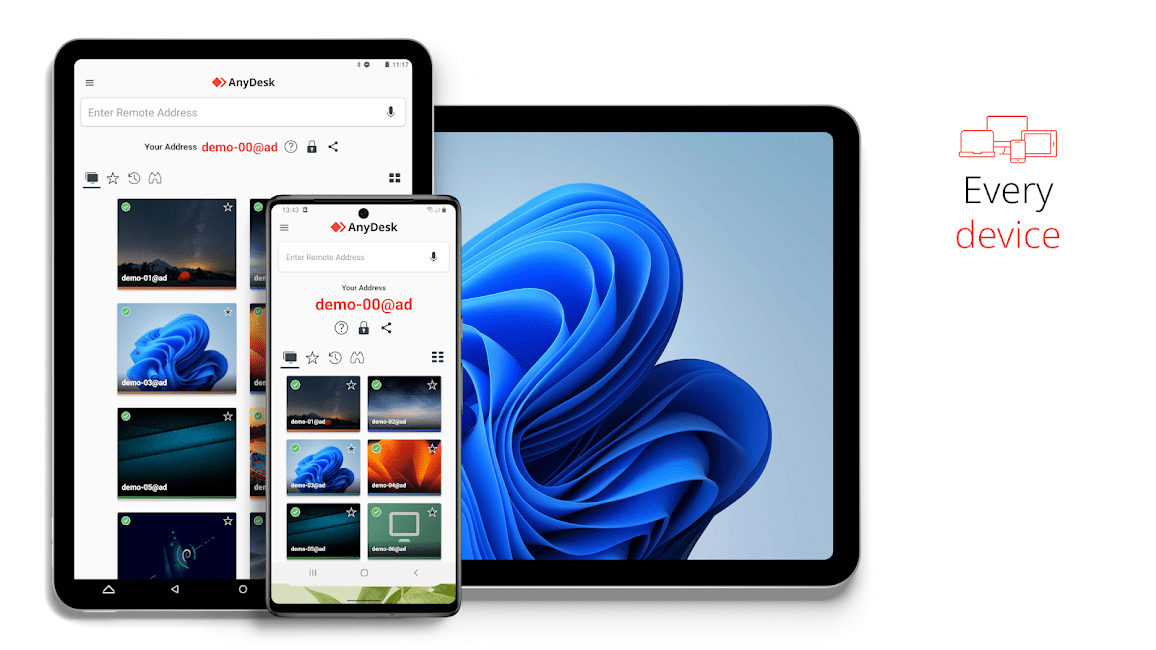
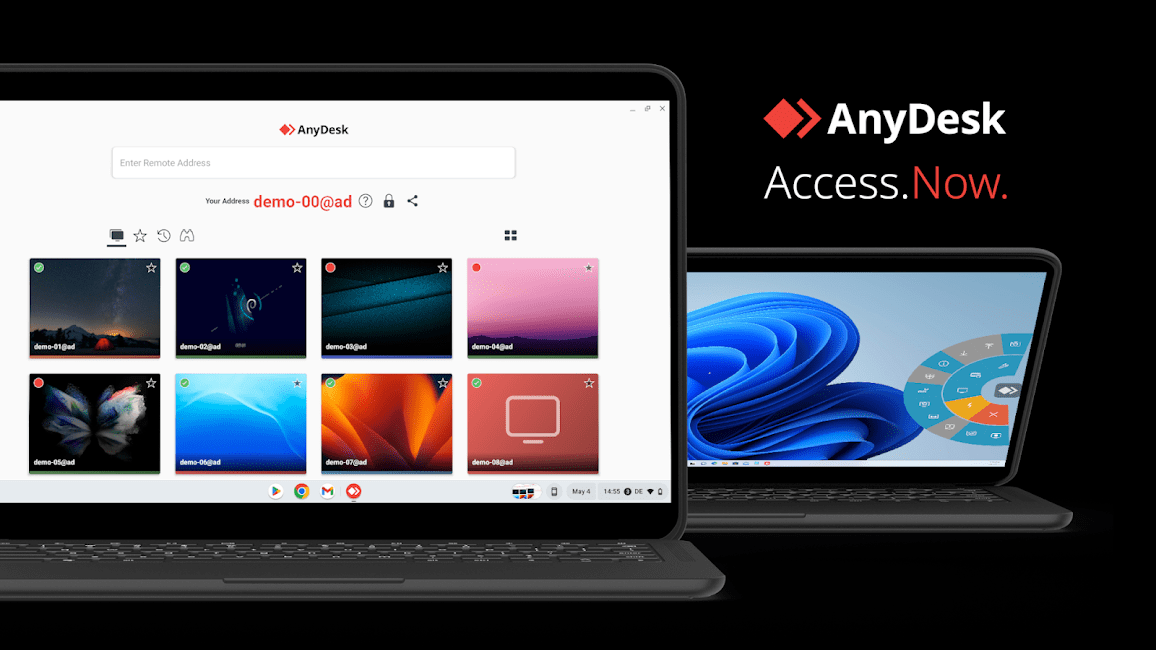


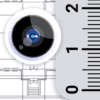



Rules for sending comments
ClosePost a comment
Related
0