Buttons remapper – Mapping & Combination 1.24.1 – Physical Button Programming Application on Android!
Premium and Complete Version of the Application for You, Dear Ones
Touch pages of Android smartphones allow us to meet any need with various tools and execute various commands. However, we also have physical buttons on these devices. Volume up or down buttons and power key are seen by default on all smartphones, and even on lower-end phones, we also have a home button. These buttons execute commands by default, but we can also program these keys like touch shortcuts for easier control of our smartphones. Programming these keys is not possible by default or even if possible, it is very limited, but in this post, we intend to introduce an extraordinary start-up app that provides a new experience in this field. Buttons remapper – Mapping & Combination is an extraordinary application for programming physical buttons on Android smartphones developed by Irishin, one of the best Android developers, and published on Google Play. As mentioned, the main nature of this application is to provide precise programming for having smarter physical buttons; buttons that by touching them, you can issue one or more commands simultaneously! As mentioned, one of the main advantages of this start-up app is assigning multiple commands to a single key. For example, just by pressing the power key, you enter a specific application and activate a selected option. Another existing feature is selecting multiple key-press modes to create various commands. This means that not only can you issue one command with one press of the key, but also with long touch or multiple presses, several other commands will be executed. One of the most important features of Buttons remapper, which can be considered as one of the best features for mobile gamers, is assigning game commands to these keys. Imagine, shoot or activate a special ability in games like Call of Duty or PUBG by touching the power key or volume adjustment keys! There are no limitations in executing these commands, and everything will depend on your taste. So, take full advantage of this extraordinary Android remapper as long as you can.
Some features and capabilities of the Buttons remapper – Mapping & Combination Android app:
- Accurate planning for issuing various commands using physical keys on Android
- Assign one or more diverse commands to each of the keys
- Programming the keys to press them in special modes and execute various commands
- A suitable option for mobile gamers and selecting a key for shooting, moving, jumping, or any other action in the gaming world
- No limitations for creating shortcuts
- Enabling or disabling program actions with a single touch
The Buttons remapper – Mapping & Combination application is undoubtedly one of the best options for simplifying the execution of various commands or actions on Android phones. You can now download the latest premium version of this application, with access to all the features mentioned in the description, from the popular and highly visited website Farsroid.io. It is worth mentioning that this application has been able to receive a score of 4.6 out of 5.0 with one million downloads from Google Play users.
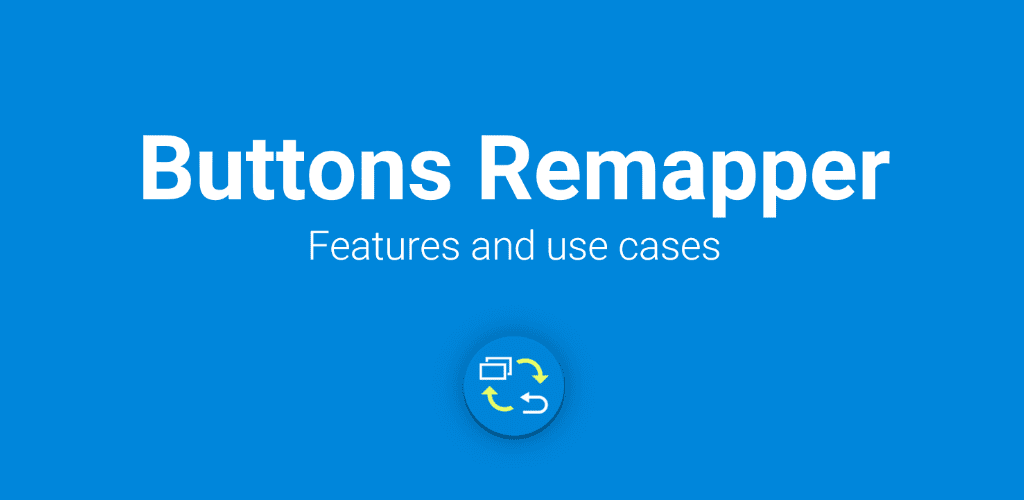
-
Version changes 1.24.1
• Renamed 'Sequence comands' feature to 'Run script with multiple actions'
• 'Open browser' now allows to configure a specific URI to open
• Now it is possible to remove an unused filter
• Minor bug fixes


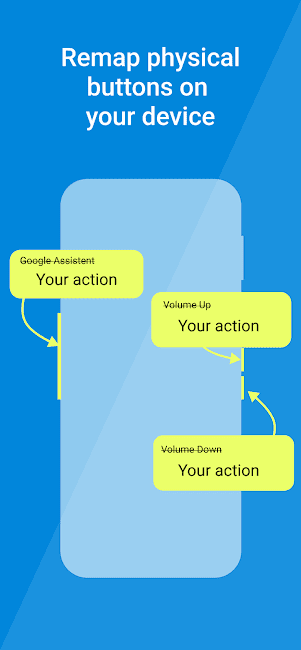

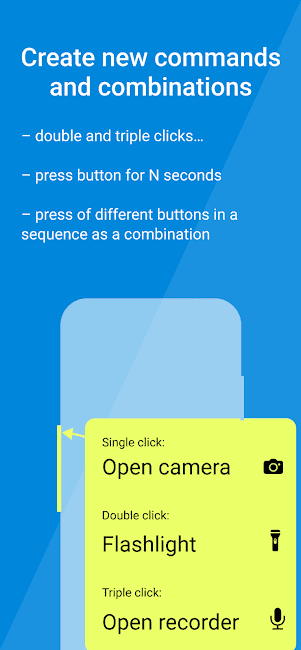
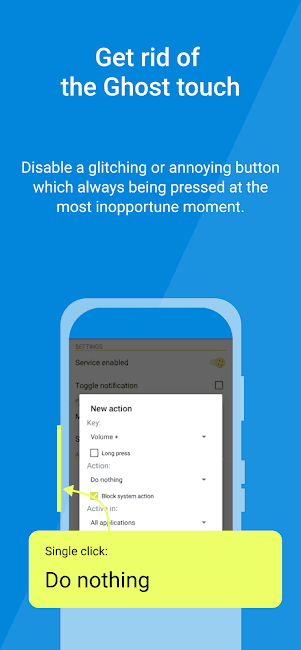
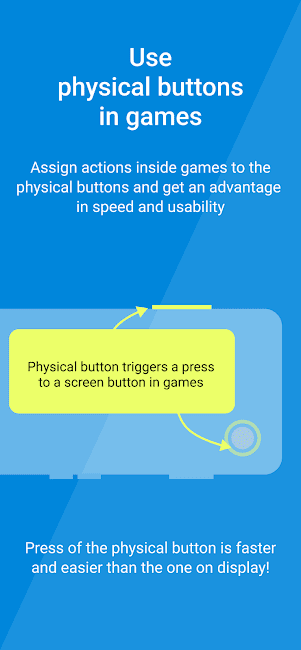
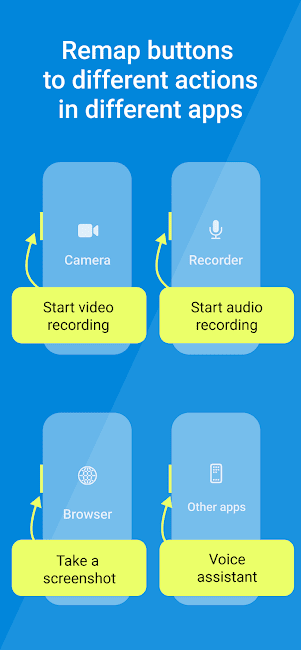
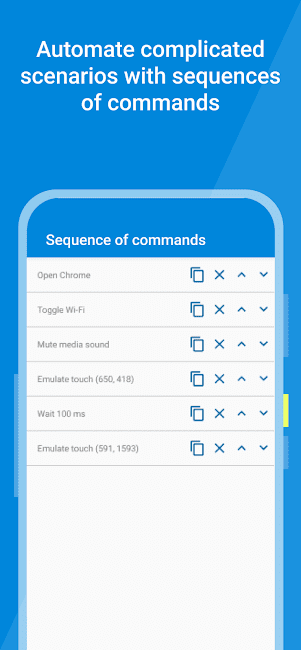
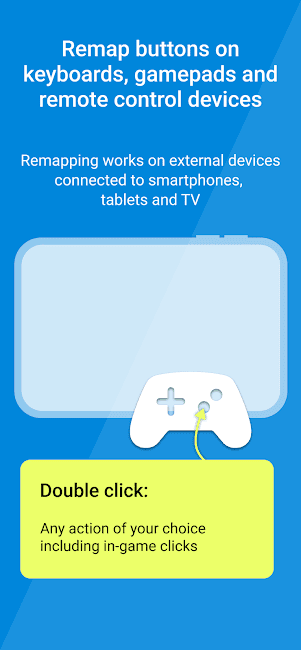






Rules for sending comments
ClosePost a comment
Related
0