Code Editor v0.3.4 – Advanced code editor for Android devices
Ad-free version of the program with access to all features
Today’s smartphones have been able to offer many capabilities that were previously provided by computers to their users and in many cases make them independent of using computers, but there are still areas where computers are unrivaled and cannot be predicted in the near future. Professional programming is one of these areas and it cannot be fully done on devices other than computers. Of course, not all parts of programming and all languages include such a statement, and many good applications have been created that can perform parts of programming such as web programming on smartphones and tablets. Today we have a program for you that offers such features to users. Code Editor is the title of an application for programming and editing codes, specifically for the Android operating system, developed by Rhythm Software and published on Google Play. This program is an optimized text editor focused on coding. More than 110 programming languages such as C++, Java, JavaScript, HTML, PHP, Perl, Python, Lua, Dart, etc. are supported in this program and you can view their codes optimally and make changes to them. Features available in professional code editors such as highlighting codes, creating automatic spacing, automatic code completion, and other features are included in this program, making it a professional code editor.
Some of the features and capabilities of the Code Editor Android app:
- Highlighting codes for more than 110 programming languages
- Tools to help make programming easier, such as automatic code completion and other features
- Support for opening multiple tabs and easy switching between tabs
- Unlimited Undo and Redo tools
- Ability to search and replace code using regular expressions
- Show or hide line numbers
- Highlight related parentheses
- Automatic spacing to make code easier to read
- Show invisible characters
- Ability to open files from the recent file menu
- Preview HTML and tagged files
- Includes Emmet tool to make web development easier
- Includes JavaScript console for programming and debugging in this language
- Ability to access files via FTP, FTPS, SFTP, and WebDAV
- Ability to access files on Google Drive, Dropbox, and OneDrive
- Support for physical keyboards
The Code Editor application is a comprehensive tool for editing code that has received a rating of 4.2 out of 5.0 from Android users. You can now download the ad-free version of this program with all its features and capabilities for free from Farsroid.io. This program has been introduced at your request.

-
Version changes 0.3.4
- Ist Persist visual style settings after restart.
- ★ Support left / right arrow button long pressing.




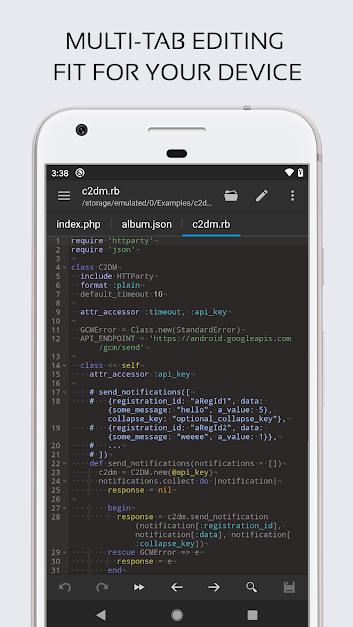
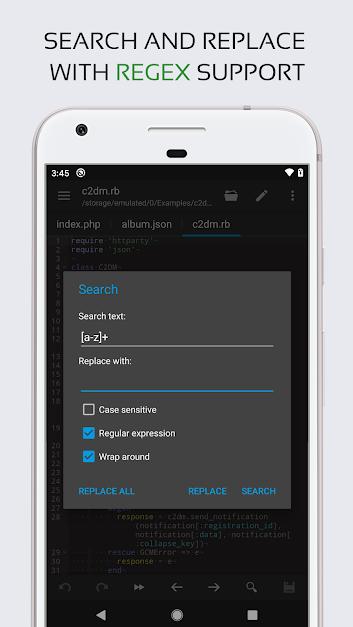
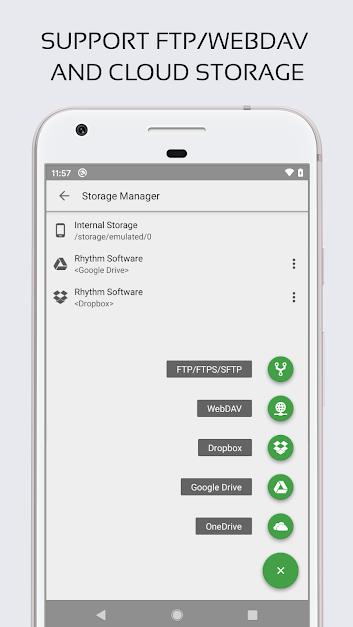
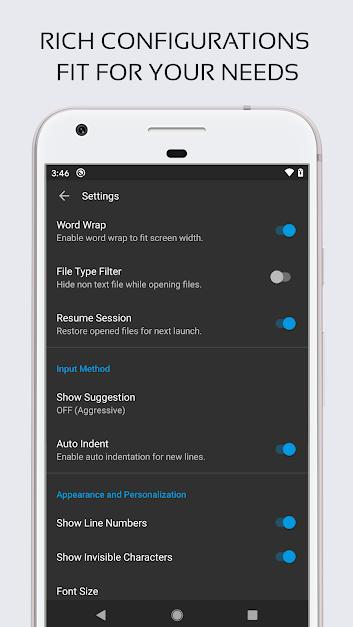
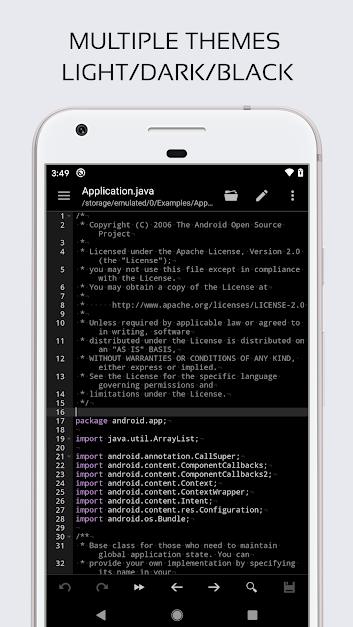
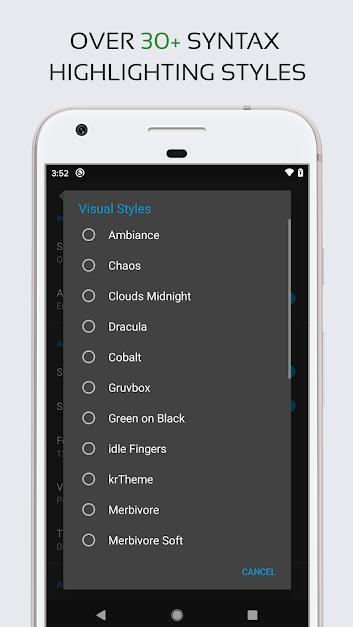






Rules for sending comments
ClosePost a comment
Related
0