Floating ToolBox – Assistive Touch v1.2.9.6 – A Useful Android Floating Toolbox Application
The professional and complete version of the program, worth $2.99, for the first time in Iran.
If we take a look at the statistics and figures, we can see that Android devices have a large share of the market. Android fans are only talking about one thing, and that is the ease and convenience of using this operating system. Apart from the customization features that are known as the most popular features of Android, we can also mention other popular features such as shortcuts! Shortcuts that allow us to quickly execute many commands and meet our needs with special tools and applications. Usually, we use several software applications multiple times a day, and this frequent use has made them appear in the recent list of programs! In this post, we have decided to introduce an extraordinary startup that makes it easier for you to access your favorite programs and create a special shortcut for you. Floating ToolBox – Assistive Touch is the title of a practical floating toolbox application developed by Kimcy929 and published on Google Play. As mentioned in the above description, this software is a suitable solution for quick access to your favorite programs. It is only necessary to select some apps after installation to be displayed as a floating option on the screen. By touching this option, a pull-out bar opens, showing the apps selected by you, and you can execute them with a touch. One of the most important factors that has made this tool special is its customization capability. In addition to selecting programs, you will be able to customize the pull-out bar in various backgrounds. The intelligent system works in such a way that this floating toolbox will be displayed automatically after turning on and off the smartphone and after each boot.
Some features and capabilities of the Floating ToolBox – Assistive Touch Android app:
- Create a floating toolbox for quick access to frequently used applications
- Select more than 5 applications for this floating option
- Resize the existing toolbox according to your needs
- Automatically run the toolbox every time the smartphone boots up
- Select the desired order of applications in the toolbox
- Change the color of the toolbox with just one touch
- Select the toolbox icon according to your taste
- Support animation when loading the toolbox
- Simple and easy user interface
The Floating ToolBox – Assistive Touch application, with the help of practical features and capabilities in creating shortcuts by its developer, has been released for free along with in-app purchase of $2.99. It has received a 4.3 out of 5.0 rating from Google Play users and you can now download its latest professional version from the powerful servers of the Farsroid.io website.

-
Version changes 1.2.9.6
- Bug fixes and app improvement


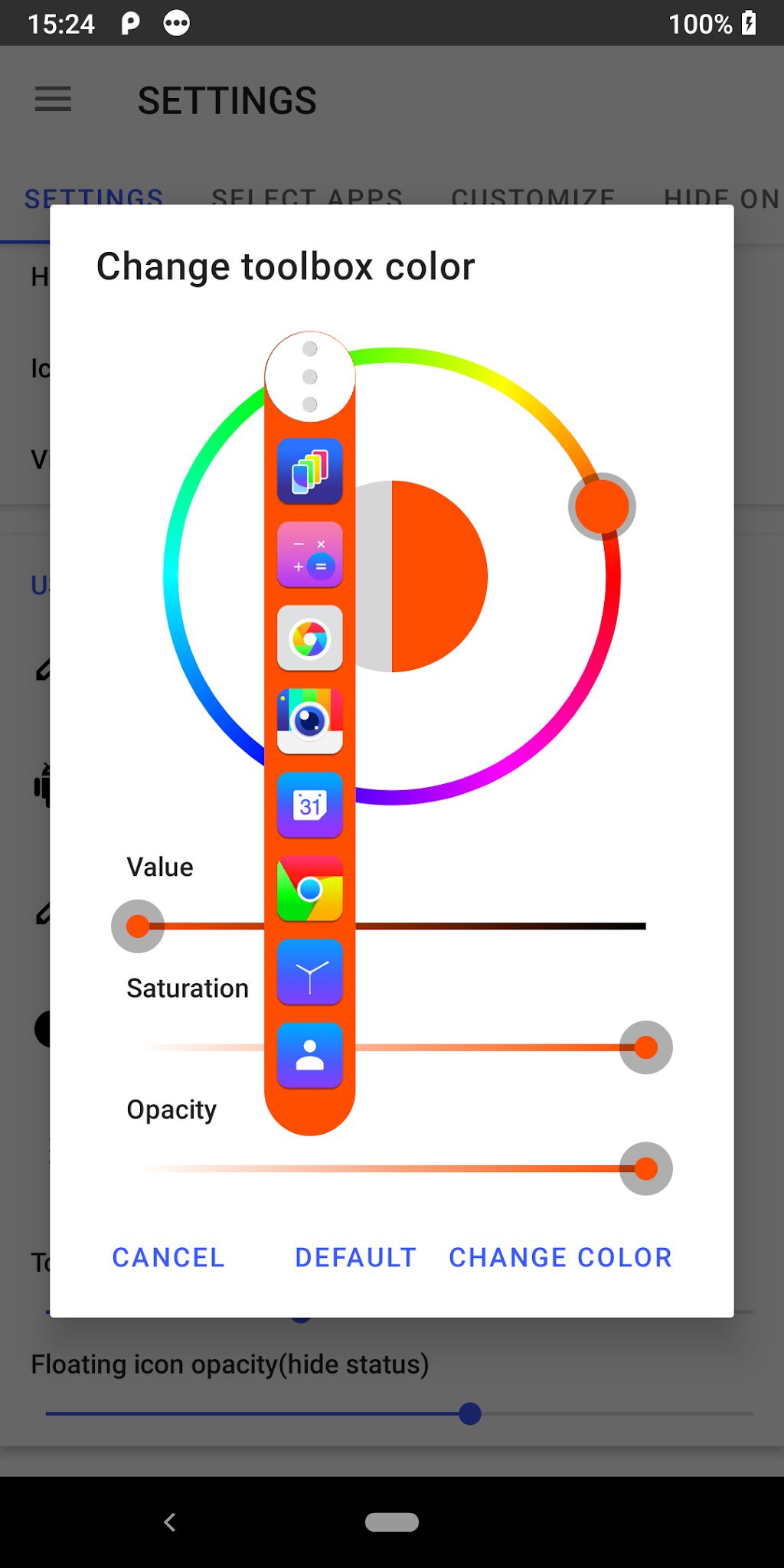
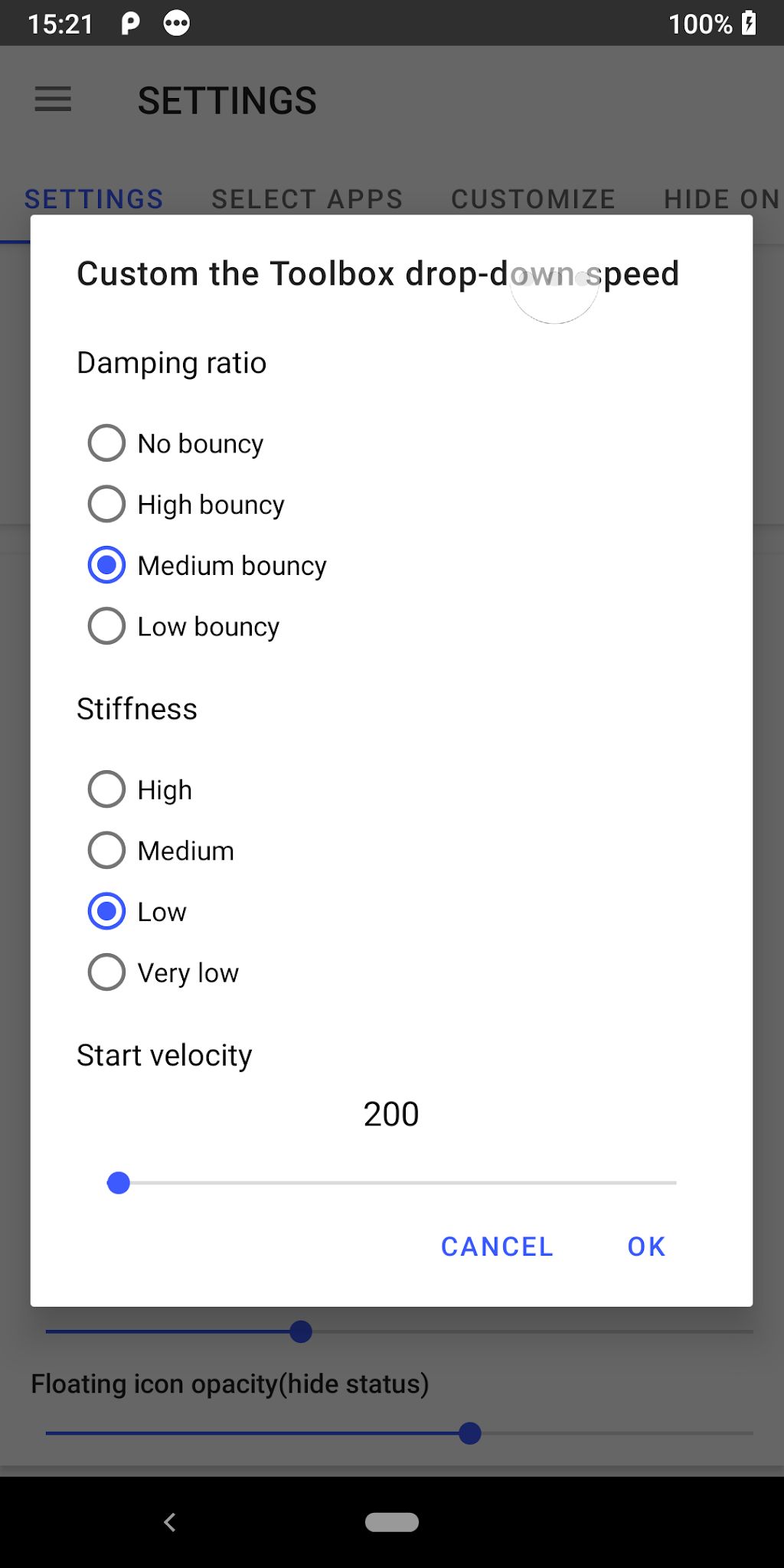
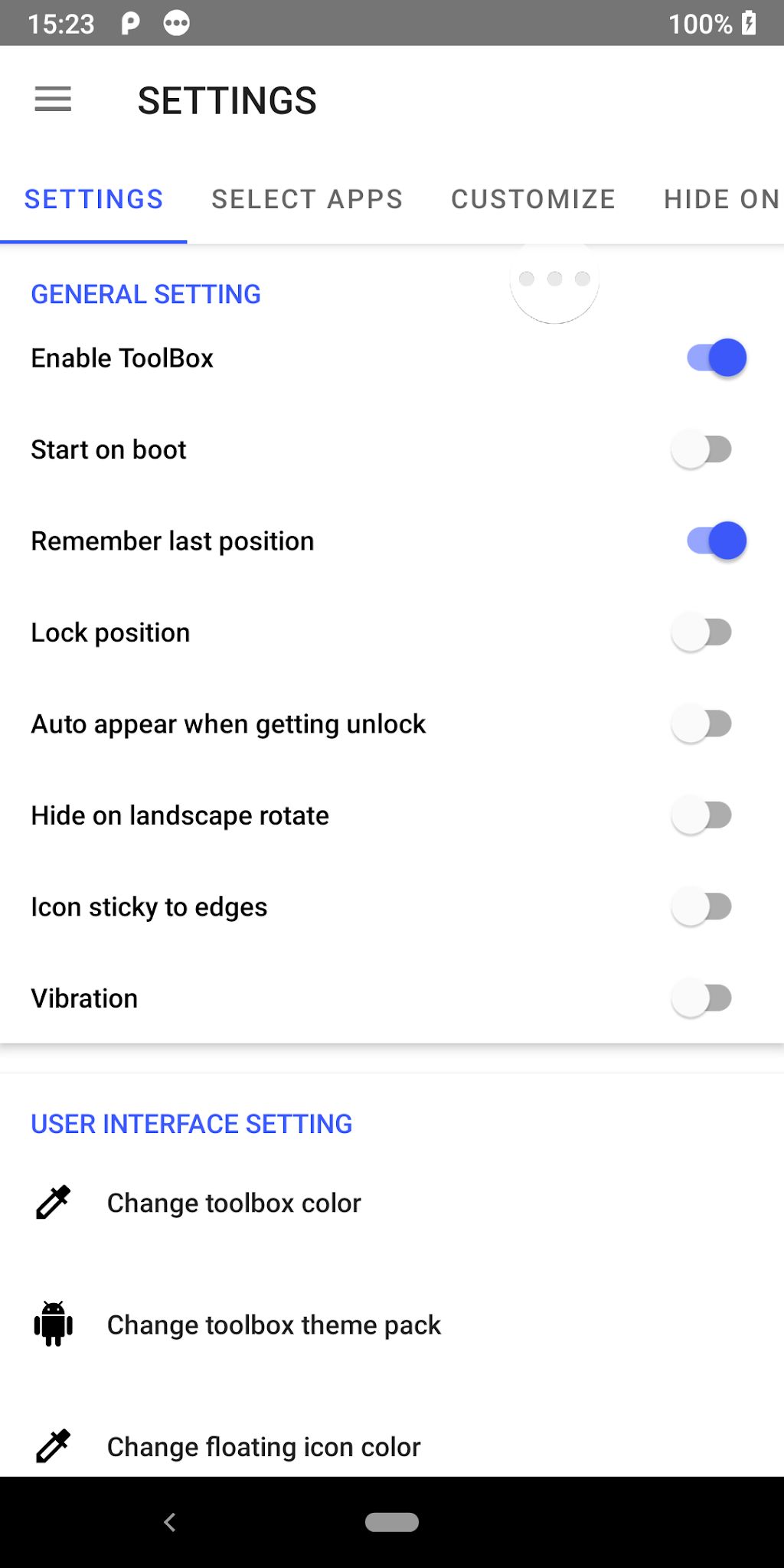
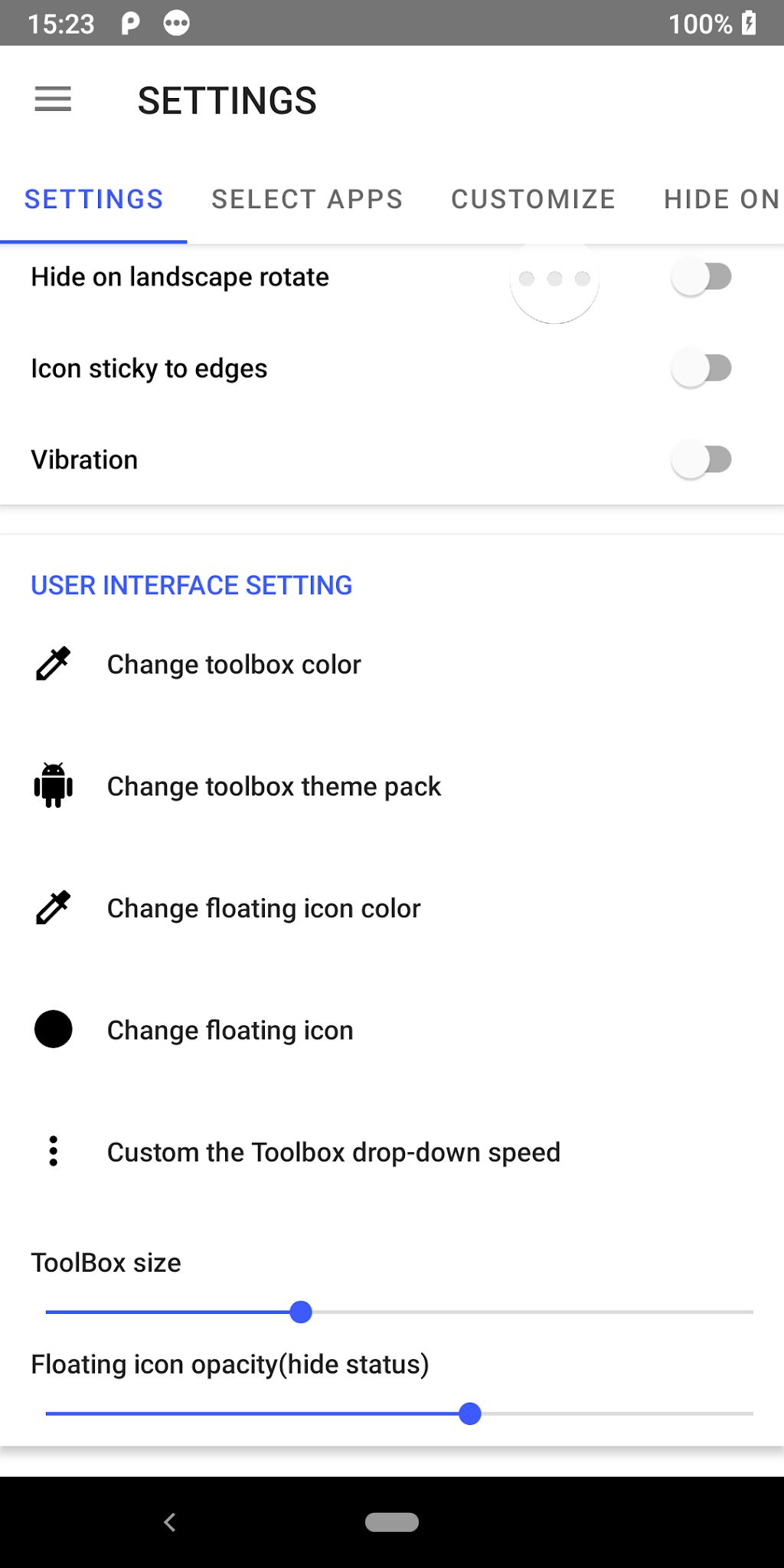
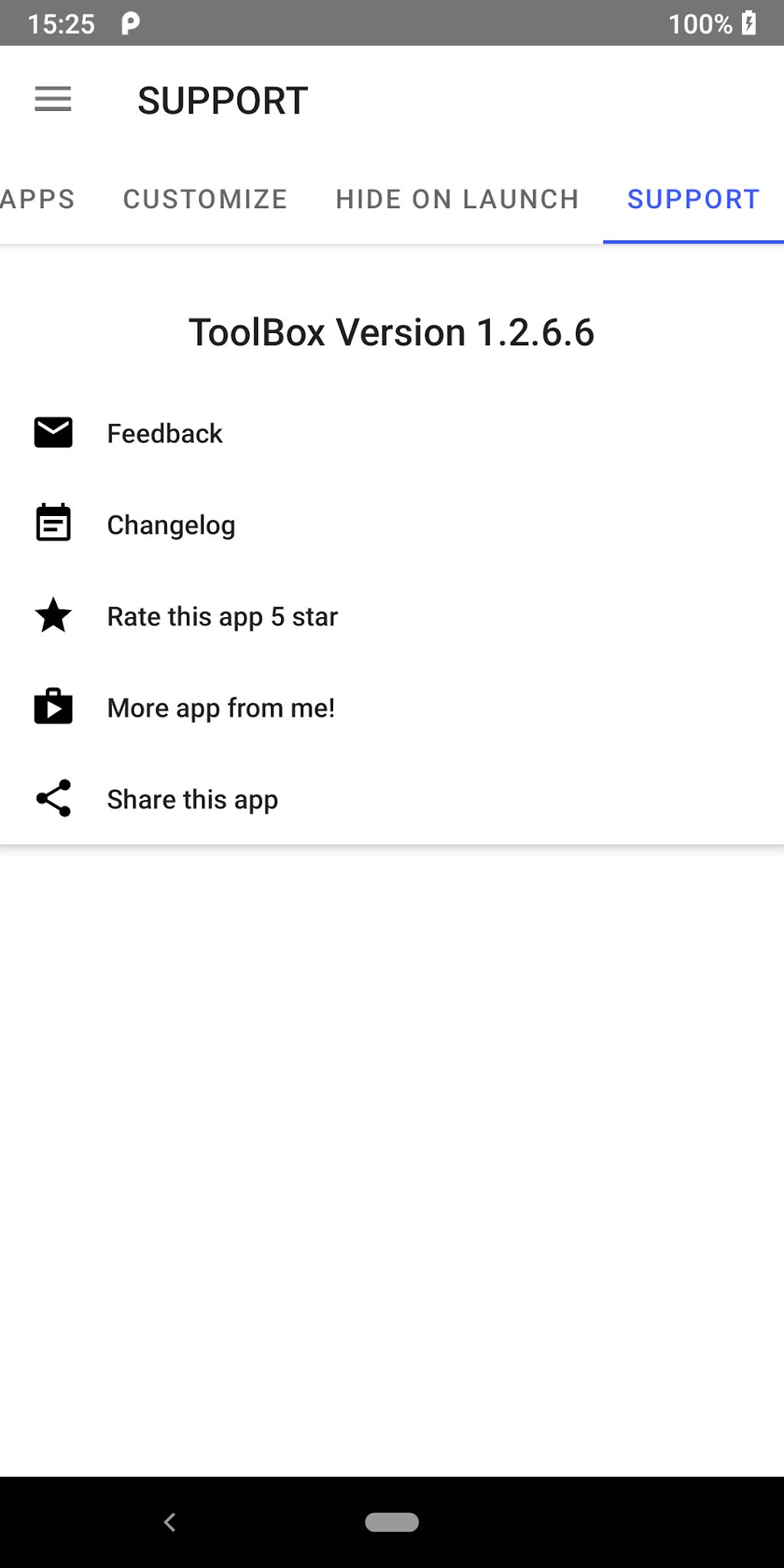
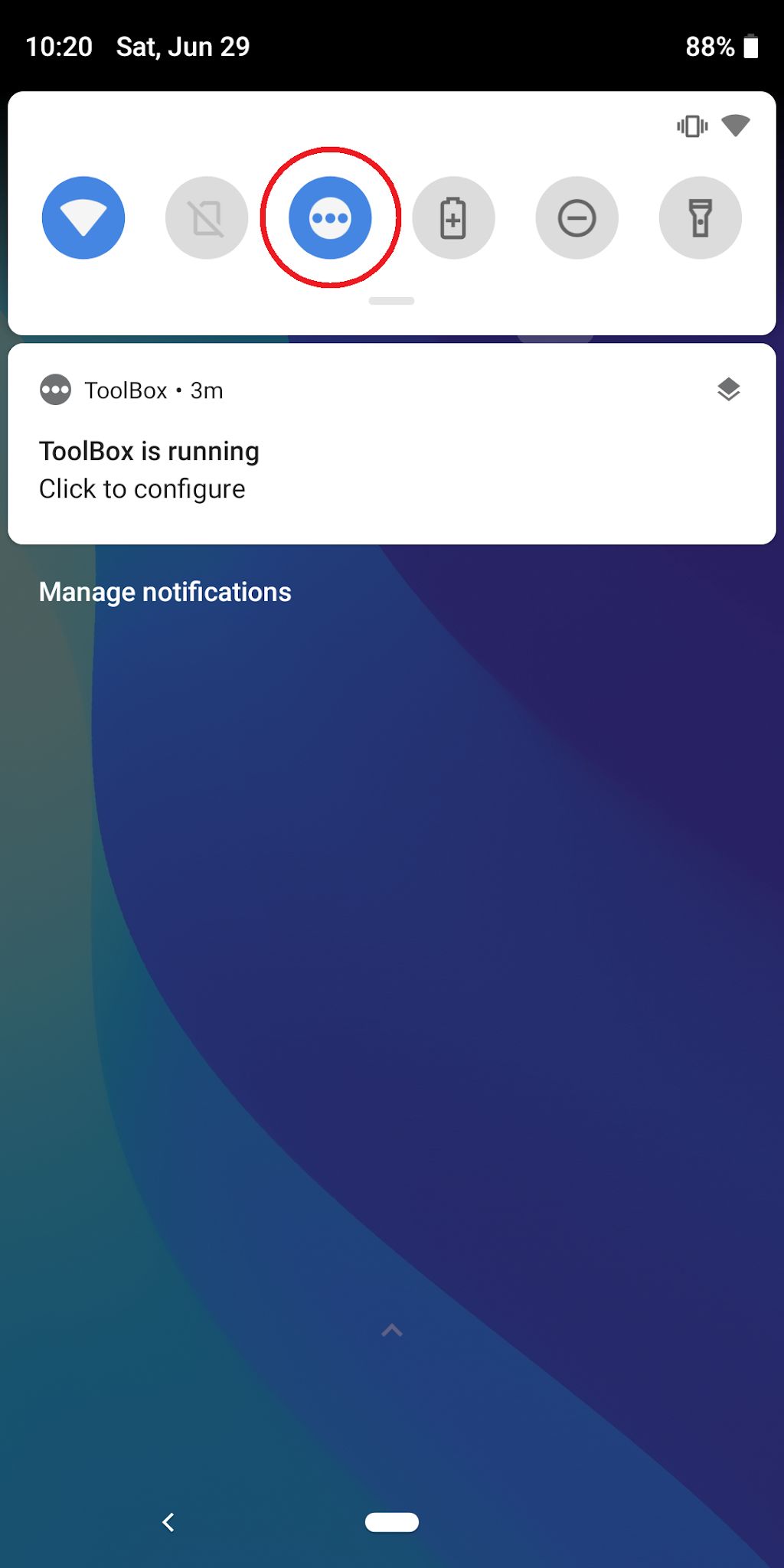






Rules for sending comments
ClosePost a comment
Related
0