Computer Launcher Pro v7.7 – Windows-like user interface launcher on Android
Premium-unlocked and complete version of the app
Exclusive to Fasroid
One of the special features of the Android operating system, which its developers also emphasize, is the ability to customize various parts of the user interface. You can make incremental changes to the user interface on this platform, but it’s worth noting that these changes can be time-consuming. Nevertheless, there are various other methods to create overall changes in the UI and UX of Android! One of the best methods is changing the launcher, which can transform your Android smartphone’s display with just a tap. Computer Launcher Pro is a launcher application that simulates the Windows user interface on Android, developed by the Pro Themes and Launchers team and published on Google Play. This app allows you to make your Android phone’s user interface resemble that of your personal computer, providing a different experience in managing Android. Using this launcher, you will have special features at your disposal, one of which is the creation of a Start menu. The simulation of the Start menu enables you to access shortcuts to many of your applications instantly, just like in Windows. Another aspect that draws our attention to the Computer Launcher Pro is its simulation of the file management system. With this professional customization tool, you can view files in multiple windows, experiencing a very simple management system, just like Windows. Along with the Action Center and other special Windows features, we also see another capability, one that guarantees the security of your information! In the Computer Launcher Pro Android app, you are given the ability to lock other applications and prevent unauthorized access. Thus, you will no longer need to use third-party tools to enhance your security. In this smart launcher, a collection of hundreds of diverse images will be made available to you, providing a suitable option for further personalizing this launcher. Functional widgets, various themes, and an attractive calendar are among the other features of the app.
Some features and capabilities of the Computer Launcher Pro app for Android:
- Windows user interface simulation on Android smartphones
- Computer file management system on your Android phone
- Built-in player for displaying images and video files
- Create a start menu for quick access to some of your tools and apps
- View favorite folders on your desktop!
- Access to a collection of widgets
- Increased security with a screen lock and app lock specifically
- Access to a collection of useful wallpapers
- Benefit from 100 exclusive themes
The Computer Launcher Pro application, with its unique set of features and capabilities for customizing the display of Android smartphones, has been released by its developer for free with in-app purchases and has managed to receive a rating of 4.6 out of 5.0 from users. You can now download the latest premium version of this app from the popular website Farsroid.io.

-
Version changes 7.7
- Crash on setting wallpaper fixed on some devices.


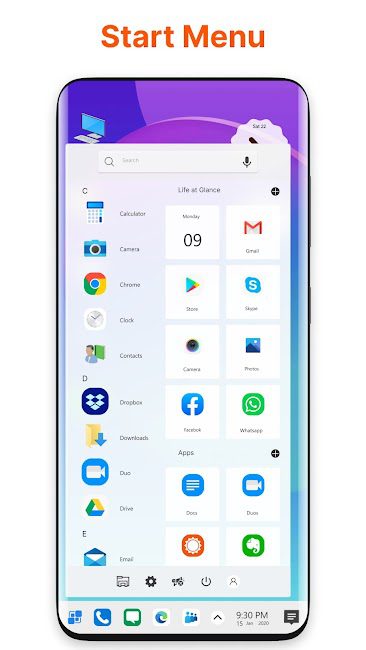

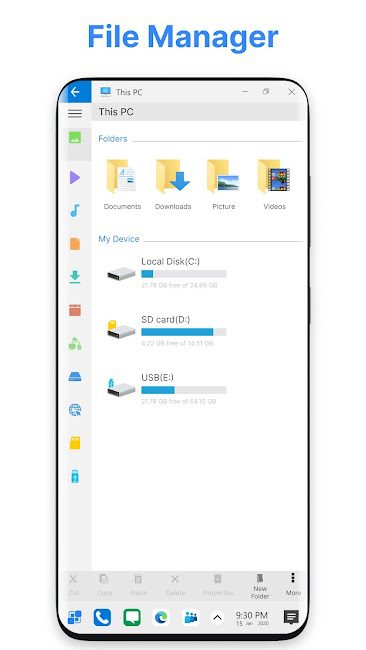
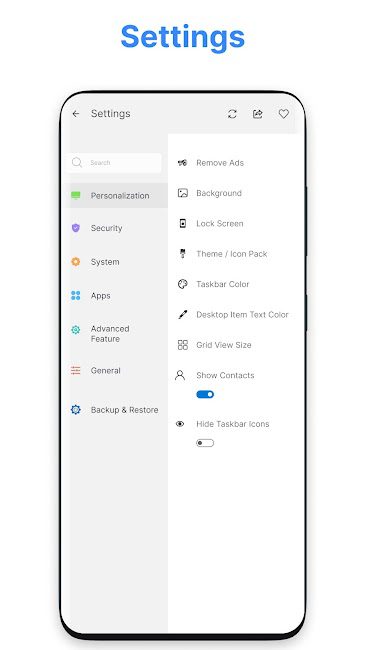


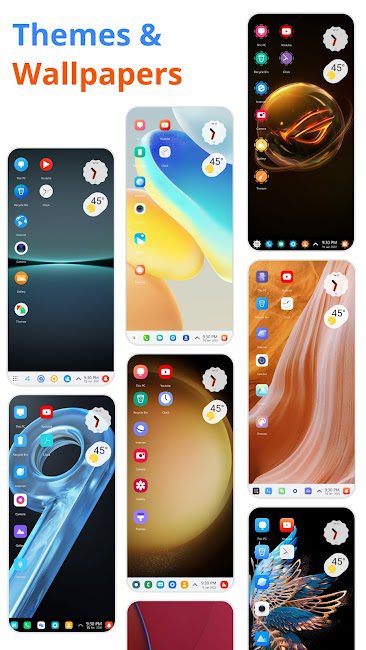






Post a comment