[Sweet Selfie v5.5.1706] [MOD – Beautiful and Feature-rich Selfie Camera App for Android!
Premium version of the app worth $29.99
A significant portion of the images captured by smartphones are selfies; users usually edit their selfies and share them with their friends on social networks. Therefore, we intend to provide a special startup for selfie enthusiasts. Sweet Selfie Mod is the title of a beautiful and feature-rich Android selfie camera developed by Sweet Selfie Inc and published on Google Play. Simply install this app on your tablet or Android phone and simultaneously have access to a camera and image editing tool. A collection of popular and amazing filters has been included in this app, which you can apply in real-time while taking photos and increase their attractiveness. After taking your selfies, go to the dedicated selfie editing tools and fix any flaws. Teeth whitening, nose reduction, eye brightening, and face proportioning are just some of the amazing features of this startup. A special option for automatic editing is also available in the feature list, which helps even the most beginner users to make the most of the available features.
Some features and capabilities of Sweet Selfie Android app:
- Professional and unique editing of selfies
- Recording images with maximum possible quality
- Access to a collection of live filters
- Brightening eyes, reducing nose size, whitening teeth, and adjusting facial features
- Superb automatic image editing mode to fix any flaw
- Adding attractive and realistic stickers to your photos
- Creating beautiful and unique collages
- High quality output files and sharing them with your friends
The Sweet Selfie app has been able to receive a rating of 4.5 out of 5.0 from Google Play users by paying its in-network $9.99 and being one of the top 5 apps on Google Play in 2019. You can now download the latest premium version of the app without any restrictions from the popular website Farsroid.io.

-
Version changes 5.5.1706
• New Feature: AI Cartoon Photo Editor


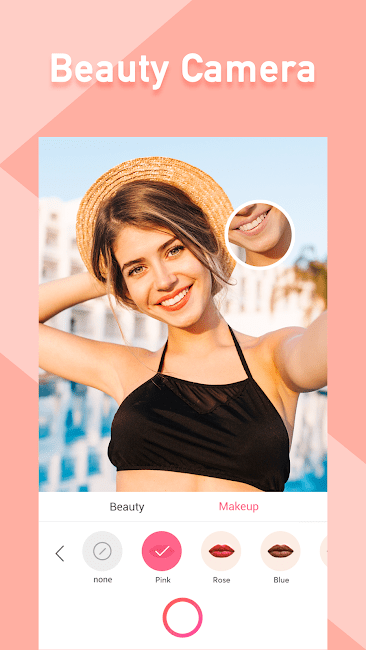
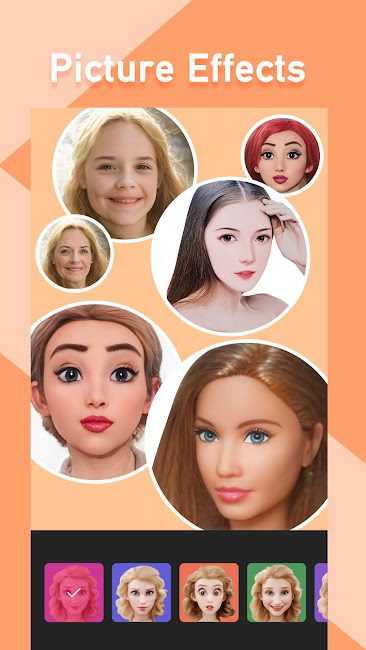
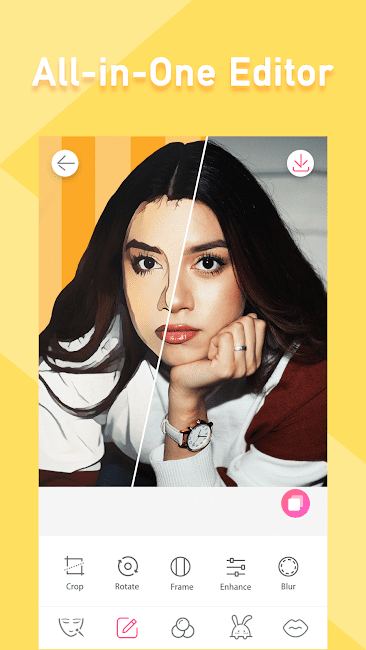
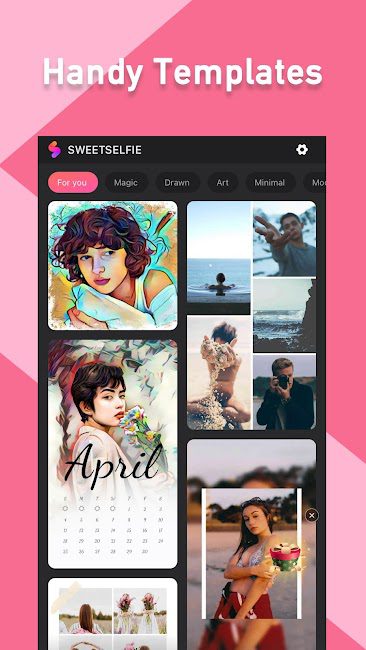


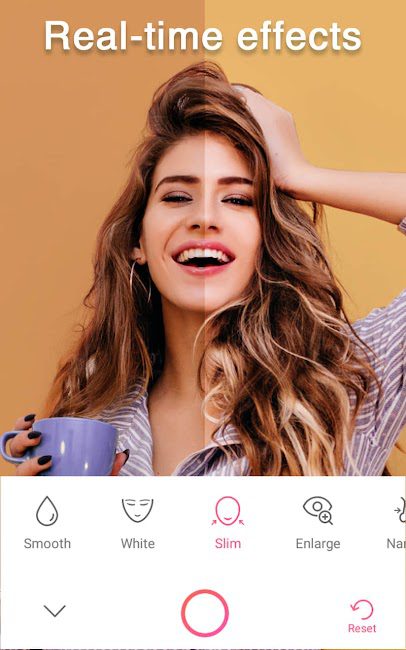






Rules for sending comments
ClosePost a comment
Related
0