Speed Test WiFi Analyzer EXPERT – Analiti v2024.12.83862 – Android Network Speed Test Application
The professional and complete version of the program worth $99.99 is presented to you, dear users
Speed Test WiFi Analyzer EXPERT – analiti is an amazing network speed testing application developed by the analiti Experts Group and published on Google Play. We all use different connections to connect to the internet, such as 4G, 3G, or even 5G networks. However, one of the most popular ways to connect to the internet is through WiFi connections. The popularity of this method of connection is so high that various software have been developed and introduced in this field. Although it should be noted that these startup apps try to make the most of WiFi networks. One of the best apps that can help you in this regard is Speed Test WiFi Analyzer EXPERT – analiti. The first thing that catches your attention after installing this app is the set of tools and features available in it. These features allow you to analyze your network connection and obtain various information in this regard. If you want to learn more about analiti, stay with us.
Speed Test WiFi Analyzer EXPERT – analiti: A Tool for Quick Network Speed Testing
The Speed Test WiFi Analyzer EXPERT – analiti app is one of the best options available for testing network speed as quickly as possible. This software allows you to quickly and easily find specific information in this area with just a few clicks. After installing and scanning Wi-Fi networks, a list of nearby connections is displayed, each of which is displayed based on frequency strength. In addition to displaying frequency strength, information such as network name, security, communication channel, and more can be provided. After selecting the network to which you are connected, you will be able to perform a speed test. In this test, information such as download speed, upload speed, and even ping is displayed, which is unparalleled in its kind. Unlike many similar tools available on the Android market, all tests performed are saved in the program’s history, allowing you to receive an output of all this information in the end.
Connecting to the Best DNS without any Restrictions
One of the most important factors that directly affects your internet speed is the DNS you use. In addition, the DNSs you choose have a direct impact on the ping of online games and can help you bypass many restrictions. The Multi Pinger tool embedded in the Speed Test WiFi Analyzer EXPERT – analiti app allows users to quickly find the fastest DNS and game servers and enjoy hours of lag-free entertainment. Each test provides various information that directly affects your choices, just like the measured speed.
Increasing Internet Speed by Choosing the Right Channel
One of the topics that most smartphone users may not pay attention to is the Wi-Fi network communication channel. All Wi-Fi connection signals are provided from a specific channel and sent to our device. When there are many Wi-Fi networks around us, a lot of interference is created between these channels because multiple routers may use a common channel. In such conditions, you will experience frequent disconnections and slow speed. The Speed Test WiFi Analyzer EXPERT – analiti software scans all Wi-Fi connections around you and provides you with complete information about their channels. This feature helps you set up your Wi-Fi network on the quietest channel so that you never encounter the mentioned problems. Additionally, a chart is provided to you, similar to rotating radars. In this chart, you can observe the Wi-Fi signal strength with a breakdown in different points of your home or workplace.
Some features and capabilities of the Speed Test WiFi Analyzer EXPERT – analiti Android app:
- Providing accurate information on WiFi network analysis such as security level, name, communication channel, and …
- Quickly testing internet speed with information such as download speed, upload speed, and ping
- Providing a map of the wireless network coverage in different areas of your home or workplace
- The extraordinary Multi Pinger feature for finding the fastest game DNS server
- Displaying devices connected to your WiFi network
- Providing detailed information on the channels of WiFi networks around you
- Obtaining output from all tests and scanned information
The Speed Test WiFi Analyzer EXPERT – analiti app has been developed and published on Google Play by its developer with various features and capabilities, and is available for free with in-network payment of $99.99. You can now download the latest professional version of this app without any limitations from the high-speed servers of the Farsroid.io website.
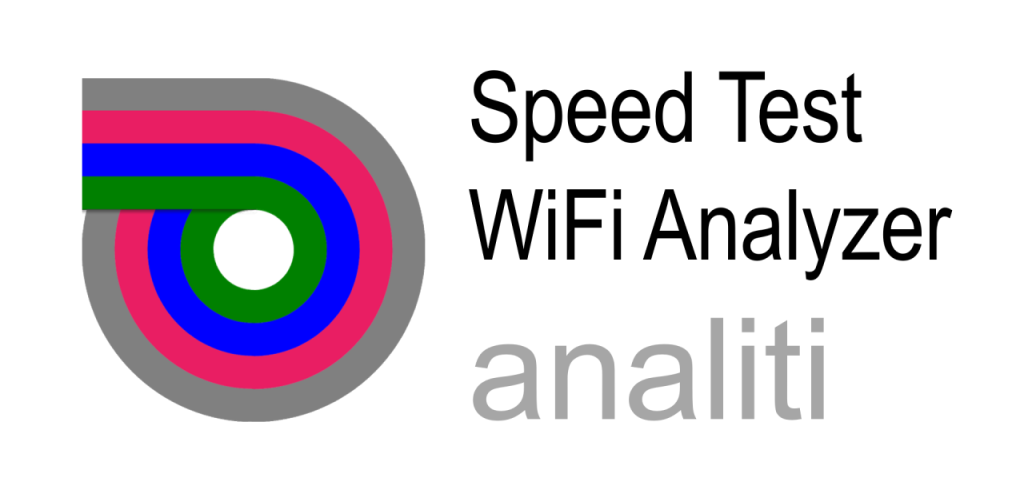
-
Version changes 2024.12.83862
* WiFi Networks screen - new TX POWER section (mobile & PDF)
* WiFi Networks & WiFi Channels - ability to filter based on 6GHz regulatory info (e.g., LPI, SP, VLP)
* General bug fixes and performance improvements


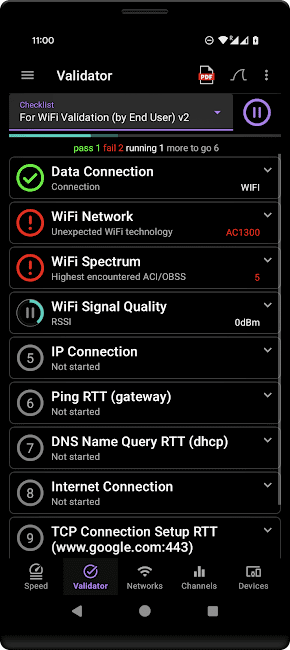
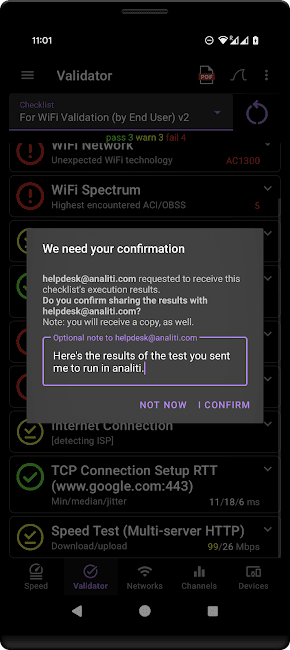
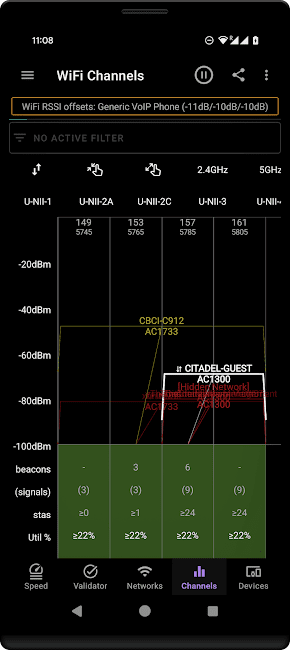
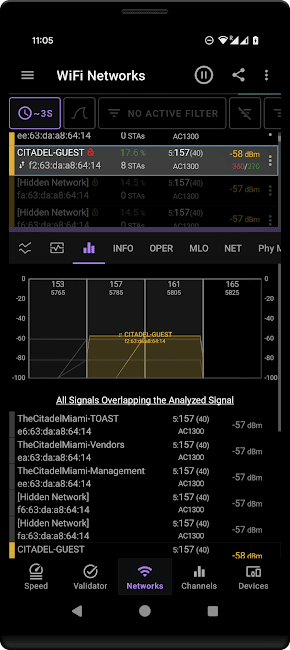
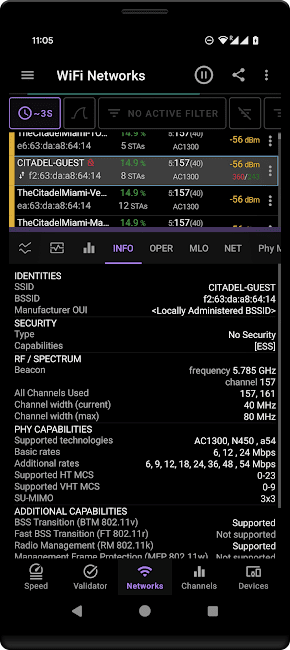
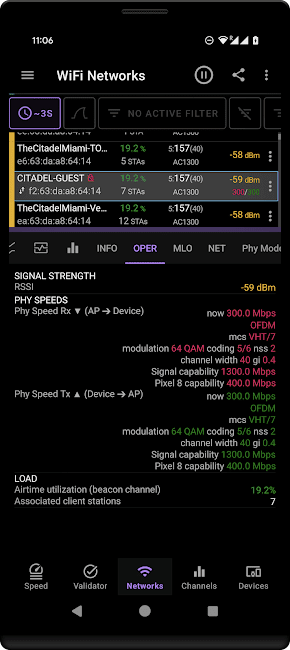
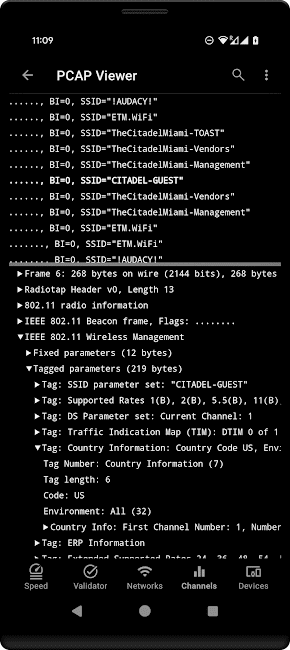
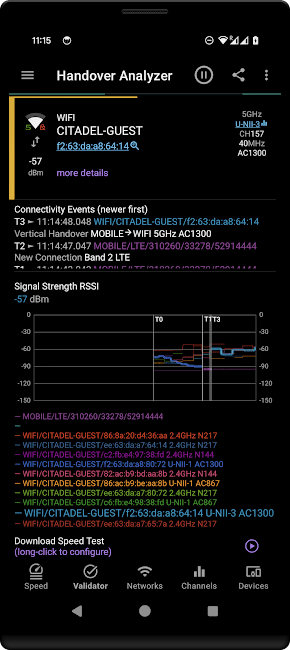






Rules for sending comments
ClosePost a comment
Related
0