Buzz Launcher – Launcher is an incredibly beautiful launcher with a classic look for Android devices that is available for free. This launcher allows you to create an unlimited number of pages for your smartphone’s home screen and place your favorite and useful applications on each page. Buzz Launcher has been released with a simple yet feature-rich slogan, and after installation, you can customize it according to your taste without any complicated settings in addition to changing the interface of your phone! You who are reading this description are undoubtedly familiar with the word “launcher”, popular applications that by installing them on your Android tablet or phone, you can change its appearance and interface! By installing launchers, you can bring a series of new customization features to your device and personalize different parts of the device such as the home screen, notification, icons, etc. and make them more beautiful according to your taste! Buzz Launcher, with a series of special features, will capture your opinion!
Some of the features you will love about Buzz Launcher Android:
- Having social network features for quick and easy information sharing
- Personalizing the home screen with features such as adding multiple background images
- Editing and resizing launcher icons
- Creating and managing folders to categorize games and apps
- Having a preview to view applied settings
The Buzz Launcher app has a widget called Buzz Custom Widget, which is its brother! With this widget, you can place various widgets such as clock, date, battery, and … on your home screen with multiple features. We have also offered it alongside the original version of the app for download! Finally, it is worth knowing that this launcher can be installed and run on Android 4.0.3 and above. You can download the latest versions of Buzz Custom Widget and Buzz Launcher for your Android smartphone for free from the Farsroid.io website with a direct link.
Version 1.9.7.07 changes:
* No changes have been mentioned for this version of the application on Google Play.
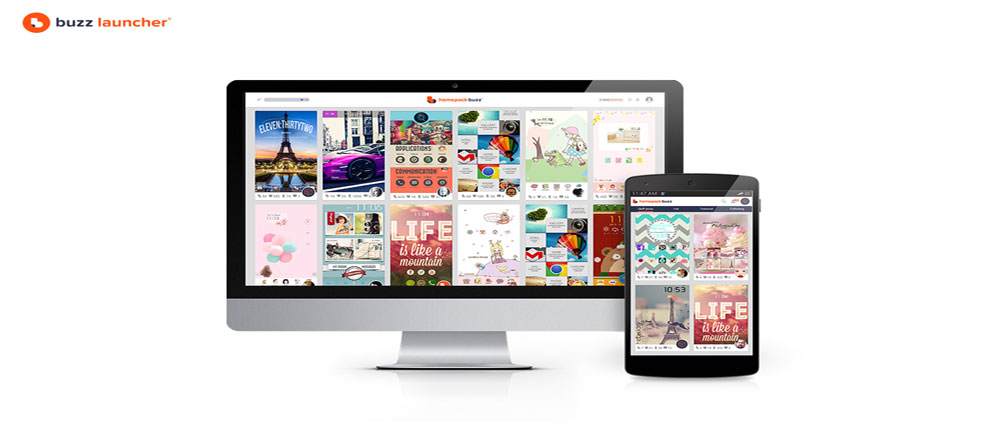


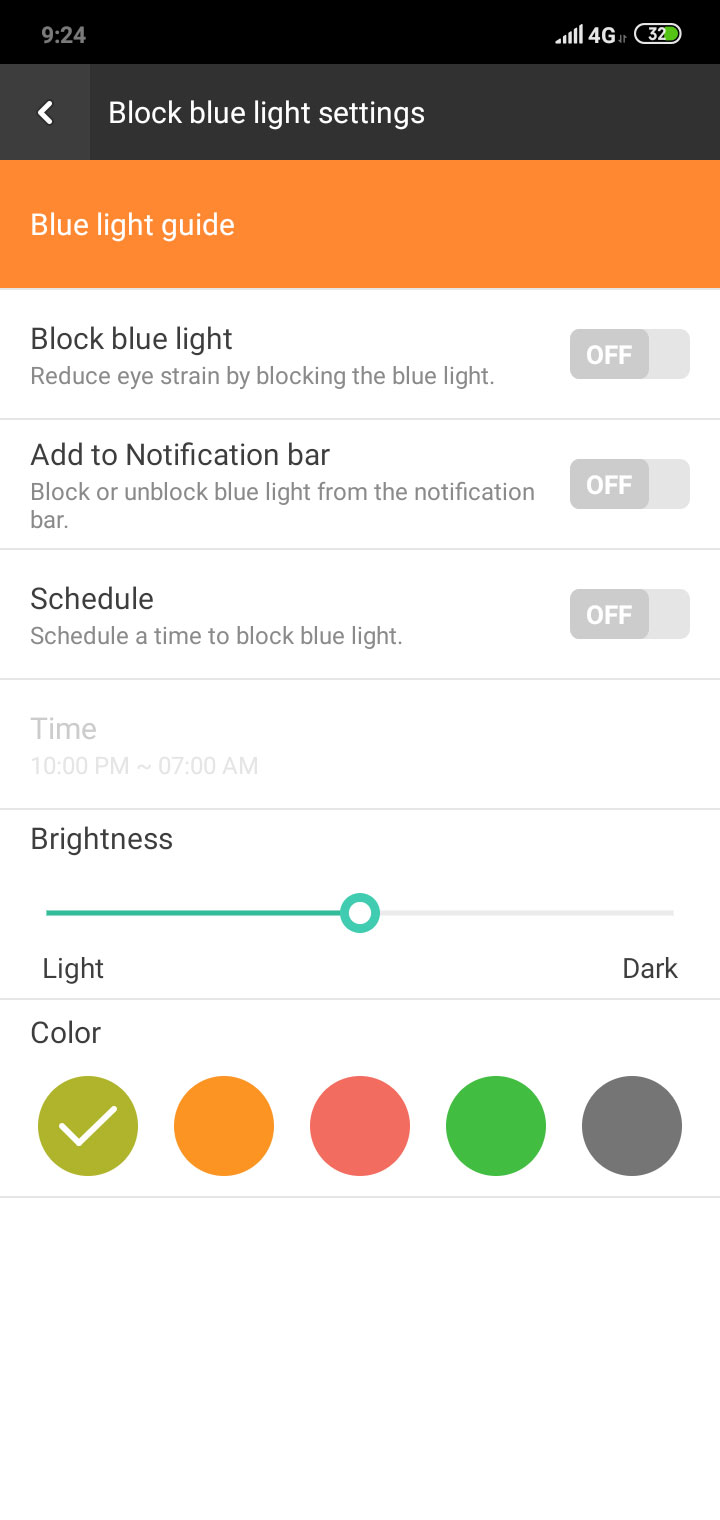
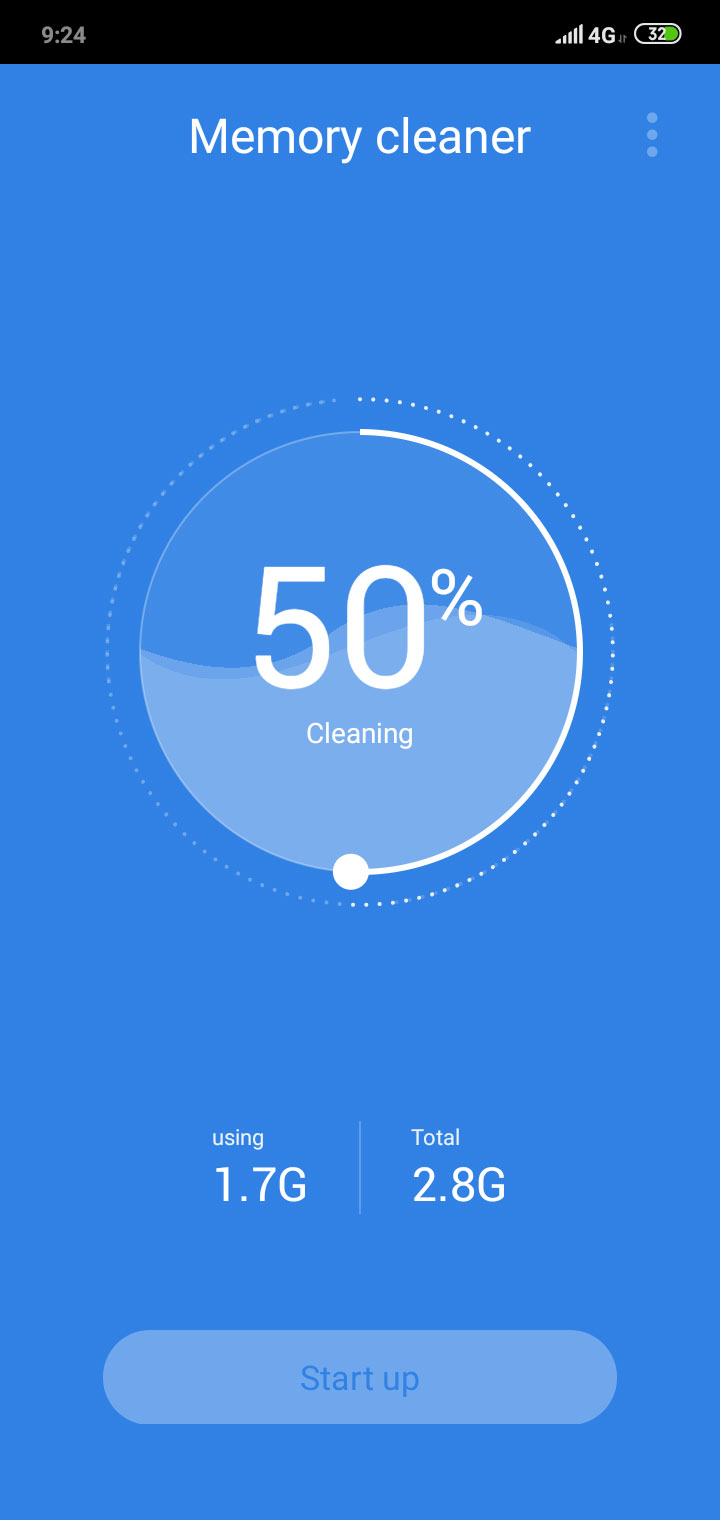
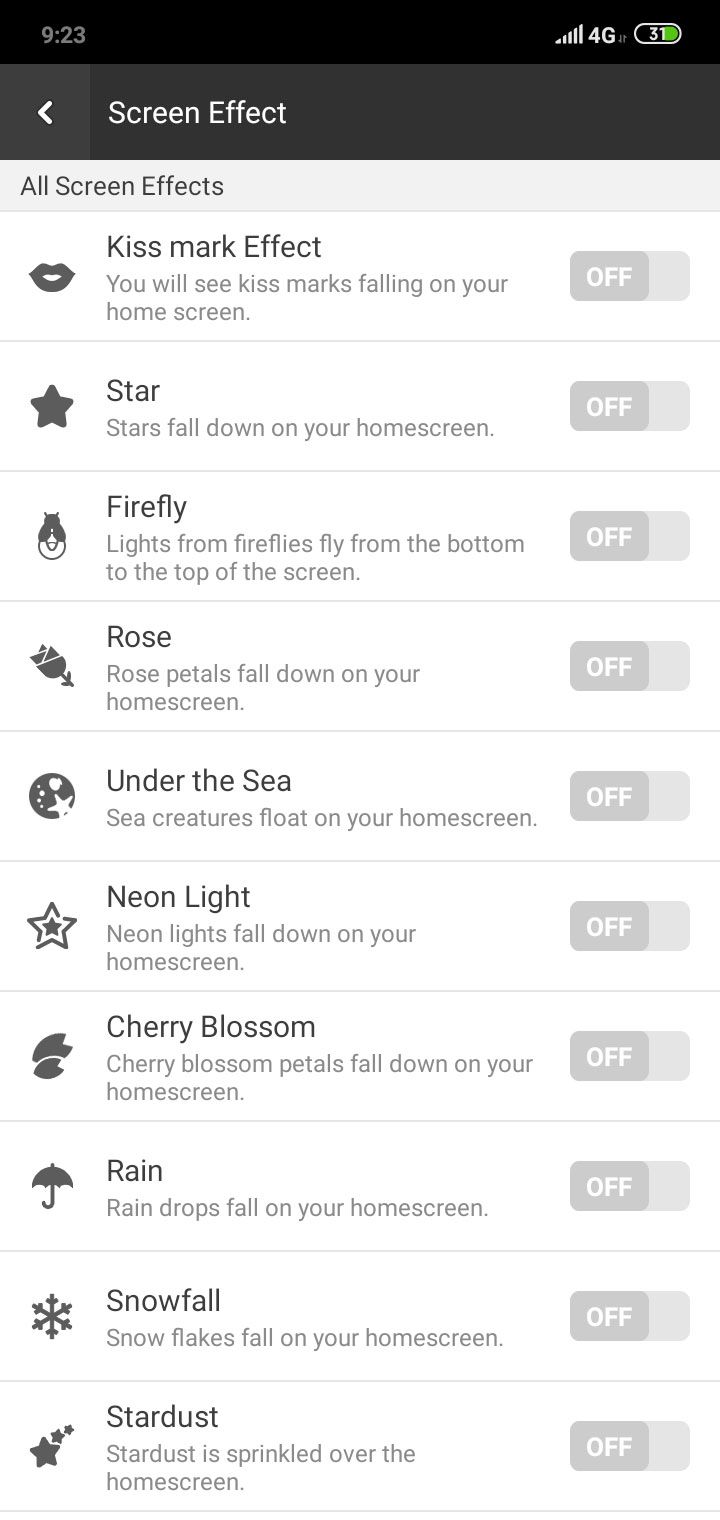
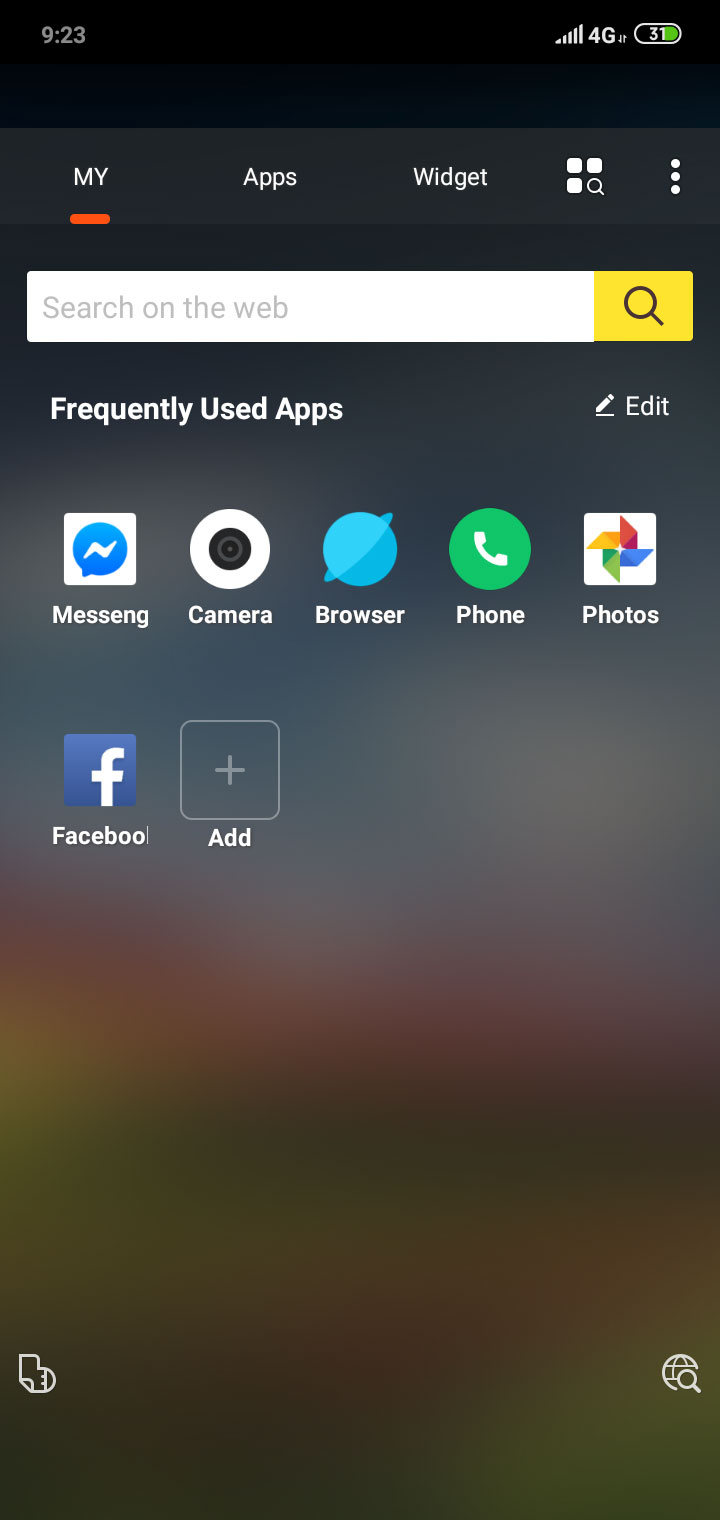
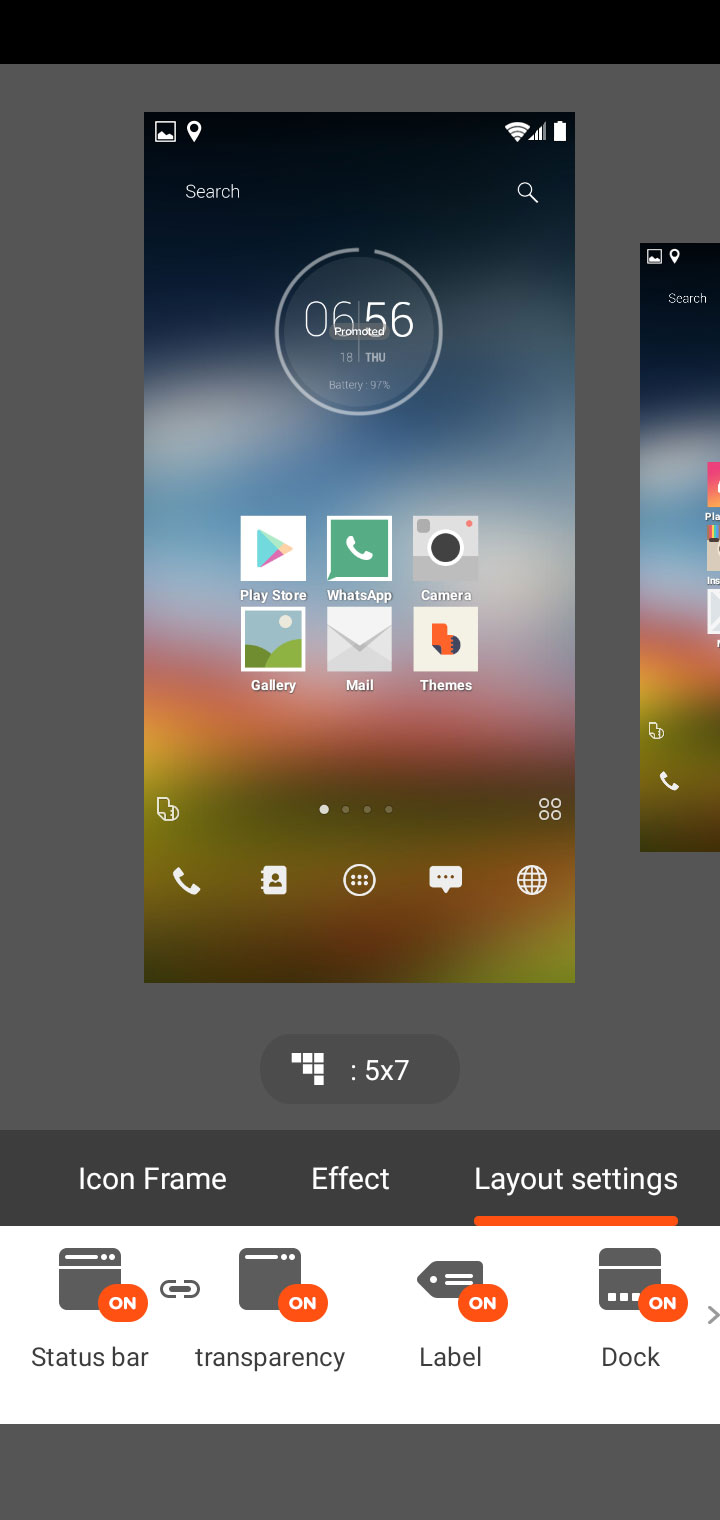
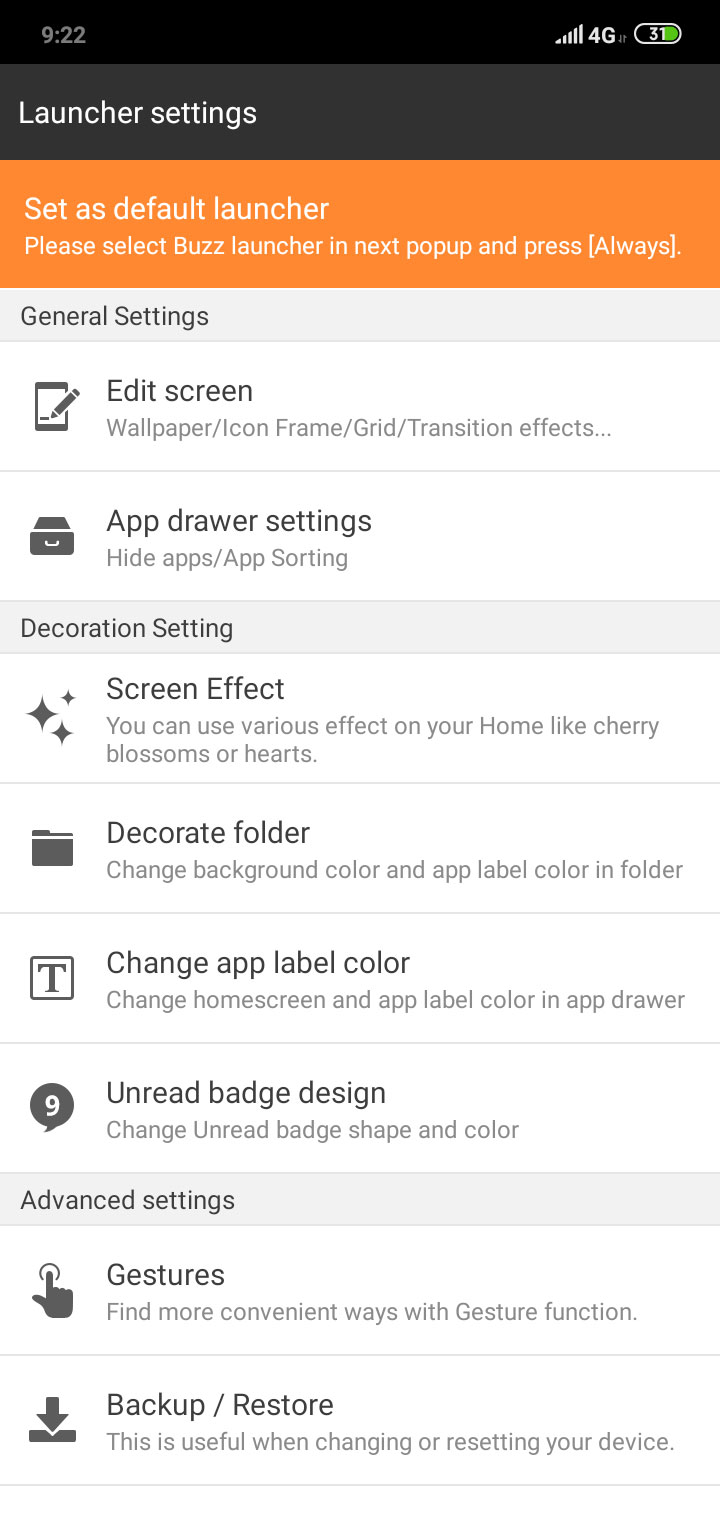
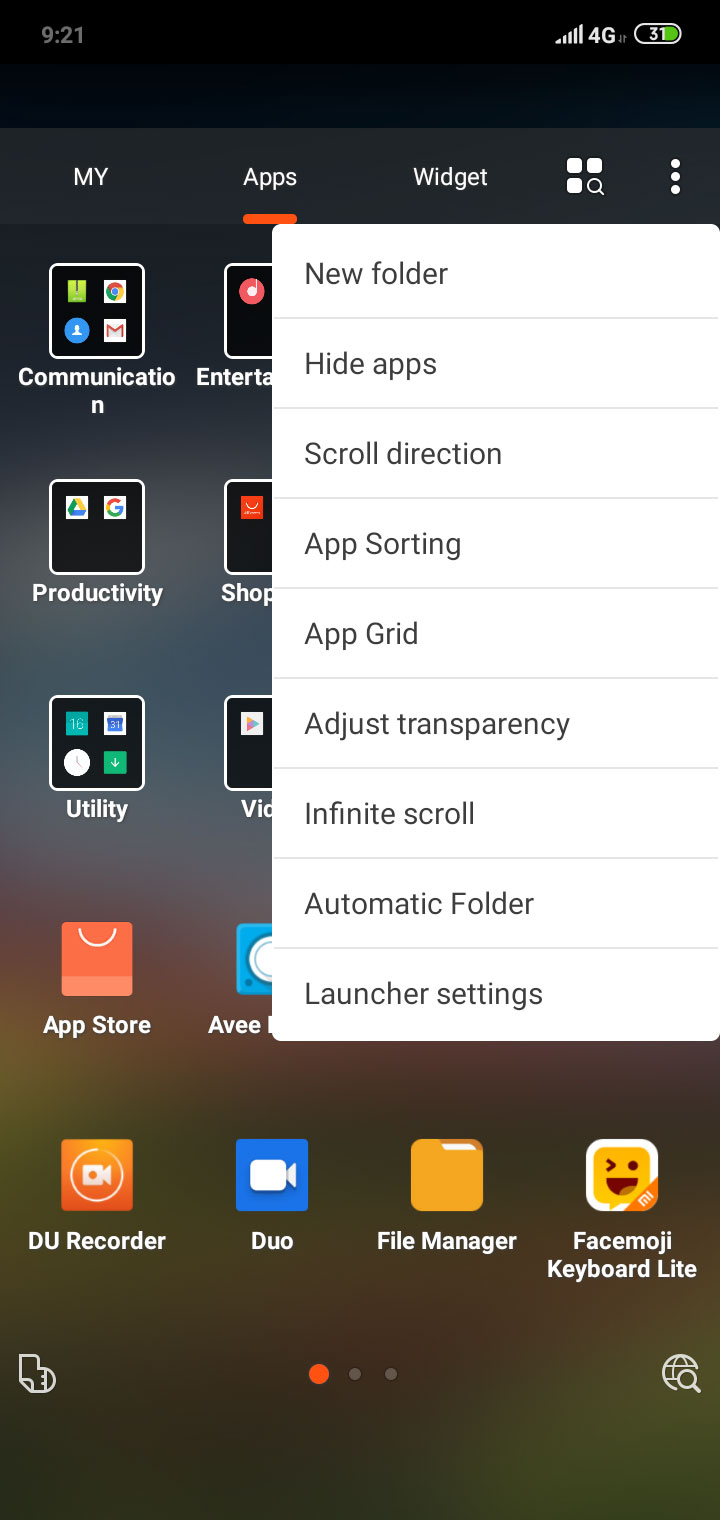
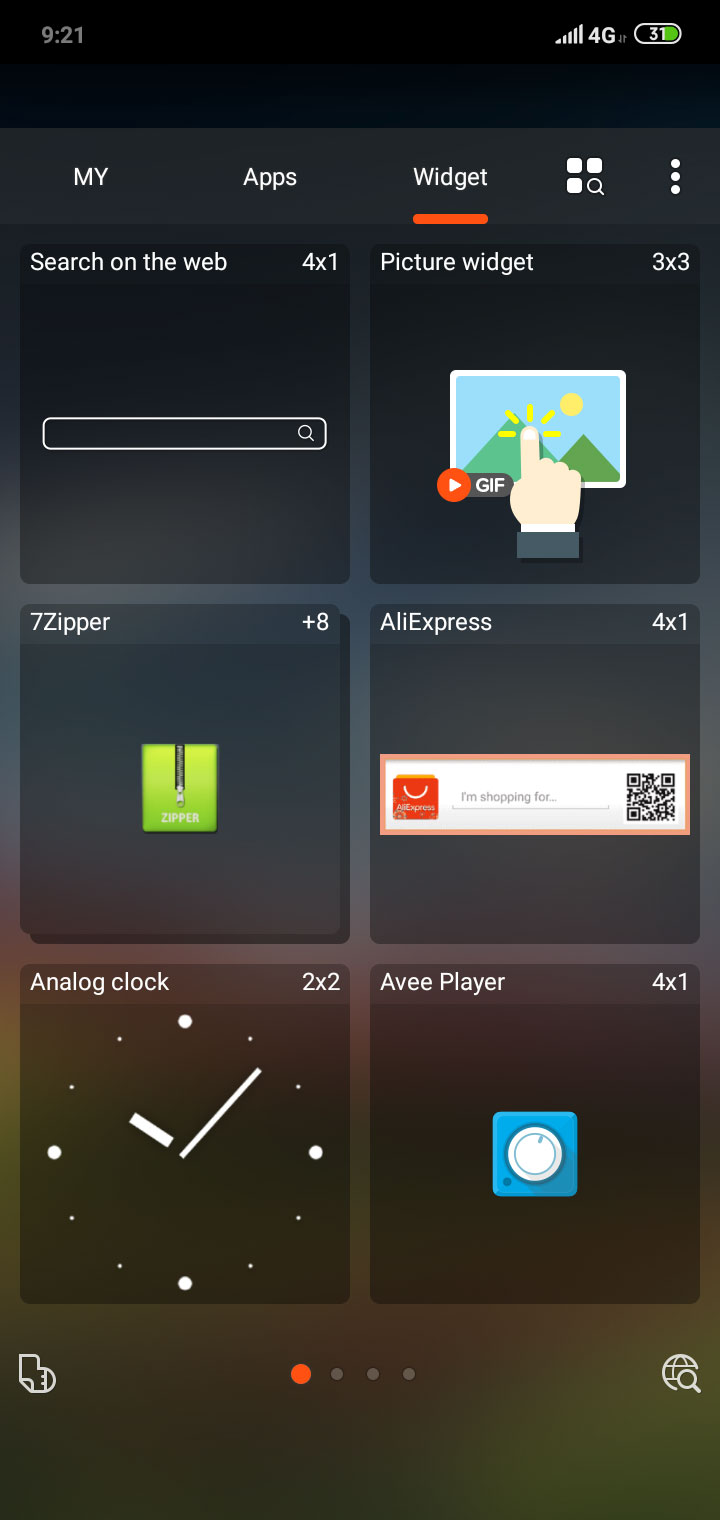
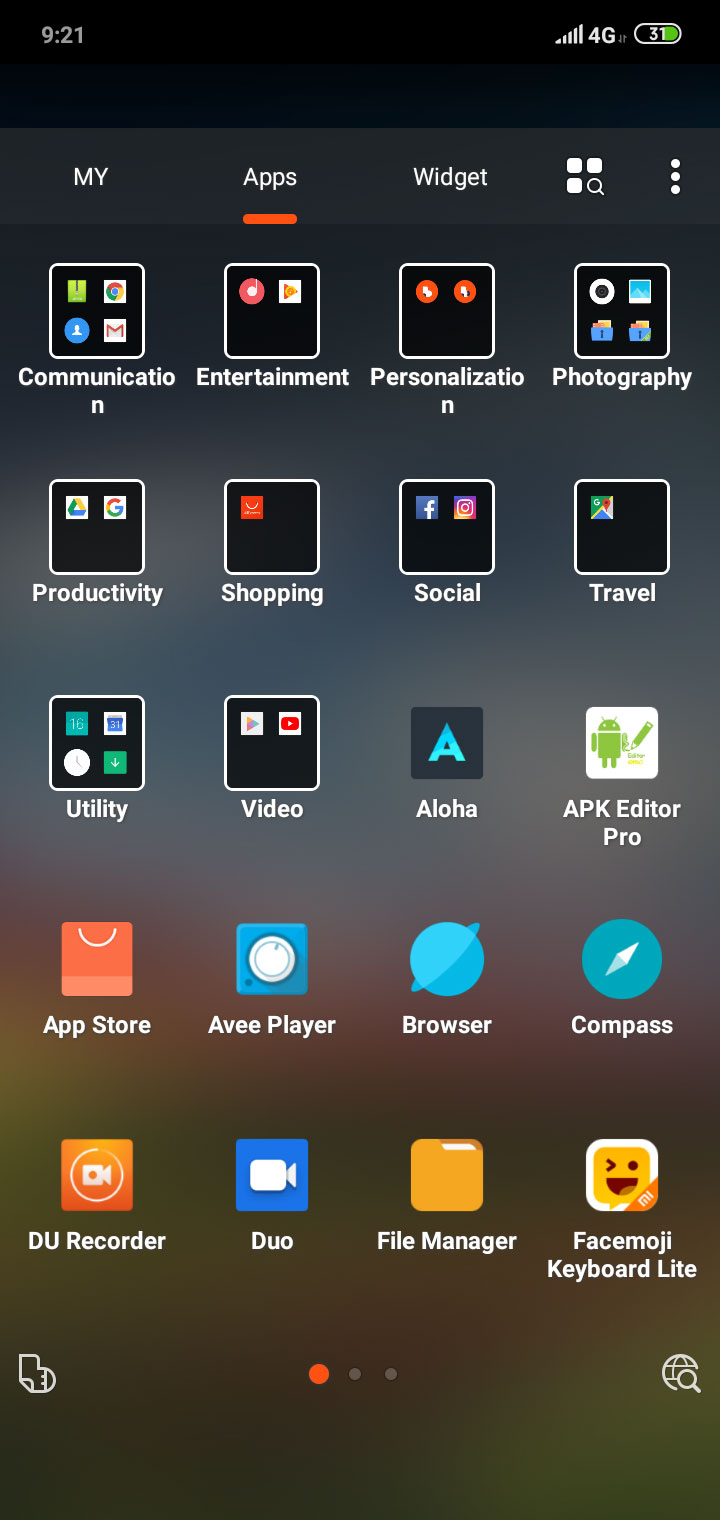
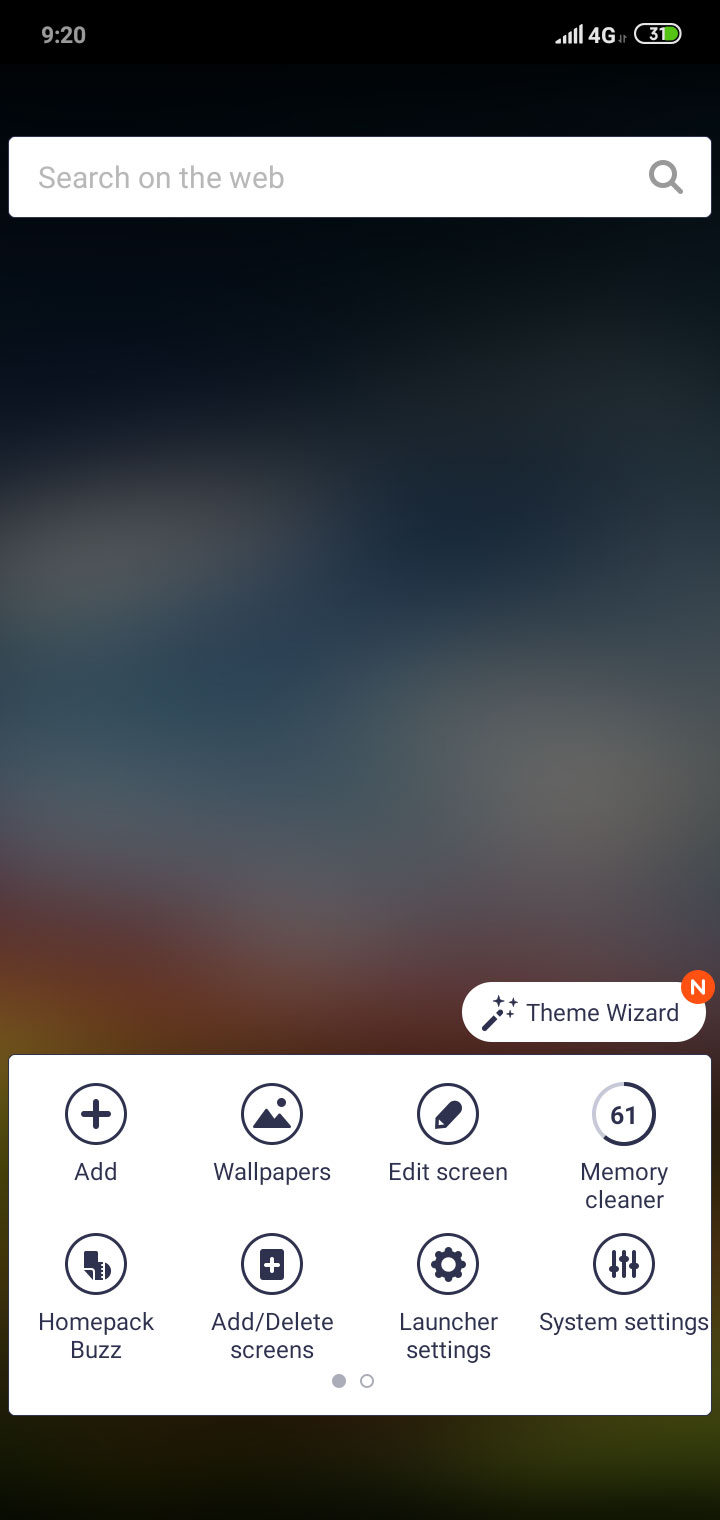
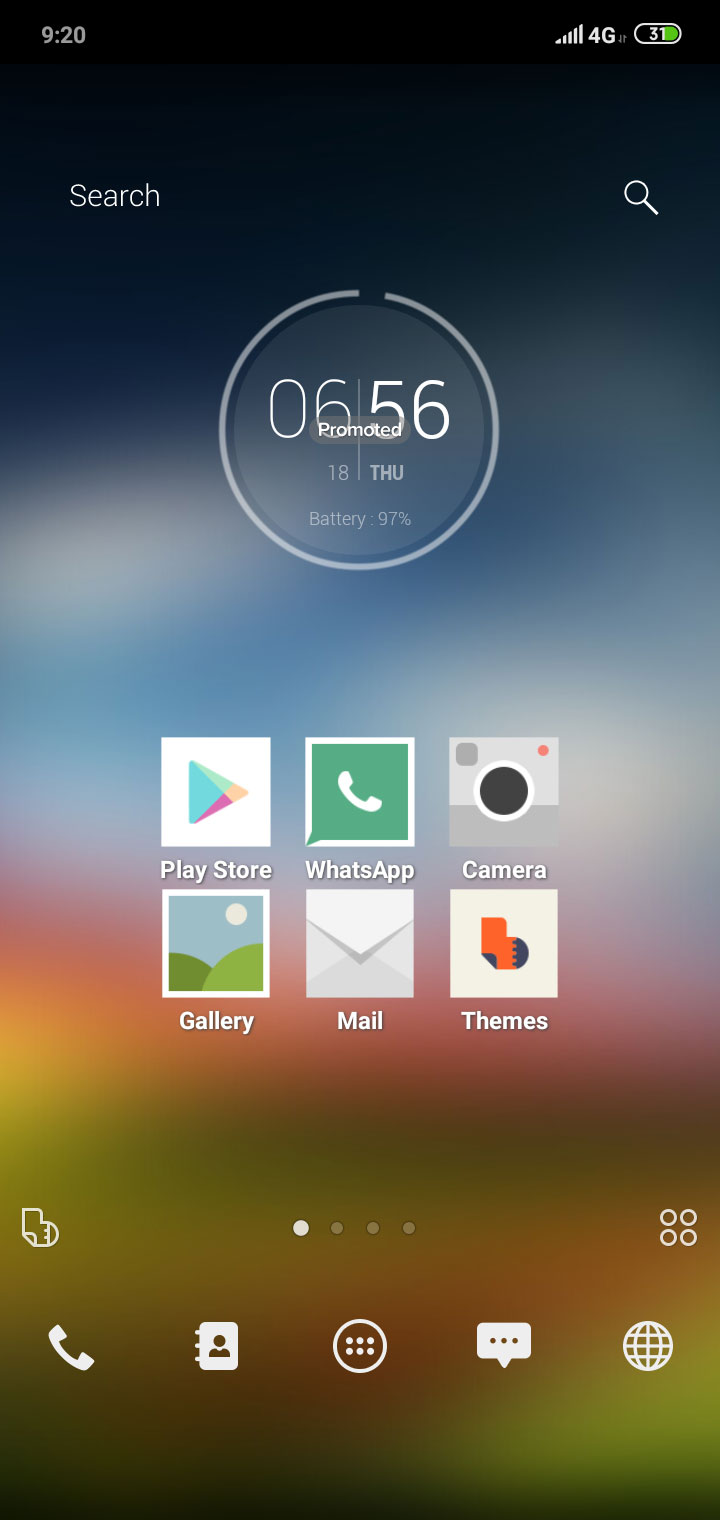






Rules for sending comments
ClosePost a comment
Related
0