Sketch Me Pro v1.91.9 – The famous and excellent Sketch Me app for professional painting on Android
The purchased and complete version of the program with a price of $1.48 is dedicated to you, dear ones
As we have mentioned before, a sketch is a very simple initial design that is usually full of errors, mistakes, and extra lines. The painter and designer use it to draw ideas that suddenly come to mind. To draw a sketch, the painter usually draws a body or a portrait of a person using lines and dotting. The goal of sketching is usually to focus on the main points and lines of the portrait, and not to pay too much attention to the details. After drawing the sketch, the painter begins to redraw the design and continues to draw the main and secondary lines, along with the main points and parts of the portrait, until they have a nearly complete design. So far, we have introduced various sketch programs for Android, which have been greatly welcomed by you. Sketch Me Pro is a paid and ad-free version of the XnSketch app from the XnView studio for Android devices, which allows you to create beautiful paintings and artworks in a simple and beautiful environment.
Some features and capabilities of the Sketch Me Pro Android app:
- Various chic and beautiful effects
- Adjusting edges, opacity, and other features
- Full control over contrast, brightness, and saturation
- Sharing on Twitter, Facebook, email, and more
- No internet or registration required for use
- A simple user interface with no advertising
The Sketch Me Pro app now has a 4.4 out of 5.0 rating on the Android market, and we at Farsroid.io have provided the latest and complete paid version for download with just one click in the continuation of this article. We would like to reiterate that the free version of this app, called XnSketch app, is available for download on Google Play, but we have provided the paid version, Sketch Me Pro, which is ad-free and has additional features.
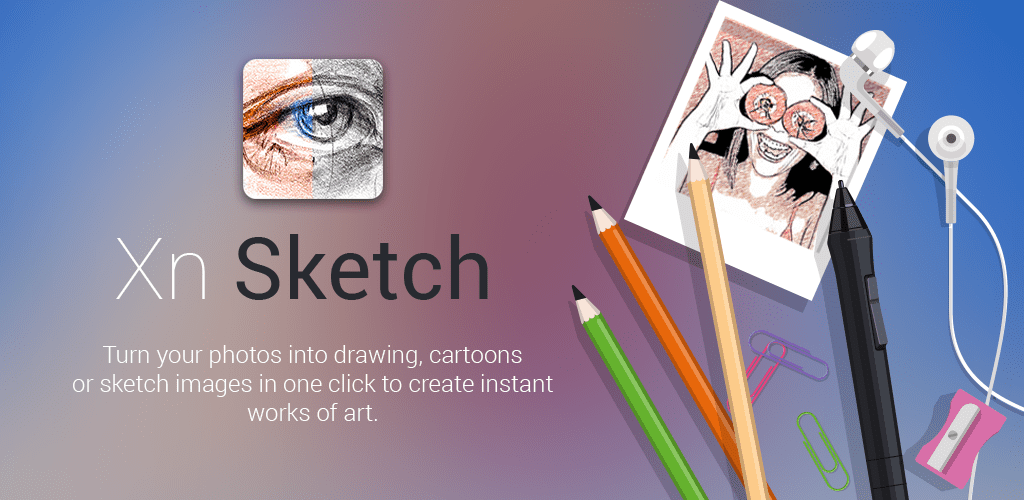
-
Version changes 1.91.9
Periodically we update our App in order to provide you the best experience.
What's new in this release:
- Bugs fixedIf you encounter any issues or require further assistance, please contact us at contact@xnview.com


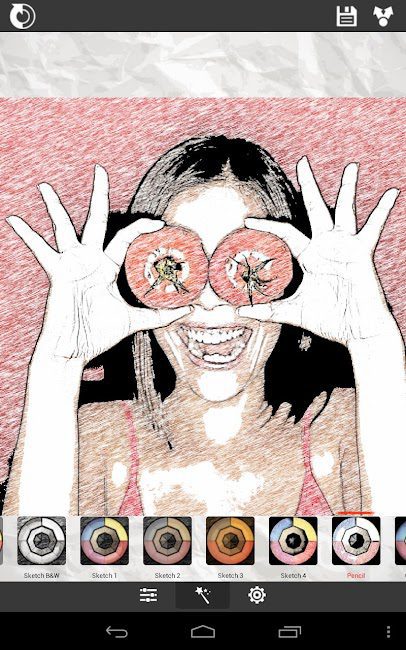

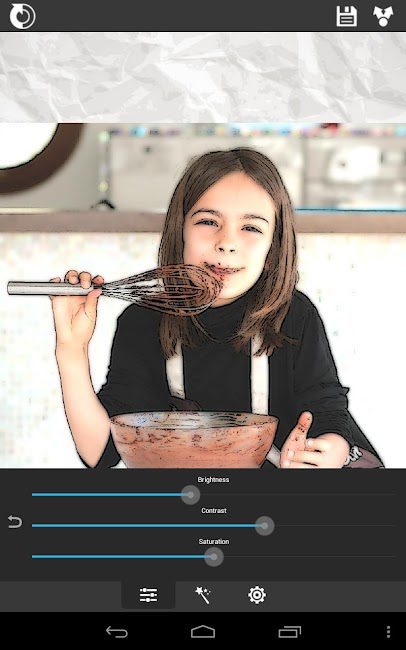
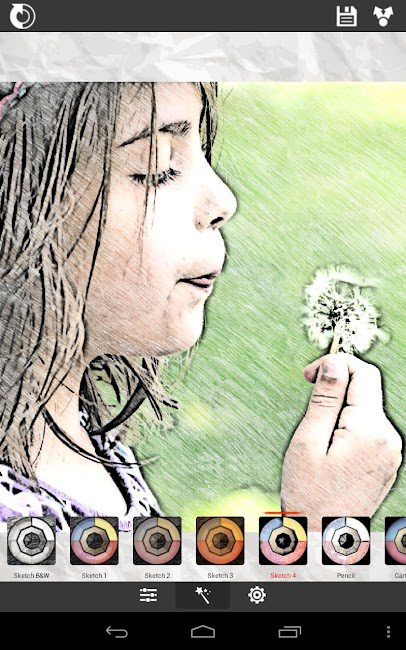
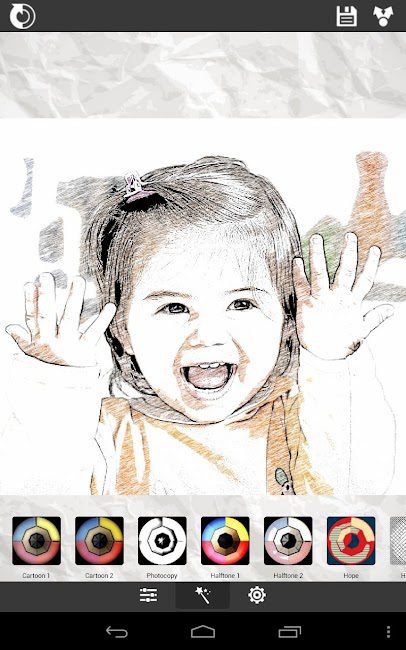
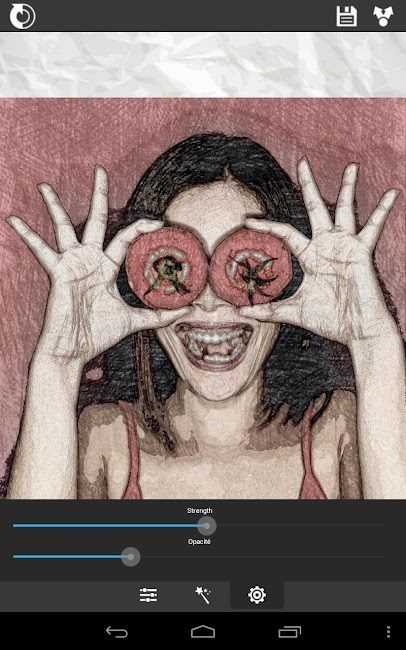






Rules for sending comments
ClosePost a comment
Related
0