Up to this moment, we have provided over fifty new and paid themes in Play Store completely free of charge and with direct links for you. These themes have been well-received by you, and we aim to publish the newest themes as soon as possible on our website. Today, we would like to introduce a new and beautiful theme called IRONMAN HD APEX/ADW/NOVA/GO, which comes with high-quality HD wallpapers and icons. With this theme on your Android smartphone or tablet, say goodbye to the boring and repetitive appearance of your phone and start every day with a new and professional interface! This theme includes a large number of new icons and wallpapers that completely transform your mobile interface, and you can choose any wallpaper you like for your home screen from the available options.
The upcoming item is now available for sale on the Android market with a price of $2.02, and despite its cost, it has received a good reception, to the extent that its rating is 5.0 out of 5.0, indicating its popularity!
Some features of IRONMAN HD APEX/ADW/NOVA/GO Android theme:
* Including 4 high-quality HD background images with high resolution
* Having the Quick–action function for quickly and easily applying themes on the phone
* Having 4 backgrounds with incredibly chic designs to choose from
* Support for popular and well-known launchers such as Nova, Apex, and more.
* Weekly updates and addition of new icons and wallpapers
IRONMAN HD APEX/ADW/NOVA/GO is supported by launchers such as Nova Launcher, Action Launcher, Apex Launcher, ADW Launcher, Atom Launcher, Holo Launcher, Smart Launcher, Unicon, TSF Shell, Go Launcher, and Next launcher. Today, we offer the latest version of it for free on Farsroid.io…

To apply a theme on your mobile, you can use the following instructions:
ADW Launcher: ADW Settings > Themes > IRONMAN ICONS > Apply
Nova Launcher: Nova Settings > Look and feel > Icon Theme > IRONMAN ICONS
Action Launcher: Settings > Display > Icon pack > IRONMAN ICONS
Holo Launcher: Appearance Settings > Icon pack > IRONMAN ICONS
Apex Launcher: Apex settings > Theme settings > IRONMAN ICONS> Apply
Go Launcher EX: Themes > Installed > IRONMAN ICONS> Apply
Translated:
To apply the IRONMAN ICONS theme on different launchers, follow these steps:
ADW Launcher: ADW Settings > Themes > IRONMAN ICONS > Apply
Nova Launcher: Nova Settings > Look and feel > Icon Theme > IRONMAN ICONS
Action Launcher: Settings > Display > Icon pack > IRONMAN ICONS
Holo Launcher: Appearance Settings > Icon pack > IRONMAN ICONS
Apex Launcher: Apex settings > Theme settings > IRONMAN ICONS> Apply
Go Launcher EX: Themes > Installed > IRONMAN ICONS> Apply




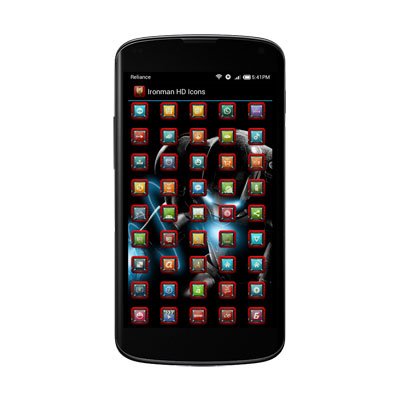







Rules for sending comments
ClosePost a comment
Related
0