MMagnifier Plus – Magnifying Glass with Flashlight Premium v4.8.1 – Android App with Flashlight
Premium version of the app worth $11.49
Many people read various books throughout the day to increase their knowledge and awareness. Sometimes, among the chosen books, some have very small fonts that make continuous reading tiring and weaken the eyes. Using magnifiers in such situations can be the best possible option. Magnifier Plus – Magnifying Glass with Flashlight is the title of a magnifier with a special flashlight for Android tablets and phones, developed by Digitalchemy, LLC and published on the Google Play Store. This software helps reading enthusiasts easily magnify small fonts in books and make sure that no harm is done to their eyes. The level of magnification is up to you, and you can change it according to your needs. As the title of the post suggests, if you read in low-light environments, just turn on the available flashlight with a touch and strengthen your vision. If needed, you can capture different images from the book text while using the magnifier and share them with your friends.
Some of the features and capabilities of the Magnifier Plus – Magnifying Glass with Flashlight Android app:
- Very high magnification ability
- Control the screen brightness according to your desire
- Access to flashlight for use in low light conditions
- Negative mode
- Freeze, save, or share images
- Excellent image quality
- Simple and easy-to-use user interface
The Magnifier Plus – Magnifying Glass with Flashlight Premium app has been able to receive an 4.4 out of 5.0 rating from Google Play users with over one million downloads and a $11.49 in-app purchase, thanks to its various features and capabilities. You can now download the latest premium and complete version of the app from the Farsroid.io website.

-
Version changes 4.8.1
✓ Application performance and stability were improved.
✓ Image filters were added.
✓ The ability to recognize and voice text was added.
✓ The ability to upload images was added.
✓ Minor issues reported by users were fixed.
✓ Please send us your feedback!



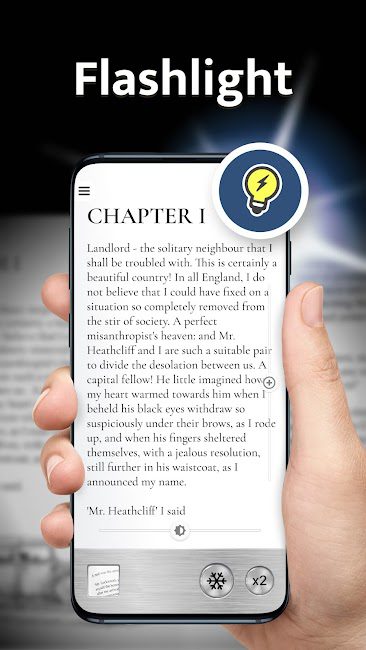





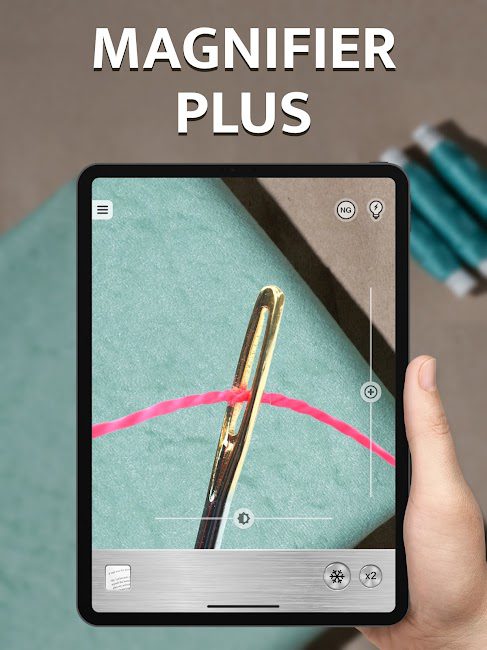






Rules for sending comments
ClosePost a comment
Related
0