Voice Aloud Reader v25.4.9 – An extraordinary Android app for converting text to speech
Original version + key with access to all features
One of the recent top features that Android operating systems benefit from is the ability to convert speech to text and vice versa, which can be very useful in many situations, especially when dealing with long texts. There are some extraordinary apps available on the Android market for converting text to speech and vice versa, among which Voice Aloud Reader Premium Unlocked is one of the best. The intelligent Voice Aloud Reader Premium Unlocked app uses an incredibly powerful internal engine to read all kinds of texts from web pages, emails, long articles, various documents with different formats, and more, and provides you with an unparalleled audio quality. One of the most important features used in this software, compared to other similar apps, is the ability to record audio in such a way that all the text read is recorded and provided to users in the form of an audio file when converting text to written form. You can easily control the text reading process and pause or stop it at any point. In addition to reading texts, Voice Aloud Reader can easily play audiobooks and run them for its users. Don’t miss out on this amazing app and stay with us to get it in the following article.
Some of the features and capabilities of the Voice Aloud Reader Premium Android app:
- Support for reading texts in all programs
- Reading long texts in various formats such as PDF, doc, rtf, etc.
- Execution of digital audio books with playback control
- Ability to manage and control the process of executing texts in audio format
- Extraction of audio files from texts and saving them in wav audio format
- Time-saving with text playback speed management during playback
- Automatic language detection of texts and articles
The Voice Aloud Reader Premium application, with a powerful and intelligent engine and more than 5 million active downloads, has achieved a 4.0 out of 5.0 rating from users on the Play Store, and you can now download the original version of this unique software from the Farsroid.io website.
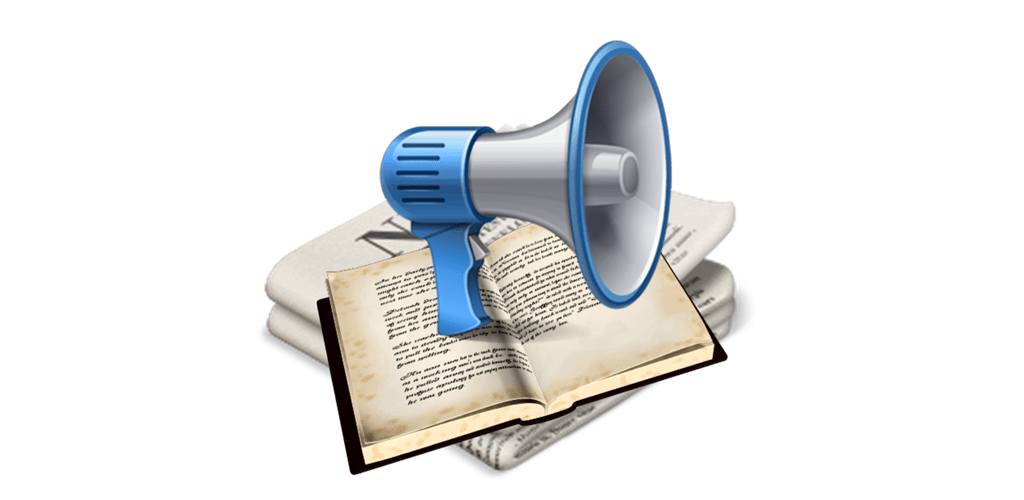
-
Version changes 25.4.9
Ver. 25.4.6
* Added controls for external keyboard connected to a phone or tablet:
- Down and up arrows - scroll screen up or down
- Left and right arrows - jump to the previous/next sentence
- Enter key - pause/resume reading aloud
- Space or page down key - scroll to the next page
- Page up key - scroll to the previous page
- T letter key - open Google Translate on the currently highlighted sentence.
* Stability and performance improvements.

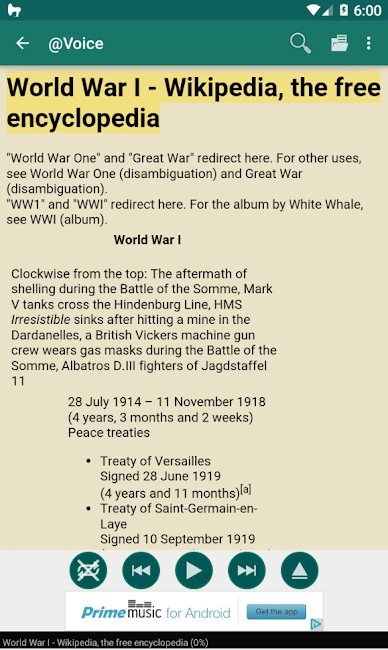
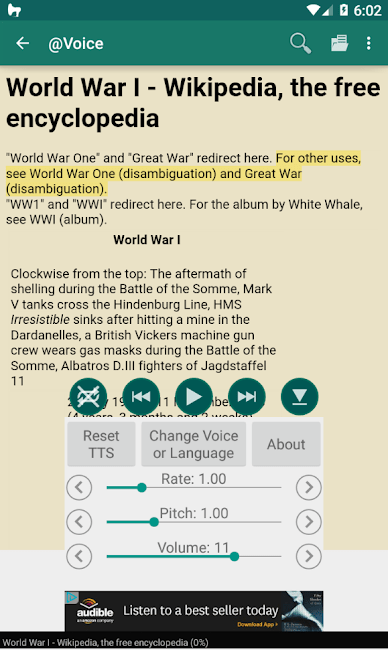
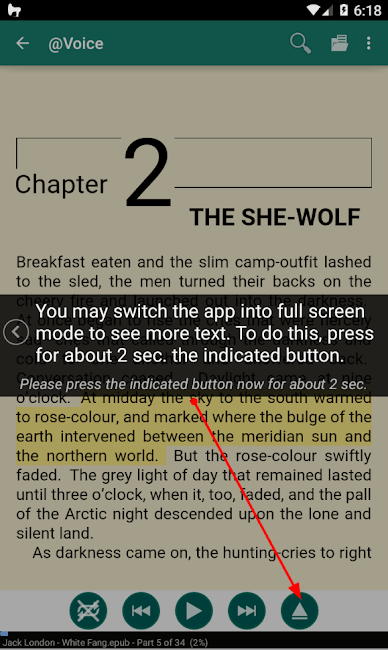
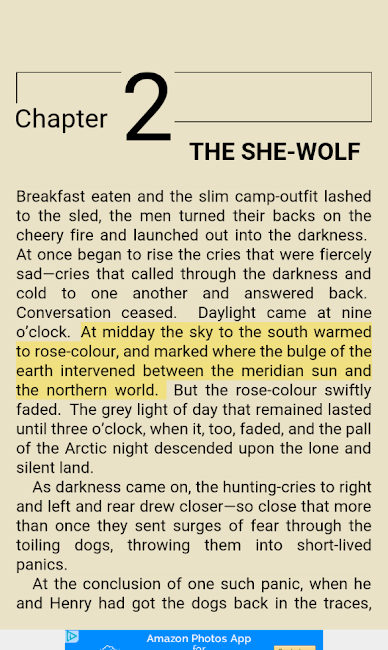
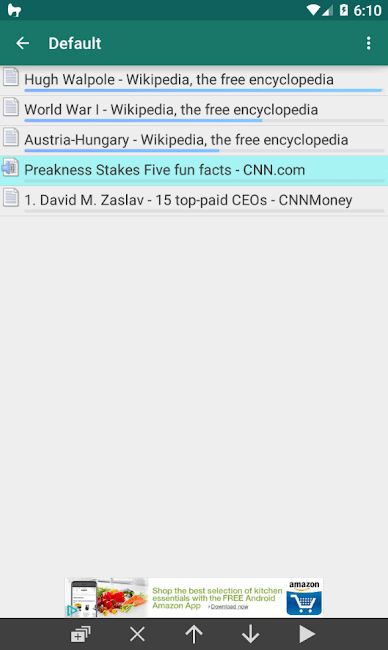
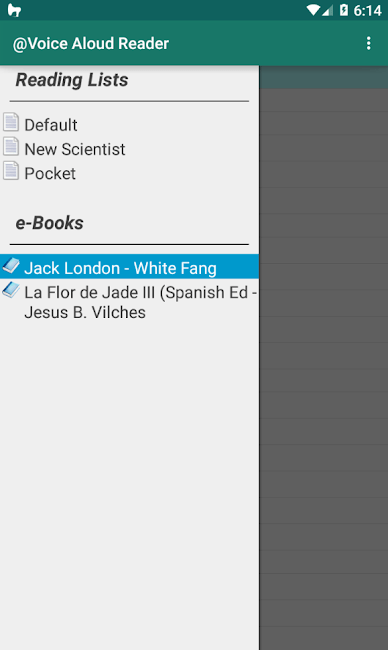
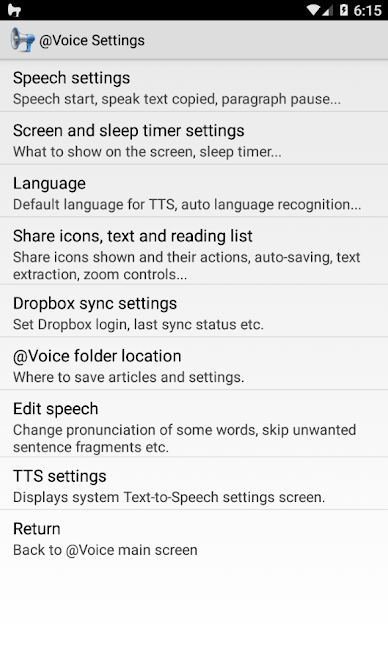
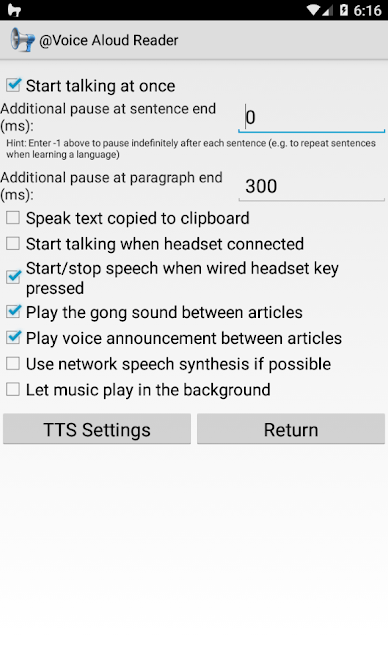
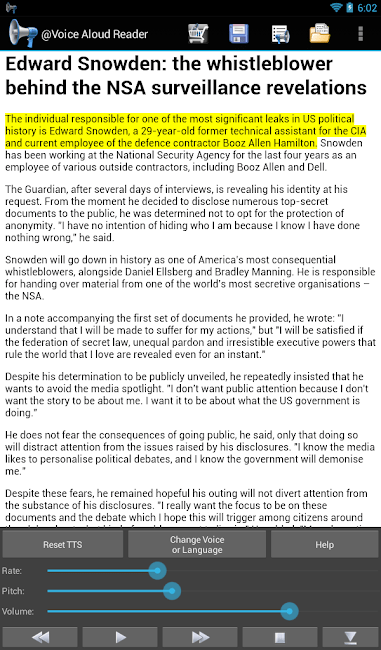
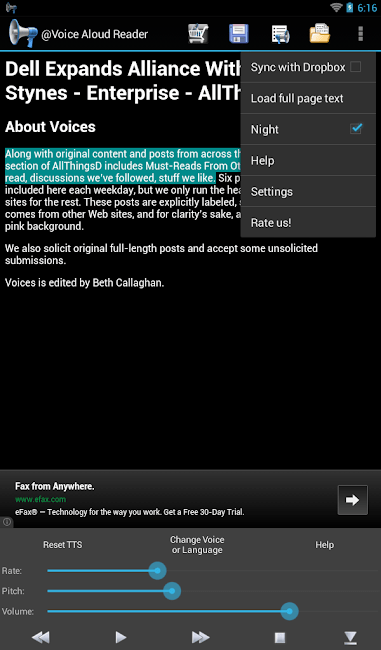
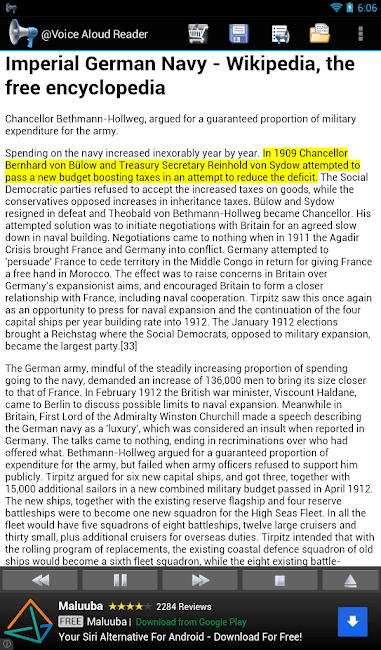
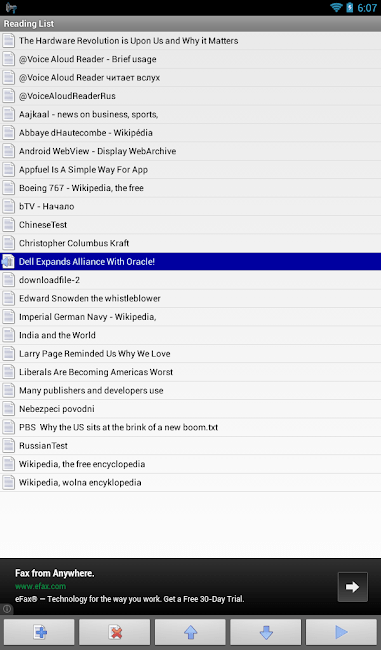
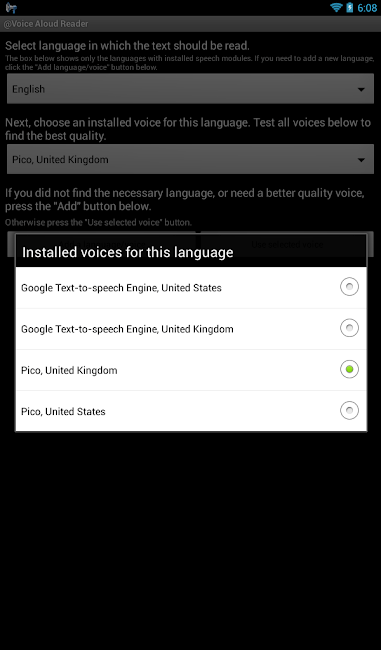
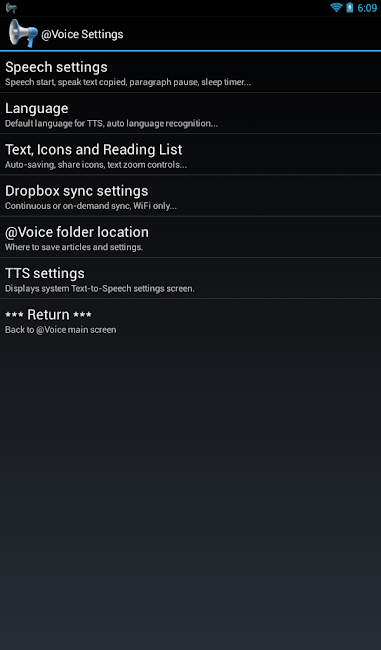
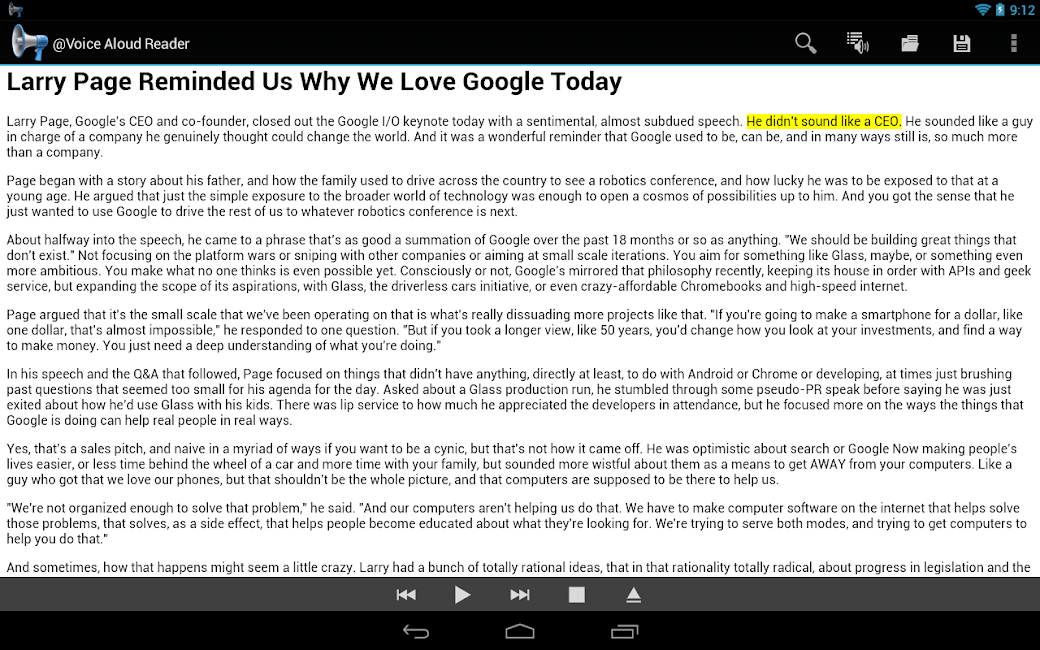
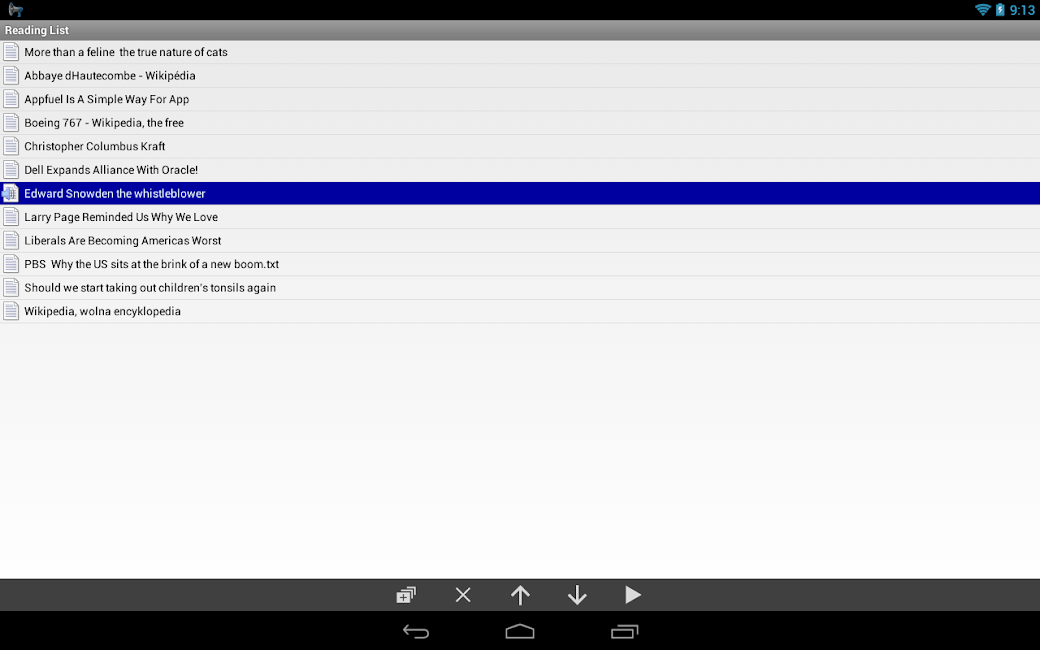






Rules for sending comments
ClosePost a comment
Related
0