Trust: Crypto & Bitcoin Wallet v8.27.1 – Trust Wallet Android App
Install the original, official and authentic Trust Wallet Android app package
Direct download from the Google Play Store
Trust: Crypto & Bitcoin Wallet is the title of the original and official version of the Trust Wallet for the Android operating system, developed by DApps Platform Inc and released on Google Play. Digital currencies have always been among the most valuable assets for individuals around the world. Perhaps in the not-so-distant past, if humans knew how much the value of these currencies would increase in the future, they would never invest in any other commodity or asset! But let’s not stray too far from the main topic of this post. As you know, we need a wallet to store our digital currencies. Wallets come in various forms and are made available to digital currency enthusiasts. Some prefer to keep their currency in exchanges, while others keep them in hardware wallets that can be purchased from the market. All of these methods we mentioned above have their drawbacks. For example, you can never trust exchanges to store your digital assets, and on the other hand, hardware wallets are expensive and only valuable to those who want to convert huge amounts to digital currencies. Regardless of all the storage methods, one of the best ways to protect and store your digital assets is to use different wallets, whose apps can be viewed in the Android market. If we want to make a list of the best digital currency wallets that are made available to different individuals in the form of applications, then undoubtedly we can see the name Trust Wallet at the top of this list. Trust: Crypto & Bitcoin Wallet is a popular wallet associated with the Binance exchange that helps you easily protect your digital assets with extremely high security and be sure that, unlike exchanges, your assets are not subject to digital attacks. This wallet has unique features and capabilities that we will discuss below, unlike other available wallets.
Trust: Crypto & Bitcoin Wallet, the Best Choice for Storing Cryptocurrencies
One of the reasons that has made Trust: Crypto & Bitcoin Wallet so popular among digital currency investors is the support of a large number of digital currencies! In a way, we can say that any token or currency based on the ERC20 network can be found in this wallet and you can perform various transfers. Unlike other wallets, transferring through Trust Wallet is very easy, and all you need to do is touch the “receive” option to receive and the “send” option to send. Just remember that the receiving address for each currency is unique, and you cannot use an address for one currency, such as Bitcoin, to receive Ethereum!
Trust Wallet is a decentralized exchange!
One of the issues that always concerns users, especially Iranian users of foreign digital currency exchanges, is the blocking and freezing of their assets. Unfortunately, due to the sanctions imposed against Iran, we cannot continue our transactions on any exchange with an Iranian IP address, and we have to use forged documents to verify our identity. Identity verification with fake documents has a high risk and the exchange may detect it later! That’s why one of the best available methods is to use decentralized exchanges. In this type of exchange, there is no need for any identity verification, and you can do your transactions without any worries. In Trust Wallet: Crypto & Bitcoin Wallet, users have access to a decentralized exchange affiliated with Binance, through which they can perform transactions. Just keep in mind that unlike exchanges where one of the common currency pairs is Tether, in Trust Wallet, one of the currency pairs will be BNB.
Extremely High Security
The creators of Trust: Crypto & Bitcoin Wallet use various security systems to protect people’s assets, which are usually impenetrable to hacking or bypassing! Therefore, users of this wallet can be sure that even in the face of the worst cyber attacks on this wallet, their assets will not be at risk.
Some features and capabilities of Trust: Crypto & Bitcoin Wallet Android app:
- Protecting your digital assets in a highly secure environment
- Support for various cryptocurrencies and all ERC20-based tokens
- Direct communication with other decentralized exchanges!
- The ability to buy your desired digital currency via USD or EUR
- An internal decentralized exchange affiliated with BNB for instant buying and selling of digital assets
- View the total value of your wallet on the app dashboard
- View real-time charts and prices of cryptocurrencies
- High security and unique keys for recovering forgotten accounts
- The ability to create infinite wallets within the same app without the need for another app!
The Trust: Crypto & Bitcoin Wallet app, with its diverse features and capabilities for storing and trading digital currencies, has been released for free by its developer and has received a rating of 4.6 out of 5.0 from users. You can now download the latest official version of Trust Wallet from the direct and discounted servers of the Farsroid.io website and keep your digital assets secure.
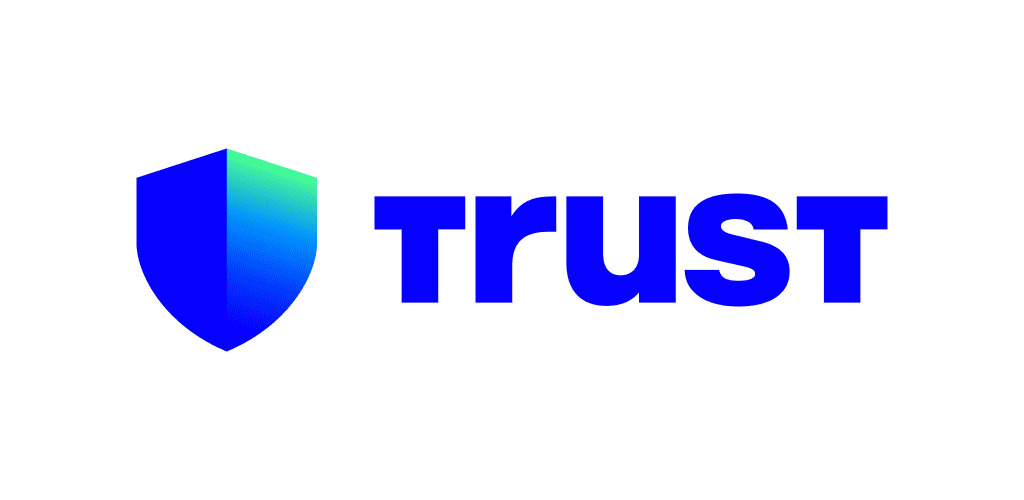
Important supplementary notes:
1 – Trust Wallet Android App is your secure wallet that is designed to hold your capital like a safe and protect it from harm. Therefore, we strongly recommend that you do not download this app from any unreliable sources. [As the most trusted Iranian Android website with a 10-year history, Farsroid.io has provided the Google Play version of Trust Wallet 100% securely and with a direct link. We suggest that you only download this app from here or Google Play. To ensure that the Farsroid.io version is 100% secure, you can install it and then go to Google Play to get updates. You will see that the Google Play version is installed on this version without any problems, which means that the installation file has not been tampered with!]
2 – After entering the app and starting to create your wallet, you will be given a 12-word password. Write down this password somewhere and never share it with anyone. [If this password falls into someone’s hands, they can empty your wallet and capital!]
3 – Click the Transaction Signing option in the app’s settings and security section to increase the security of your wallet. [This option needs to be unchecked for each purchase, but you should check it again after each purchase.]
-
Version changes 8.27.1
Features:
- P2P Fiat & Binance Connect Support: Added fiat on-ramp options with Binance Connect and P2P transactions for easier crypto purchases.
- Gas Sponsorship for BNB Smart Chain: Integrated Megafuel for stablecoin (USDT, USDC) transactions on BSC, covering gas fees to streamline user experience.Bug Fixes:
- Resolved various regression issues to ensure a smoother and more stable user experience.
- General bug fixes and improvements to optimize performance and reliability.
-
About Trust WalletTrust Wallet is the official cryptocurrency wallet from Binance, which allows you to trade Bitcoin and other digital currencies in an easy and secure environment, send them to your friends, or hold them! If you want a secure wallet to store your cryptocurrencies, we recommend Trust Wallet, which, alongside its high security, offers a range of good features such as access to DAPPs, the ability to lock the app, sending and receiving cryptocurrencies, and more


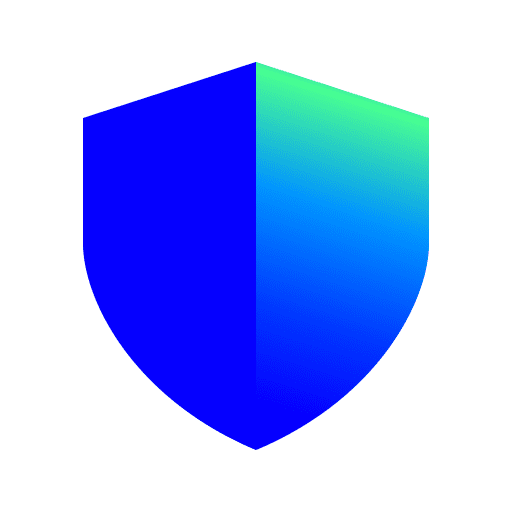

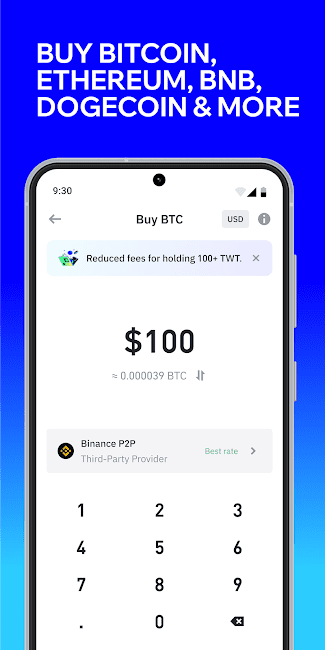
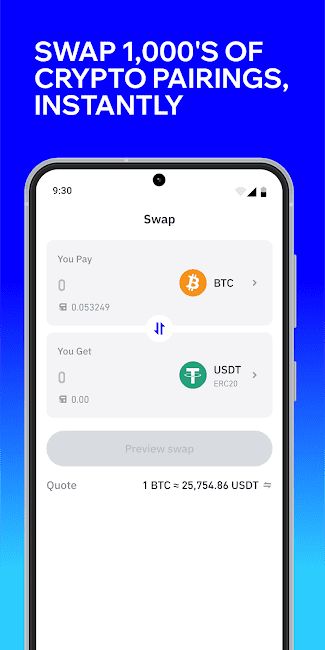
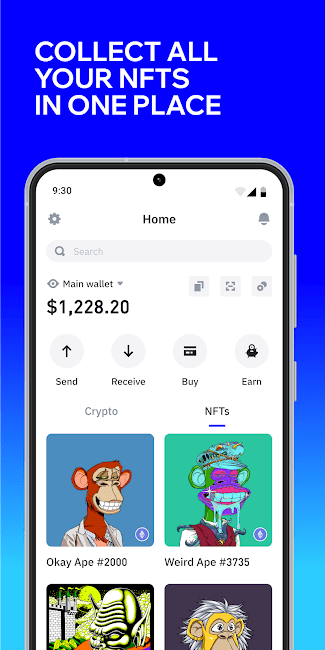
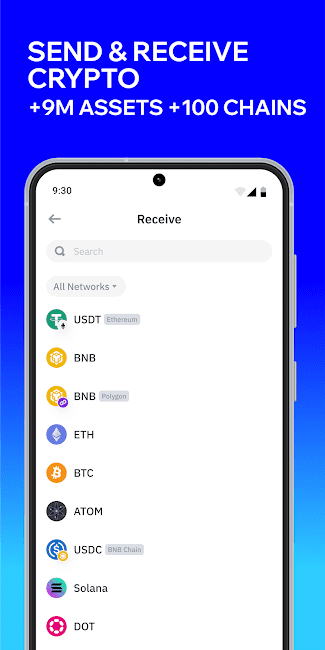
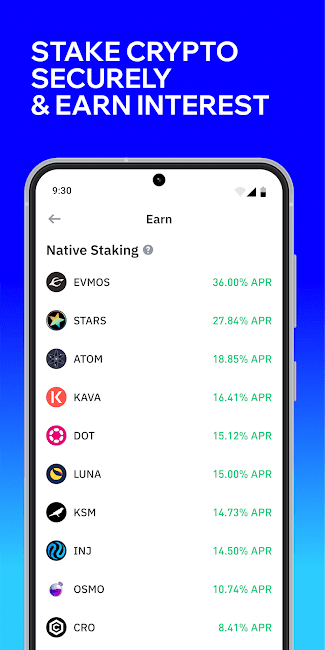
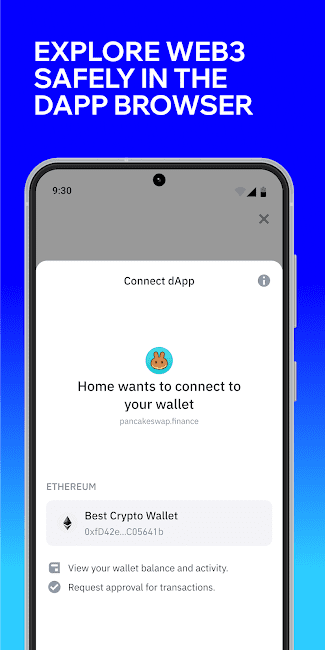
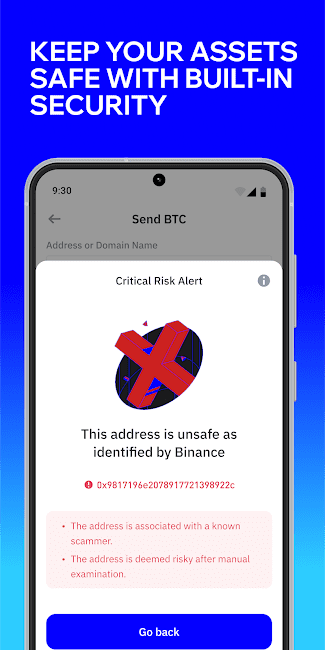










Post a comment