Gmail – Google’s application for quick and easy access to Gmail services.
Install the latest Gmail update for Android mobile devices.
www.google.com/gmail/about
Gmail – جیمیل is the official app of Google for its all-in-one email service for Android mobile devices, which allows you to quickly check your email inbox! As you may know, email is one of the most popular internet services that allows you to communicate with your friends and acquaintances quickly and inexpensively, and send files and texts. To use these services, you must first create an ID for yourself by joining email service sites, which is usually free; meaning you can create unlimited email addresses for free. Google Mail or Gmail is one of the oldest and first email service providers worldwide, known as one of the most popular and best email services in the world due to its unique features, such as providing 15 GB of free space for the inbox. Gmail attracts many users towards itself. Gmail uses an incredibly lightweight and user-friendly interface that is designed based on the Google search engine and is completely text-based, so you won’t see any extra heavy banners or images on this site, and everything is text-based with very lightweight scripts. This service provides the ability to use 40 different languages, online chat, message categorization, and downloading messages to your computer to access messages when you are not connected to the internet.

This advanced service provides you with all the features you expect from an email service, so you can easily perform tasks such as sending and receiving messages, managing messages, attaching files to messages, avoiding spam, using the short message service, labeling messages, receiving emails using Atom RSS, and thousands of other features. Gmail, the official software of the service, has been released for various operating systems, including Android, so users of this service can easily take advantage of its features on their mobile phones. The simple and beautiful interface of the software allows users to use all Gmail features in the shortest possible time. We have prepared the latest version of the Gmail application for you Android users, which you can download for free with a direct link from Farsroid.io. Download Gmail app with direct link for free on Farsroid.io.
-
Version changes 2025.02.09.724997010
Stay on top of the work that matters with Gmail, part of Google Workspace. With secure email as the foundation, you can also chat, collaborate with a group in spaces or make voice or video calls - all in one place.
-
Gmail?Gmail: The email service of Google, which started its operation in 2004. With this service, you can do everything; from video calls and group chats to managing team tasks! This service provides many features including Google Spaces, Google Chat, and Google Meet, and is currently considered the most popular email service in the world
-
About the Gmail app?Gmail is the official app of Google for its versatile email service for Android mobile phones, allowing you to quickly check your inbox! All the tasks you need to perform in your Gmail service management panel are included in this app, giving you easy access to everything. Getting rid of spam messages; starring messages; smart replies; categorizing messages; predictive typing; archiving and deleting emails; available storage space, and more—all of these are features of this app!
-
Installing the Gmail app update for Android?Farsroid.io, as the most up-to-date Android reference in Iran, always offers the latest updates for Gmail simultaneously with their release by the developer. Whenever you wish to have the latest Gmail update for Android installed, simply visit this page and click on the download button in the download box to receive the latest version of the app and install it with a single tap. Due to the original package release of the app, there is no need to uninstall the previous version, and each time you download, you can install the new version without removing the old one, allowing your Gmail app for Android to be updated


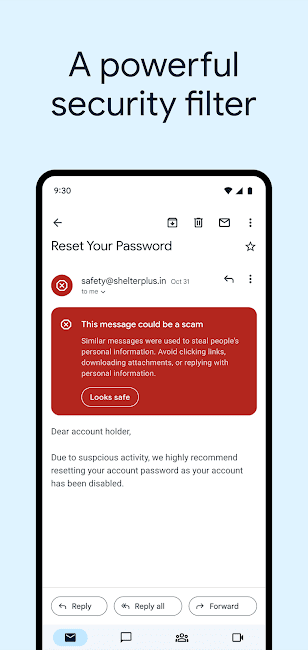
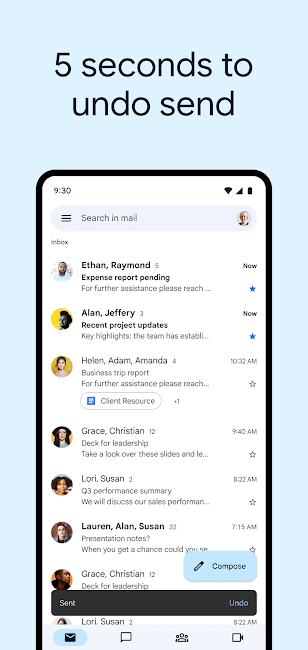
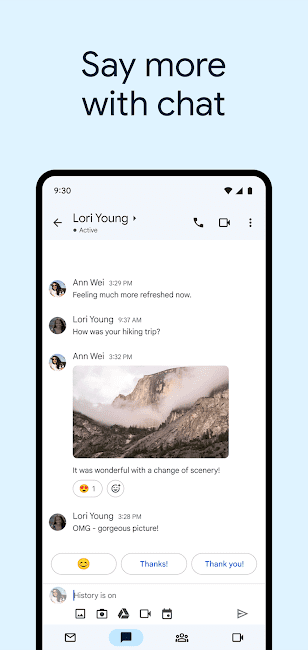
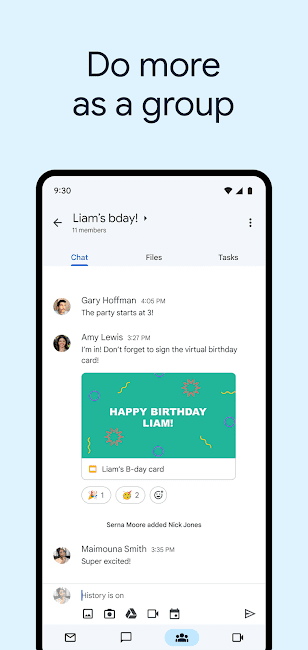
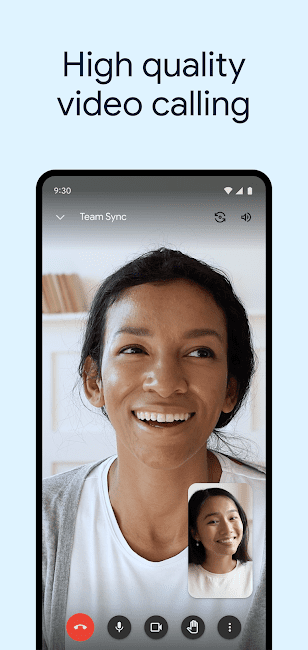
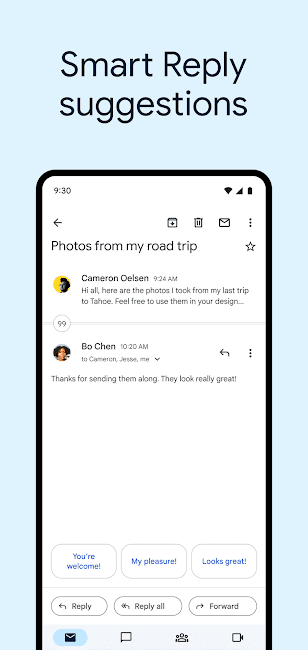
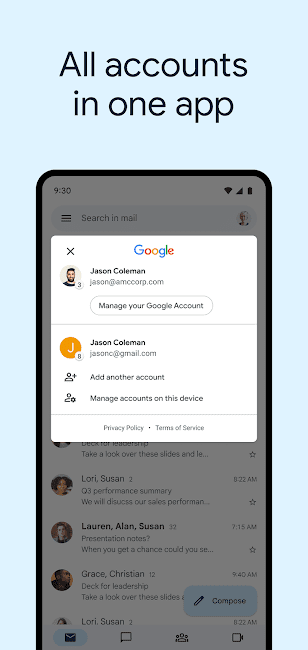
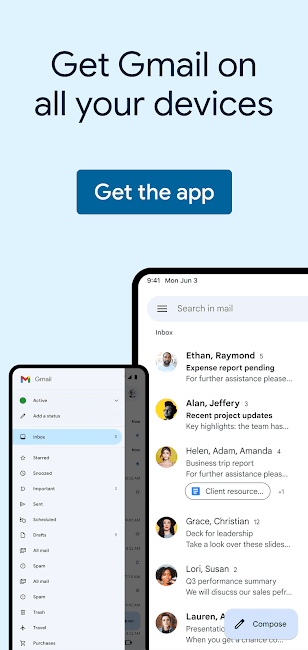






Post a comment