AudioUtil – Audio Analysis Tools v2.0 – Environmental sound analysis using various specialized tools for Android
Purchased version of the program for $0.99 on Google Play
Sound is one of the most important information formats, and we receive a lot of information and brain data through sound and auditory perception. Therefore, over time, many efforts have been made to better use sound for various purposes, such as audio recording, gramophone, telephone, speaker, etc. All of these devices are designed to improve the use of sound. Thanks to the powerful Android operating system and the powerful hardware that smartphones have, we now have many of these tools and devices on our smartphones, and by installing various applications, we can have various uses of sound. Sometimes we need to measure the intensity and power of sound in the environment; for this purpose, there are sound measurement tools that can do this with high accuracy. But if you don’t want to pay the high cost of buying such a tool, there is a simpler way to do this. With the application we introduce to you today, you can easily and relatively accurately measure and analyze the sound received by the device’s microphone. AudioUtil – Audio Analysis Tools is an application for analyzing and measuring environmental sound using the phone’s microphone, specifically for the Android operating system, developed by Sound-Base Audio, LLC and released on Google Play for $0.99. With this program, you can see an accurate measurement of sound intensity, moment by moment, using various charts. Displaying the sound signal in two-dimensional charts with measuring the sound range, displaying the sound spectrum, and the fast Fourier transform of the sample are features that you can access by installing this application. Of course, the accuracy of measurements depends on the power of the hardware and, of course, the sensitivity of the device’s microphone, and the results may vary on different devices.
Some features and capabilities of AudioUtil – Audio Analysis Tools for Android:
- Show sound wave chart in time scale
- Show sound amplitude level
- Ability to set sound level to freeze the screen when the sound intensity exceeds the set level
- Show linear chart for fast Fourier transform of the signal
- Show sound frequency
- Ability to set frequency limits to zoom in on desired frequencies
- Show frequency in time scale
- Show fast Fourier transform analysis in color spectrum
- Color maps with four colors
The AudioUtil – Audio Analysis Tools application is a very useful program that can be very efficient in the absence of sound measurement tools. The data provided by this program are accurate with a good approximation ratio and can be calculated on them. AudioUtil has received a 4.2 out of 5.0 rating from Android users on Google Play. You can now get the purchased version of this application with all its features and capabilities for free from Farsroid.io.
Version Changes v2.0:
* Updated user interface
* Added information menu
* New settings menu
* New sound engine
* Adjustable sample rate and buffer size
* More details for all tools
* Larger font size
* Pause button added to action bar
* Scope trigger level is adjustable.
* FFT tracks up to 5 wave peaks.
* More accurate FFT.
* Spectrum also calculates the range.
* Spectrogram now calculates time and range.
* Spectrogram is faster and more accurate.



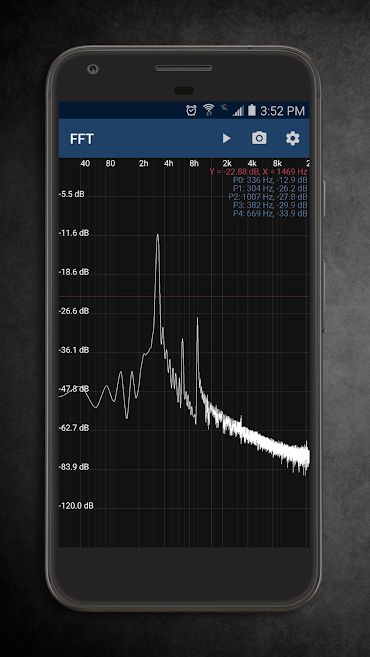
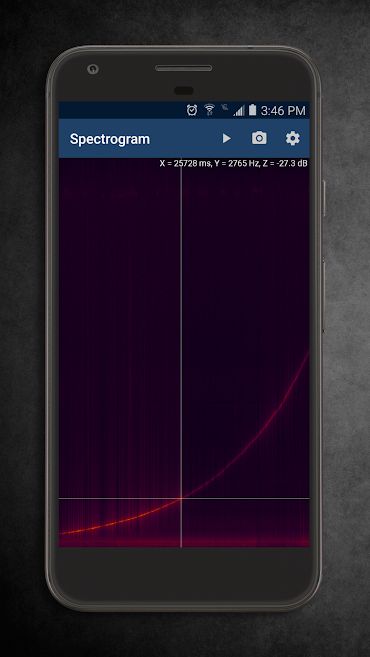

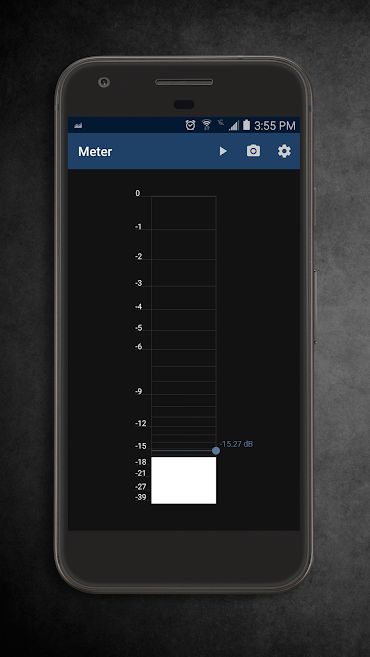
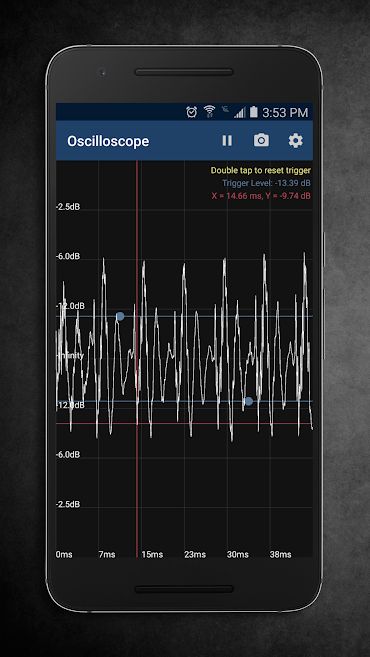






Rules for sending comments
ClosePost a comment
Related
0