Panda Keymapper – Gamepad, mouse, keyboard v1.2.0 – Connect gamepad, mouse, and keyboard to Android for gaming
Purchased version of the app with a price of $3.99 on Google Play
Video games were first introduced as a way to use computers for entertainment in the 1980s and were met with unprecedented enthusiasm from the public. This led to major technology companies focusing on creating video games and allocating large and specialized teams to do so. The games that existed at that time were very simple and were mostly run on game consoles like Nintendo and personal computers. However, gradually this industry expanded and with the advancement of hardware and computers, video games also faced extensive progress. The emergence of the first PlayStation can be considered a turning point for the video game industry. With the introduction of the first PlayStation, the video game industry became a billion-dollar industry and game development companies became new giants in the technology industry. These giants offer a variety of games with the best possible quality every year using the latest technology. The next turning point was the emergence of smartphones and tablets. Prior to that, the only way to play video games was to run them on a computer or game console, but smartphones ushered in a new era for video games. Today, smartphones and tablets have become very powerful and can run high-quality 3D games. Every year, games are released for mobile operating systems that are on par with console games. According to statistics, most people use their phones to play games, so smartphones can be considered the world’s largest platform for gaming. However, playing games on mobile devices also has its difficulties, one of which is the difficulty of game controls. Game controls on mobile devices are done via touch and using touch buttons, which makes it difficult for users to have the necessary comfort and play for long periods of time on their phones. Fortunately, with the app we introduce today, this problem has been completely solved. Panda Keymapper – Gamepad, mouse, keyboard is an app for using a mouse, keyboard, and gamepad to play games on the Android operating system, developed by Panda Gaming Studio and available on Google Play for $3.99. With this app, you can easily use your mouse, keyboard, and gamepad wirelessly or via OTG to play various games on the Android operating system. Simply add your desired game to this app, connect your controller, and play the game with it. Using this app is very easy and there is no need to get involved in complicated settings to connect the controller.
Some features and capabilities of the Panda Keymapper – Gamepad, mouse, keyboard app for Android:
- Without the need for root access
- Support for various games and available gamepads
- More than 30 default settings for popular games
- Automatic execution of tasks and no need to configure controllers
The Panda Keymapper – Gamepad, mouse, keyboard application has managed to receive a score of 2.0 out of 5.0 from Google Play users. You can now download the purchased version of this app with all its features and capabilities completely free from Farsroid.io. This app has been introduced at the request of some of our beloved Farsroid.io users.
Version Changes v1.2.0:
* Fixing bugs that cause program crashes




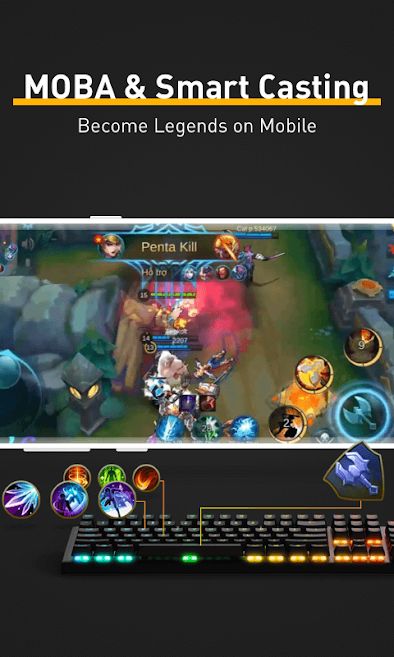
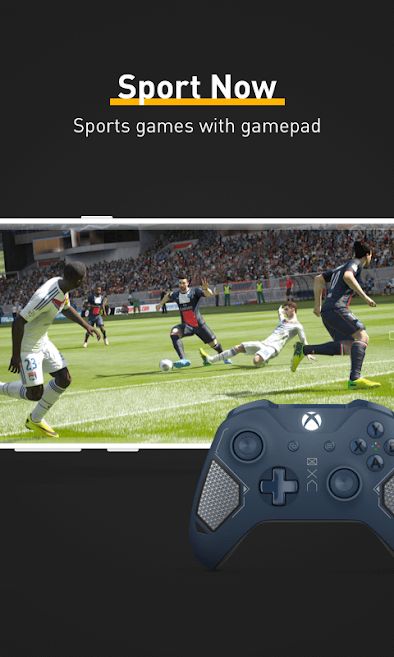
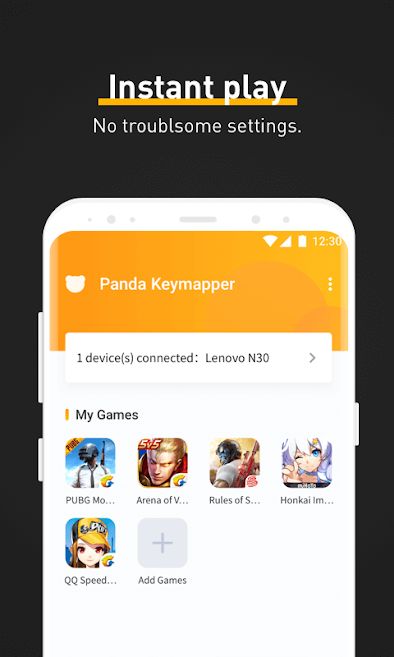







Rules for sending comments
ClosePost a comment
Related
0