ARES Touch: DWG CAD Viewer & Editor v19.1.0 – An app for working with DWG files on Android
Unlocked and complete version of the app
If we take a brief look at the past fifty years, we realize that the most influential factor during this time has been computers. Computers have completely revolutionized our way of thinking, living, working, and communicating. Many tasks that were previously done solely by hand and mental effort can now be performed with much less time and effort using computers. One of these tasks is design, which includes architectural design, industrial design, and so on. In the past, designers would draw their designs by hand on paper using their creativity, but with the advent of computers, using them for design was an excellent and extraordinary idea that ultimately led to the production of CAD software, or Computer Aided Design. AutoCAD is one of the most famous design software used for designing building plans and elevations. There are many design software available that can be used in various fields. Some of the most important features common to all of these software include accuracy in design, 3D design, the ability to create models in real relative dimensions, and the ability to predict different states. Design software is usually executable on powerful computers and hardware and produces heavy files that require such software to run, but with the app we introduce today, you can also open and edit such files on your mobile phone. ARES Touch: DWG CAD Viewer & Editor is the title of an application for opening and editing CAD files on the Android operating system, developed by the software group Graebert GmbH and published for free on Google Play. This program is used to create, open, annotate, and modify DWG maps on smartphones and tablets. This program is relatively heavy and requires at least two gigabytes of RAM to use.
Some features and capabilities of ARES Touch: DWG CAD Viewer & Editor for Android:
- Freedom: Ability to use the program on an infinite number of Android devices with one user account.
- Control: Files can be uploaded to Dropbox, Google Drive, and Box or saved locally on the device’s memory.
- Power: No volume restrictions for reading, saving, or sharing 2D and 3D DWG files.
- Global: Ability to save designs as DWG or export them in PDF format.
- Layer palette + advanced layer tools.
- High-precision tools: for selection, loup, snap, tracking, coordinate entry (polar/cartesian, relative/absolute).
- Annotation in various ways with the ability to add voice notes to different parts of the design.
The ARES Touch: DWG CAD Viewer & Editor application has received a rating of 3.5 out of 5.0 from Android users and can now be downloaded for free with all features and capabilities unlocked from Farsroid.io.
Version Changes v19.1.0:
* Bug fixes and improvements






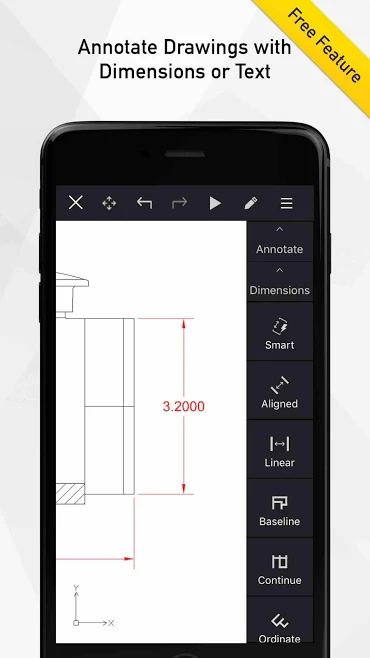
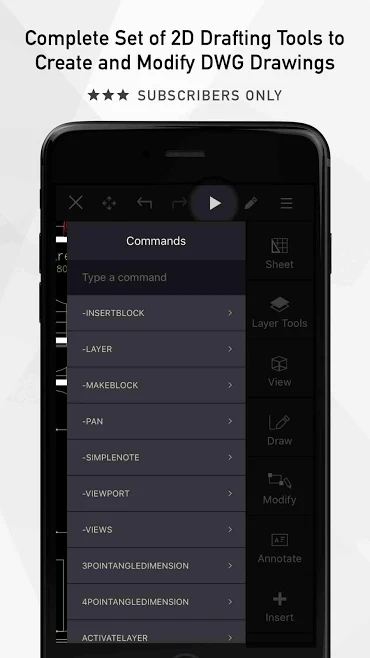
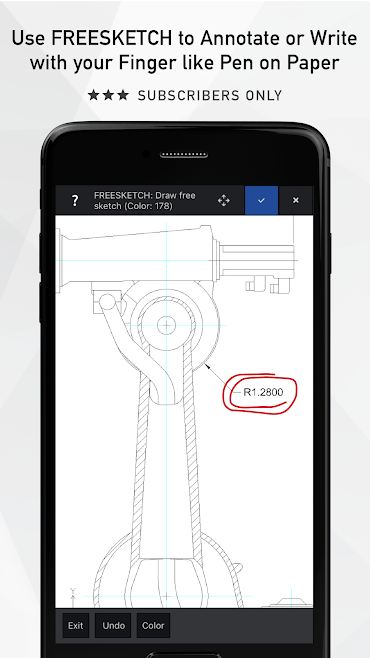
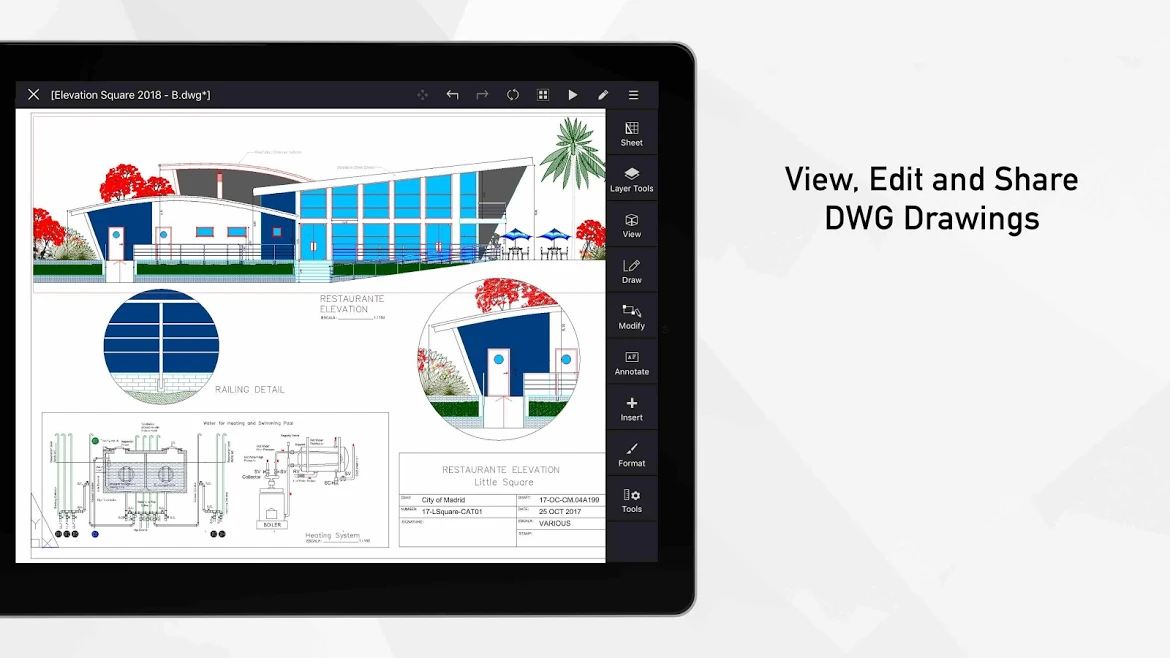
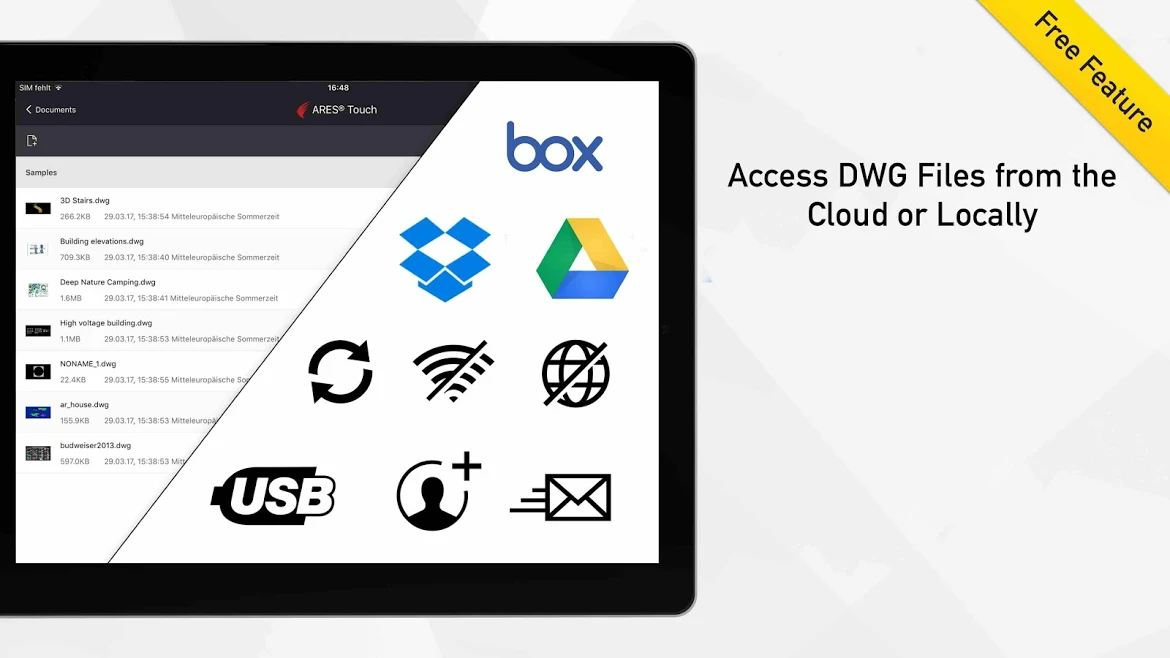

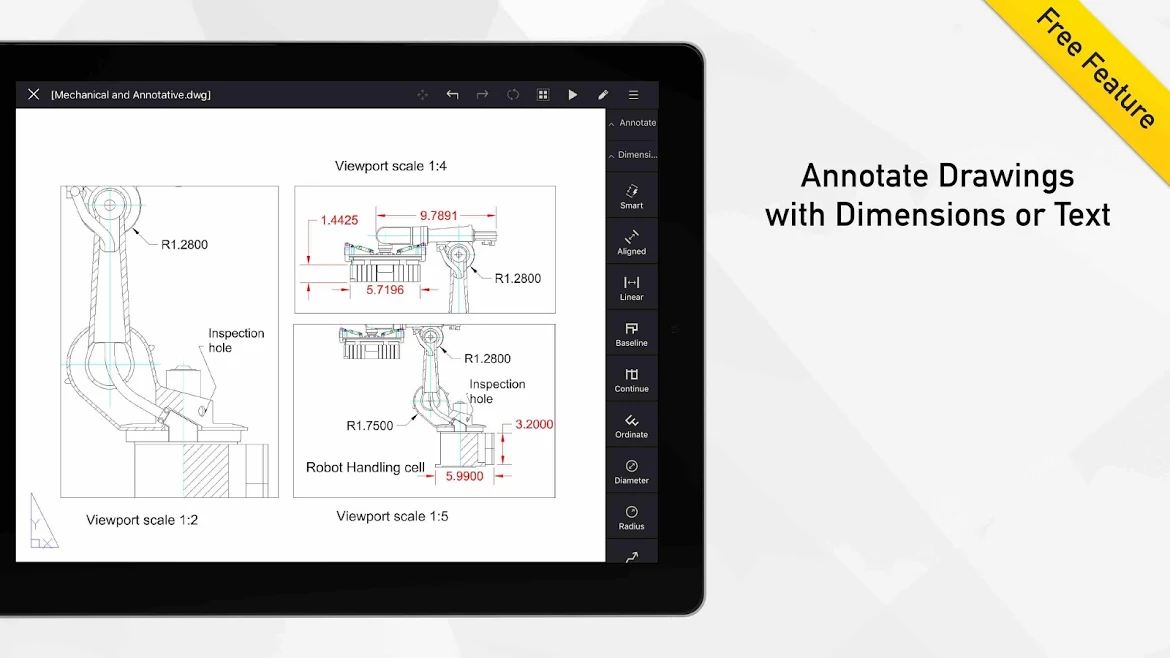

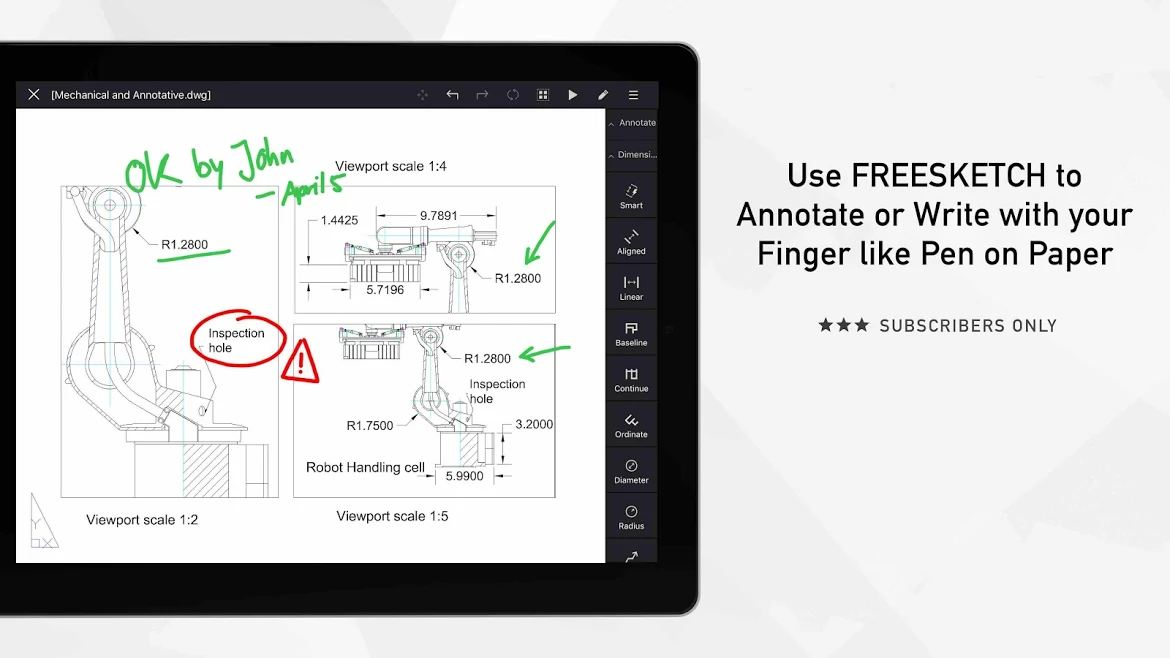
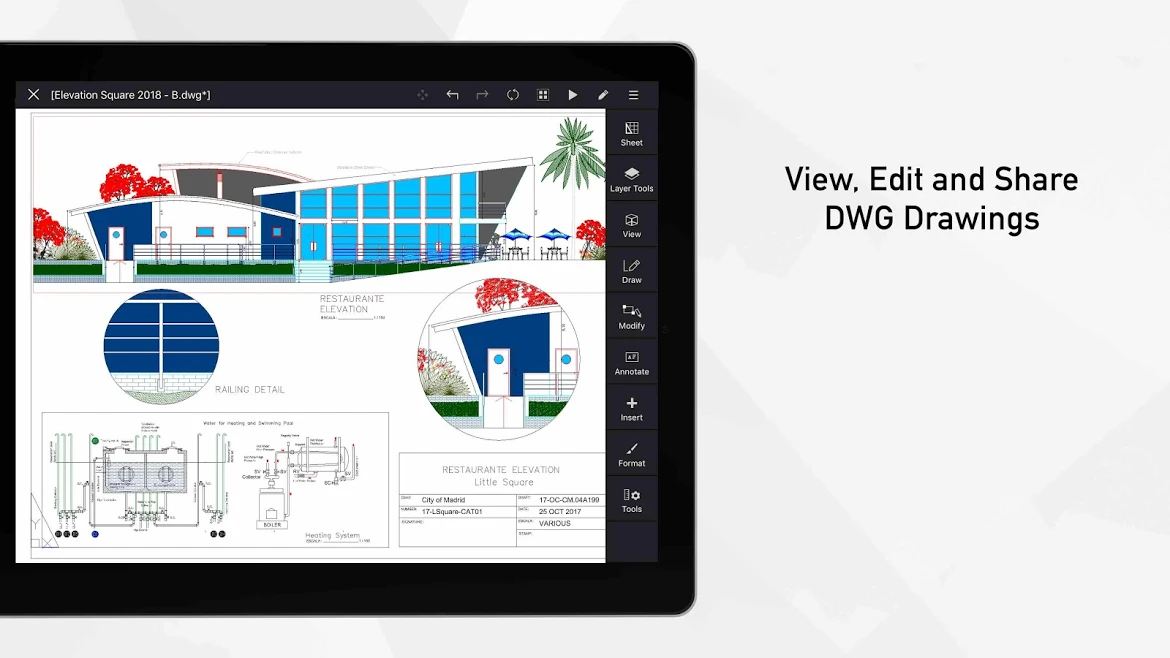






Rules for sending comments
ClosePost a comment
Related
0