Photoshop Touch for phone v9.9.9 – The latest version of the famous Photoshop application for Android
Adobe Photoshop is the most powerful, best and popular software for editing and creating graphic images, and an unparalleled product from the famous Adobe Systems company for Android devices. Various versions of it have been released for different operating systems such as Mac and Windows. By installing this program on your Android, you can take advantage of dozens, if not hundreds, of entertaining and creative features of this software. With Photoshop, you can apply professional effects to your images, or combine images, share images, filter, add effects, and layer photos. This software provides you with various unique effects such as painting, black and white, and more, which you can use to enhance your photos. We have introduced hundreds of the best and most popular Android photo editing programs so far, all of which have been highly welcomed, and now it’s Photoshop’s turn to show what it’s got and say what it has to say! If you want to have a good photo editing program on your Android phone, try the latest version of the program right now and tell us if it’s worth downloading or not?!
Some of the features and capabilities of Adobe Photoshop Touch for phone Android:
- Combining images, applying professional effects and sharing photos with friends and family via Facebook and Twitter
- Using popular features of Photoshop such as layers, selection tools, settings and filters, creating mind-blowing images
- Improving gallery photos using classic Photoshop features
- Providing professional tools for creating artistic photos
- Optimized for Android tablets and phones with both large and small screens
Adobe Photoshop for Android includes all the features of the PC version and will undoubtedly add more features over time. It is worth noting that this app is available for sale on the Android market for $4.49 and can be installed on Android 4.0 and above. You can also download it for free from Farsroid.io for your Android smartphone. The app works smoothly on all Android devices.
Note: To have the program language in English, your device language must be English. [If your device language is Persian, the program language will be Chinese!]
* No changes have been mentioned for this version of the program.



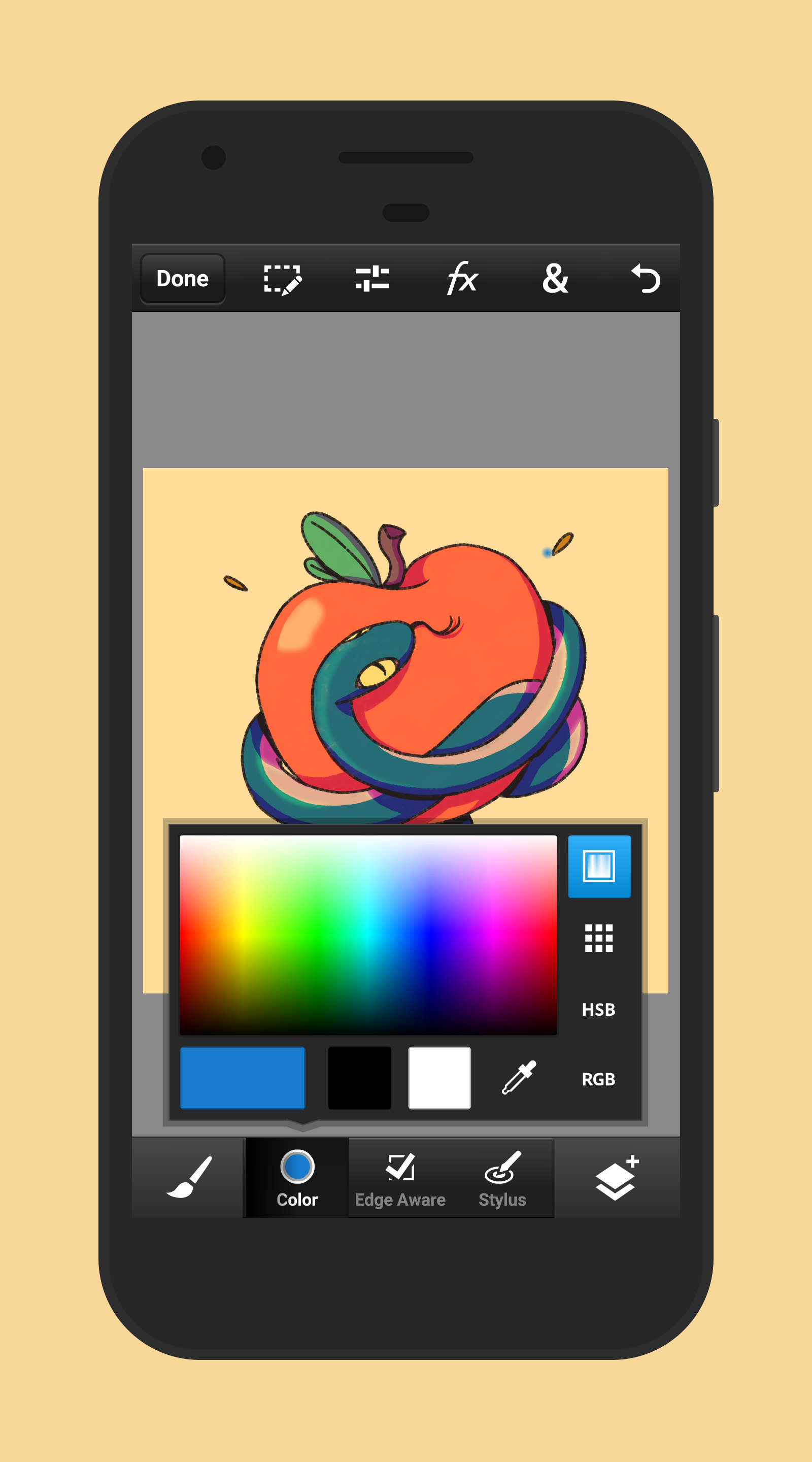
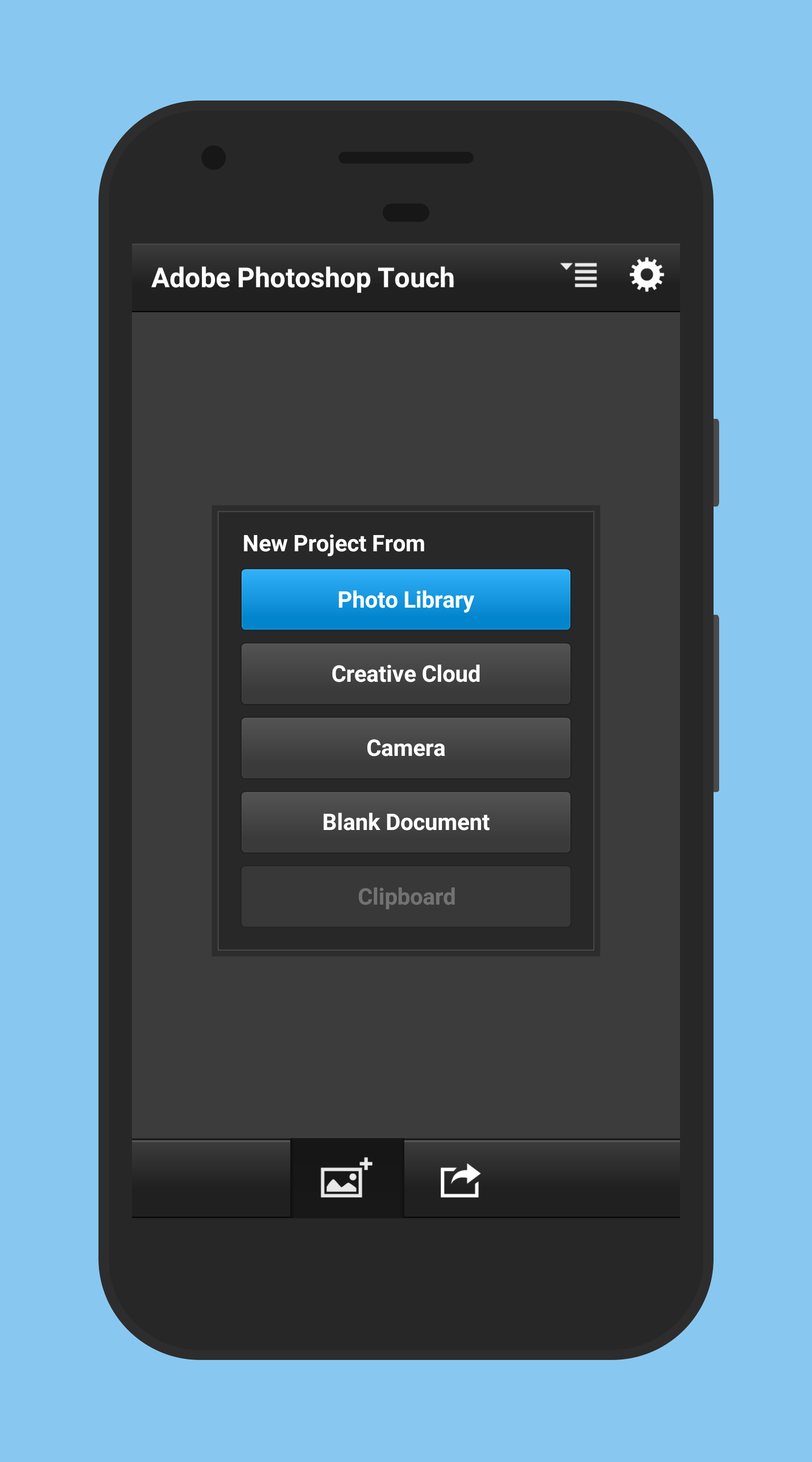
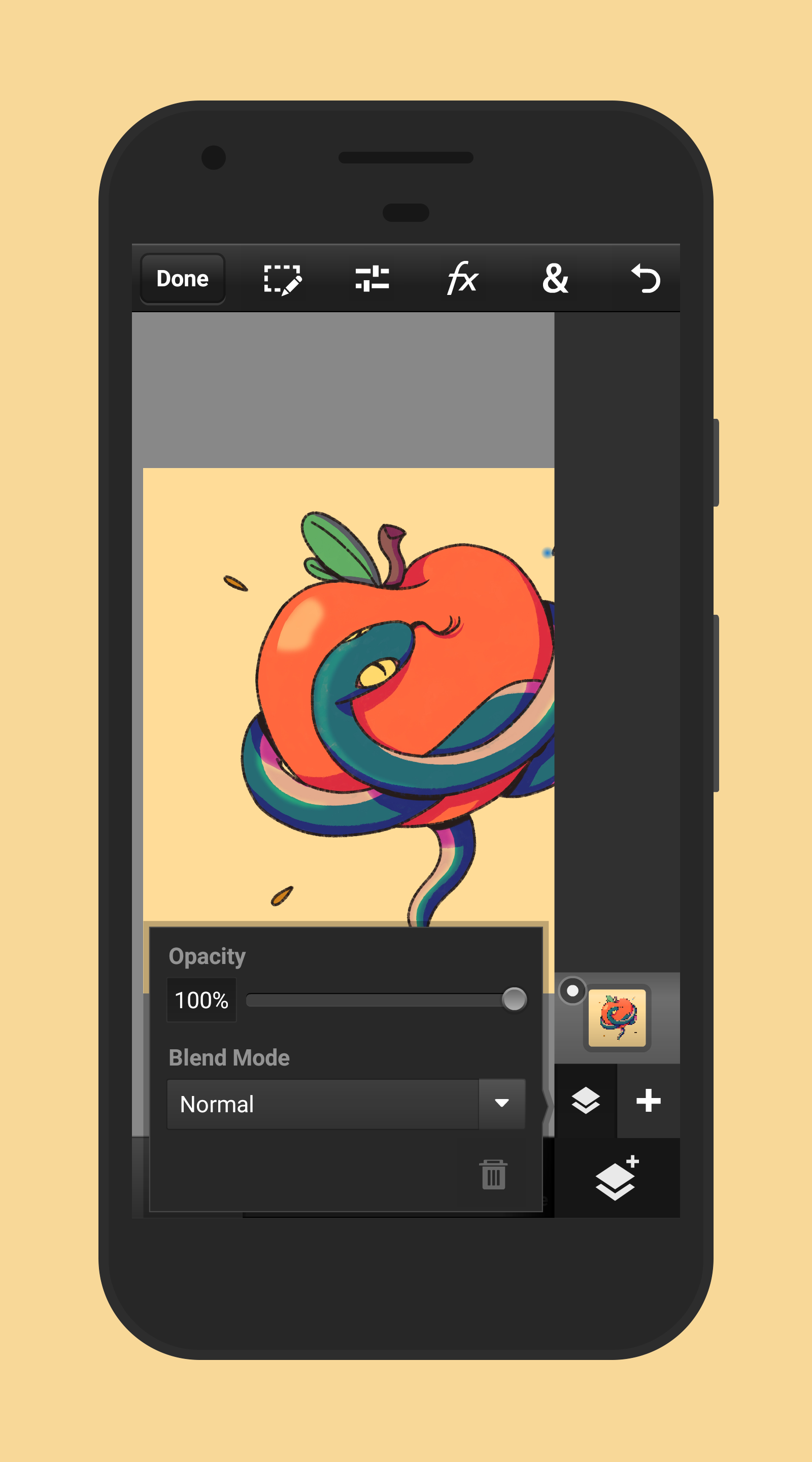


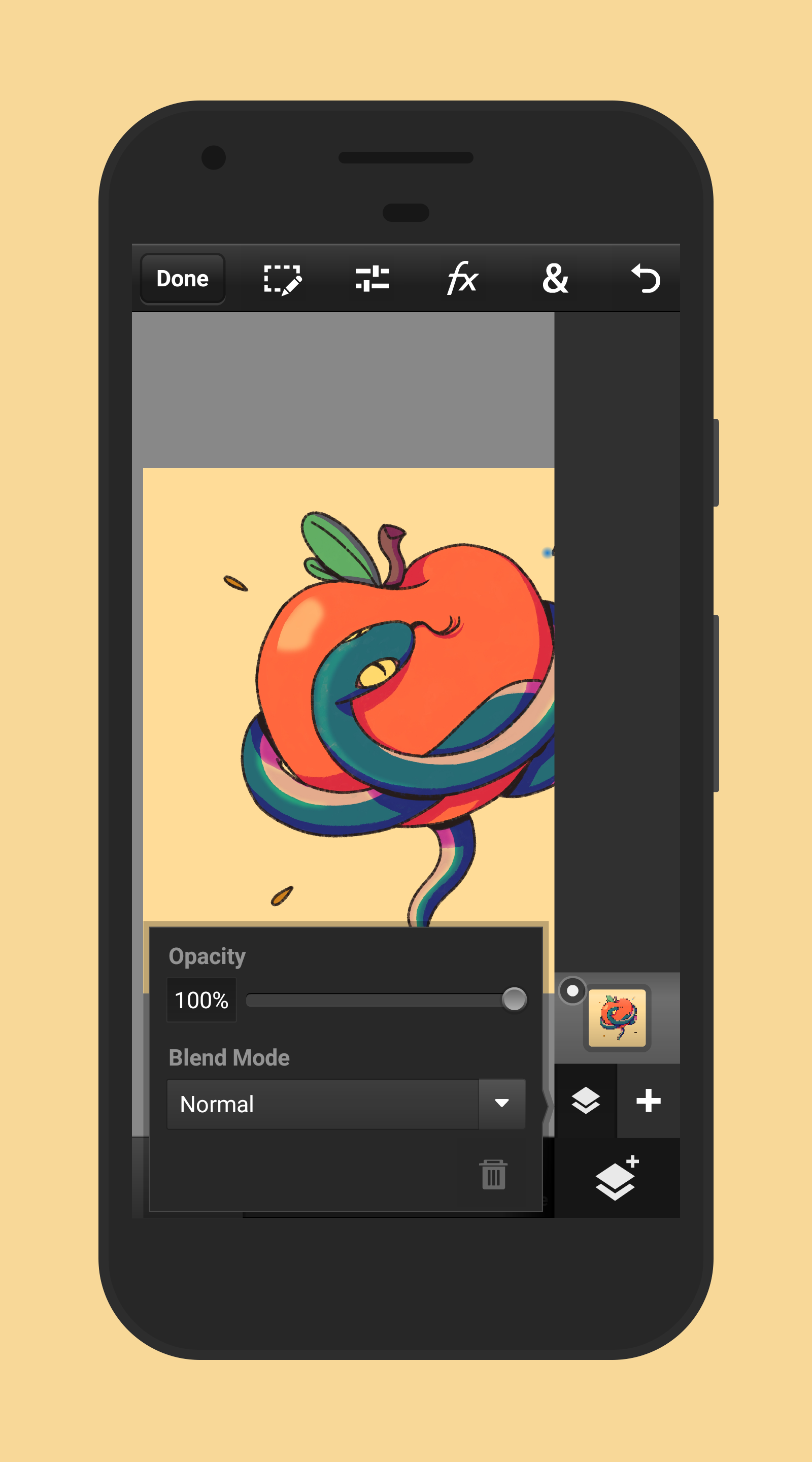
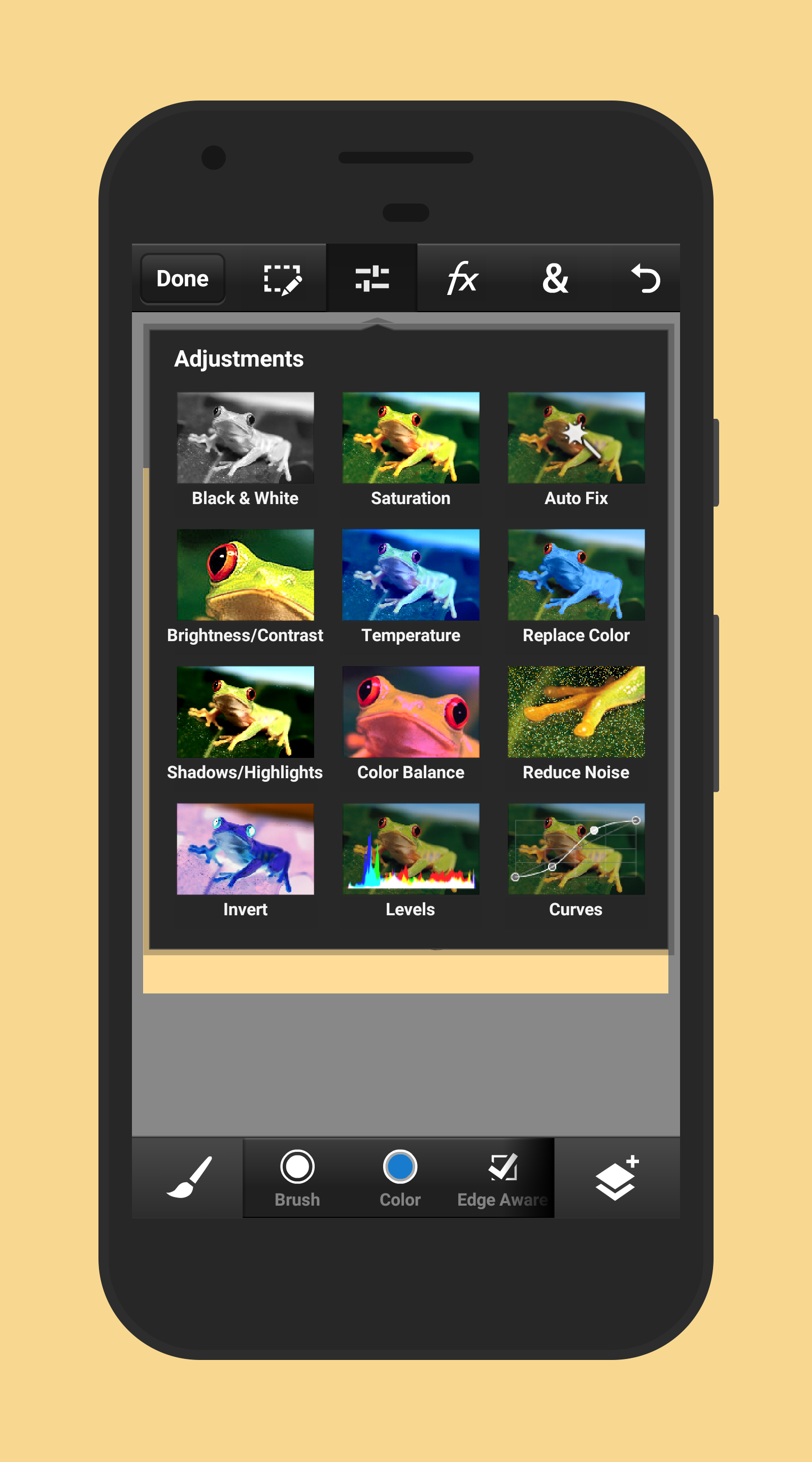
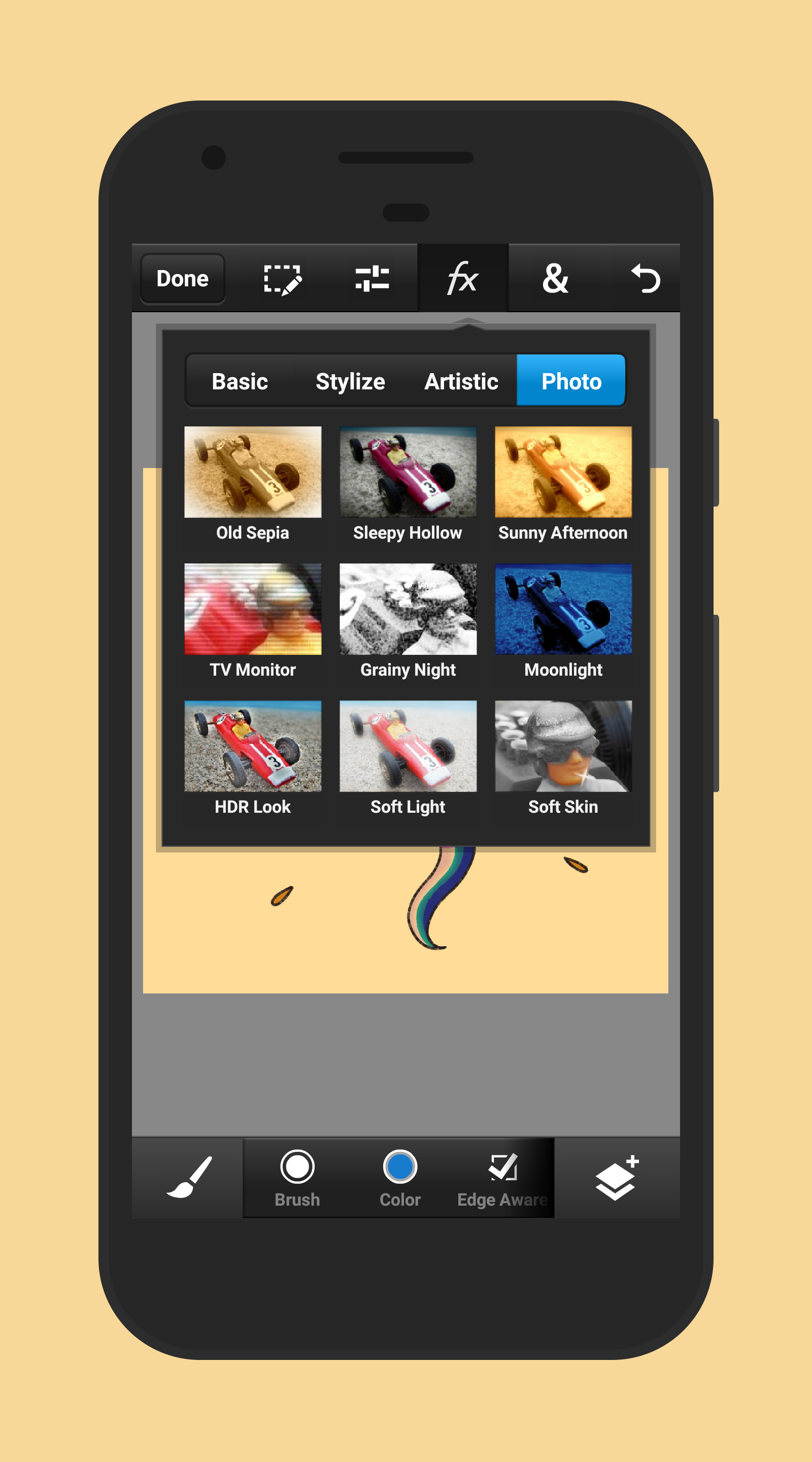
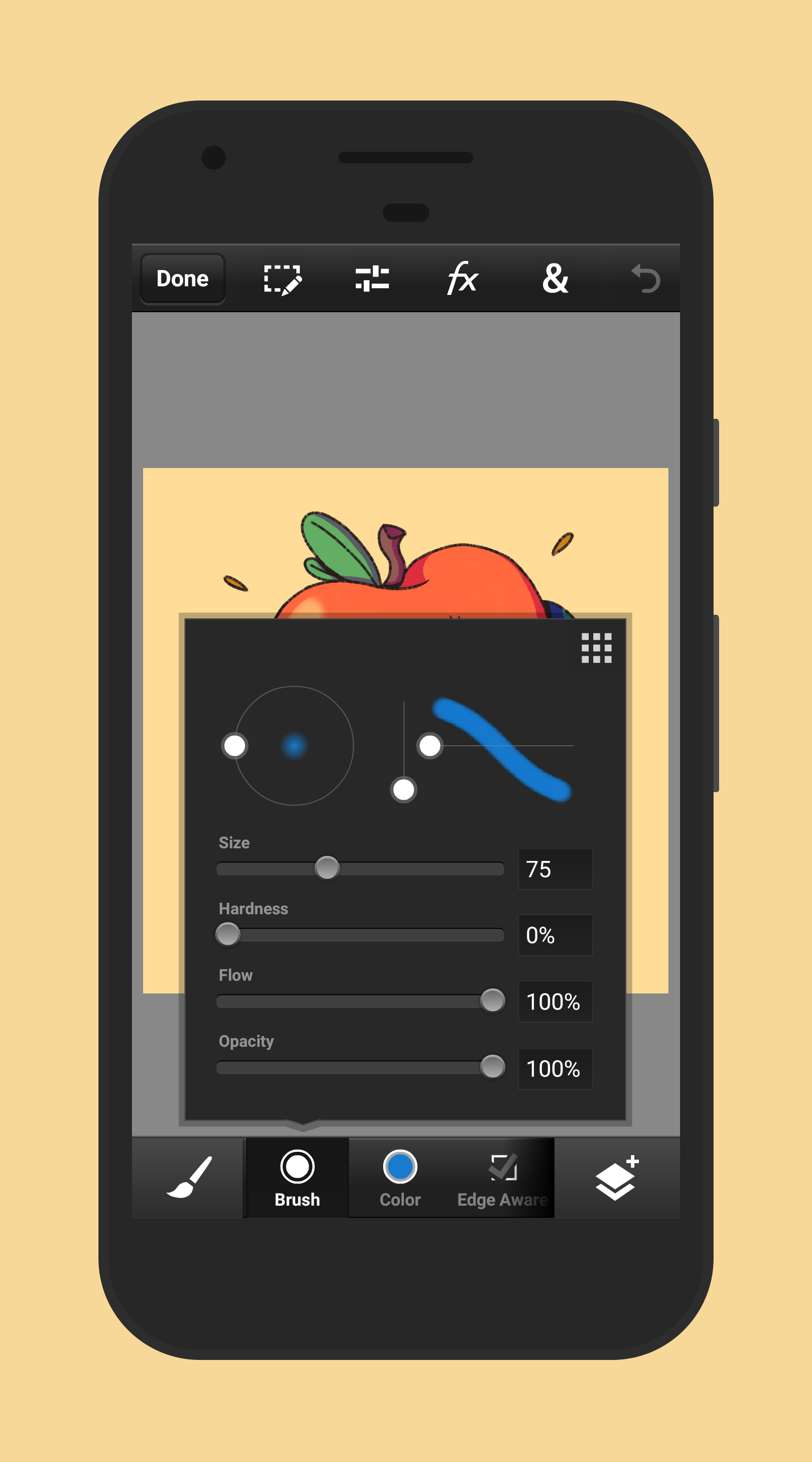







Rules for sending comments
ClosePost a comment
Related
0