PDF Editor: Fill Form, Signature & Edit v1.0 – An Android App for Creating PDFs from Images
The professional version of the app with access to all features
Since the emergence of computers, many efforts have been made to convert as many administrative tasks as possible from physical to software mode, and all documents and calculations are done on computers. This has reduced costs significantly, provided faster and easier access to information from anywhere, reduced the time it takes to complete tasks, reduced the energy required to perform tasks, and more. For this reason, from the early days of personal computer introduction, various companies have been striving to provide the best format and layout for storing documents on computers. Over the years, various file formats have been introduced for various purposes, and PDF is one of them. PDF files are very popular and widely used for storing and sharing text documents. In PDF files, unlike other formats, a text file is displayed in a uniform manner on all computers. Therefore, this format is widely used to share books, notes, and important documents. You have probably worked with these types of files several times and used their unique features. Sometimes, we need to convert several images on our phone into a PDF and share them with others, or edit an existing PDF file on our phone’s memory. Usually, we need to use a computer to do such things, but with the application we introduce today on Farsroid.io, you can easily do these things on your smartphone. PDF Editor: Fill Form, Signature & Edit is the title of an application for editing and creating PDF files, specifically for the Android operating system, developed by the Stupendous Andro software group and published for free on Google Play. With this program, you can easily convert images in your phone’s memory or images taken with the camera into PDF files and share them with others. Various tools for editing images before converting them are included in the program to make it easier for you to create PDFs. In addition, the ability to edit PDF files and add digital signatures to them is also provided.
Some features and capabilities of the PDF Editor: Fill Form, Signature & Edit Android app:
- Edit and fill PDF forms with text and digital signatures
- Save ready-made profile settings for automatic form completion
- Ability to save digital signatures for use in forms
- Combine photos and create PDFs with them
- Automatic image cropping
- Edit images with various filters
- Customize image combinations with drag and drop
- Easy document sharing
The PDF Editor: Fill Form, Signature & Edit application is a very useful tool for students, employees, professors, teachers, and anyone who constantly works with PDF documents. You can now download the professional version of this program with all its features and capabilities completely free of charge from Farsroid.io. This application has been introduced at your request and its latest professional version is available to you.
Version Changes v1.0:
* No changes have been mentioned for this version of the application in Google Play.



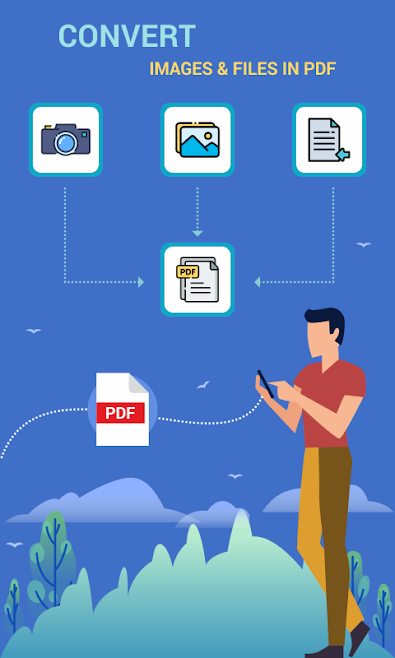
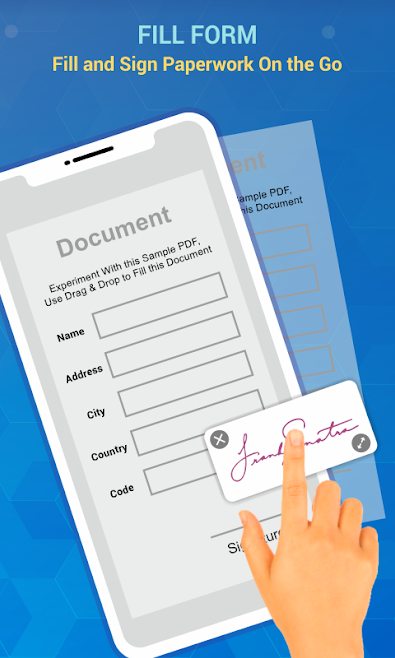
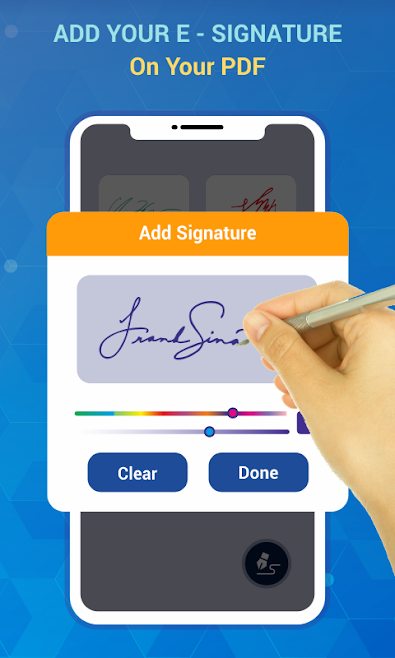







Rules for sending comments
ClosePost a comment
Related
0