My Budget Book is a practical and popular software for managing financial affairs on Android, which allows you to professionally manage all your daily expenses and keep an eye on them at a glance. The My Budget Book app, priced at $2.99 on Google Play, is published by OneTwoApps programming studio and is one of the best-selling and most popular financial management apps for Android. This program has different sections for recording income, savings, and expenses, bringing the best money management app to your mobile. It accurately calculates your income and expenses and helps you control all your life expenses with professional charts. With other features of this app, such as controlling the amount of money in your account, you can prevent your capital from being wasted. If you are someone who pays special attention to your expenses and wants to manage them professionally, do not miss the full version of this application under any circumstances.
Some features of the My Budget Book Android application:
- No need for internet connection and extra work
- Support for 10 live languages for user selection
- Possibility of taking backup of registered information
- Protection of your data by password
- Display of weekly, monthly, and annual income and expenses,
- Providing accurate charts to display expenses
- A simple and user-friendly interface free from annoying ads
If you want to professionally manage your daily expenses, Farsroid.io recommends the powerful My Budget Book app, which is now available for sale at $2.99 on the Play Store, and you can get its latest version for free. Finally, it should be mentioned that the program has received an excellent rating of 4.8 out of 5.0 with thousands of votes.
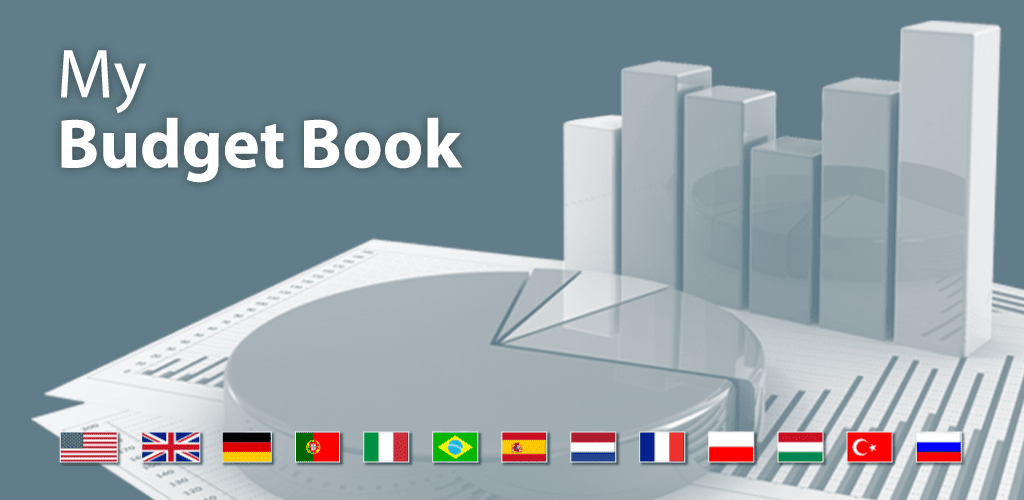
-
Version changes 9.7
Various small optimizations so that the app continues to run as well as it has for the last 12 years.
9 new CSV formats added.
All changes can be found in the "last changes" dialog.
If you have any questions, just send an email to onetwoapps@gmail.com or use the integrated support function.

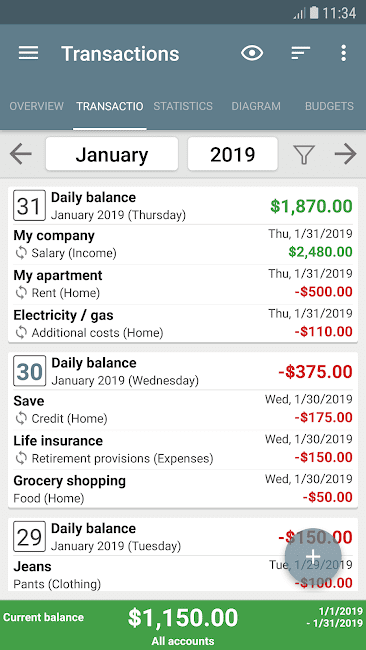
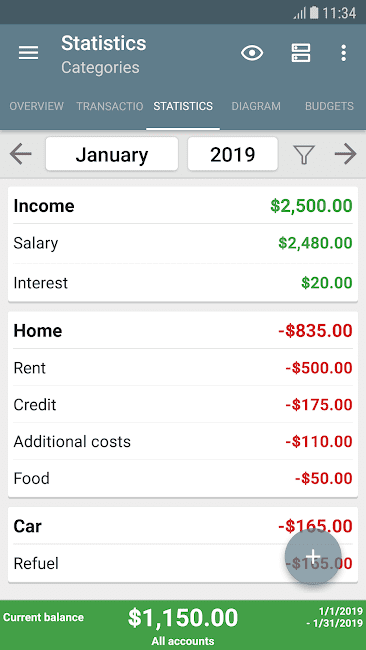
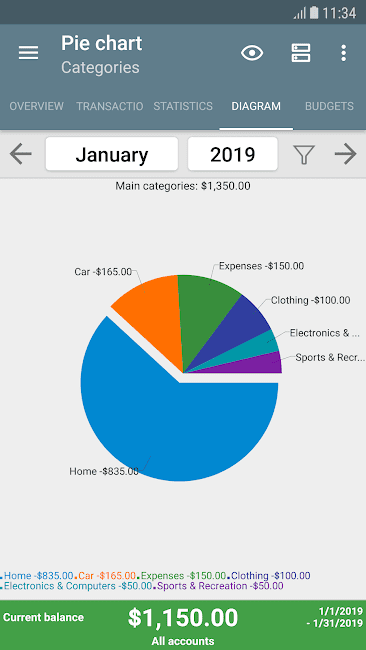
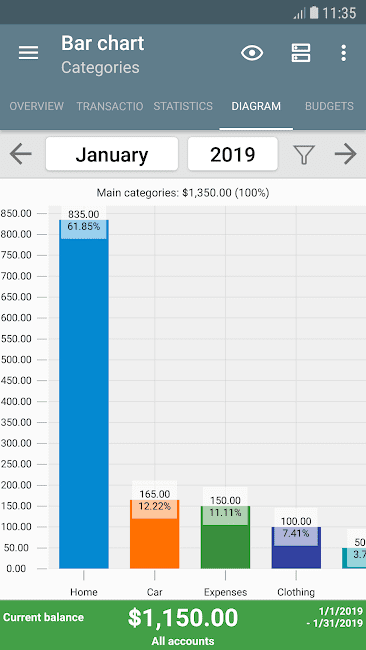
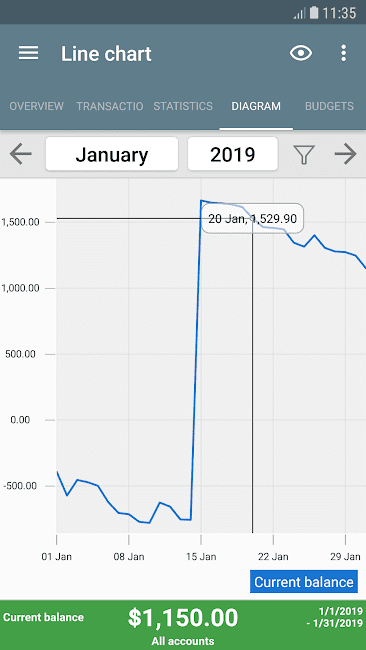
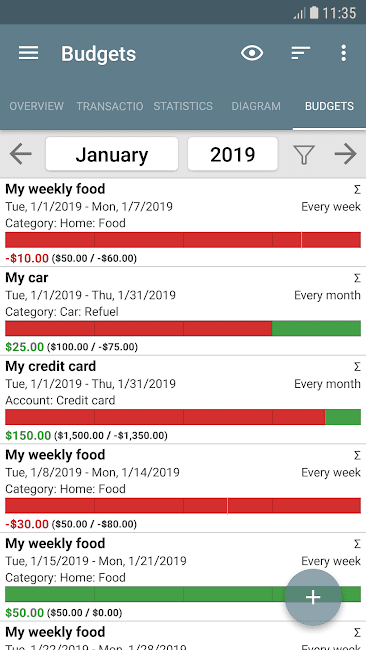
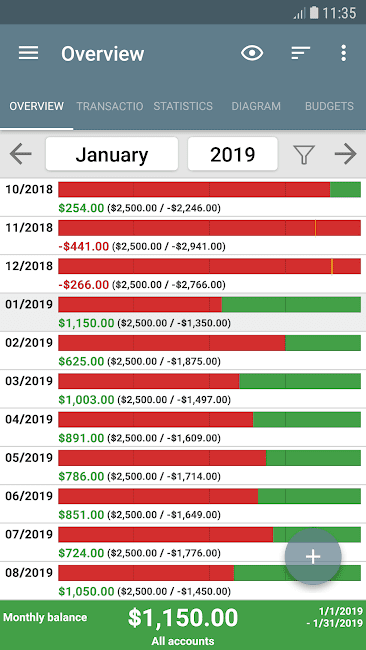
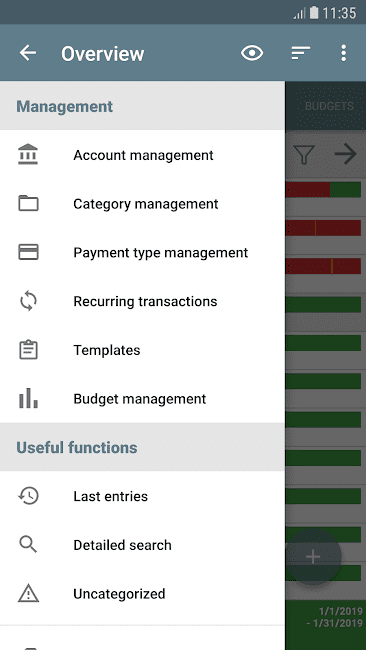




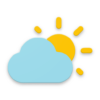

Rules for sending comments
ClosePost a comment
Related
0