[Full Battery & Theft Alarm v6.1.2 [Pro – Android Battery Full Alert Application
Professional and complete version of the app worth $1.99 is presented to you, dear ones.
Perhaps you also know that one of the most serious damages to smart device batteries is leaving them fully charged, which causes power-saving pages to gradually lose their ability to store energy. One of the best ways to prevent such an event is to immediately unplug the device from the charger after the battery is fully charged, which can often be impossible. This is where the need for a battery charge alert tool arises! Full Battery & Theft Alarm Pro is the title of a special Android application developed by Arda ÇUHADAROĞLU and published on the Google Play Store. The smart alarm of this program informs its users after the battery is fully charged and lets them know about the 100% power-saving source. Everything is in your hands, and you can customize various options and ringtones as desired. In addition, an anti-theft alarm is also included in this app, which quickly activates and notifies the user when the device is disconnected from the charger!
Some features and capabilities of Full Battery & Theft Alarm Android app:
- Displaying various information such as percentage, charge date, and charge time
- Knowing the remaining charge until 100%
- Support for anti-theft alarm when the device is disconnected from the charger
- Setting a password on the anti-theft alarm
- Very simple and easy-to-use user interface
- Customizing alert ringtones to your liking
- Extra time system after full charge
The Full Battery & Theft Alarm app, with special features to maintain the health of Android device batteries, has received over 5 million active downloads and a 4.5 out of 5.0 rating from Google Play users. You can now download the latest professional version of this app from the high-speed servers of Farsroid.io; this version provides all features for free.
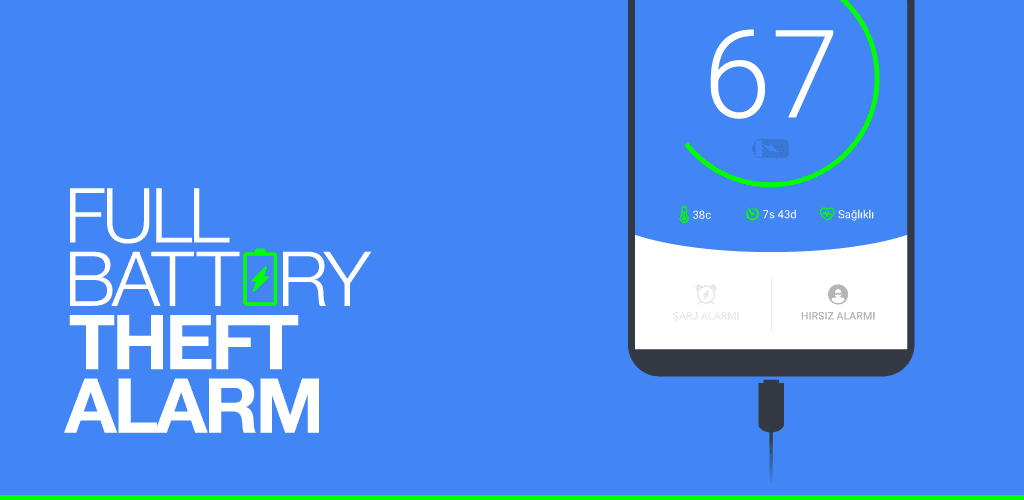
-
Version changes 6.1.2
v5.7.9
- NEW: Backup to Google Drive. (Settings - Backup/Restore)
- NEW: Special Permission shortcut for proper devices. (Settings - Enable Device Specific Permissions)
- NEW: Auto Start Permission shortcut for proper devices. (Settings - Enable Auto Start Permission)
- NEW: Mute USB Charge. (Settings - Sound - Mute USB Charge)
- NEW: Language selection. (Settings - Other - App Language)
- NEW: Watch application install shortcut. (Settings - Other - Install Wear App)


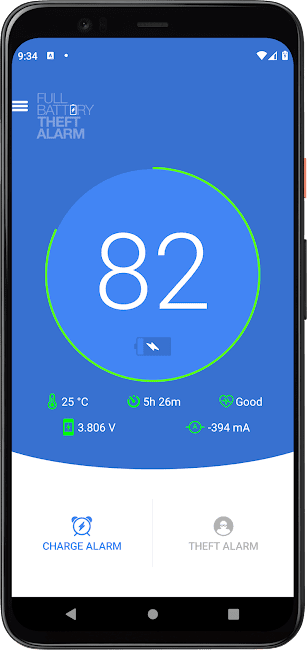
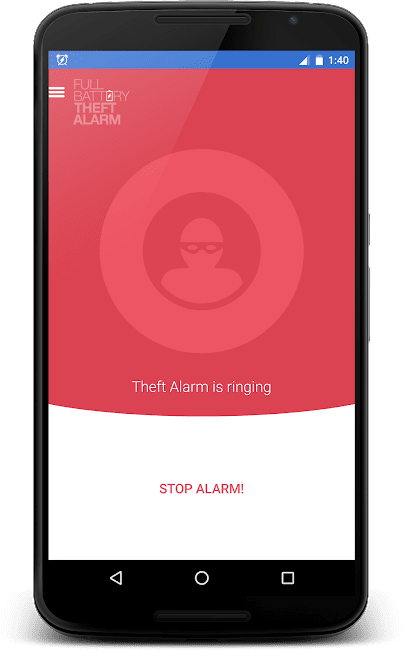
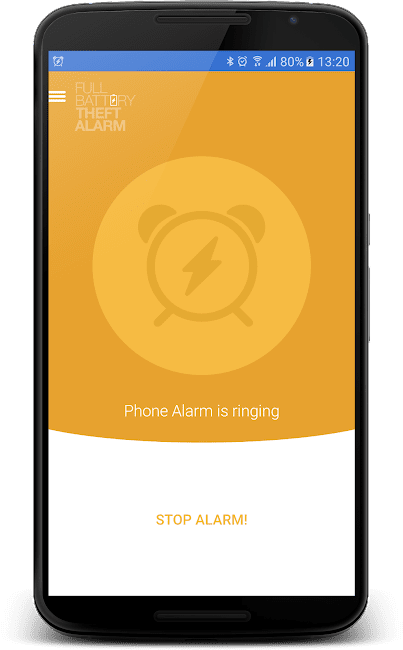
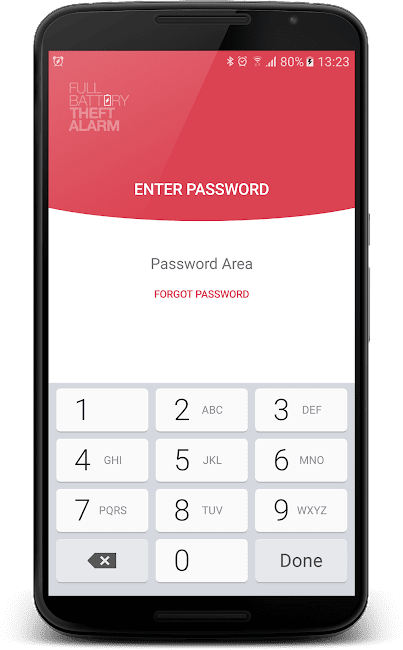
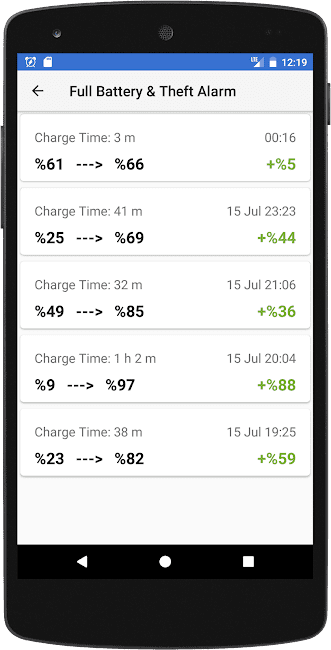
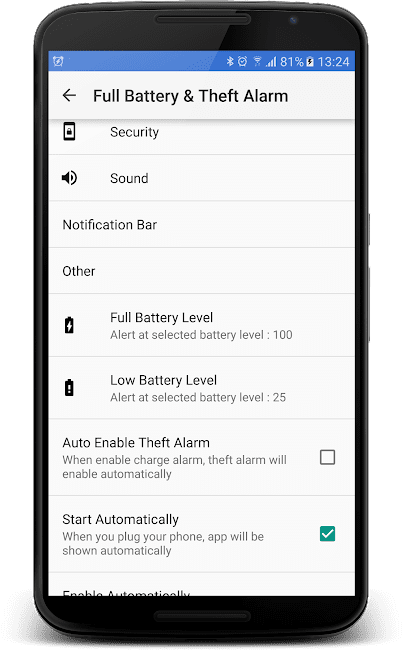
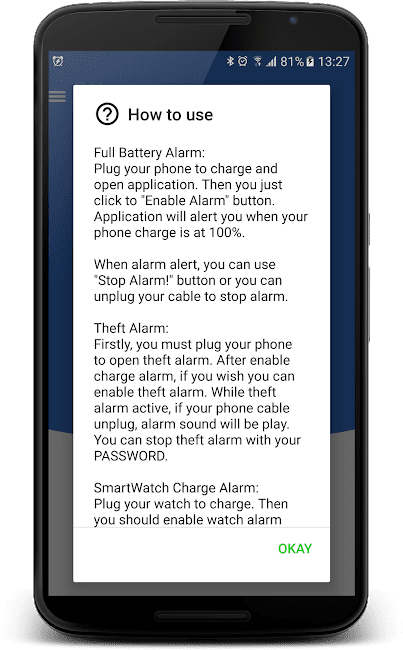
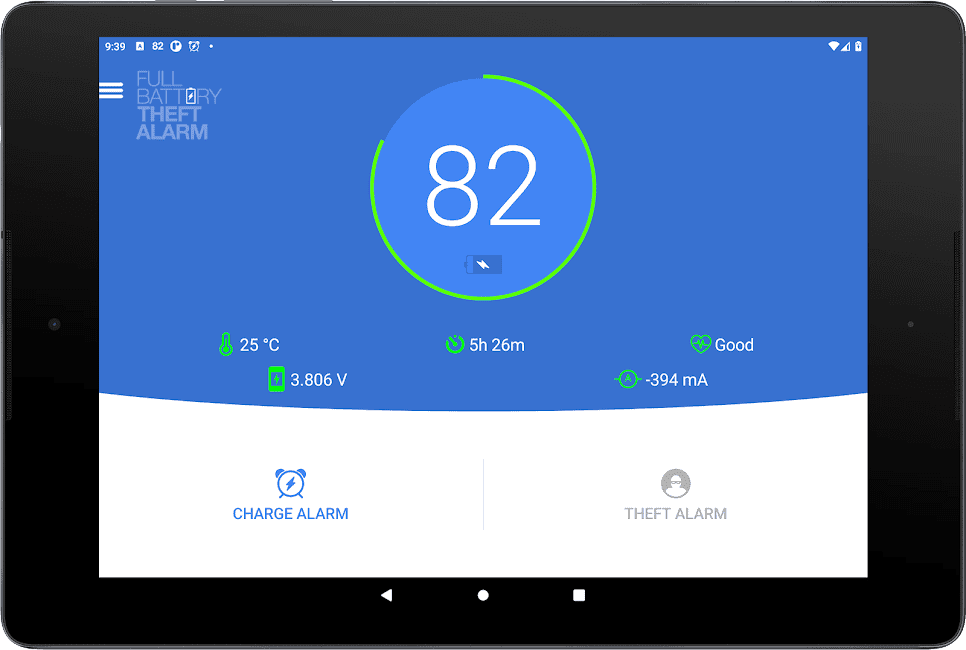






Rules for sending comments
ClosePost a comment
Related
0