Open Camera is a professional camera software with many features and capabilities from the programming studio of Mark Harman for Android devices, which is completely free and available on Google Play despite its very small size (about 2000 kilobytes) to improve the quality of the photos taken by the camera and provide you with additional features. Generally, the program has a very simple interface and you will not have any ambiguity in using it. You may not believe it, but it is better to know that this 2000-kilobyte software has many great features and we recommend it to all users who are looking for a small application to improve the quality of their Android smartphone or tablet camera. Several useful and excellent features have been included in this small program, including features such as face detection, custom timer, camera sound deactivation, flash options, and more.
Some of the features and capabilities of the Open Camera Android app:
- Ability to zoom in and out using multi-touch gestures and single-touch control
- Ability to choose from four different flash options: on/off/auto/torch
- Facial recognition function to find people’s faces in images
- Exclusive timer for taking photos for a desired period of time
- Ability to take photos in a row or with a delay (adjustable)
- Providing an option to turn off the camera shutter
- Completely free and designed as Open Source without any ads
- Other features such as the ability to select front or back camera, support for external microphone, scene modes, etc.
The Open Camera app now has a 4.1 out of 5.0 rating on the Android market and has been downloaded by more than ten million Android users worldwide. At فارسروید, we have provided the latest and last version of this app at the request of users, which you can download with just one click. This app is 100% free and does not require a cracked version.
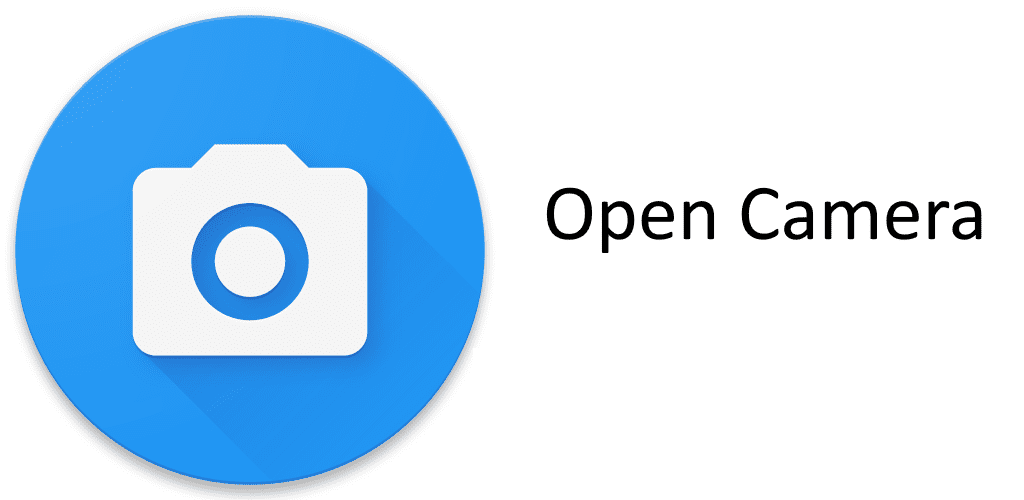
-
Version changes 1.53.1
Improved user interface icons. Smoother zoom for Camera2 API. Camera vendor extensions show percentage progress on supported Android 14 devices.
New option for on-screen icon to enable/disable focus peaking.
Support for themed/monochrome application icon.
Fixed poor performance if using Storage Access Framework when save folder had many files.
Various other improvements and bug fixes.
Fixed bugs in 1.53 related to video subtitles option.












Rules for sending comments
ClosePost a comment
Related
0