[4G LTE Only Mode – Switch to 4G Only v2.7.4 [AdFree] – Android Forced 4G Connection App
Full ad-free version worth $1.99 for the first time on Persian language websites
All Android smart devices use multiple network modes for connection and communication based on location. In recent years, this connection mode has moved away from 2G and 3G in most areas and has advanced to 4G with the progress of cellular towers. However, in some cases, it is observed that despite full coverage of the 4G network, the smart device is set to a 3G or 2G connection, and the user cannot use the device’s maximum speed. 4G LTE Only Mode – Switch to 4G Only is the title of a forced 4G connection application for Android developed by Gigantic Apps and published on Google Play. By accessing the hidden settings menu, this application helps you to set your connection to 4G forcibly and never allow your network to change. In addition to the forced mode, several advanced management options are also available to you, which you can change and adjust according to your needs. Apart from the forced 4G mode, if necessary, you can lock the connection to stable networks such as 2G or 3G so that you never face network disruption problems. Access the Wi-Fi network information of your device and know the status of your smartphone battery.
Some features and capabilities of the 4G LTE Only Mode – Switch to 4G Only Android app:
- Switching networks and forcing the device to stay on 4G network
- Ability to lock network to 2G and 3G connections
- Access to a set of advanced network settings
- View Wi-Fi status and smartphone battery
- Enable VoLTE on supported devices
- Statistics of app usage of mobile data
- Very simple and easy-to-use interface
The 4G LTE Only Mode – Switch to 4G Only application has been able to receive a rating of 4.1 out of 5.0 by Google Play users, thanks to its various features and capabilities. You can now download the latest ad-free version from Farsroid.io direct links by paying the in-network $1.99 fee.
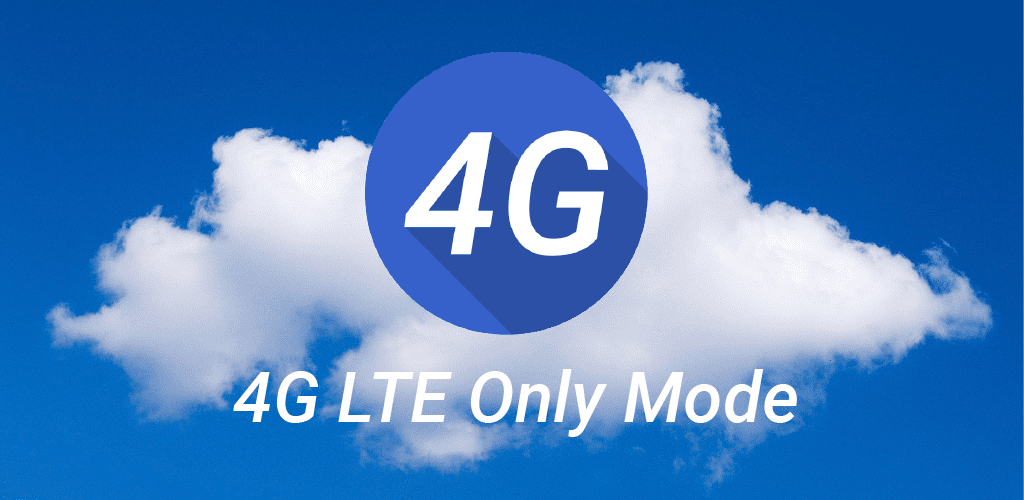
-
Version changes 2.7.4
• Support for Android 15
• Bug fixes and performance improvements



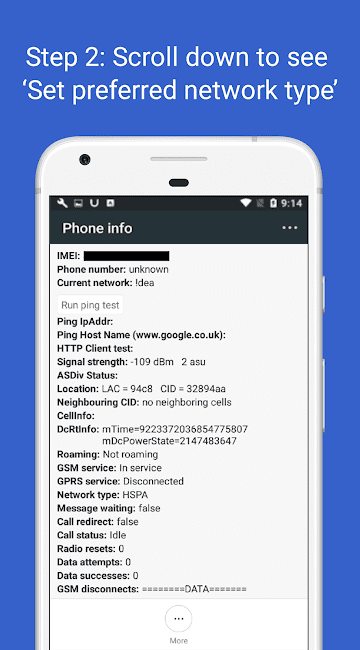


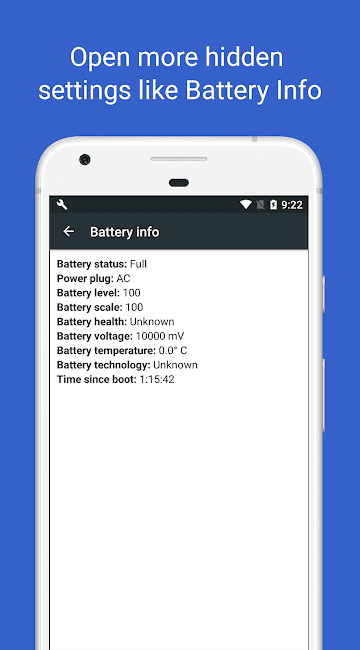
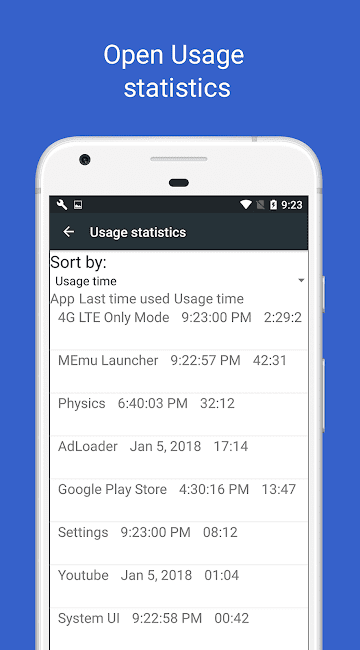
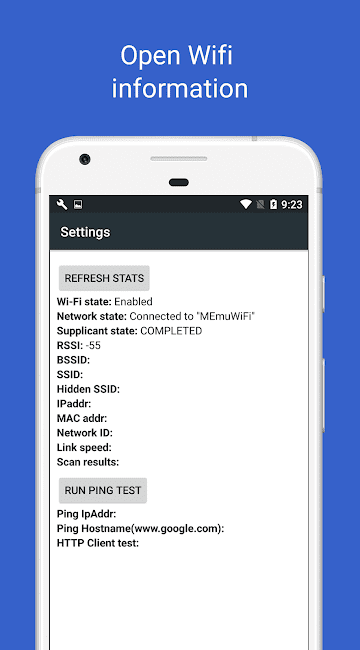
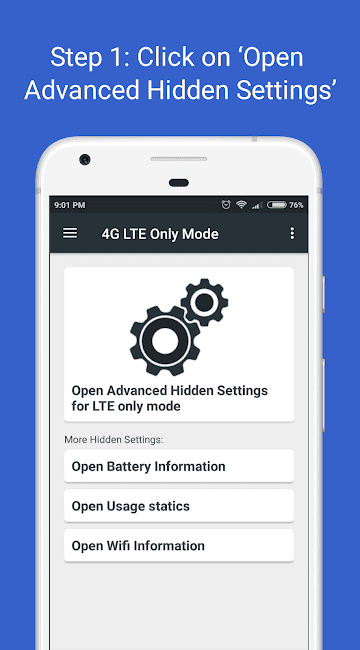






Rules for sending comments
ClosePost a comment
Related
1