Download Location Changer – Fake GPS Location with Joystick Pro Unlocked
An easy and efficient app for faking desired location
Full analog version for you
Location Changer – Fake GPS Location with Joystick is an easy and popular app for Android devices that allows you to change your location and create fake GPS locations. It is available for free on Google Play with in-app purchases, and the latest unlocked version with all paid and free features is now available. The Location Changer app is a powerful tool for changing your GPS location and can prevent apps and websites from tracking your real location. In general, apps on Android devices receive location information in two different ways. The first method is through the Location Manager, which is included with Android, and the second is through the Fused Location Provider (FLP), which is provided with Google Play Services. Some apps use Location Manager, while others use Fused Location Provider or both. The Location Changer app, developed by Netlinkd and available on Google Play, is designed to only spoof the Location Manager. You do not need to root your smartphone to change your location with this app. Simply go to the Developer settings on your smartphone and enable the “Allow Mock Locations” option to pretend that you are anywhere in the world.

The Netlinkd Location Changer application is at the top of the best programs in this category with thousands of downloads and a score of 4.4 out of 5.0. Mock locations are hidden settings in the developer options of the Android operating system that allow the device owner to set the GPS location for testing purposes. The Location Changer program works by allowing you to add multiple pins to the map and set a time interval in seconds for each pin to change location. To delete pins, you must touch the Done option and then press and hold on the map or search for a new location to set a new pin. It should be noted that this application does not change the IP address and applications or websites that check your location based on the IP address may still identify your actual location. If you want to disable mock location, you must do so from the developer options. Before disabling mock location, press the stop button to restore your actual location. Note that GPS location spoofing may sometimes encounter errors due to limitations in the Android operating system. If the program suddenly stops working or the notification disappears after a while, it is likely because it has been limited in the battery settings of your phone’s background. To remove this restriction, make sure you have allowed the program to run in the background. Farsroid.io, as the most up-to-date Android reference in Iran, has provided the latest version of this program as a full unlock for you.
-
Version changes 3.27
Please consider reviewing this app again if all the issues have been fixed. If there are any more problems, they will be fixed as soon as possible if you let us know.
- Updated for Android 14+.
- Improvements and fixes.Please read the full description for more info.


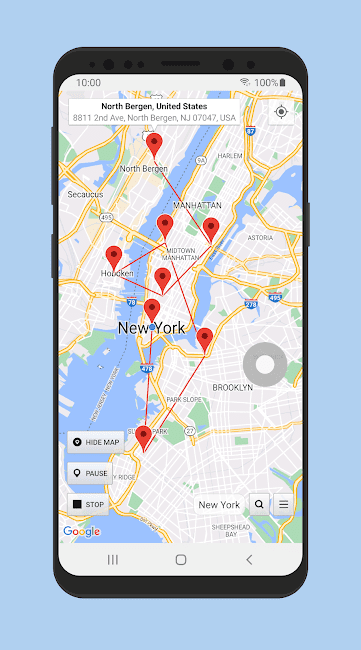
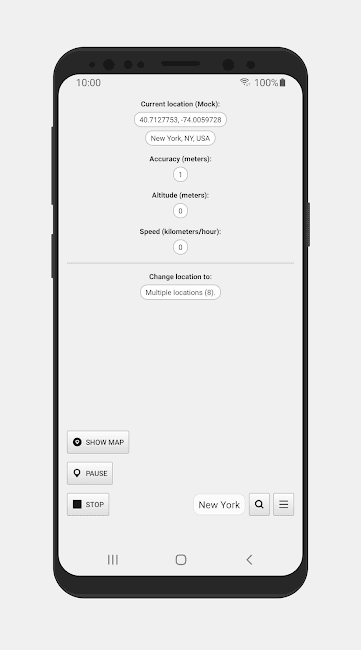
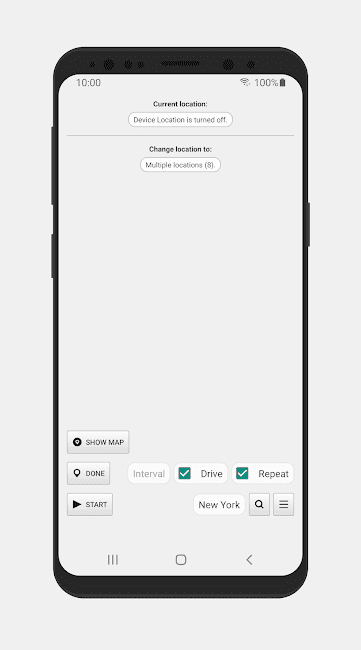
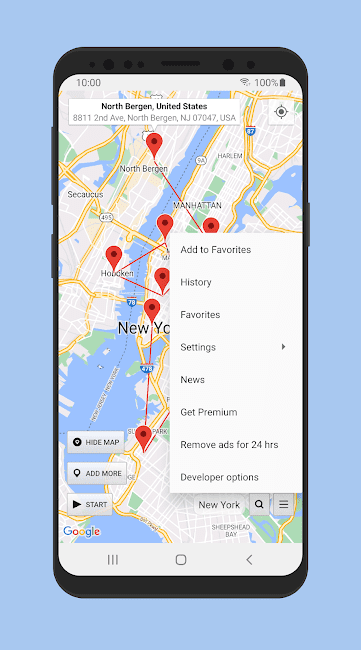
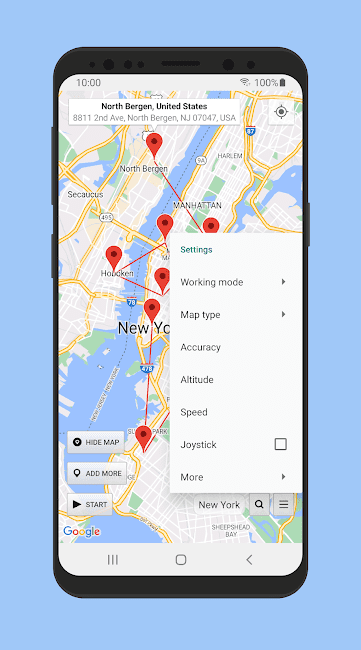
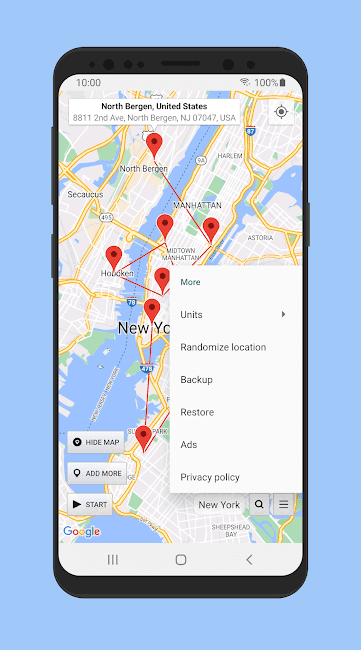
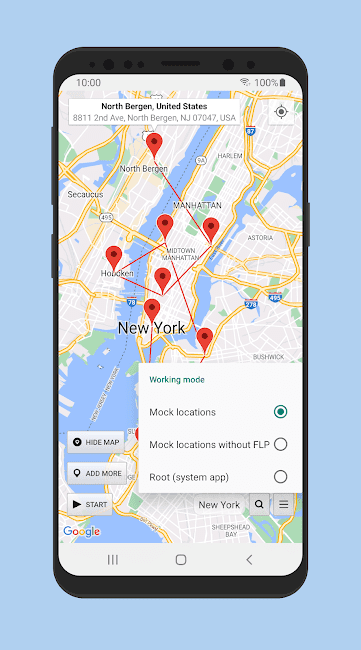
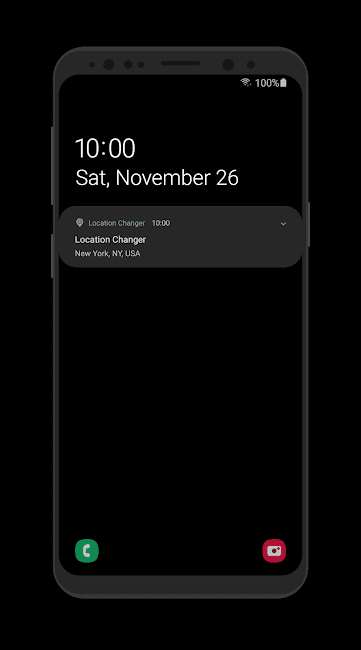






Rules for sending comments
ClosePost a comment
Related
0