egz v1.0.4 Full – Unique puzzle game egz with data for Android + Trailer
Full and paid version – Tested with completely offline execution
EGZ is a new and unique puzzle and brain game with addictive gameplay from the game development studio Lonely Woof for Android devices. It was released hours ago on the Google Play Store for $3.99, and as always, we decided to introduce it to you, dear fans of special Android games, for the first time in Iran! The developer wrote about the game on Google Play: “Egz is a mesmerizing combination of an addictive puzzle game and an animated movie in which you must not let your Egz die! A few seconds after the creation of the world, when there was nothing in it, Egz appeared! A substance that can create all living creatures! Better than eggs, your Egz can jump, headbutt, and do various tasks! You must carefully control all the EGZs and collect various colorful achievements by throwing them to finally reach your goal!” The game has a unique style in an extraordinary world that includes 7 different worlds and with its special gameplay, it will definitely captivate you!
Some features of the EGZ Android puzzle game:
- Discover 7 different and diverse worlds
- Explore over 80 unique and colorful levels
- Upgrade your Egz abilities
- Customize each of your Egz
- Complete 70 different achievements
- Take photos of your Egz and share them with friends
- Play 3 different mini-games with your Egz
- HD graphics with exciting sound effects
- Completely offline gameplay without the need for payment
The game EGZ now has a 4.5 out of 5.0 rating in the Play Store, and we at Farsroid.io are introducing it to you for the first time in Iran as the paid and complete version! The game has been tested by us on an LG G3 device with Android 5 and runs completely offline (without license errors)! Join us to see pictures of the game and download it for free.
* Reducing the cost of reviving EGZ
* Optimizing and solving game problems

Installation and Execution Instructions for EGZ Game:
– First, download and install the installation file.
– Download the data file and extract it from the compressed state. Copy the com.finalegzgame.lonelywoof folder to the Android/Obb path of the internal memory.


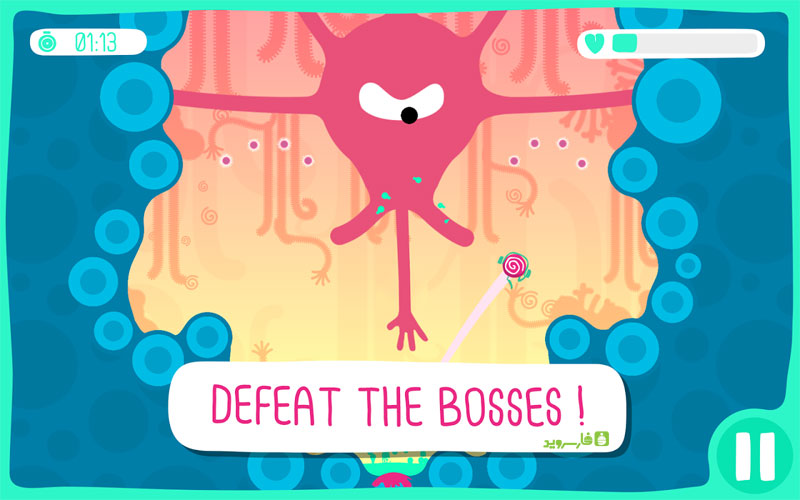
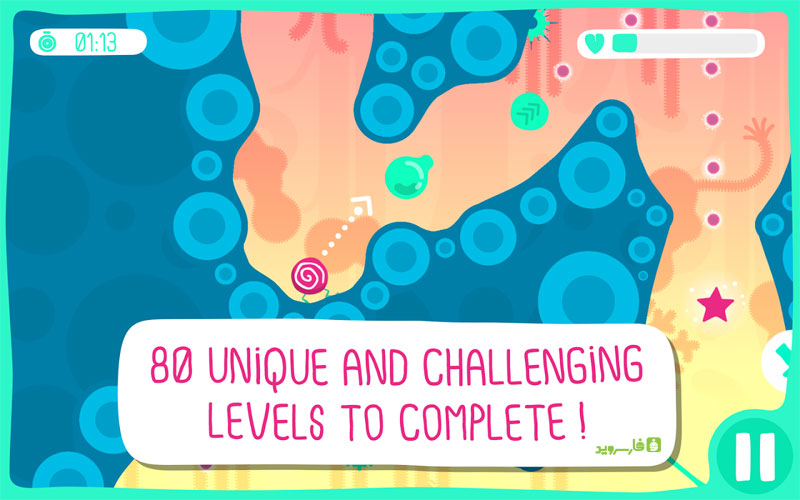
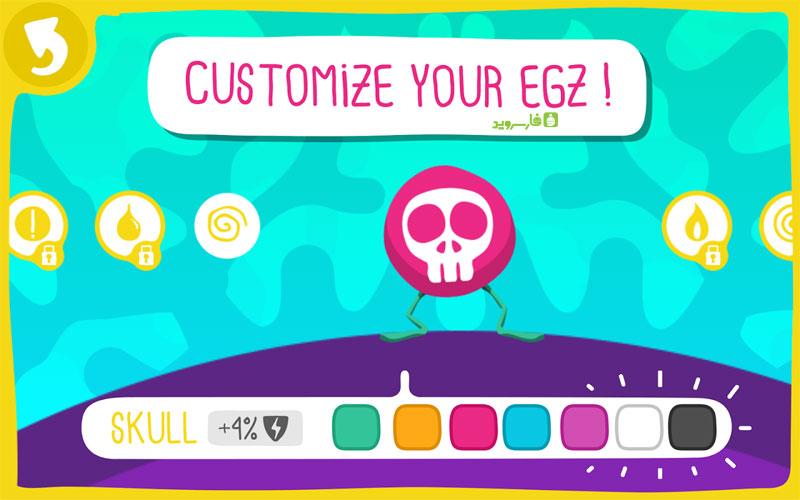








Rules for sending comments
ClosePost a comment
Related
0