iLauncher – iOS16 Launcher by BlueSkySoft is the best option for people who want to migrate from the Android user interface to iOS. With this launcher, you can experience the iOS environment on your Android phone and have access to an iOS launcher. If you have questions such as how to make your Android phone look like iOS 16 on iPhone 14, how to access iLauncher on your Android, which launcher can hide apps, what is the fastest launcher for Android, and how to install iLauncher on Samsung, Xiaomi, or Huawei, then this program is definitely the right choice for you. Personalization is easily achievable in this app, and even app icons and shortcuts can be changed. You can change the icons and names of any app and customize them. Icons can be selected from the gallery, other icon-specific apps, and many other icon packs. The Launcher iOS16 app will create a shortcut on the home screen of your phone. You can also make other changes, such as changing the grid, creating infinite scrolling, showing or hiding the search bar, customizing folder views, and more!
Some features of Launcher iOS16 – iLauncher for Android:
- Easy transfer to iOS with just one click
- Transfer iOS launcher to your Android phone
- Transfer iOS user interface to Android
- Possibility to hide app icons
- Having icons with rounded and shiny edges
- Special search to find apps
- Back button to exit edit mode
- Support for 5 rows, just like 5 iPhones
- Shortcuts and folders exactly like iPhone
- Support for live wallpapers
- Availability of iPhone control center
- Possibility of personalizing the control center
In the iLauncher – Launcher iOS16 app, with the help of the quick access toolbar, you will quickly have access to the apps you use most (Siri suggestions). You will be able to quickly access all apps, including recently used apps, via the drop-down. You can also customize the search bar with your own shortcuts and apps. In the weather widget, you can access the weather forecast for the next few days; you can create a weather widget that specifies the current status and a specific local area. The general features of widgets include: iOS 16 color widgets; create your desired widgets with iOS 16 Style; types of widget styles: calendar widget, photo widget, battery widget, weather widget, clock widget, colorful clock widget, contacts widget, and more. You can also personalize your widgets with different colors, fonts, and backgrounds.
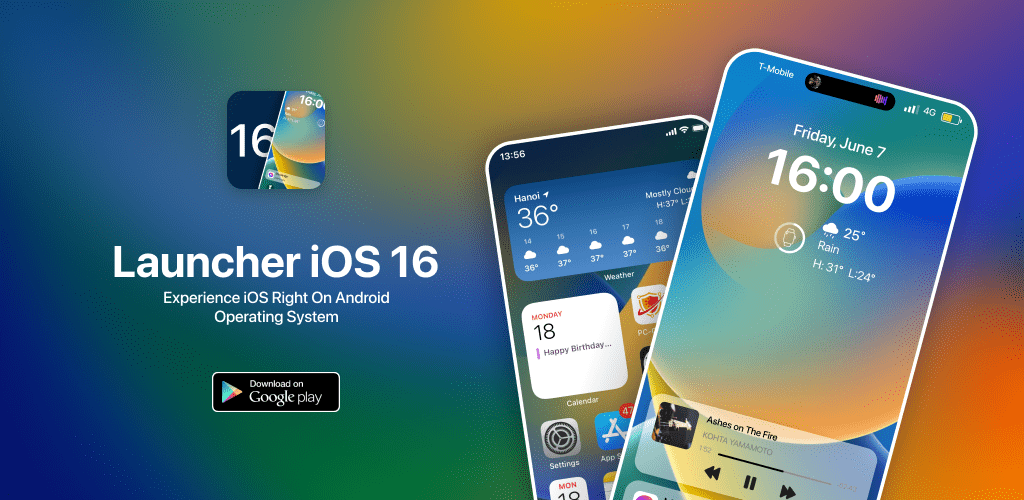
-
Version changes 1.7.9
Fix some crashes issues


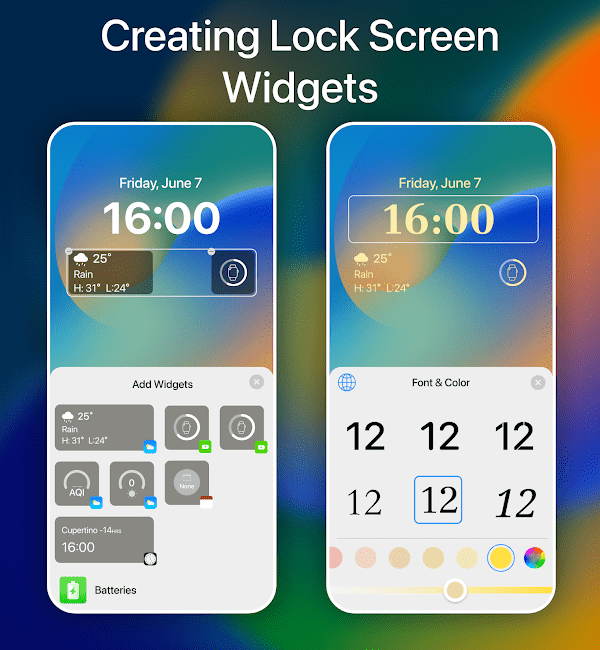


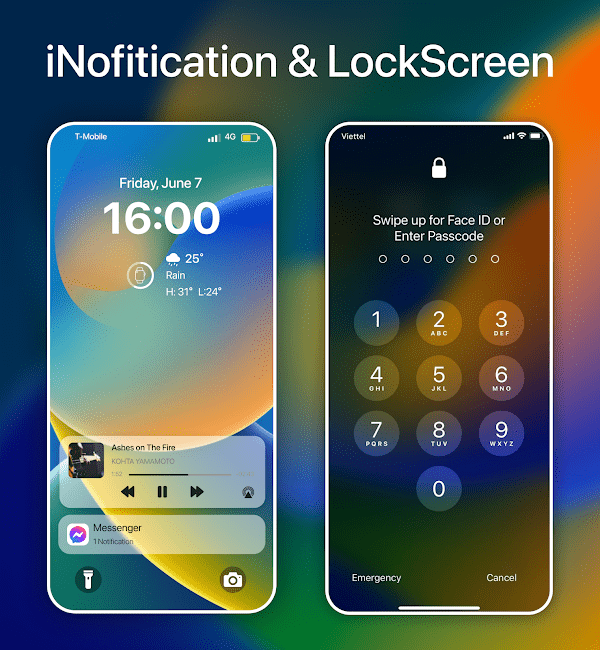

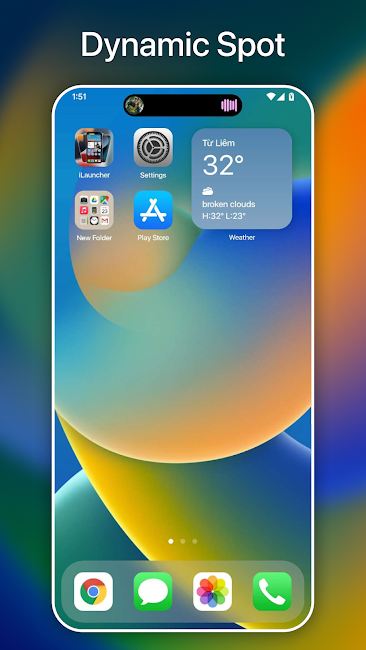





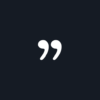

Post a comment