Quick Cursor: one hand mouse pointer v1.28.2 – Simplifying the use of smartphones with one hand
Professional and complete version of the program presented to you
Today’s smartphones have become so powerful that heavy applications and games can easily run on them. Over time, to make it easier to use the features of smartphones, their screens have become larger and larger. So much so that now phones with six-inch screens are completely normal. The larger screens of phones make it more enjoyable to use their hardware power for gaming, watching videos, browsing the web, etc. However, alongside the numerous advantages of larger screens, there are also disadvantages. The biggest disadvantage of a larger screen is that it makes it harder to use the smartphone. When the screen reaches a certain size, it is no longer possible to access all points of the screen with just one hand, and two hands must be involved in all tasks, which has caused a lot of inconvenience to users. If you also find this issue annoying and are looking for a way to improve the situation, you should not miss the application that we introduce today on Farsroid.io: Quick Cursor: one hand mouse pointer. This is an application for making it easier to use smartphones with one hand, specifically for the Android operating system, developed by Sergiu Șandor and published for free on Google Play. This application creates a touchpad-like area on your phone that allows you to easily access and control the upper parts of the screen. When you touch and drag from the edges of the screen towards the center, this panel appears, and when you touch outside the panel, it disappears so that you can access the areas that are located below the panel. Of course, this also happens automatically after a certain period of time. To access the menus and settings of applications, simply touch the panel with two fingers.
Some features and capabilities of Quick Cursor: one hand mouse pointer for Android:
- Does not require root access
- The floating trackpad is displayed on the screen
- Possibility to change the size and position of the trackpad display
- Ability to simulate home, back, and reset buttons
- Possibility of performing long touches using the trackpad
- Ability to personalize audio and vibration feedback for touches
The Quick Cursor: one hand mouse pointer application is one of the best tools for simplifying the use of smartphones, which has recently been released for free but with limitations and in-app purchases on Google Play. You can now get the professional version of this app with all its features and capabilities for free from Farsroid.io.
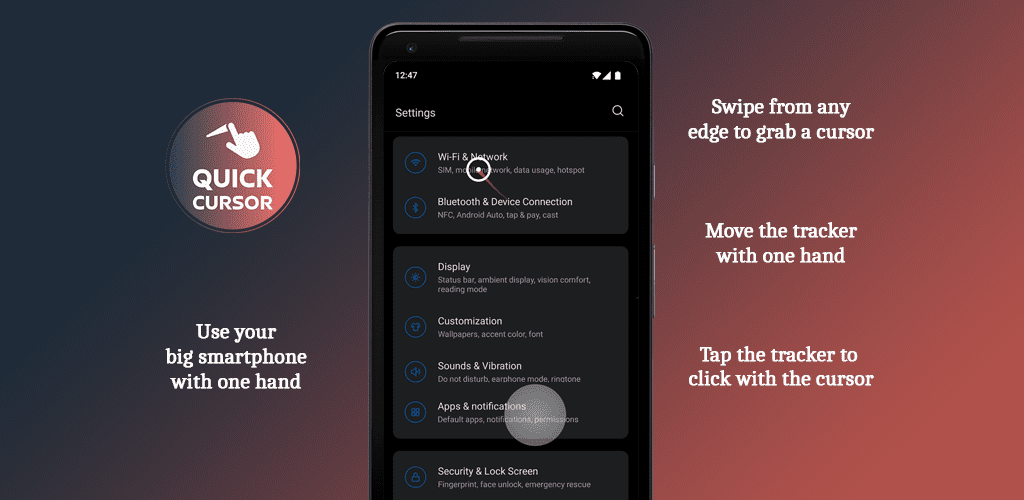
-
Version changes 1.28.2
1.28.2:
- workaround for Pixel 9 Fold black screen delay bug
- increase maximum cursor speed on simple triggers mode1.28.1:
- fix app not starting on reinstall on some devices
- fix app crash on blacklist/whitelist app picker1.28.0:
- Add support for Icon Packs
- Samsung S Pen detection
- fix tracker disappear when clicking the trigger
- configurable long tap duration
- add new 'relative' mode for volume/brightness actions
- update dependencies (Google Play Billing library)


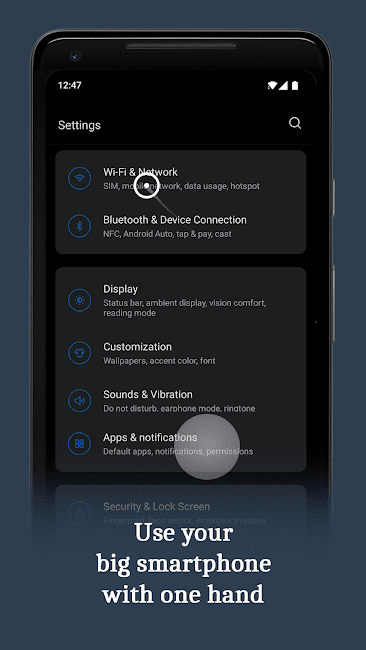
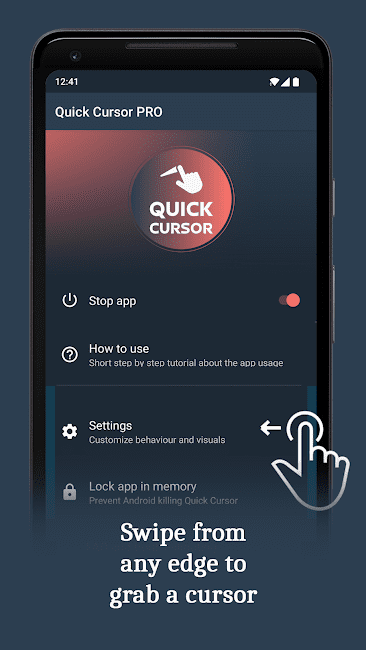
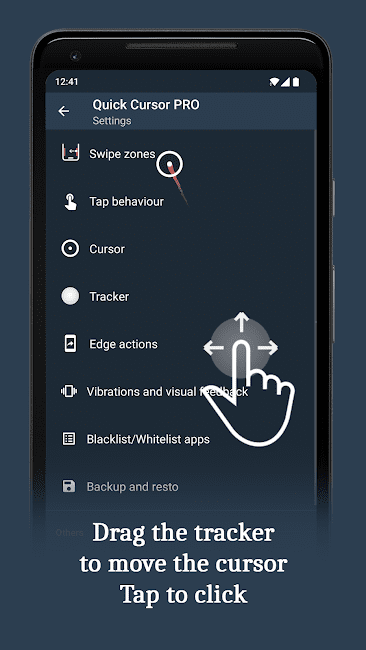
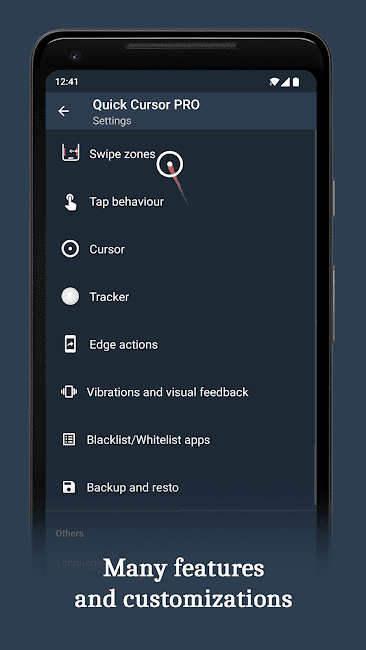
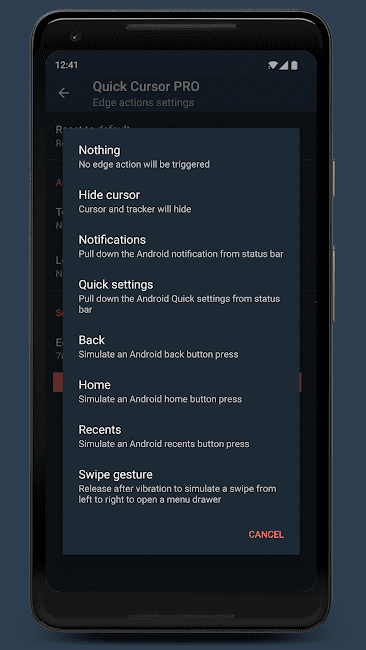
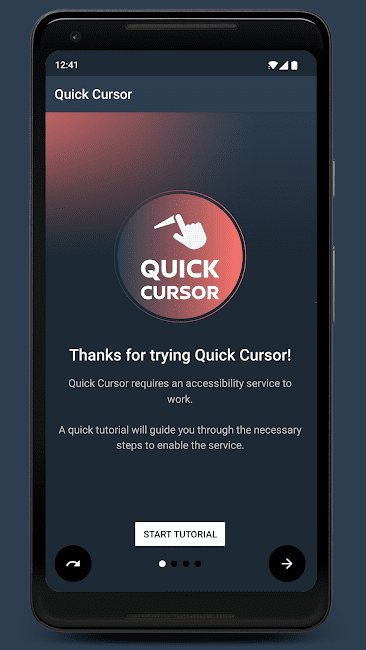








Rules for sending comments
ClosePost a comment
Related
0