Advanced Voice Recorder – Background Voice Recorder v1.2.3 – Android’s Intelligent and Advanced Sound Recording Application
The professional and complete version of the program worth $2.49 for the first time in Iran
Advanced voice recorder – Background voice recorder is the title of an advanced and intelligent Android sound recording application developed by coolncoolapps and published on Google Play. Throughout our lives, we find ourselves in situations where we need a tool to record sound. Usually, students and journalists make the most use of such a tool. One of the main reasons for using sound recording systems is to preserve as many details as possible. However, some of our acquaintances take notes to prevent forgetting some information; but the point to note is that we can never include too many details in our notes. Unlike the past, we don’t need to buy sound recorders to record sound, and we can use our smartphones to store surrounding sound frequencies. By default, Android smartphones have a tool for recording sound, but you should know that this program does not have advanced and desirable features. In our reviews, one of the best sound recording apps in the Android market is Advanced voice recorder – Background voice recorder, and in this post, we intend to introduce it fully. So, join us for a more in-depth look at this startup.
Advanced voice recorder -Background voice recorder: An advanced program for recording sound
After installing the Advanced voice recorder -Background voice recorder and encountering its main page for the first time, what catches your attention is its very simple interface and the variety of features it offers. The capabilities of this Android sound recorder are so numerous that we are confused about introducing and addressing them! Anyway, the first point to mention is the very high quality of the recorded sounds. This startup tries to make the most of all hardware resources and provide users with clear sound with the least possible noise. The point that the developer has repeatedly mentioned in the descriptions is the start and end of sound recording system. In such a way that there is no need to run the program to start recording sound, and you can start or stop the recording process simply by touching the volume control keys or turning the phone on and off.
Adonis Voice Recorder is the best option for scheduled voice recordings
Another attractive and efficient feature of the Advanced Voice Recorder-Background Voice Recorder is the system for scheduled voice recordings. With this capability, there is no need to touch your smartphone during the entire recording and stopping process, as it is completely automated. To take advantage of this feature, select the three-dot icon on the bottom bar of the app’s interface and touch the Schedule Voice Recording option. On the screen that appears, select ADD and then set the day, start time, and recording duration. The software will start the recording process at the designated time. Additionally, if you are using secondary microphones to record your voice, simply change the sound recording source from the settings menu and make sure that your secondary microphone is being used for high-quality voice recording.
A Collection of Professional Audio Recording Features in One Package
As mentioned above, the Advanced Voice Recorder and Background Voice Recorder features are not included in one post, but among other available features, we can mention the protection of users’ privacy. To protect the stored audio files, a pin code is considered so that other users and people around you cannot access the recorded sounds. In addition, another option that significantly increases data security is storing information in Dropbox and Google Drive cloud servers! You can configure the settings so that the recorded sounds are automatically sent to your desired cloud server after storage, and the local file, i.e., the original file, is automatically deleted from your smartphone’s memory.
Some features and capabilities of Advanced voice recorder -Background voice recorder Android app:
- Recording high-quality surrounding sounds
- Intelligent management of all recorded sounds
- Support for saving sounds in various formats
- Option to adjust the sound recording source according to your needs
- Limiting the sound recording time or continuing it indefinitely
- Saving recorded audio files on Dropbox and Google Play cloud servers
- Option to delete recorded sounds from memory after uploading them to cloud servers
- Protecting information with a PIN code
- Customizing the process of starting and ending sound recording using volume control keys
- Determining the storage directory for sound recording according to your needs
- A set of extraordinary settings for scheduled and automatic sound recording
- Possibility to cut recorded sounds
- Sharing sounds with just one touch on social networks and messengers
- Option to change the app icon
Advanced voice recorder -Background voice recorder app, with its special features and capabilities in the field of recording surrounding sounds and customizing the sound recording process by its developer, has been released for free with in-app purchases of $2.49 and has received a 4.5 out of 5.0 rating from users. You can now download the latest professional version of this startup app without any limitations on features, completely tested from the vast database of Farsroid.io website.

-
Version changes 1.2.3
Fixed some errors




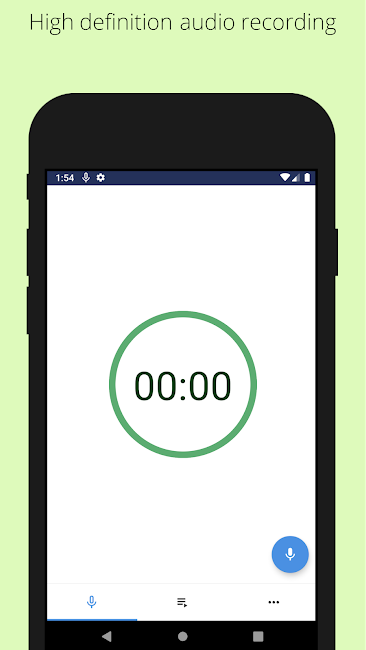
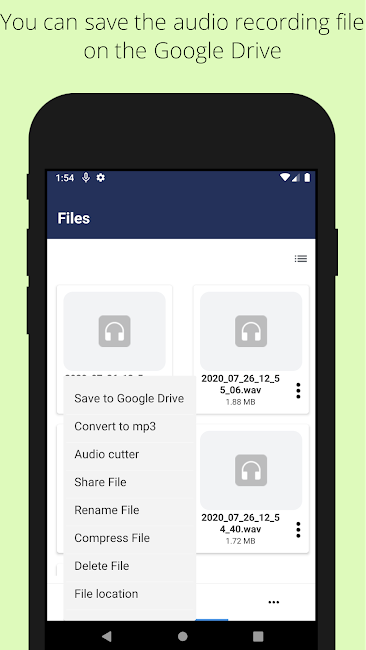
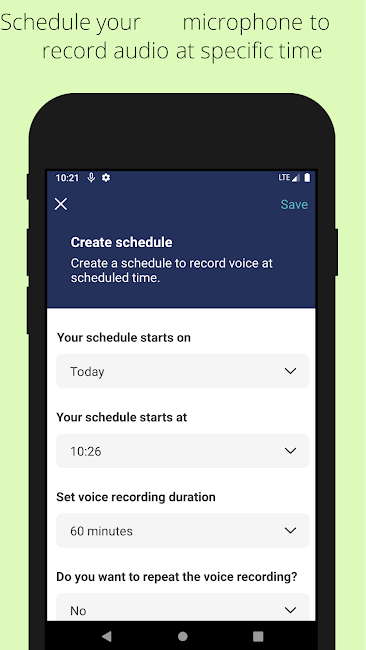
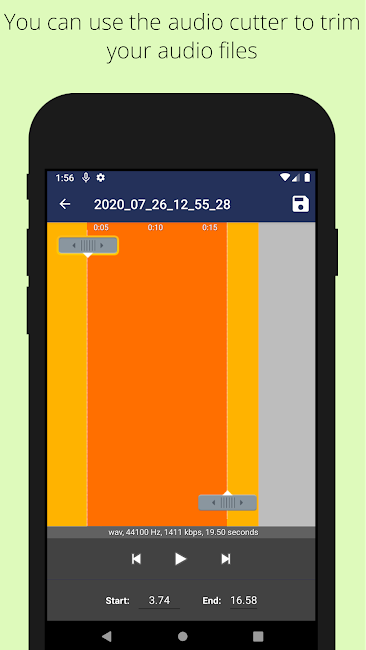
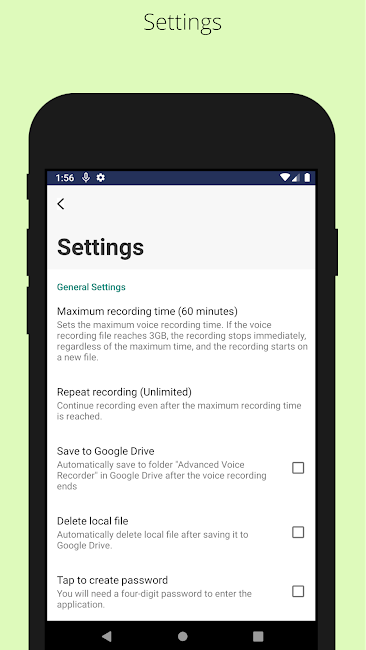
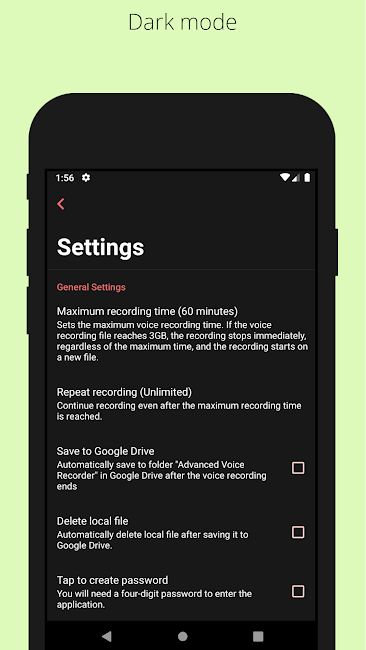

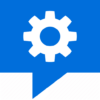




Post a comment