Naturally, humans should sleep and rest during the night hours and have at least seven hours of sleep within 24 hours. Before the advent of the internet and smartphones, there was no problem with human sleep, and they usually slept and woke up at a specific time according to their habit. However, with the emergence of the internet, computers, smartphones, and various other new forms of entertainment, human sleep has undergone many changes. Now, most people stay awake and engage in chatting, social networking, games, and other activities until hours after midnight, causing their sleep schedule to be disrupted and having difficulty waking up. In today’s world, most activities have a specific time set. For example, to go to school, university, or work, you must wake up at a specific time and move towards the desired location; otherwise, you will face many consequences. Late night sleep and late wake-up in the morning are obstacles to doing things on time. This problem can be solved with a professional alarm clock. AlarmDroid (alarm clock) is an advanced alarm clock with various features and capabilities, designed for the Android operating system, developed by smart software and published for free on Google Play. With this app, you can set your desired alarms for waking up. If you need to wake up at a specific time for several days of the week, you can set separate alarms for those days. You can even set a separate ringtone to subconsciously associate that alarm with a specific task. If you can’t wake up suddenly from sleep and usually snooze after hearing the alarm, you can turn your phone upside down to turn off the alarm, and it will ring again after a few minutes. If you have a heavy sleep and have difficulty waking up, you can set obstacles on the app to make it difficult to turn off the alarm. This app announces the weather and time every morning in a clear voice, so you can have access to the necessary information in the first moments of waking up.
Some of the features and capabilities of the AlarmDroid (alarm clock) Android app:
- Very beautiful and material user interface
- Possibility to create multiple alarms with different tones
- Ability to use phone ringtones, favorite songs, playlists, etc. as alarms
- Ability to set periodic and repeatable alarms for each day or specific days of the week
- Various snooze times to snooze before waking up
- Support for proximity sensor to delay alarm by turning the phone over
- Creating obstacles to prevent the user from falling asleep
- Reading the time and weather information for the user
- Support for various themes
AlarmDroid (alarm clock) app is an excellent solution for those who have trouble waking up and cannot easily wake up on time. This app has received a 2.9 out of 5.0 rating from Google Play users. You can now get the pro version of this app with all its features and capabilities for free from Farsroid.io.

-
Version changes 2.4.18
- - This can be adjusted in the preferences (see "General Preferences"> "Advanced"), if your voice language preference is English.
- Fixed a bug related to the date picker, and an Android 4.x bug
- Fixed the zero-volume-ramping bug




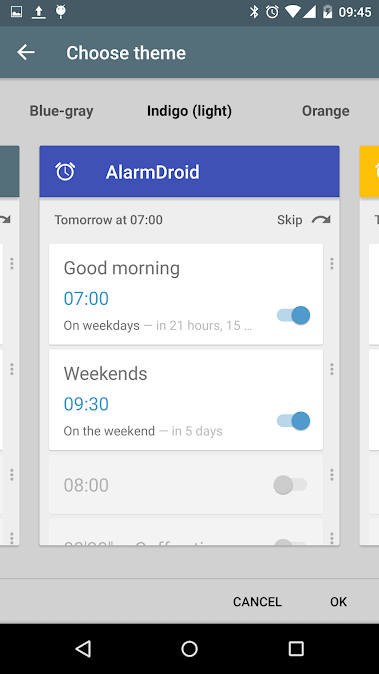

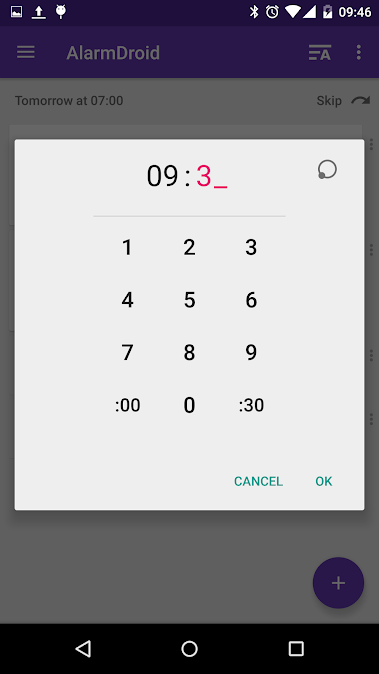
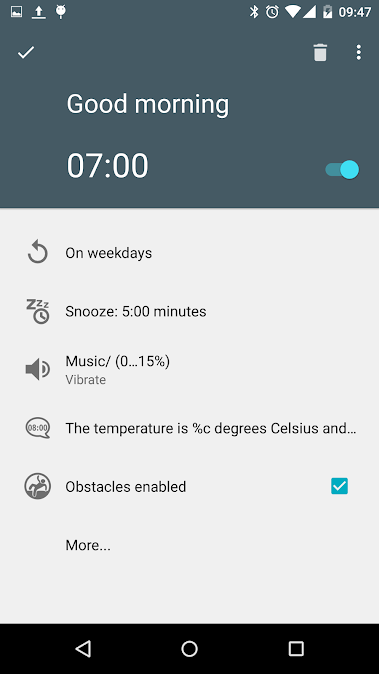
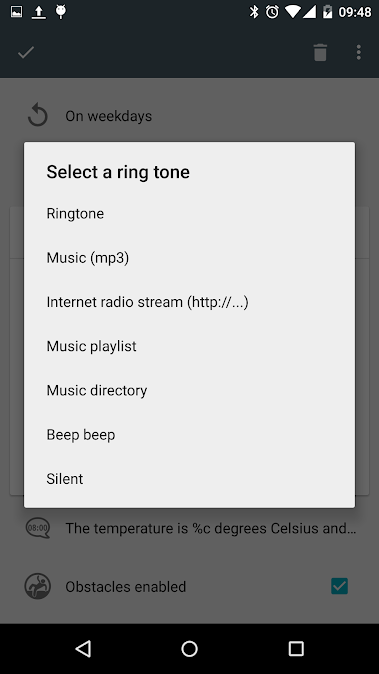
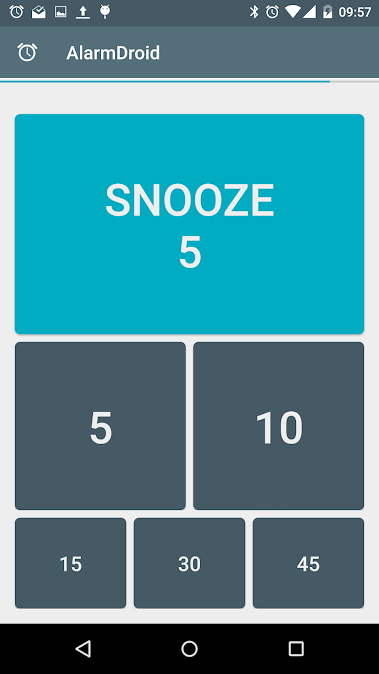






Rules for sending comments
ClosePost a comment
Related
0