[Calculator – Floating Widget v2.4.8 [Pro – Simple and Stylish Android Calculator App
Professional and complete version of the app worth $2.99 is offered to you
Many students and engineering enthusiasts use calculators to save time. With intelligent coding, these tools quickly calculate the answers to all questions and make them available to us. Unlike a few years ago, today many calculators can be seen in the form of smart apps that are easily accessible. Calculator – Floating Widget PRO is the title of a simple and stylish Android calculator developed by woodsmall inc and published on Google Play. This software provides a simple environment to help you perform your calculations with high accuracy and receive logical answers. One of the most interesting features of this startup app is the ability to adjust calculation priorities, which will change the answers. All calculations performed by this software are stored in the smartphone’s memory and are accessible at any time, helping you save time for future use. In addition, unlike many calculators, there are several diverse themes available that you can easily change according to your taste.
Some features and capabilities of Calculator – Floating Widget Android app:
- Perform calculations in a simple and attractive environment
- Support for various mathematical operations
- Possibility to enter numbers up to 12 digits
- Ability to change calculation priorities
- Save all calculations in program history
- Possibility to change font and theme according to your taste
- Multiple different and popular widgets
- Possibility to calculate percentage and interest rates
The Calculator – Floating Widget application has been able to receive a rating of 4.3 out of 5.0 by Google Play users by taking advantage of its various features and capabilities and paying its $2.99 in-app purchase. You can now download its latest professional version from the popular website Farsroid.io. In our version, paid features are also available.
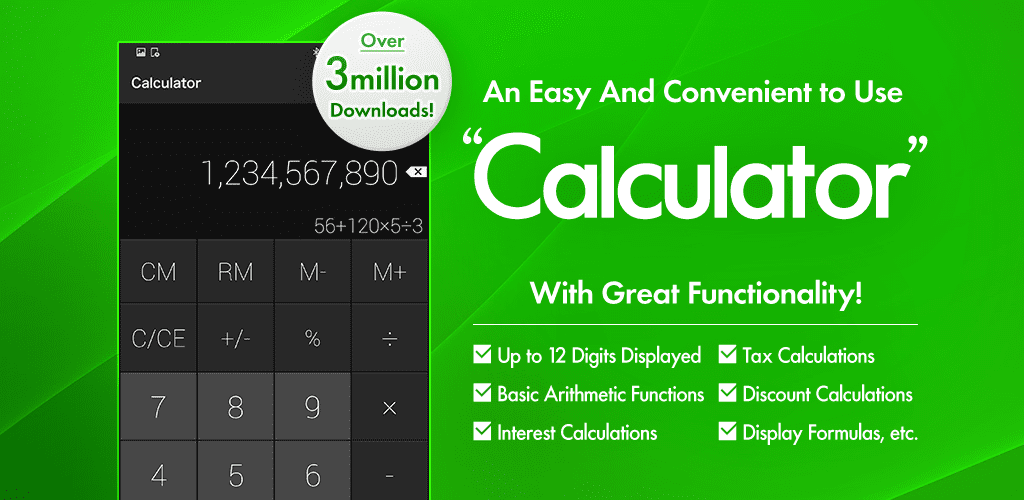
-
Version changes 2.4.8
- Change library
- Bug fixes and performance improvements
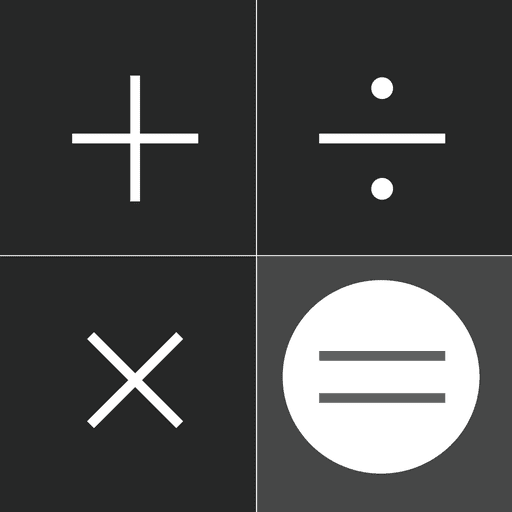
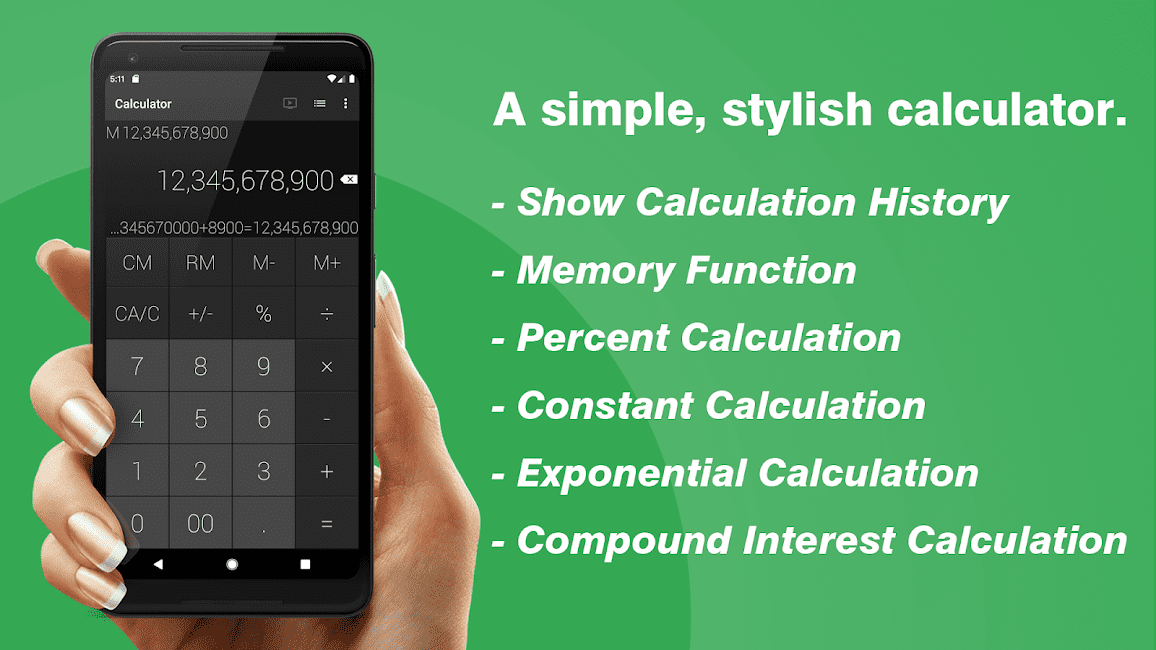
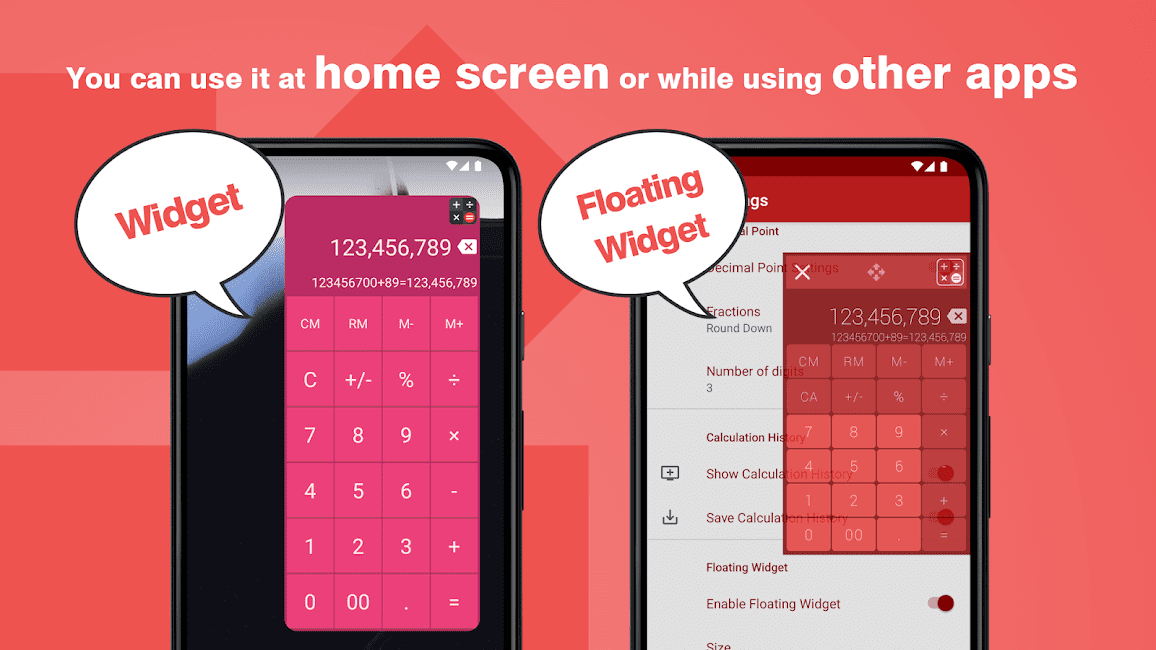
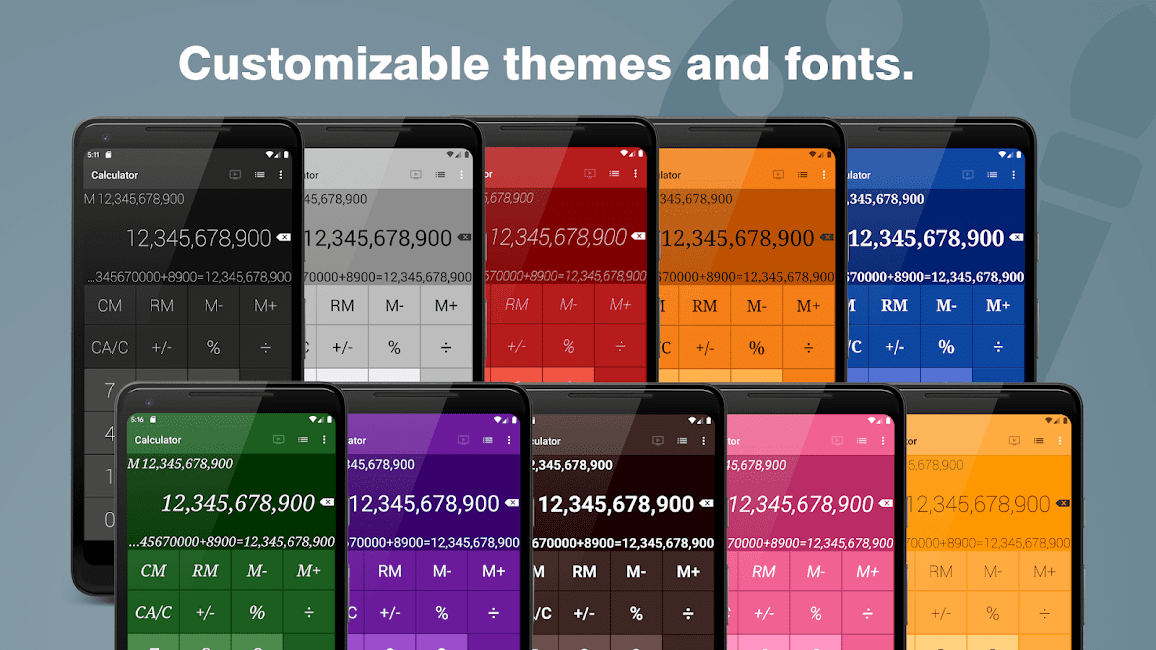
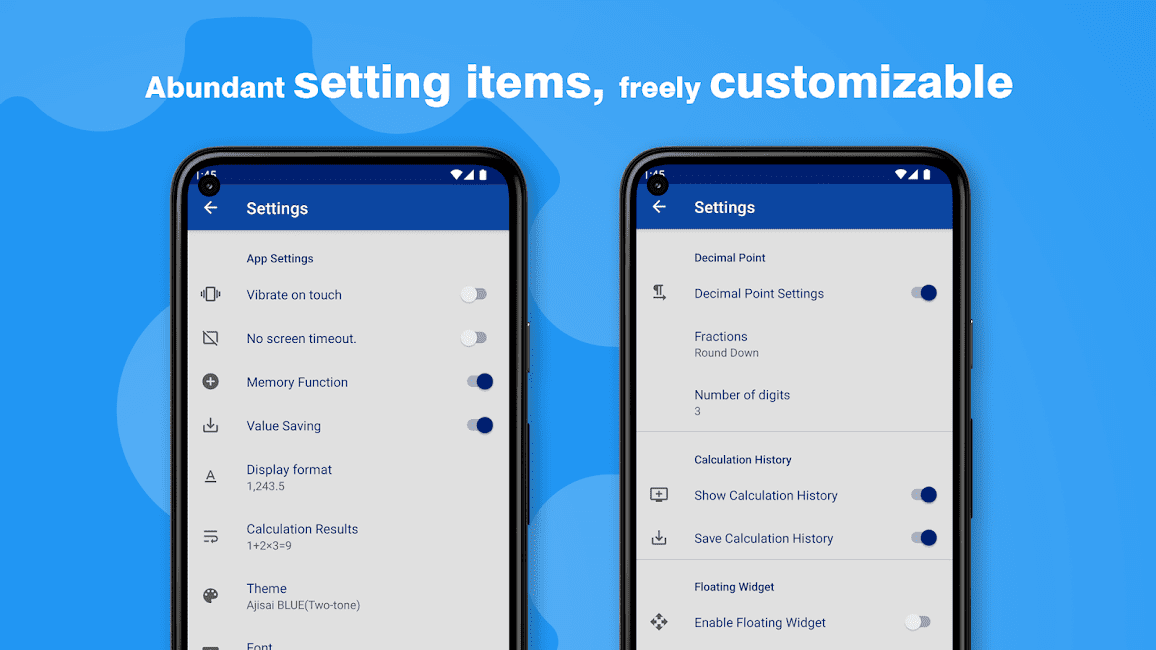
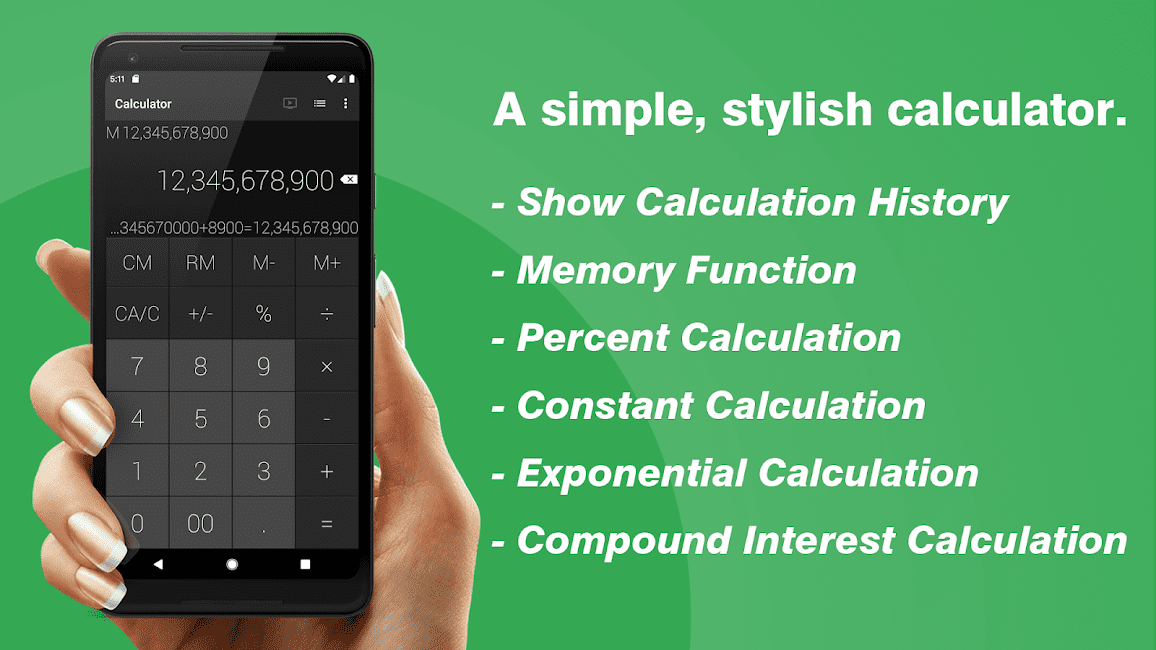
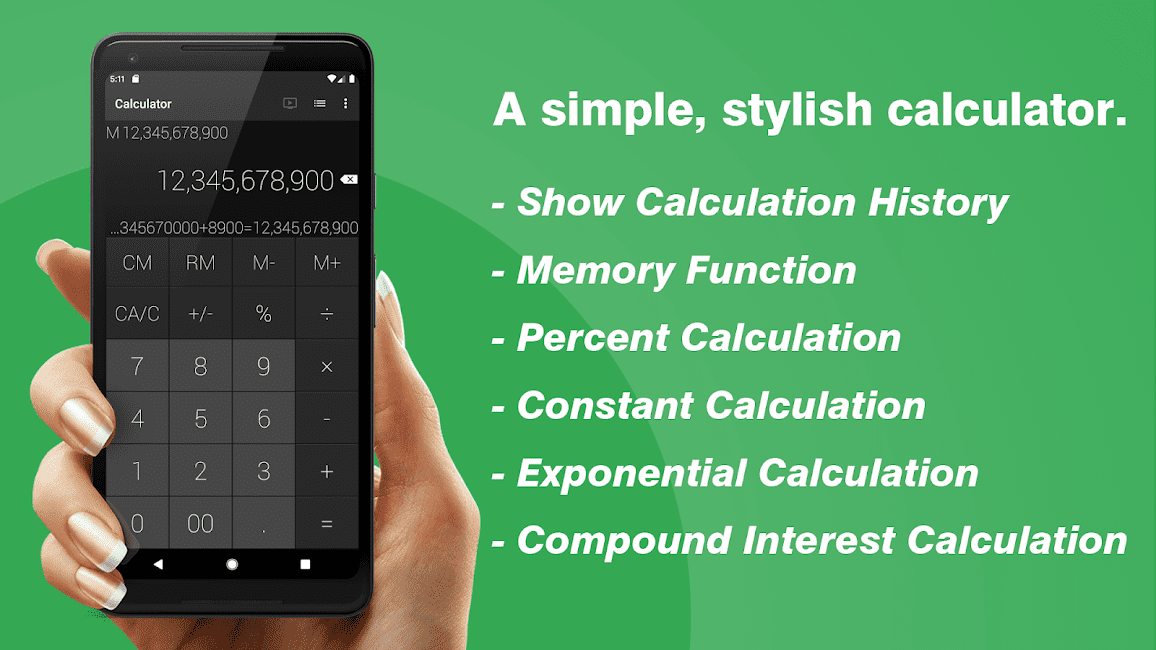






Rules for sending comments
ClosePost a comment
Related
0