[Auto Move To SD Card v3.0.4 [Premium] – Android Automatic File Transfer to SD Card Application!
The full premium version of the app worth $4.99 is presented to you, dear users.
One of the problems that users of smart devices face in some cases is a lack of storage space for their information; this shortage can be compensated for by deleting unnecessary files, but in a short period of time, new files replace the deleted ones. Therefore, using SD cards can be a better suggestion. However, constantly transferring files from internal memory to external memory can be tiring, so a solution must be found. Auto Move To SD Card Premium is the title of a special application for automatic file transfer to an SD card, developed by GoNext App Developers for Android and published in the Google Play Store. This software has an intelligent system that transfers files from internal memory to external memory and makes this process much easier. Unlike many similar tools, this startup supports various formats, which has increased its popularity. There is no need to run this program to transfer your files, and everything is done completely automatically. Simply introduce your desired folder to the software so that if any file is added to it, the transfer system will be activated and the process will be completed in less than a few seconds.
Some features and capabilities of the Auto Move To SD Card app for Android:
- Automatic transfer of files from internal to external memory and vice versa
- Keeping memory empty and preventing confusion when transferring files
- Very high speed of file transfer
- Support for various formats
- Introduction of custom folders for monitoring and transferring files as soon as they are added
The Auto Move To SD Card app, with the use of a useful feature, has been released by its developer for free along with a $4.99 in-app purchase. You can now download the latest premium version from the vast database of the Farsroid.io website; in our version, all features are available for free.
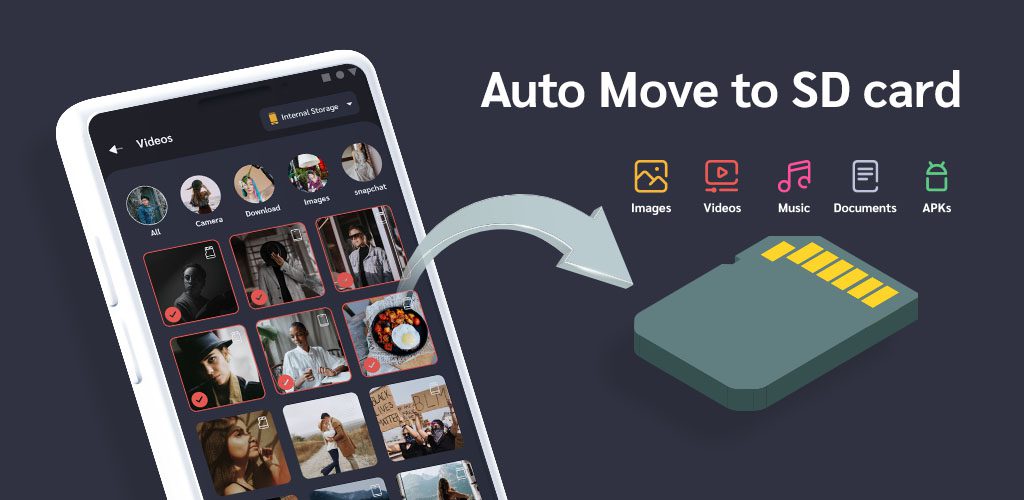
-
Version changes 3.0.4
Changes are not available!





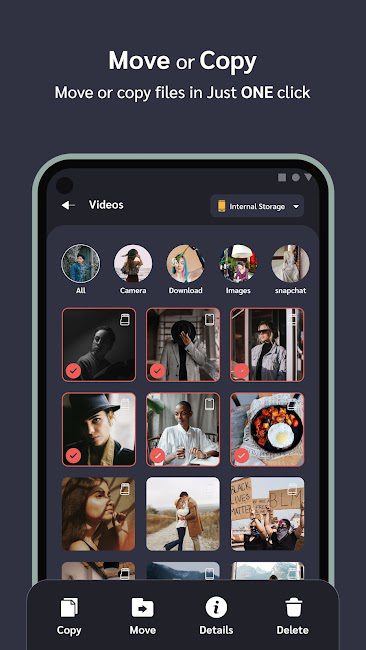
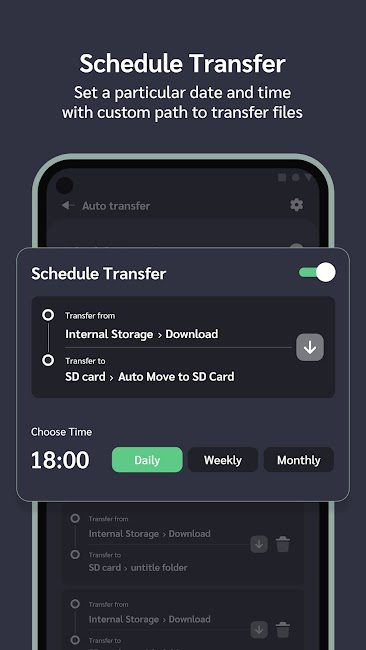
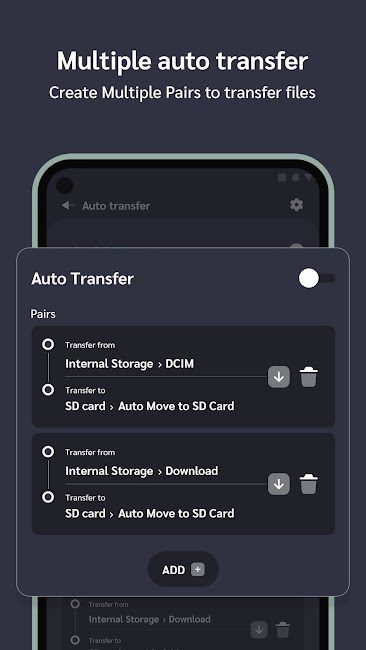
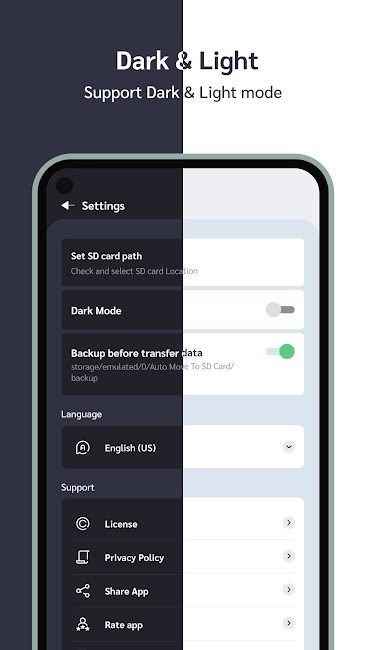







Rules for sending comments
ClosePost a comment
Related
0