Auto Wallpaper Changer (CLARO Pro) v1.8 – Android Automatic Wallpaper Changer App
Purchased version worth $0.99 for the first time in Iran
Auto Wallpaper Changer (CLARO Pro) is a simple yet professional application for automatically changing the background of Android devices, developed and published by Yogesh Dama. Simply select a list of your desired images from your Android phone’s gallery and entrust everything to Auto Wallpaper Changer to change them at specified intervals and make your device’s screen look more beautiful. One of the most important and noteworthy features of this software is the ability to add special effects and filters to images while changing wallpapers, which increases the attractiveness and quality of the images. If you want different images every day, create your own special folders and put your desired images in each folder so that the program randomly selects one of the folders every day and changes the background images at different intervals. Additionally, there are two different themes available for this software that you can use according to your preference and depending on your launcher graphics! If you are looking for an excellent program for automatic wallpaper changing, do not miss Auto Wallpaper Changer!
Some features and capabilities of Auto Wallpaper Changer (CLARO Pro) Android app:
- Automatic change of wallpapers at different time intervals
- Support for creating various folders with different images
- Determining the change of folders daily or weekly
- Ability to automatically apply filters and various effects to images
- Automatic random wallpaper change system
- Random or sequential display of wallpapers in each folder
- Full control over alerts!
- Support for two dark and light themes
Auto Wallpaper Changer (CLARO Pro) application has been able to achieve a rating of 4.1 out of 5.0 with its price of $0.99 as one of the best wallpaper change programs. You can now download its latest purchased version for free from the Farsroid.io website as always.
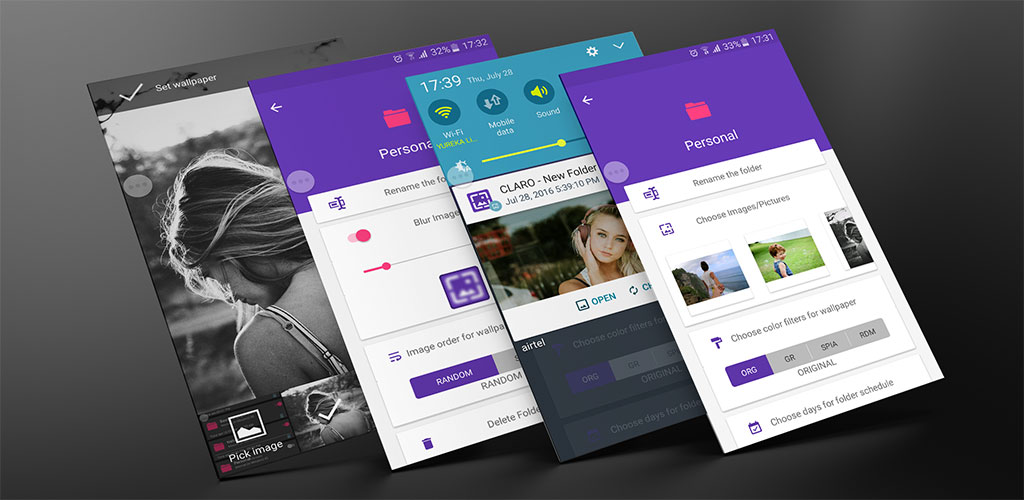
-
Version changes 1.8
Minor improvements. work in progress: landscape and portrait issue.


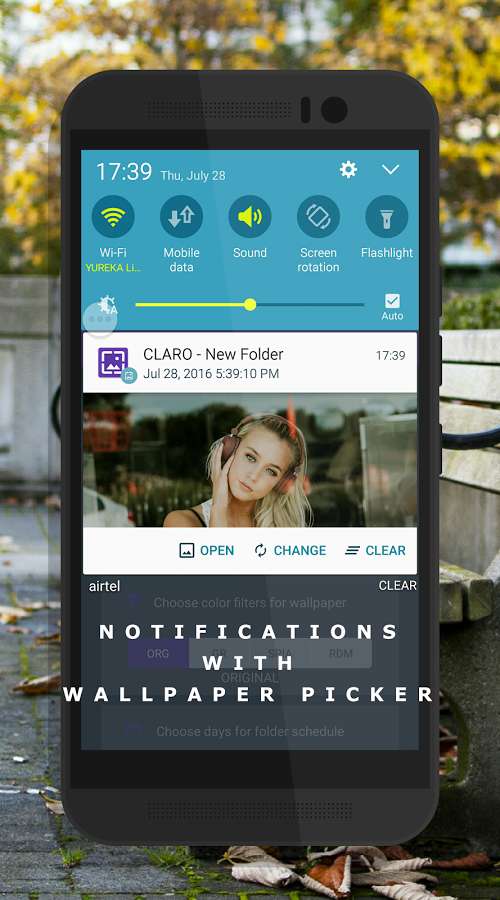
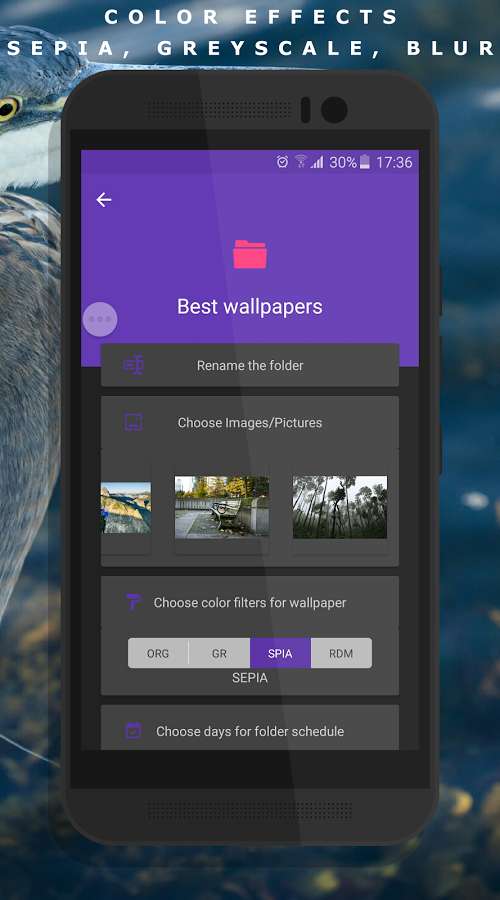

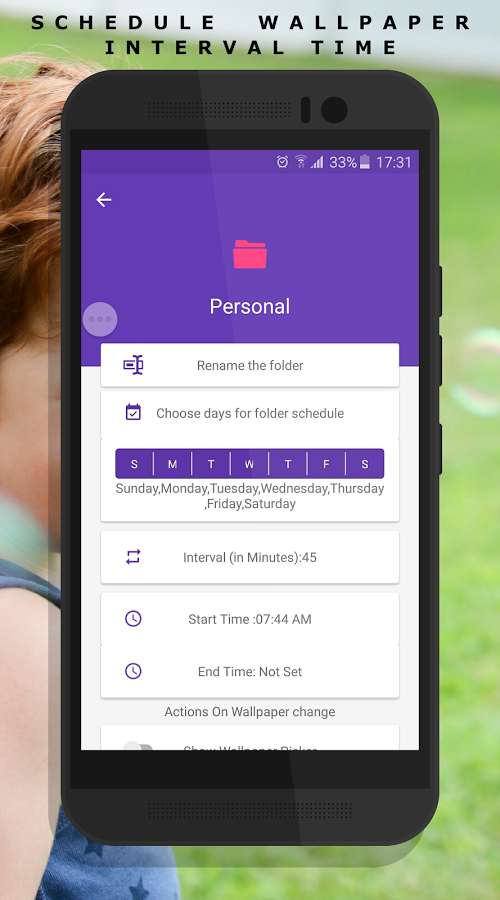
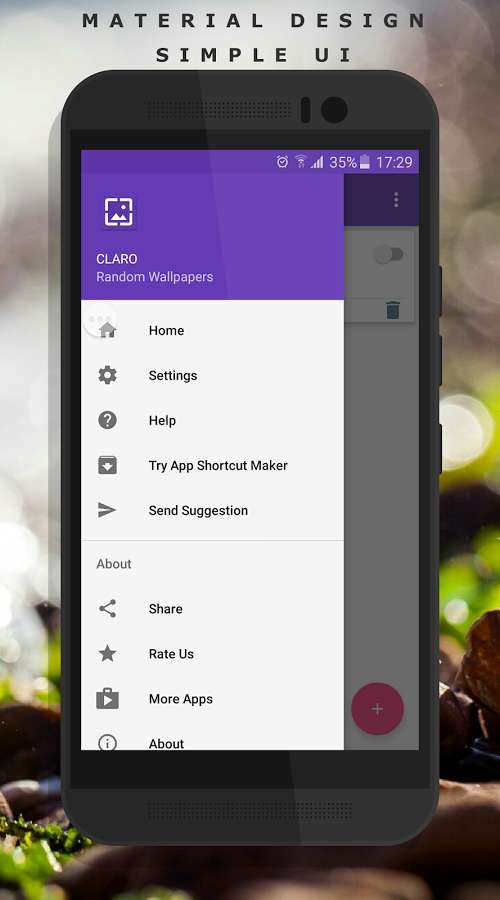

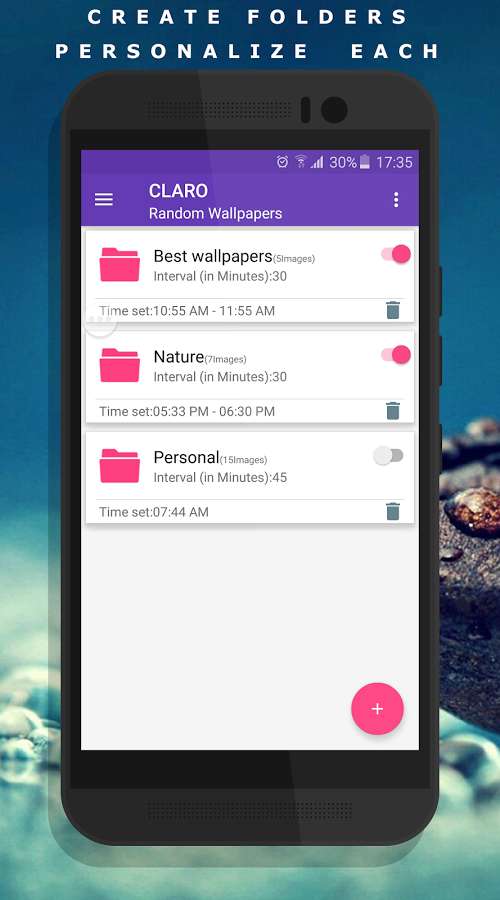
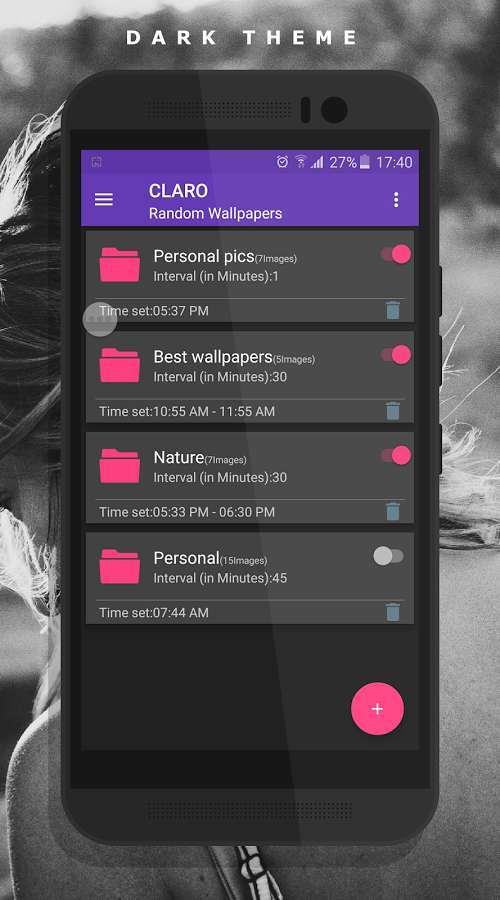






Rules for sending comments
ClosePost a comment
Related
0