bVNC Pro: Secure VNC Viewer v6.4.7 – A complete and secure VNC client application for Android
The purchased version of the application with a price of $4.99 on Google Play is presented to you
Since smart devices showcased their numerous capabilities, the idea of controlling computers and servers using these devices has emerged as an essential application. Tablets, especially due to their large display screens and sometimes accompanied by a physical keyboard, had all the necessary potential to perform this task. VNC is a tool that can be installed on any operating system (Windows, Mac, Linux, etc.) and can remotely control systems. Due to its support for all operating systems, this tool is much more popular than other remote tools and today we are here to introduce you to one of the best VNC clients for Android. bVNC Pro: Secure VNC Viewer is one of the best and most comprehensive VNC clients developed for the Android operating system by the software group Iordan Iordanov (Undatech) and is available on Google Play for $4.99. With this application, you can connect to all systems that have VNC installed and fully control them. Especially if you work with servers and need to always have control over them, this application can be very useful for you.
Some features and capabilities of the bVNC Pro: Secure VNC Viewer Android app:
- Support for multi-touch control, single tap click, double right-click, triple middle-click, scroll by dragging, and drag and drop with two fingers
- Ability to zoom in on the screen
- Ability to reduce colors in low-speed connections
- Integration of copy and paste operations
- Support for physical keyboard and FlexT9
- Support for most VNC servers such as TightVNC, UltraVNC, TigerVNC, RealVNC
- Keep the screen on for a long time
- Open multiple windows simultaneously
- Support for password
- Full mouse support
- SSH tunneling, AnonTLS, and VeNCrypt for secure connections
- Support for two-way SSH authentication
- Full rotation and screen rotation lock
- Dynamic resolution changes that allow you to configure your computer and control BIOS to OS on virtual machines.
- Higher security than RDP, combined with SSH and VeNCrypt
- Session management using AutoX similar to NX client
- Ability to apply various settings for use on devices with different screen sizes and peripherals
- Simple and easy-to-use interface
- Support for multiple languages
bVNC Pro: Secure VNC Viewer is a very useful application for those who want to connect to different systems and servers using their Android devices in a completely secure way and remotely control them. bVNC Pro: Secure VNC Viewer has received an excellent rating of 4.5 out of 5.0 from Android users. You can now download the purchased version of this application for free from Farsroid.io.

-
Version changes 6.4.7
v5.4.7
- New round icon
v5.3.5
- Improved icon resolution
v5.3.4
- New app banner for Android TV
- Fix for toolbar position not restored
v5.3.3
- Back button disconnects on Android TV
- Show default settings icon on Android TV
- New show keyboard icon and function for Android TV
v5.3.2
- Easier navigation for Android TV
v5.2.9
- Touch input workaround for Android 6 and older
v5.2.5
- Bugfix for visual artifacts when moving pointer or panning
- Removal of non-functional Color Mode menu item whil


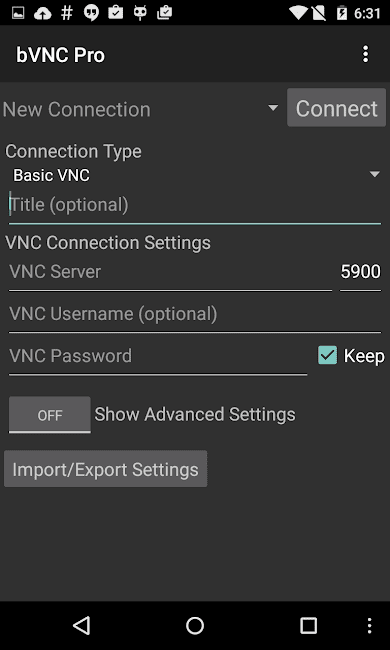
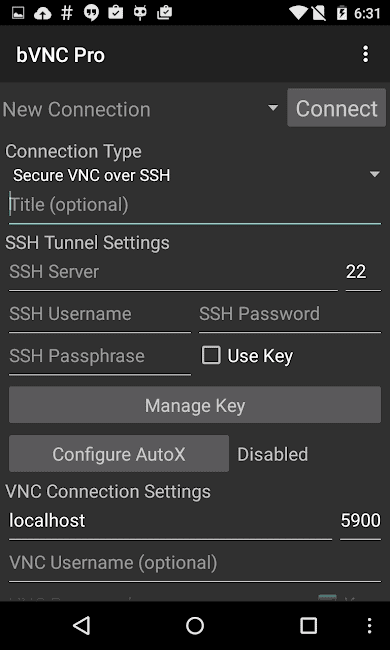
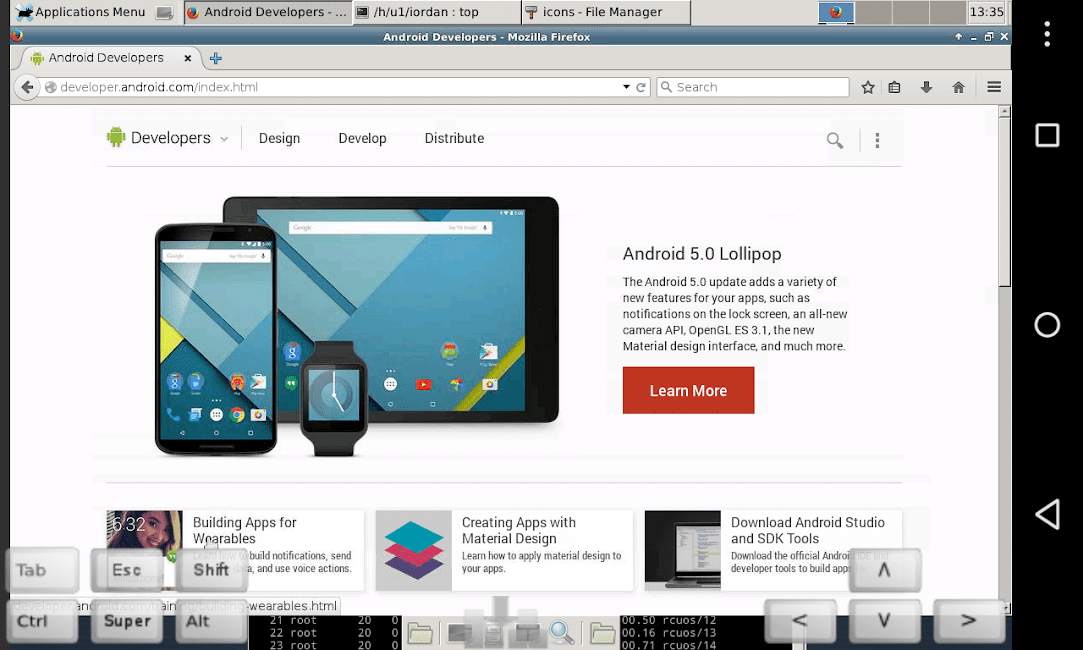
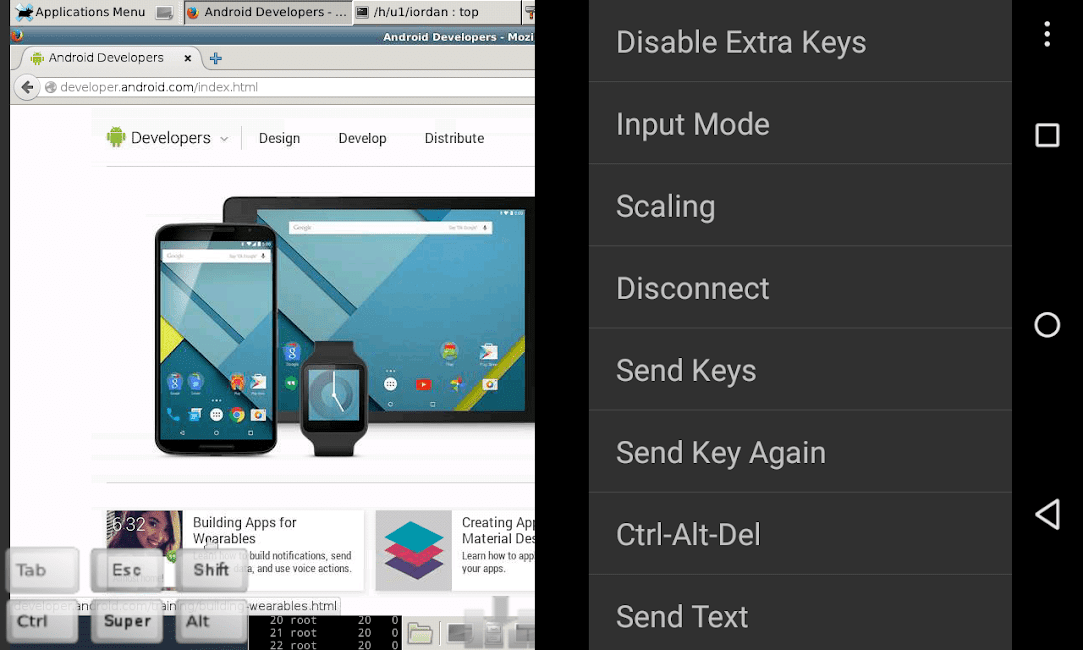
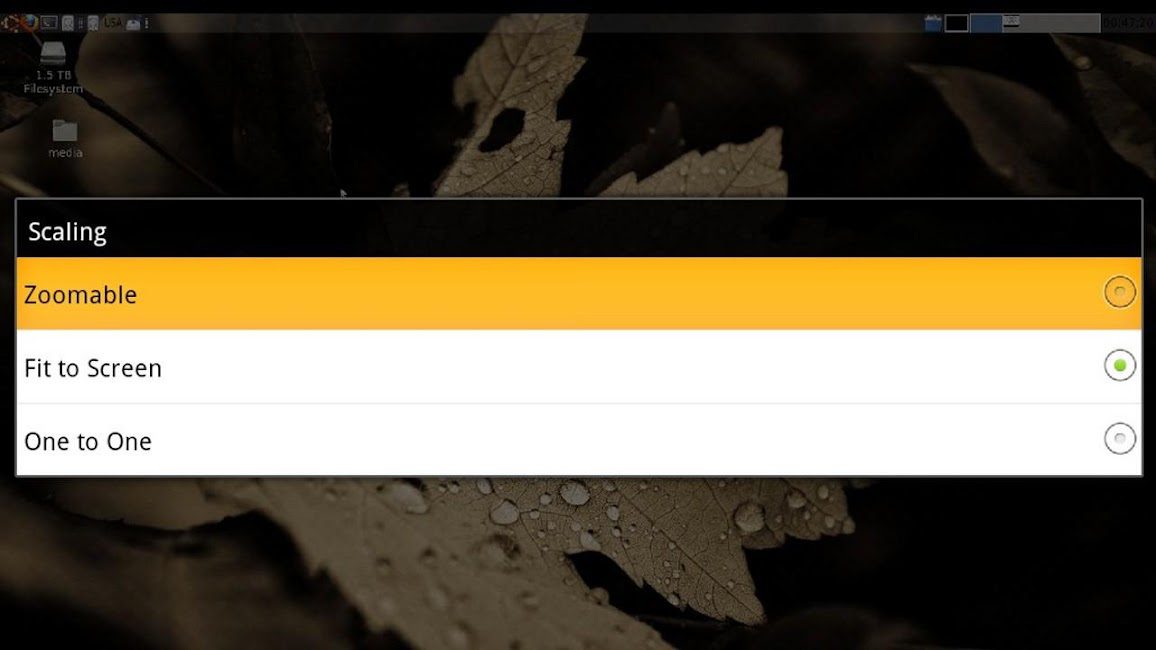
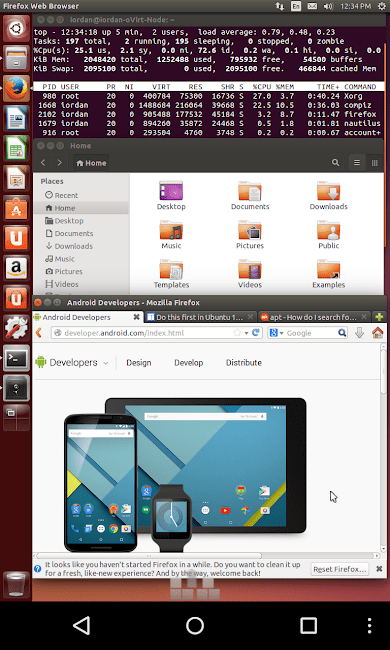
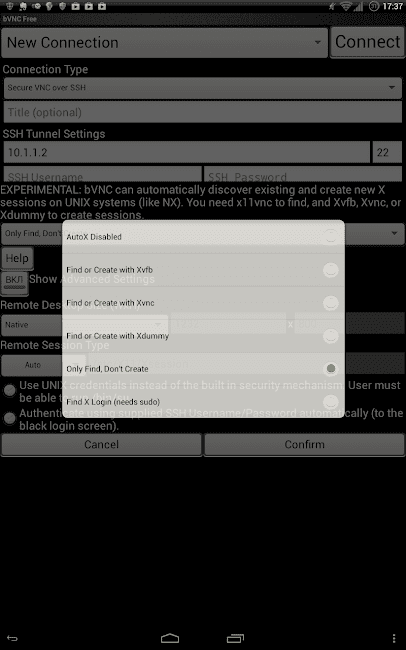
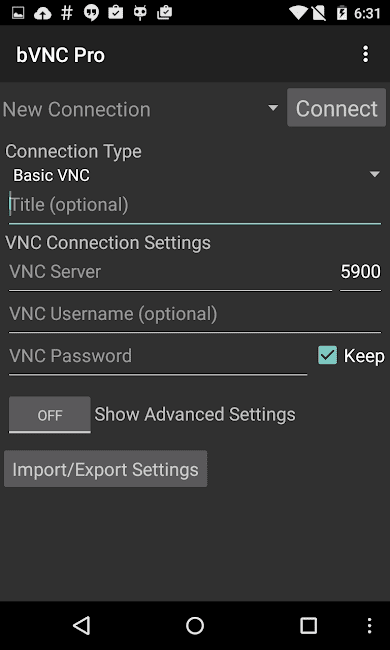



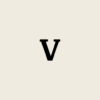


Rules for sending comments
ClosePost a comment
Related
0