Camera360: Selfie Photo Editor with Funny Sticker is one of the most popular and powerful camera and photo editing apps for Android, which has been offered by PinGuo Inc studio for free with in-app purchases on Google Play, and the latest full version is now available to you. With over 100 million users worldwide, this app has become one of the best and most advanced photography software for Android devices! If you are looking for a professional app to manage the camera section of your smartphone, this app will definitely be interesting for you, as it allows you to add amazing effects to your photos and give them a unique touch. With this application, you can easily adjust the automatic focus and camera flash, edit, save, manage, and upload your photos, and share them on social networks! A wide range of various features, including stunning effects, different photography modes, and … have been included in this application, making it one of the best and most popular camera apps for Android.
Some features of the Camera360 Ultimate Android app:
- Availability of 8 photography modes such as special effect, self-portrait, quick-shoot, funny, tilt-shift, color-shift, and audio camera
- Addition of special effects to photos
- Possibility to save, edit, and manage images
- Possibility to share images on social networks such as Facebook and …
- Availability of dozens of color and special effects
- A simple and beautiful user interface with no advertisements
The Camera360: Selfie Photo Editor with Funny Sticker app has now received a good rating of 4.4 out of 5.0 based on thousands of votes on Google Play, and we have provided the latest version of it for free download on Farsroid.io! Two original and unlocked versions are available for download, and our recommendation is to use the unlocked and complete version.

-
Version changes 9.9.46
Optimize some minor issues to improve the experience
————
Follow us on:
Twitter: @Camera360
Instagram: @Camera360_Official
Facebook: @camera360official
-
Installation Guide




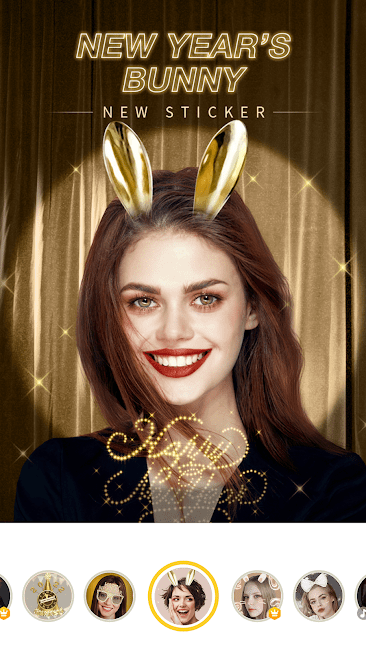




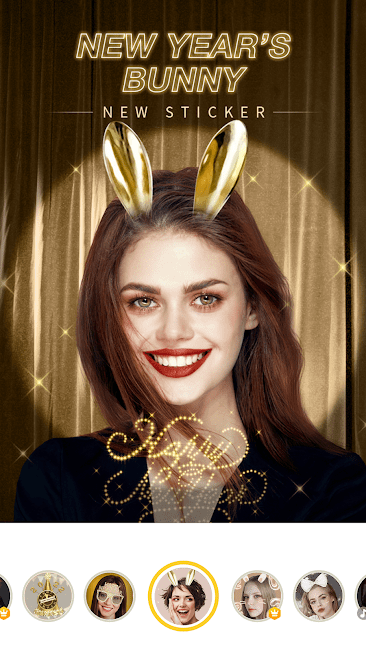






Rules for sending comments
ClosePost a comment
Related
0