Choplifter HD is one of the best, most popular, and exciting action-style HD games with stunning graphics for the Android operating system, which with a score of 4.6 and millions of downloads in the market, is considered one of the best. In this game, you play as a pilot and you must take control of an international rescue team and participate in 30 different rescue missions and complete the mission in the best possible way. This game combines reality with fantasy elements in such a way that you save soldiers, military personnel, and war commanders who have been infected with viral diseases and entertain yourself for hours. The game does not end with just saving humans, as during the levels, enemies or zombies may prevent your helicopter from taking off, so you must use your utmost care and effort!
Amazing graphics and HD game, professional and exciting sound quality, and challenging missions have all come together to bring you the best helicopter and action game experience on your Android phone. If you are looking for an exciting and large game, Farsroid.io recommends this game to you!
* Availability of various military helicopters inspired by current helicopters
* Diverse and dangerous lands such as urban areas, forests, and the North Pole…
* Over 30 different challenging missions to be completed by you
* The presence of various military bases along the mission route
* Support for most Android smartphones and tablets
* Having stunning HD graphics + professional and exciting sound design
The action and arcade game Choplifter HD is now available for sale in the Play Store for $4.99, and we at Farsroid.io offer it to our loyal users for free. You can get it with just one click and for free by visiting the continuation of the article.
* Resolving various issues in game control and graphics improvement
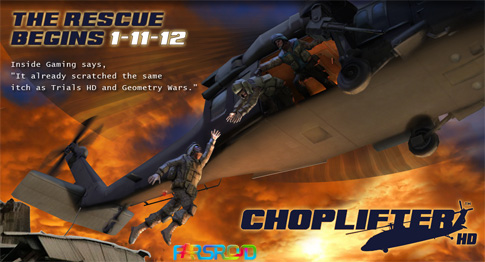
Installation and Execution Guide for the Game without Any Problems:
– Download the installation file from the green box and install it.
– Download the data file and extract it from the compressed format with the password www.farsroid.com.
– Copy the com.inxile.Choplifter_HD folder to the SD DATA path (Android/obb).
– Run the Gmail app and select the account option from the Settings menu; enable the sync is off option to turn it into sync is on (syncing with Gmail).















Rules for sending comments
ClosePost a comment
Related
0