Color Changer Pro [root] v1.34 – Android Display Color Changer App
Purchased and Complete Version of the Program worth $0.99
Changing the display color can be helpful to users of smart devices in various ways! Some startup apps provide this feature to their users in the form of blue light blocking, but in this post, we intend to introduce you to a new and intelligent app for changing the display color. Color Changer Pro [root] is the name of a special Android app for changing the display color, published by Omega Centauri Software. With various options, this software allows its users to change the display color in different filters. One of the main uses of this startup app can be considered in preventing eye damage, in a way that blue light from the display harms your eyes less and does not interfere with your sleep. When selecting your desired color, you can adjust its intensity and make changes to the type of color. In addition to the preset colors, several different options are also available to you, dear ones, to create your desired colors.
Some features and capabilities of Color Changer Pro [root] Android app:
- Use of red, amber or green colors to protect your eyes while reading
- Adjusting sepia mode for a more enjoyable browsing experience
- Open space mode to increase the brightness of the display outside of home
- Enjoying the single-color black and white mode!
- Customizing your desired color only by changing the slider bar position
- Getting ready for sleep by turning off the blue light of the screen
- Experimental support for changing the screen refresh rate (not supported on Android 6.0)
The Color Changer Pro [root] app, with its various features and capabilities, has been able to receive a 4.5 out of 5.0 rating from Google Play users for its price of 0.99 dollars. You can now download the latest exclusive and complete version of this app from the Farsroid.io website; this app has been introduced at your request.
* Using the Open Space mode in notifications
![Color Changer Pro [root] Color Changer Pro [root]](https://farsroid.io/wp-content/uploads/color-changer-pro-root-cover.png)
-
Version changes 1.34
1.34: fix widget problem for newer devices


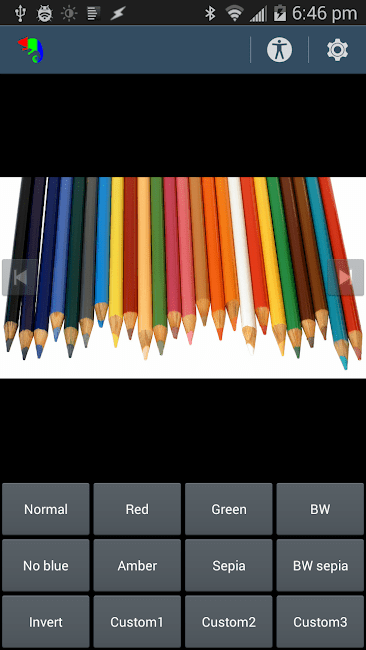
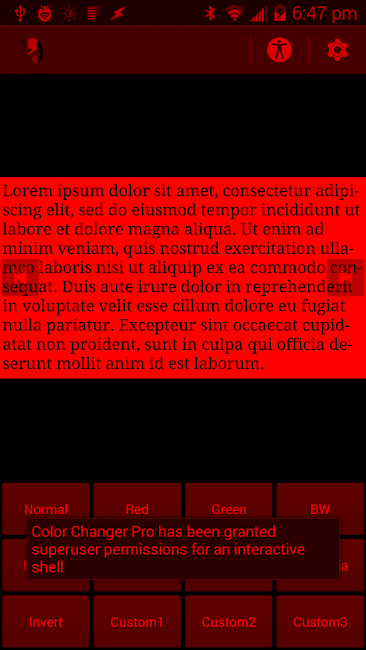
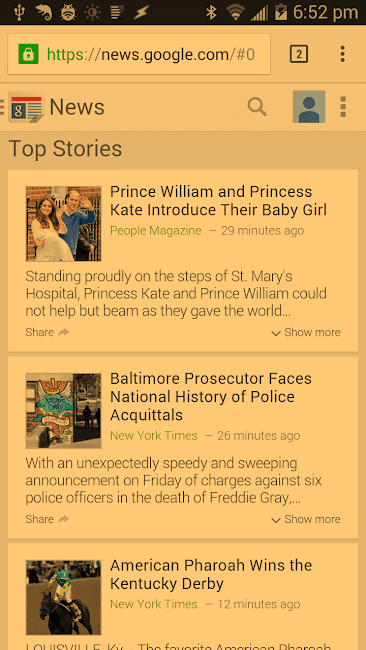
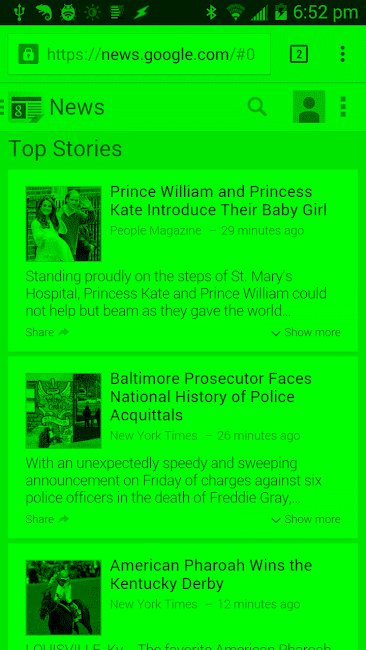
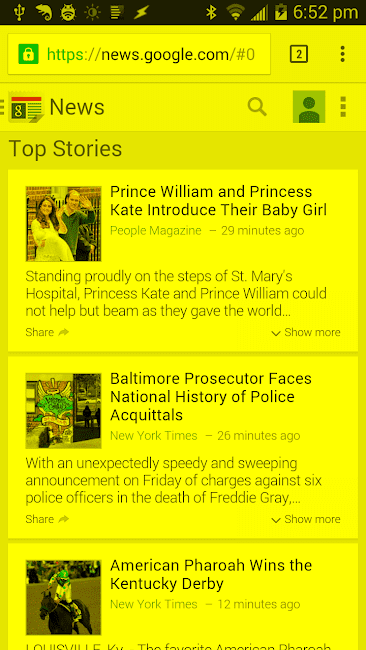
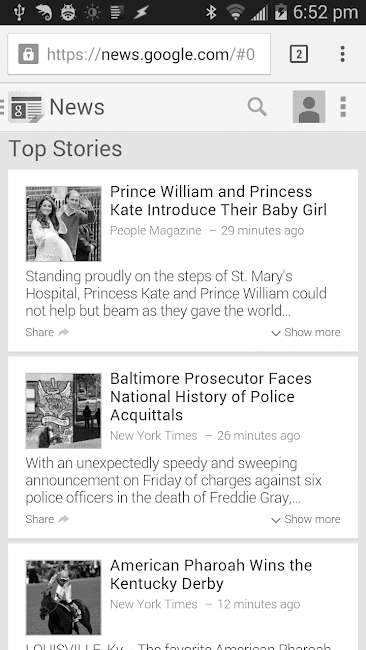
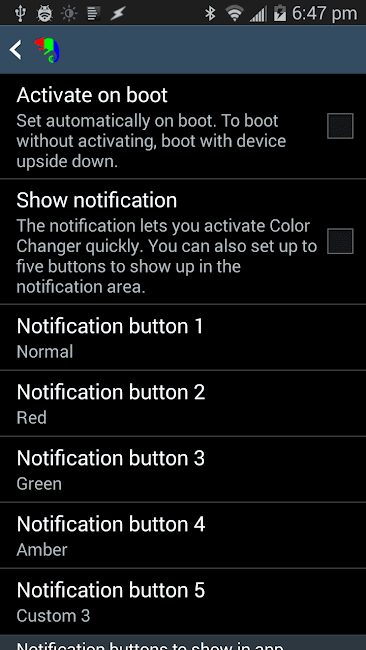
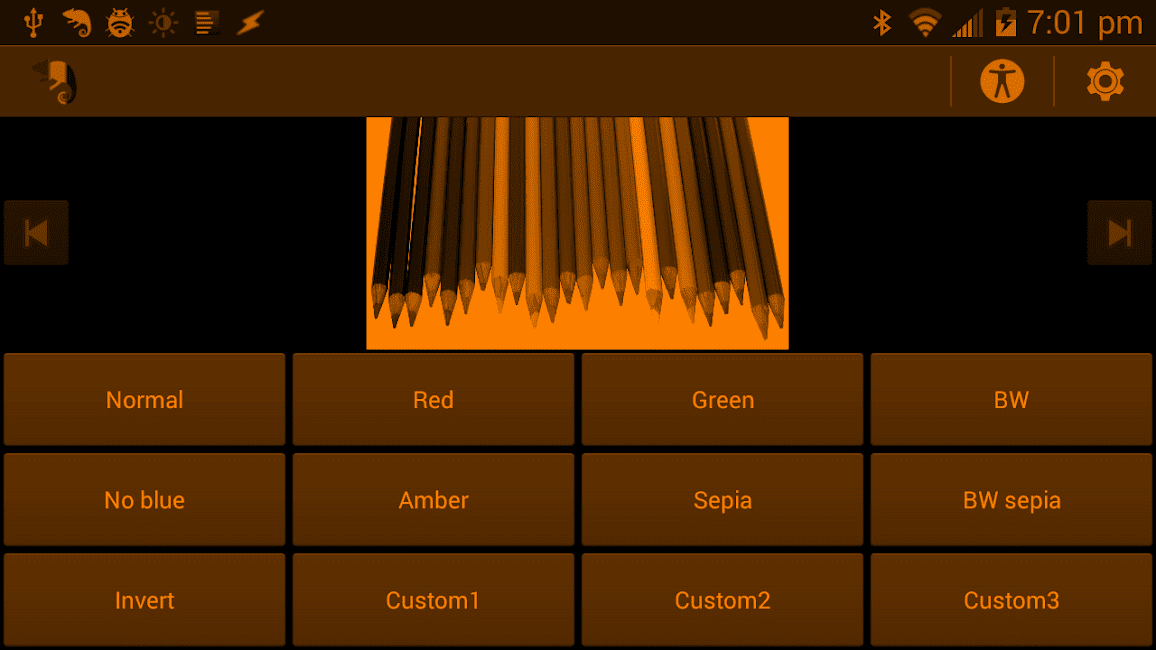






Rules for sending comments
ClosePost a comment
Related
0