ColorNote Notepad Notes is the most popular, beloved, and best note-taking application from the independent studio Notes for the Android operating system. It allows you and users to record your notes in a simple and beautiful environment, put tasks and information such as email, message, shopping list, and daily tasks in real notebooks, and if necessary, place note widgets in different colors and desired on the home screen of your tablet or smartphone. The small widgets of this application allow you to write your short notes for reminders and place them on your home screen and enjoy having a professional and practical notebook. It should not be forgotten that this application includes several different sections such as shopping list, calendar, notes, etc. that you can put your desired notes and writings in them! The features of this software include the ability to quickly and easily write emails, memories, shopping lists, to-do lists, organize notes, organize programs in the calendar, and so on.
Some features and capabilities of ColorNote Notepad Notes for Android:
- Ability to take a backup copy of notes and restore them at any time
- Having a powerful Search notes function to search through notes
- Having two different List and Grid modes to display notes and other sections
- Having a Reminder notes function to notify through the status bar
- Having a Password Lock note function to password protect notes
- The ability to organize notes by color and personal tasks through Calendar
- The ability to place colorful widgets in blue, pink, etc. on the Home screen
- A very simple, user-friendly interface free from any ambiguity and annoying ads
- The ability to share notes via SMS, email, and Twitter social network
The ColorNote Notepad Notes application has been purchased more than 100 million times by Android users worldwide from the Play Store until now and has a rating of 4.8 out of 5.0. Today, we provide you with the latest version of it with a direct link on Farsroid.io, and you can download it with just one click from the high-speed servers of the site.

-
Version changes 4.4.2
** The best way to report bugs of the update is to send an email.
4.3.8
- Samsung Keyboard's English text correction function causes a scrolling malfunction, so it is blocked.

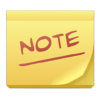
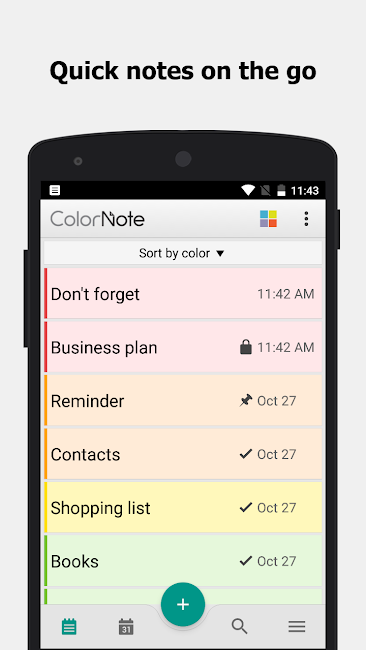
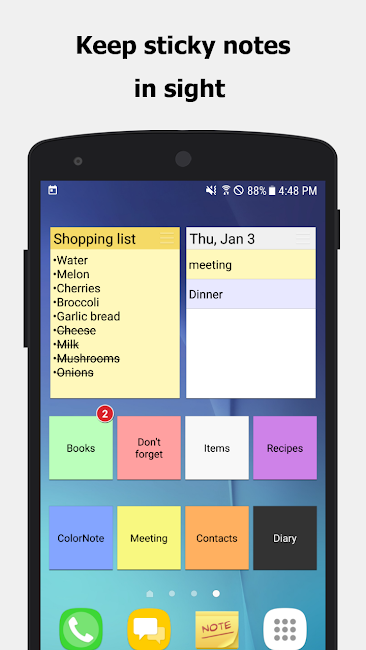
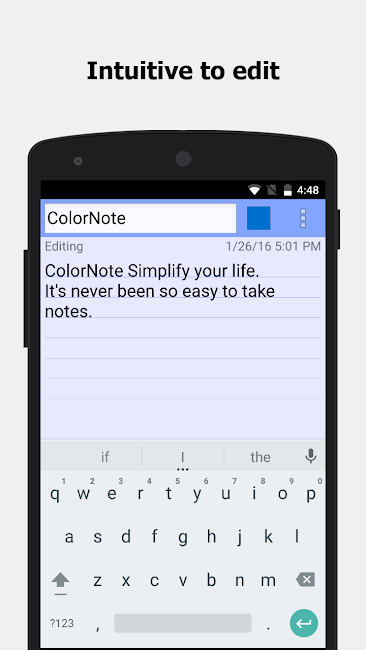
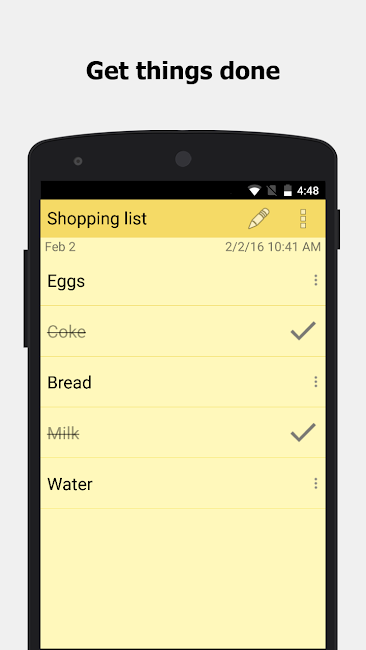
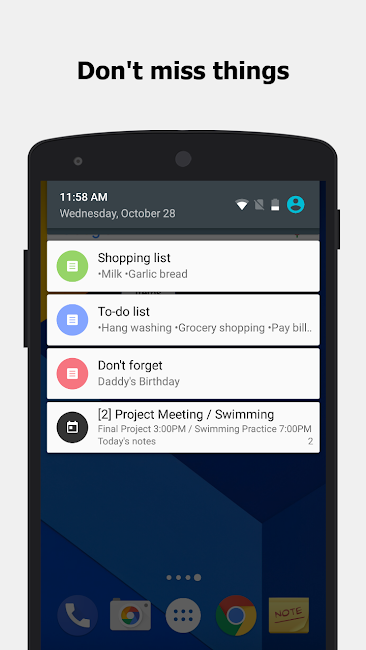
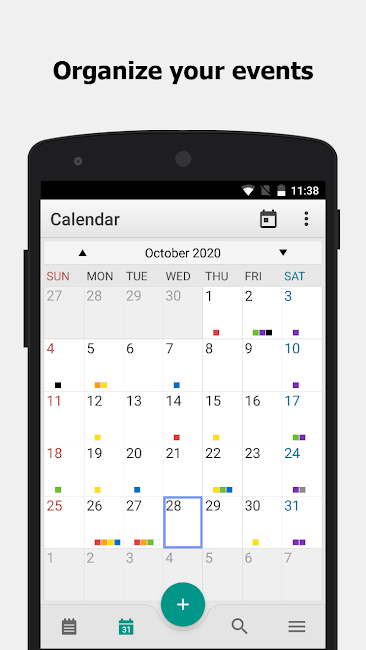
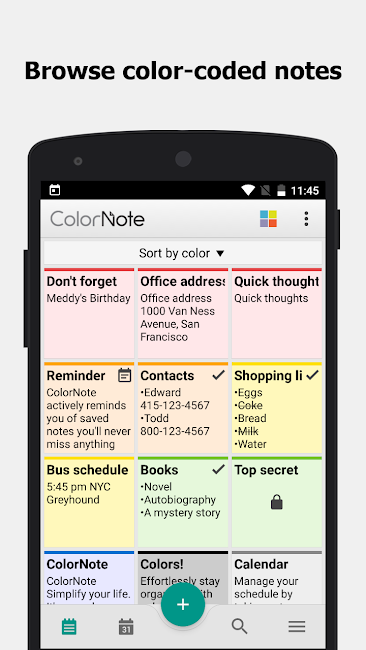
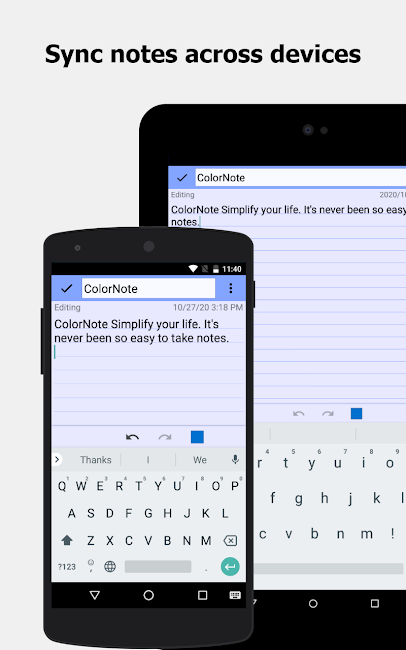

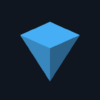

![Download Divar Android - Second-hand Goods Buying and Selling Application [Update 11.13.7] 11 divar android logo](https://farsroid.io/wp-content/uploads/divar-android-logo-100x100.png)
![BeautyCam 12.5.15 - Download BeautyCam - Beauty Selfie Camera App [NEW] 13 beautycam logo](https://farsroid.io/wp-content/uploads/beautycam-logo-100x100.png)

Post a comment