Computer Launcher Win 10 Launcher Free – No Ads v4.7 – Windows 10 Launcher App for Android
The Prime and Full Version of the App Worth $1.99 for the First Time on Persian Language Websites
Windows is one of the oldest operating systems and is among the most popular ones in personal computers and even some smartphones. Since the release of the first version of Windows, various updates have been released for it and these updates have continued to this day! Today, we are witnessing Windows 10; an operating system that with an attractive design and a user-friendly interface helps us easily work with our computer and meet our needs. The popularity of the Windows user interface is so high that some users intend to customize their UI in other operating systems and make it closer to Windows. For this reason, several launchers have been released for simulating Windows in Android, each of which provides special features for you. Computer Launcher Win 10 Launcher Free – No Ads is the title of a Windows 10 launcher for Android developed by AppTech Launcher Studios Inc and published on Google Play. Simply install this unique application and turn your smartphone environment into a Windows 10 environment! Everything you can imagine is embedded in this launcher and the simulation has been done at a very high level. The start menu allows you to view a list of your applications and run each of them with just one touch. One of the most important features of this start app is its extraordinary customization capability, allowing you to change anything you can imagine and tailor it to your taste. The intelligent and automatic categorization system places all applications and games in 18 specific categories so that you can have quick and unlimited access to them if needed. Like Windows, it places application icons on the desktop and allows you to change their position by dragging and dropping. The embedded action center allows you to have quick access to commands such as turning on Wi-Fi, mobile data, airplane mode, and so on, and meet any of your needs with these options.
Some features and capabilities of the Computer Launcher Win 10 Launcher Free – No Ads Android app:
- Complete and intelligent simulation of Windows 10 environment
- Access to Start menu for quick execution of programs and settings
- View drives and a list of images and videos like Windows 10
- A set of special options for customizing the launcher at high levels
- Change font and font color according to your needs
- Unrivaled Action Center for quick execution and activation of some features
- Ability to hide important programs and games
- Automatic categorization of your games and programs into 18 diverse groups
- Ability to place contacts on the desktop
- Support for dragging and dropping icons like Windows
Computer Launcher Win 10 Launcher Free – No Ads application, as a unique launcher in simulating the Windows 10 environment, has been released for free by its developer along with a $1.99 in-app purchase on Google Play and has received a rating of 4.4 out of 5.0 by users, which you can now download the latest Prime version from the vast database of the Farsroid.io website.

-
Version changes 4.7
- Clone apps, Parallel Apps compatible
- Dialer Feature added
- Landscape Window Feature
- Multiple Language Support
- Gestures
- Use phone wallpapers
- Finger print app locker
- Hide app
- Live wallpapers
- 4k Wallpapers
- Computer win 10 style android homescreen
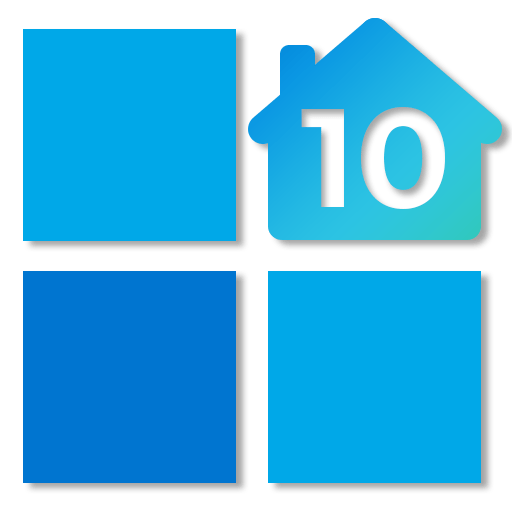
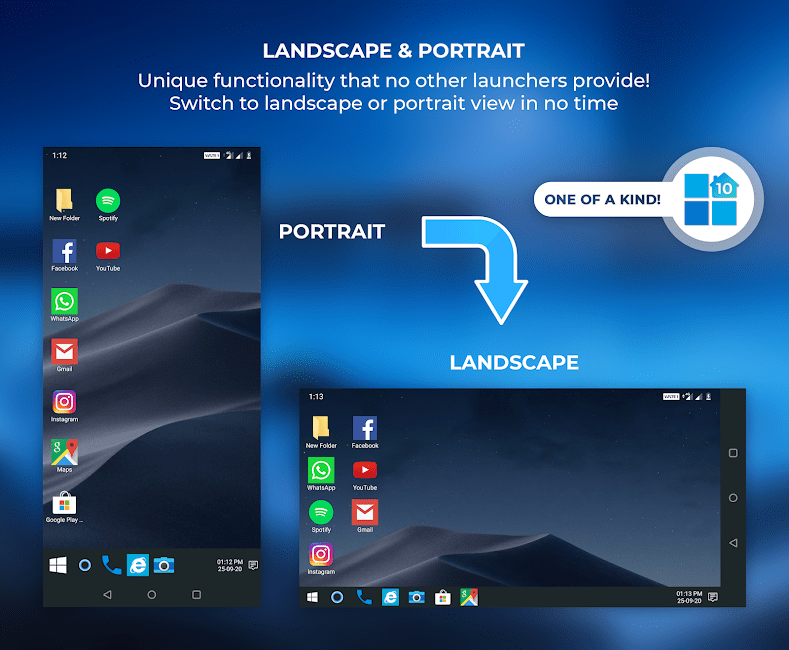
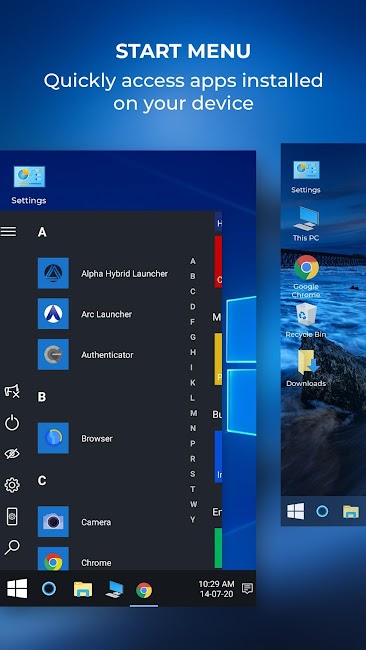
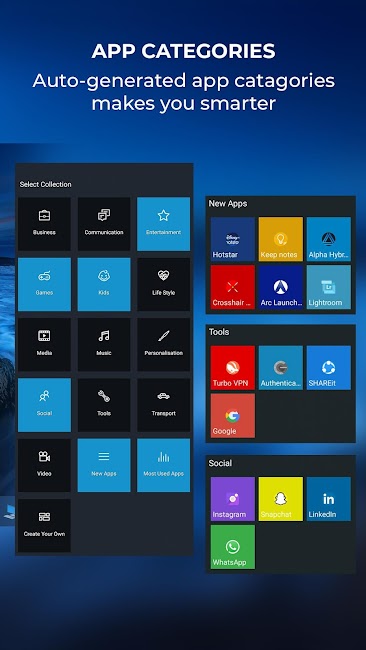
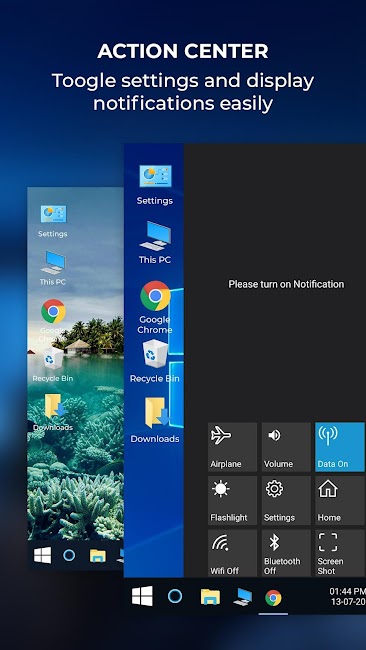
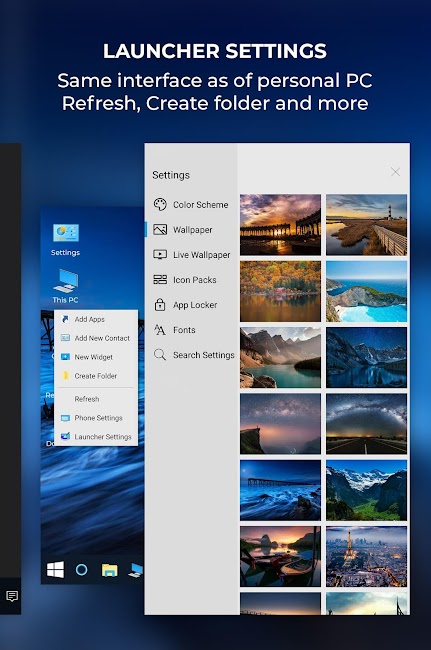
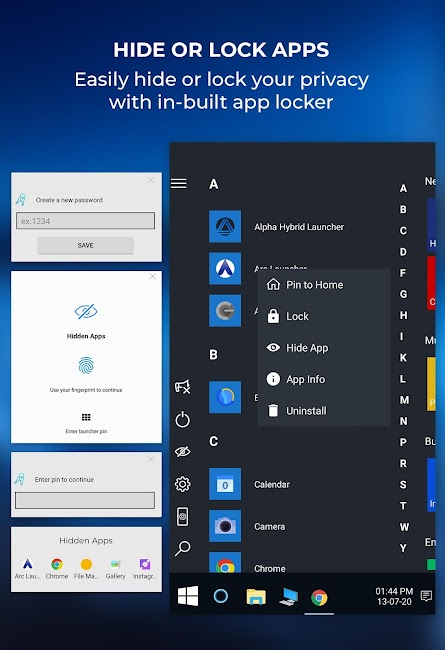
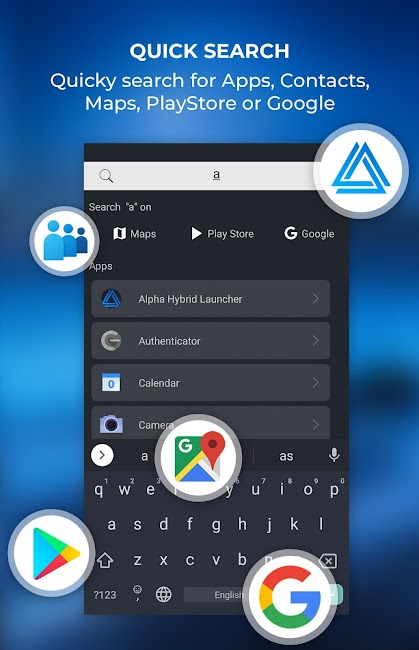
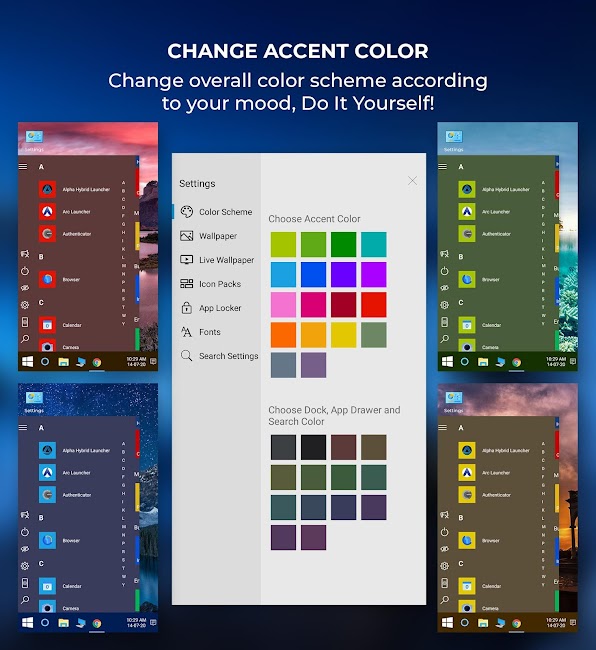
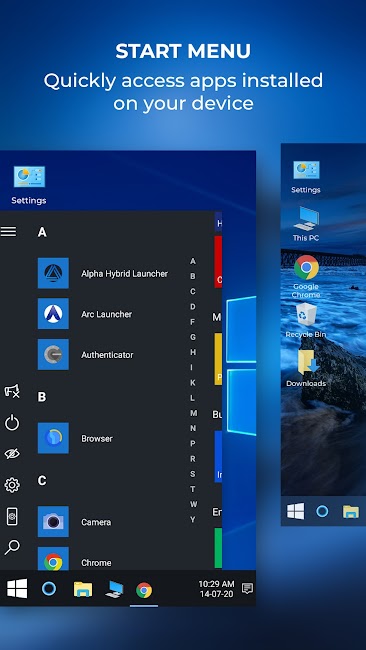
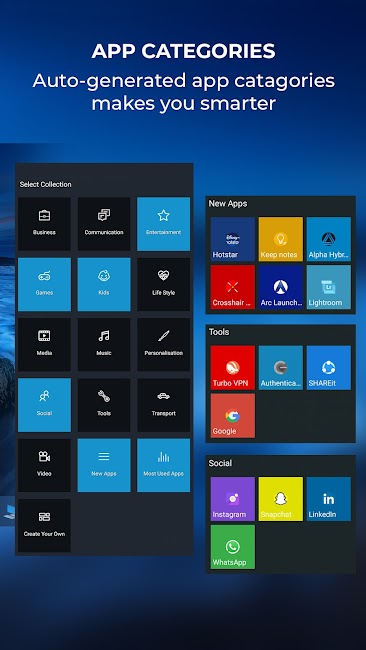
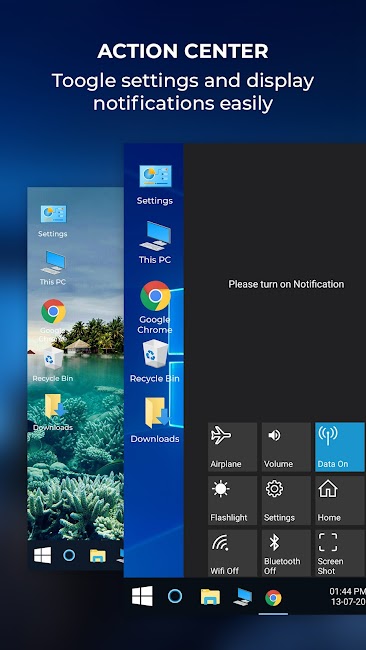
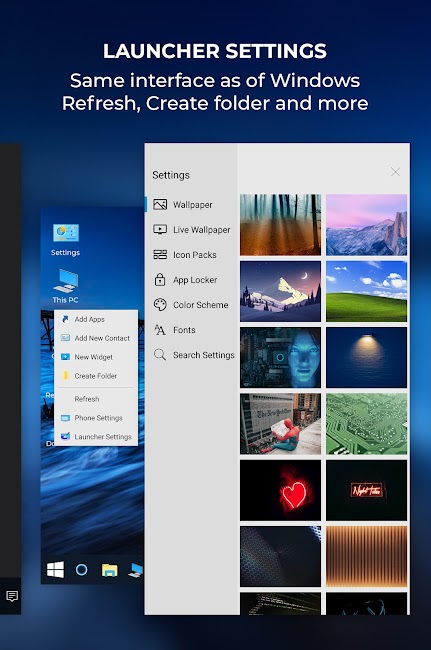
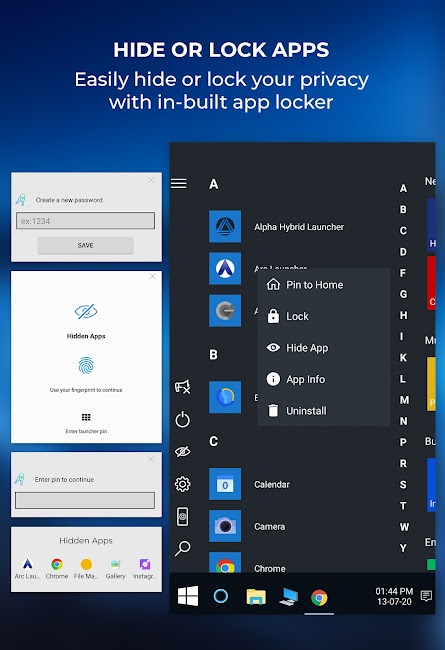
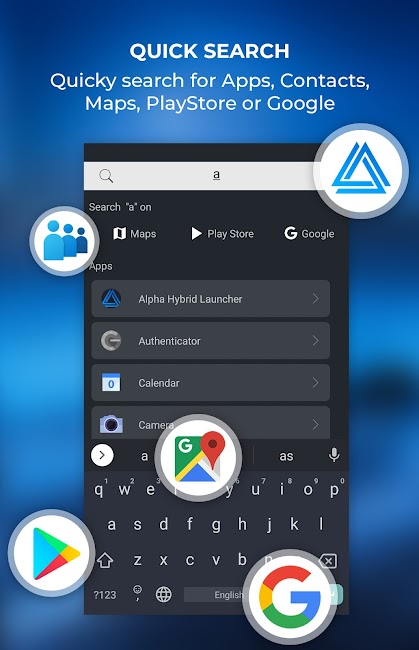
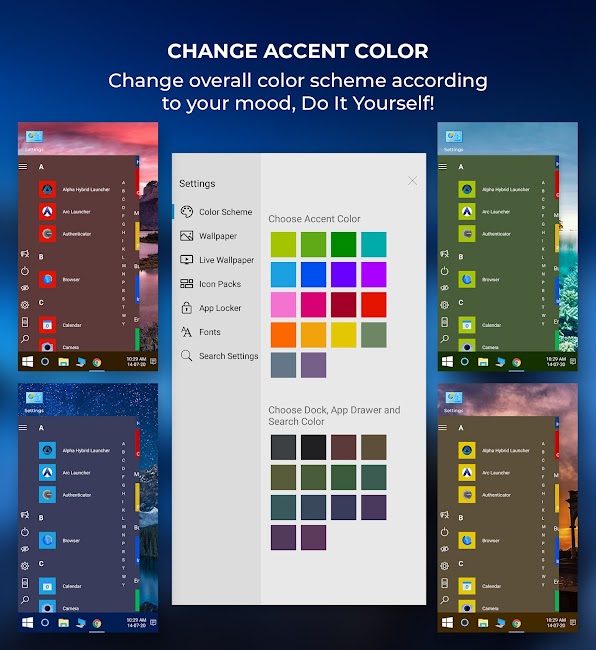
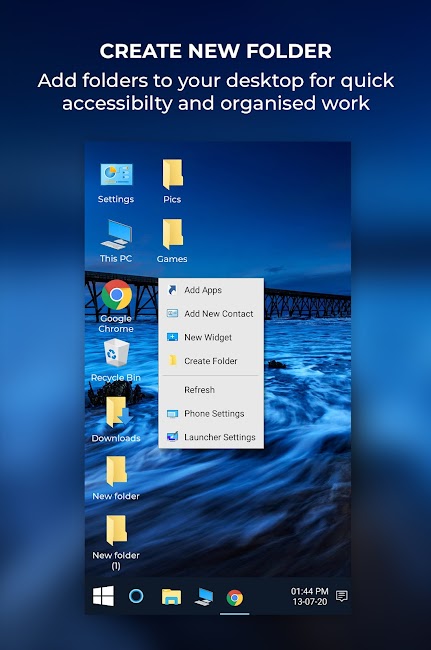
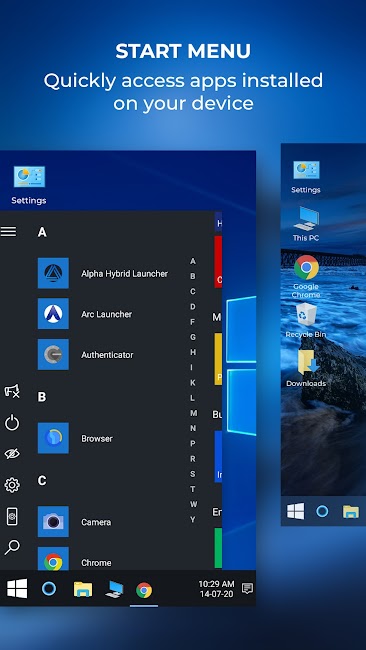
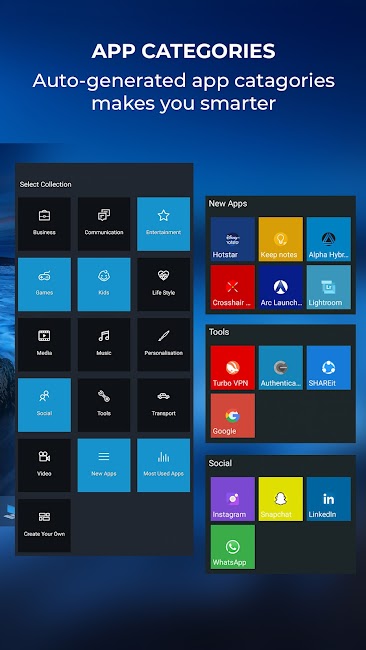
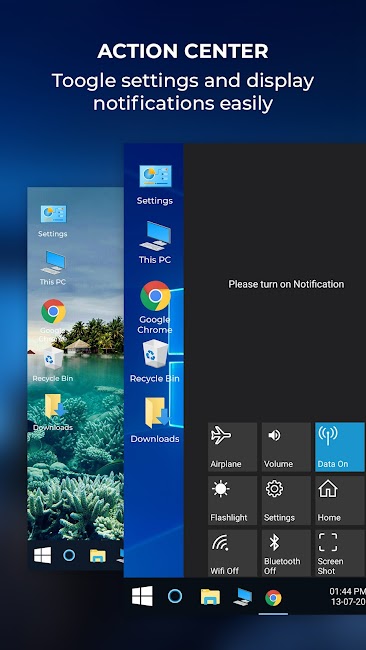
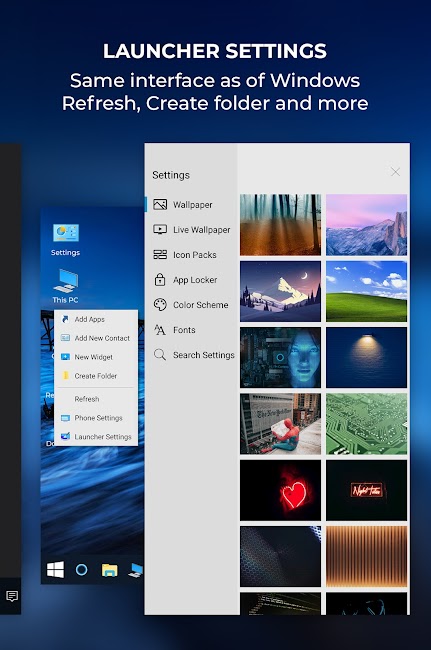
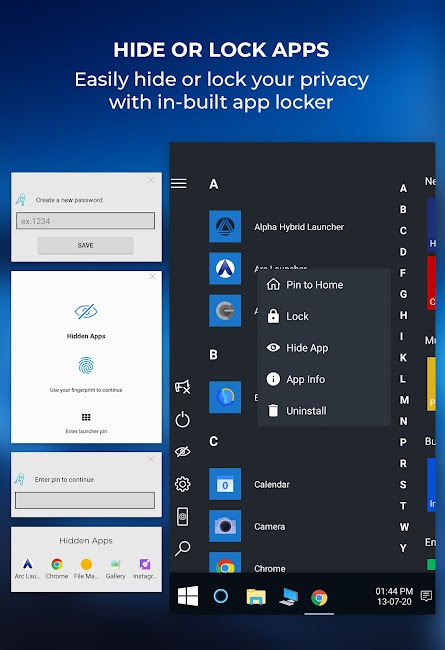
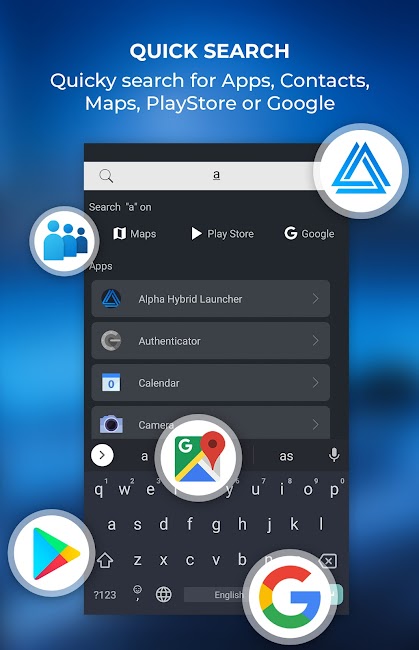
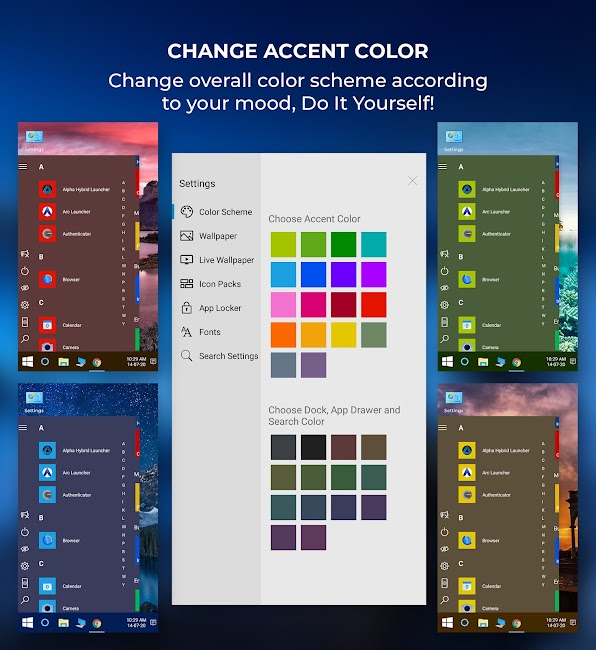
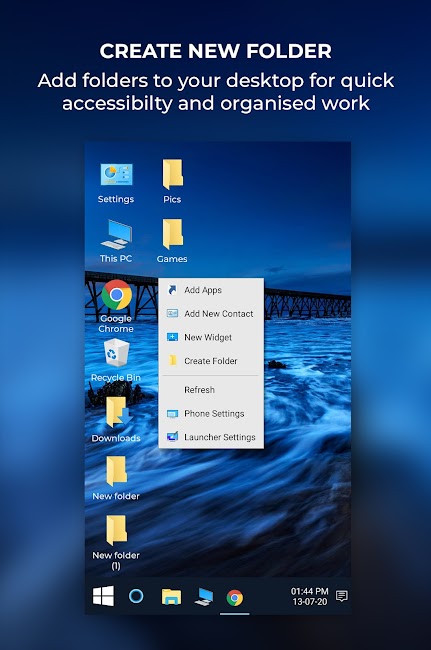






Post a comment