Advanced Tools Pro v2.2.8 Donated A collection of advanced and unique Android tools,
purchased and complete version of the program, presented to you dear ones
Advanced Tools Pro is one of the most powerful, popular, and useful applications in the Google Play „Tools“ category from SCDevs for Android devices, and is available for $ 5 on Google Play. And is in front of you! Advanced Tools Pro is a great and unique software for accessing a set of tools in a single environment. By installing it on your Android phone, you can access a set of advanced tools including file manager, task management, IPK management, system management and Bring dozens of other features together! Undoubtedly, all users are always looking for applications that have high capabilities despite their small size, and in the meantime, in the field of Android tools, we came across the above application, which is really unique! This appWith a volume of about 6 MB, it includes hundreds of functionalities, with which you can delete and install more than 5 programs installed in the fields of file management, device management, etc., and install them together in Take on the task of managing all of your device’s applications. Advanced Tools software has two paid and free versions, which we have provided for you, which is sold for $ 5 in the Android Market , and will undoubtedly be useful.
Some features and capabilities of the Advanced Tools Pro Android application:
- Ability to manage files up to 4 tabs simultaneously
- Ability to copy, transfer , delete, rename files and folders
- Possibility to add new folders and new text files
- Having a dedicated and integrated text editor
- Ability to search through files and folders by the user
- Ability to view file details or change access
- Ability to send files on the phone via Bluetooth
- Support for FTP to download or upload files
- Display complete information from memory, battery, graphics and more
- Ability to change LCD density by user
- Ability to change WiFi scan interval by user
- Ability to change the heap size by the user
- Ability to change max events p e r second by user
- Ability to change vfs cache pressure by user
- Ability to change swappiness by user
- Ability to change dirty ratio and dirty background ratio by user
- Ability to view all phone system files
- View dmesg profile, live logcat, etc.
- Ability to close applications with just one touch
- Ability to filter all types of system processes
- Ability to delete apps installed on the phone
- Ability to delete your phone’s system apps
- Ability to backup and restore applications
- Ability to delete cache / data related to applications
- General management of Startup apps by you
- Terminal simulator on the phone
- Execute linux commands
- Shortcut buttons for different sections
- Instruments compass and calibrated compass
- Scan and analyze all installed sensors
- Magnetic field detector
- Get all the information by GPS device
- Scan the satellite and receive exclusive information
- The received address, current location you
- تابع CPU Time in State monitor
- Follow the Real-time CPU meter
- Set your CPU frequency
To date, the Advanced Tools Pro app has been purchased about 5 million times by Android users around the world and has managed to get a great score of 4.7 out of 5.0, which we have released in Farsroid.io for the latest full version for download! If you are looking for a great software in the field of advanced Android tools, we suggest that you do not miss the Advanced Tools Pro application in any way!
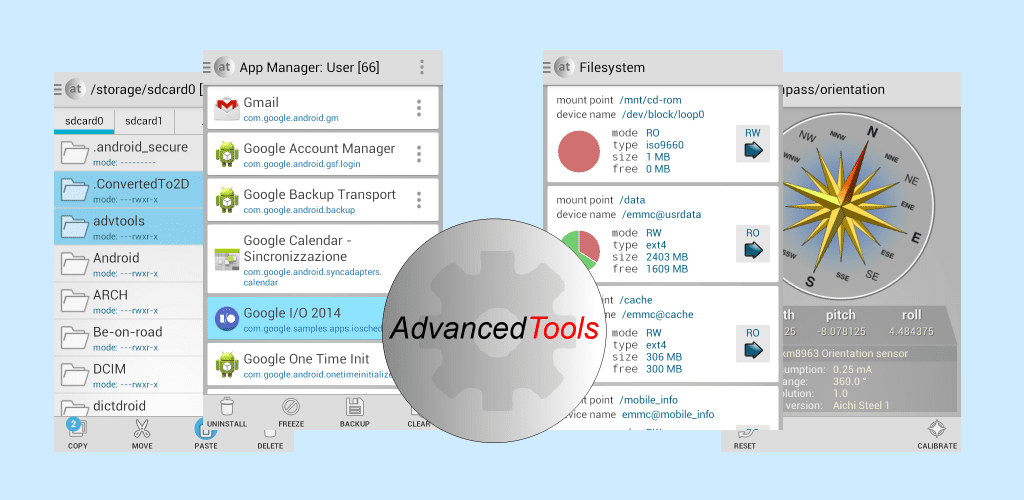
-
Version changes 2.2.8
version 2.2.8
- New items in GPS and Sensor Tools
- Graphic refresh
- Improvements and bug fixesversion 2.0.0
- Completely redesigned UI
- New tools and optionsversion 1.99.1
- New: Display section added
- New: Screen Info tool
- New: Smart Dim tool
- Black theme added
- Updated info for Logcat tool (how to get logs on non-rooted devices)
- Blue Light Filter tool to protect your eyes
- Drag and drop (move or copy files)
- Support for OTG USB storage
- Tutorials and help by categories
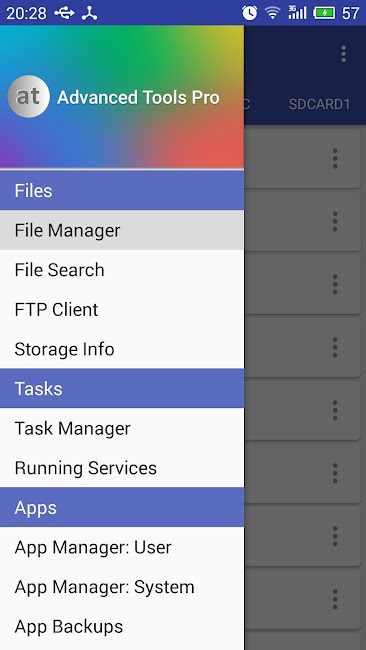
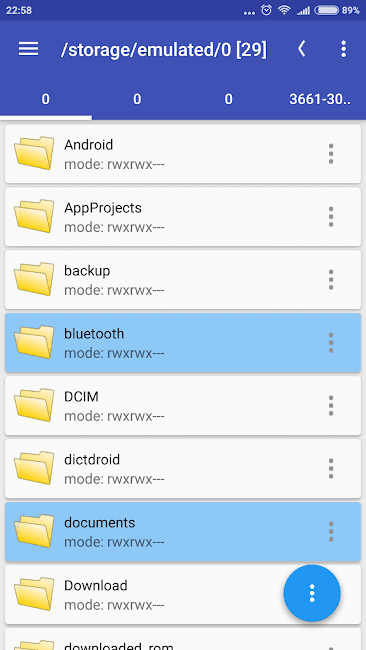
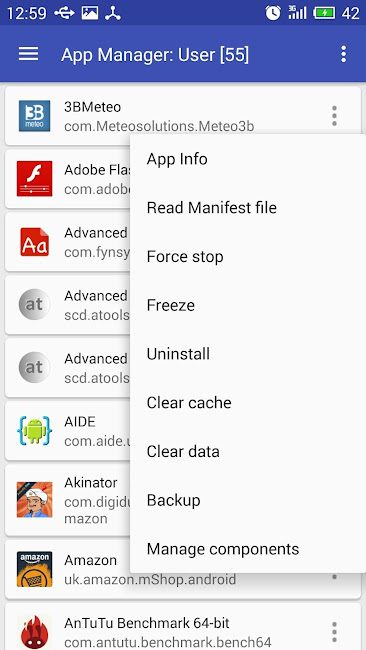
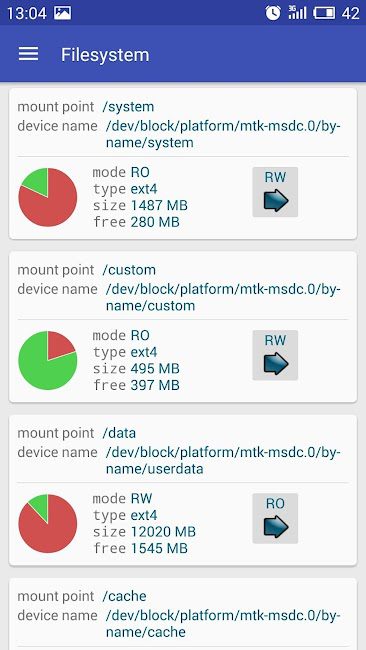
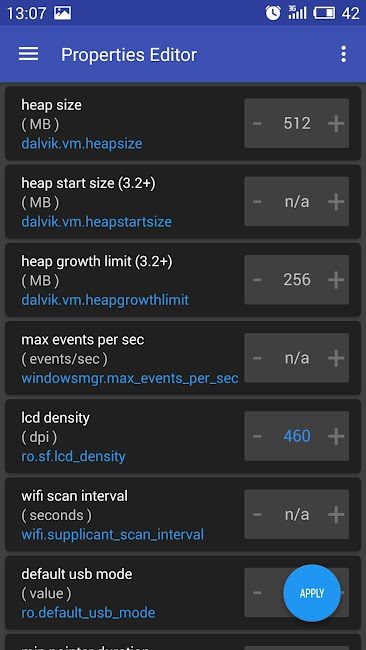
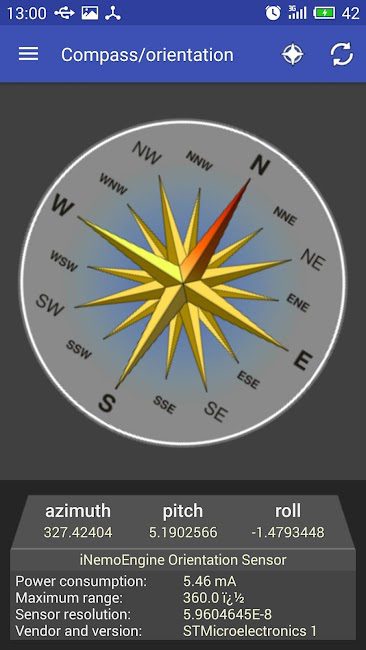
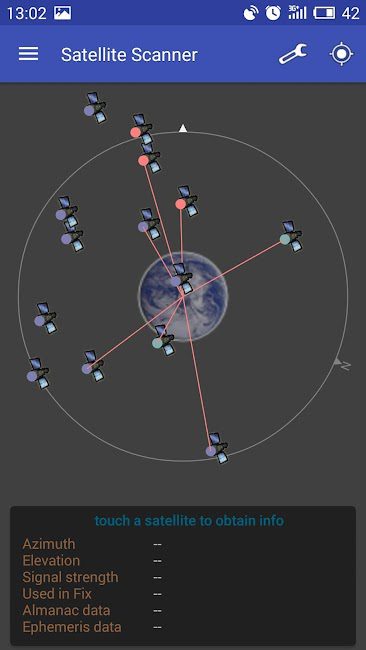
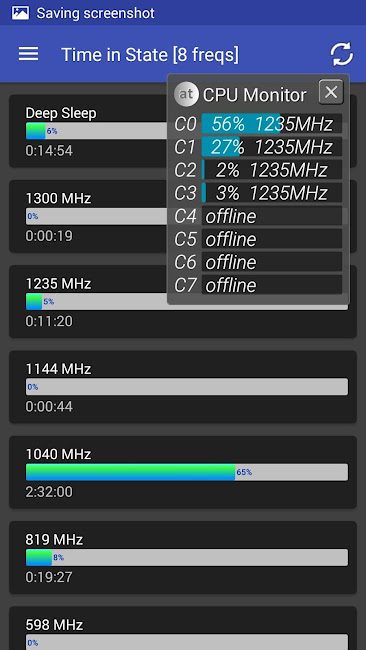





Rules for sending comments
ClosePost a comment
Related
0