Dev Tools Pro v8.5.0 – Android Developer Toolkit Application
The purchased version of the program is worth $2.90
Many Android smartphone users install various tools to make their activities easier, which allows many of their commands or needs to be resolved with just one touch. However, developers undoubtedly need more extensive and complex tools to evaluate their apps. With this in mind, we intend to introduce you to a unique collection of special Android tools! Dev Tools Pro is an incredible and powerful Android application that provides developers with access to a set of special tools developed by Trinea and published on the Google Play Store. The program helps a wide range of users easily view any information about installed software and meet their needs. View the latest open source projects on a daily basis or extract specific information about each app. View package name, app name, quickly enable or disable the developer option in settings, and more. This startup app is just a part of the features that attract everyone. It is best not to miss this unique application and stay with us to get it in the following article.
Some features and capabilities of the Dev Tools Pro Android app:
- View the latest open source projects daily
- View activity history such as package name, application name, start time, and…
- Access general information about the collection of installed applications on your smartphone
- Extract raw files of applications
- Enable and disable developer options available in settings
- Quickly view hardware information with just one touch
- Access special and diverse functions
With its special features and capabilities, Dev Tools Pro app has received a 4.8 out of 5.0 rating from Google Play users for its price of 2.90 dollars. You can now purchase the latest version of the app from the popular website Farsroid.io. In our version, all features are available and you can use them without any time limitations.
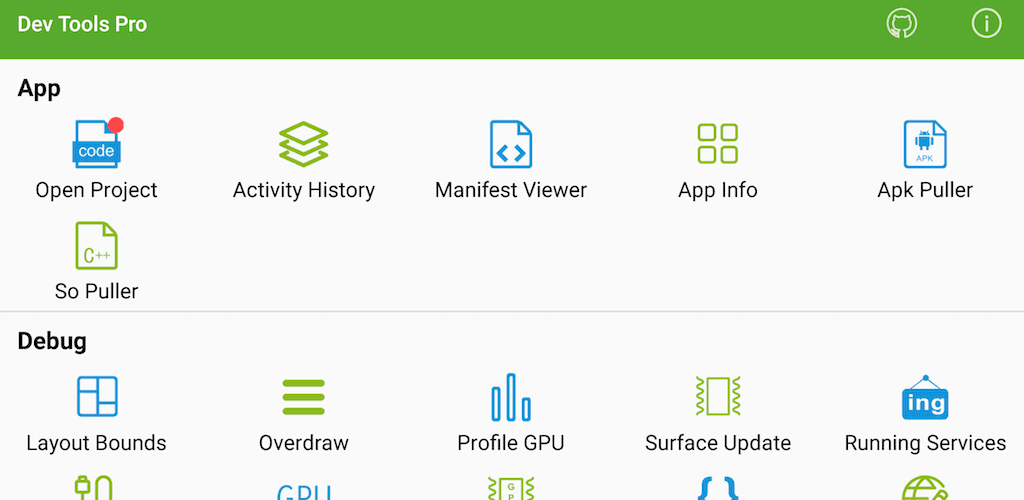
-
Version changes 8.5.0
The biggest improvement in seven years
1. Layout inspect supports view multiple tab and scrolling pages
2. Accessibility supports one-click activation on rooted phones
3. Layout inspect performance is doubled
4. Layout inspect experience is greatly optimized
5. Pick color is optimized
6. Copy text is optimized
7. Record activity is optimized, show small window default
8. Home page optimization supports full display of tool names
9. Fixed failure to open tools in the Android 14 notification bar


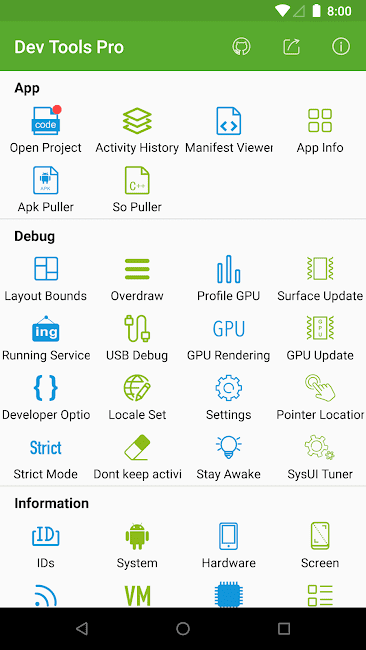
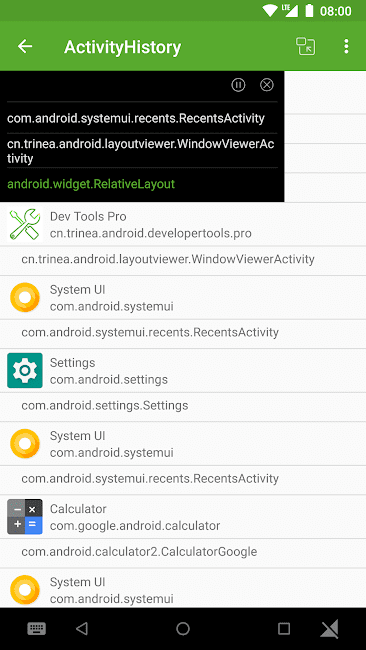
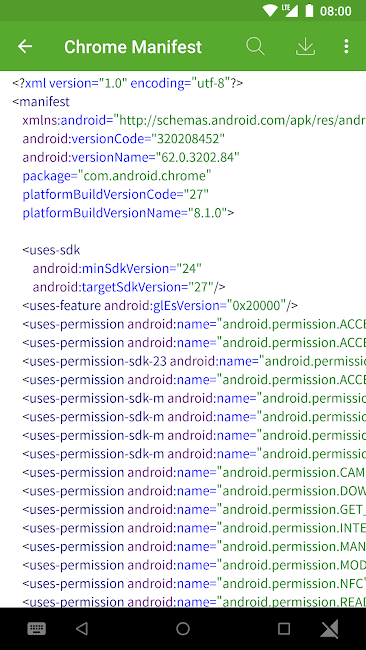
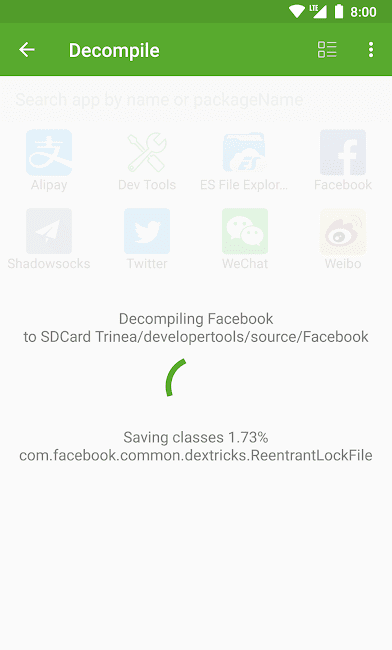
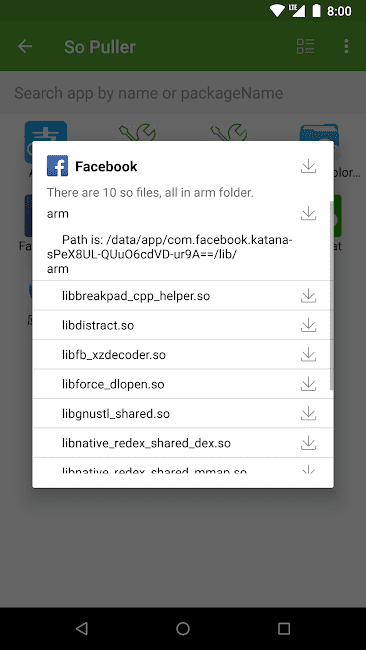
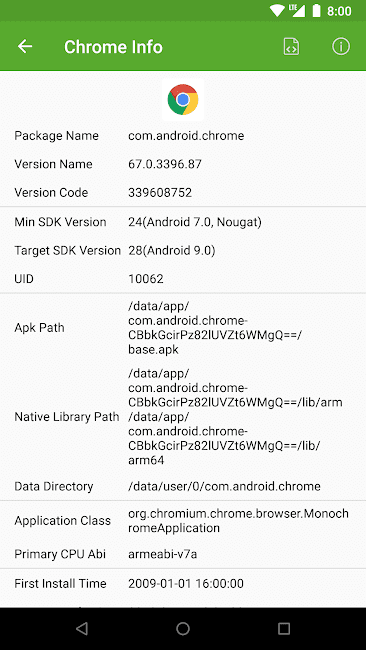
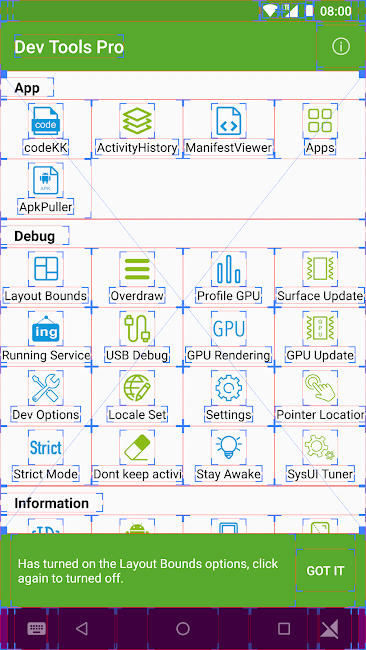
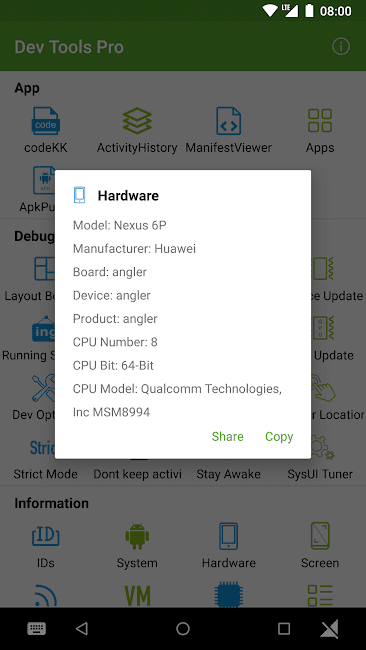




![Eminent Icon Pack 2.3.0 — Eminent Icon Pack [=First Class] for Android! 13 eminent icon pack sale logo](https://farsroid.io/wp-content/uploads/eminent-icon-pack-sale-logo.png)

Post a comment