Opera browser with AI v86.5.4550.82704 – Download Opera: Update the Opera Internet Browser for Android
Install the original, official, and original APK version of the Opera browser for mobile
Intelligent web browser with artificial intelligence
Opera browser with AI – اوپرا وب بروزر [with Artificial Intelligence] is a low-consumption, intelligent, and high-speed internet browser with a beautiful user interface for Android. Web browsing and page viewing becomes enjoyable when we use a suitable and intelligent browser. Google Chrome, Firefox, Edge, etc. may be the only browsers you have used so far, but you should know that more apps in this field have been introduced by developers. Each of these browsers has its own special abilities and offers special features to its users. One of the most popular web page browsing apps is Opera. It may be hard to believe, but it must be said that we have seen remarkable progress in recent versions of Opera, to the point where it can be considered superior to other popular browsers worldwide. Nevertheless, Opera supports a variety of features and capabilities that it is not possible to describe them all in this post; therefore, we will try to cover a large number of them in detail. One of the newest features of this web browser is the use of an artificial intelligence called Aria. Aria is like a smart friend that is always available to answer your toughest questions and help you make the best choices when facing difficult decisions. If you feel the need for a close friend, Aria can quickly make up for any deficiencies in this area. One of the most important and essential features of the Opera browser with AI app that many Opera users have recognized is its low internet consumption. By simply adjusting some settings, users will be able to remove many ads and extra images while browsing web pages, not only saving on internet usage, but also making websites run faster. This startup app, by offering various and diverse functions, can become your main internet browser. In incognito mode, you can easily browse your private and favorite websites, and be sure that no cookies or search history will be left behind. It is common for many users to use one browser on multiple smartphones; Opera browser with AI allows you to keep all your data consistent on all your phones or even your personal computer, so that you can access any type of information at any time and place. You do not need to use external download managers to download video files or any other games and software, because the Opera browser provides a smart internal download manager that brings a new experience in this field to you, dear ones.
Some features and capabilities of Opera browser with AI for Android:
- An excellent option for browsing and exploring various websites using all of your internet bandwidth
- Save web pages for offline browsing
- Private browsing mode to automatically and quickly delete all data, cookies, and search history
- Internal ad blocker system to load pages faster and prevent excessive internet usage
- Take advantage of a dedicated option to increase website browsing speed using a new technology
- Use an unparalleled artificial intelligence called Aria to ask any questions
- View video streams with maximum quality
- Take advantage of a fully intelligent internal download manager
- No restrictions on the number of tabs created
- Synchronize information with your other Android smartphones
Opera browser with AI Android app has been published by its developer with a variety of features and capabilities completely free of charge on Google Play and has received a 4.5 out of 5.0 rating after hundreds of millions of downloads from users. You can now download the latest official version from the popular website Farsroid.io.
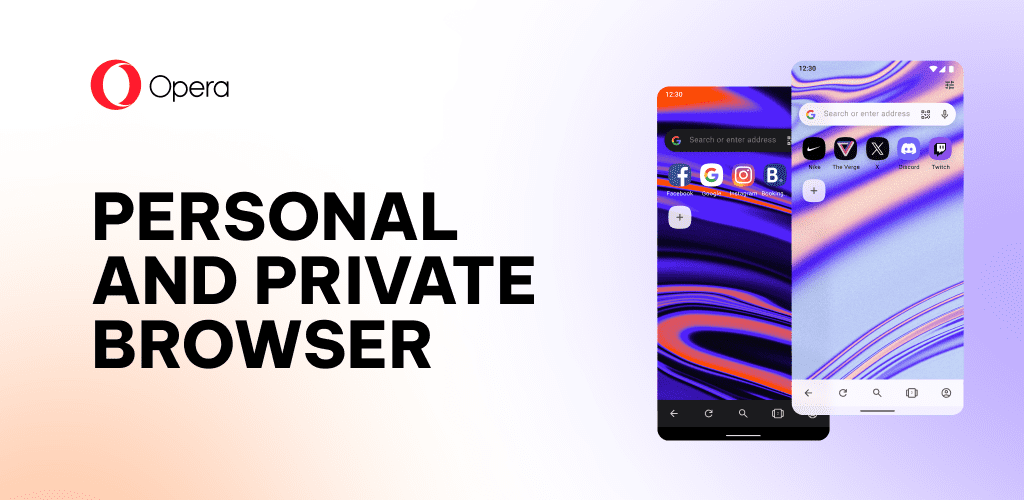
-
Version changes 86.5.4550.82704
Thanks for choosing Opera! In this version we’ve made the built-in Ad Blocker more flexible, improved downloads and added support for selecting your app icon.
More changes/additions:
- Chromium 130
- Android 15 support
- Downloads: Rename files, set concurrent download limits, disable download dialog
- Latest Chromium security updates (2025-01-09)
![Opera browser 86.5 - Download Opera for Android - Update for the browser application [New] 1 download opera browser logo](https://farsroid.io/wp-content/uploads/download-opera-browser-logo-50x50.png)
![Opera browser 86.5 - Download Opera for Android - Update for the browser application [New] 3 download opera browser logo](https://farsroid.io/wp-content/uploads/download-opera-browser-logo-100x100.png)
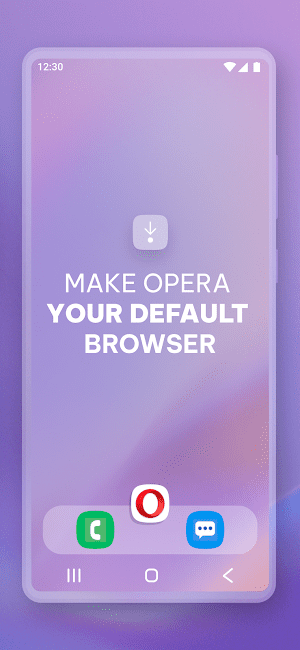
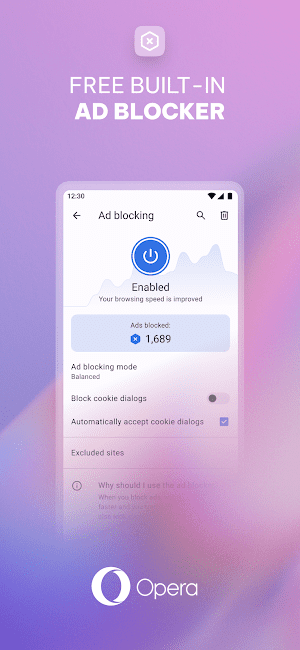
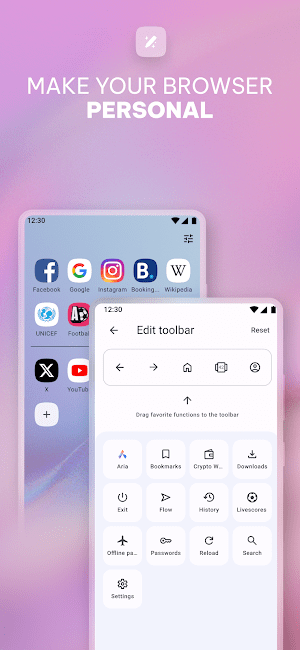
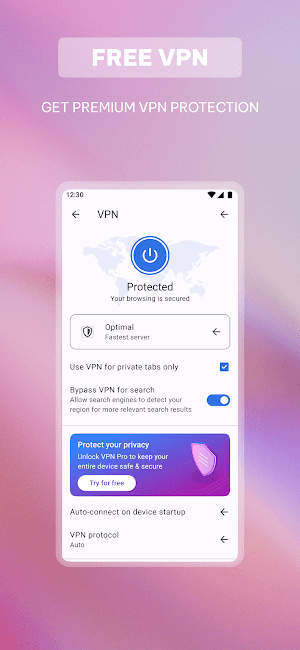
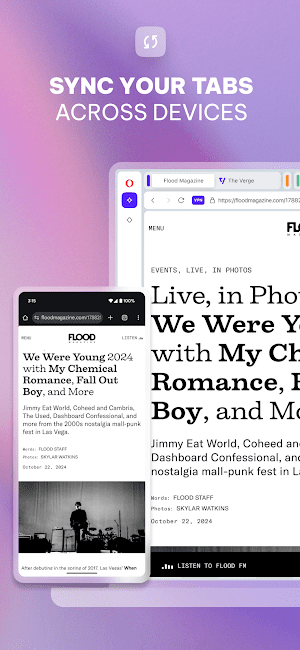
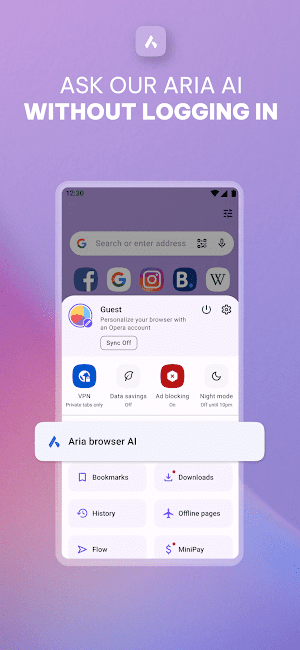
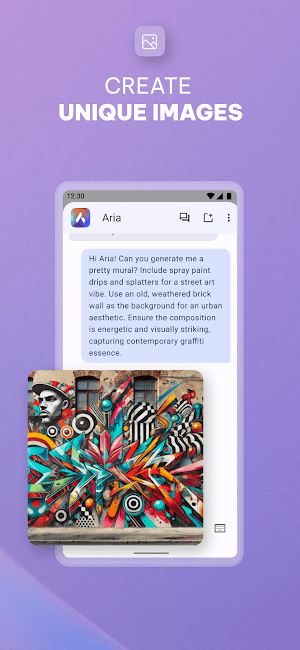
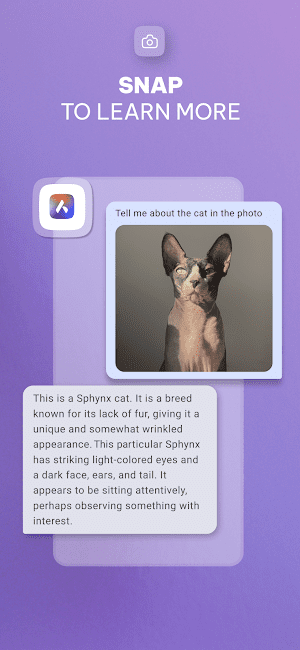
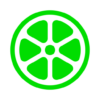





Rules for sending comments
ClosePost a comment
Related
0