Dual WordPad v12.0.0 – Dual Word Processor App for Android
Offering the purchased version to you dear ones for $11.99
Nowadays, most Android smartphones have large displays that can be maximized for ultimate use. One of the best ways to take advantage of smartphones with large and high-inch screens is to use an app in two separate windows, which is often overlooked but can be very practical. Dual WordPad is the title of a dual word processor app developed by Han Chang Lin and released on the Google Play Store for $11.99 for Android. Upon first launch and examining the simple and user-friendly interface of the Dual WordPad app, you will undoubtedly fall in love with it if you need it! You will be able to turn the screen into two WordPad windows and save various and different notes in each of them. There is no limit to entering data, and everything depends on your needs. It is best not to easily bypass the security system of this software and protect your privacy by putting a password on your notes! In general, if you are looking for a feature-rich and excellent word processor, don’t miss Dual WordPad!
Some features and capabilities of the Dual WordPad Android app:
- Protect all your information with a password
- Access to two separate windows on the device screen
- Delete or save notes
- Share saved files with your friends
- Expand any of your desired windows
- Adjust font size according to your needs
- Ability to copy text from the device clipboard
- Two options of “undo” and “redo” to prevent sudden deletion of notes
- Very simple and easy user interface
The Dual WordPad application with its special features and dual system has been released by its developer for $11.99 on the Google Play Store. You can now purchase the latest version of it and access all its features from Farsroid.io website. Our version is paid and includes all features.
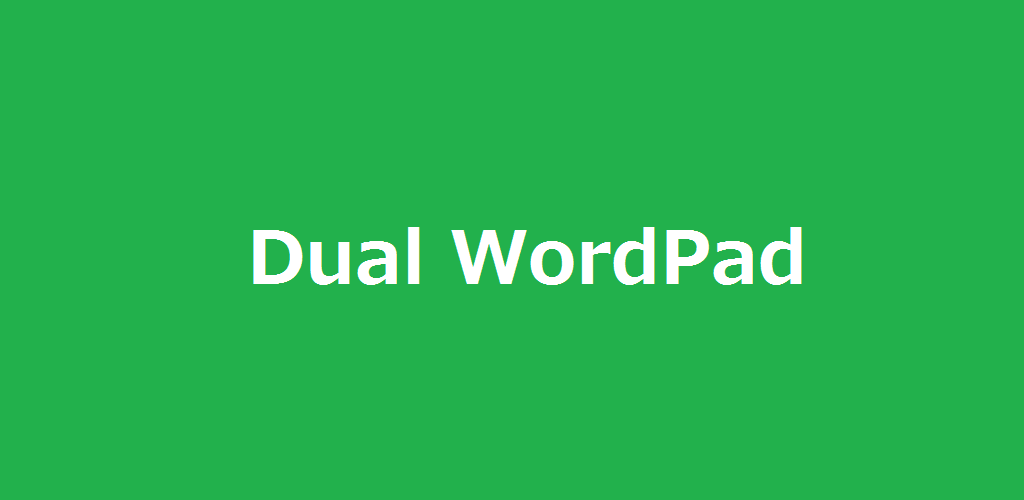
-
Version changes 12.0.0
Fix display issue.


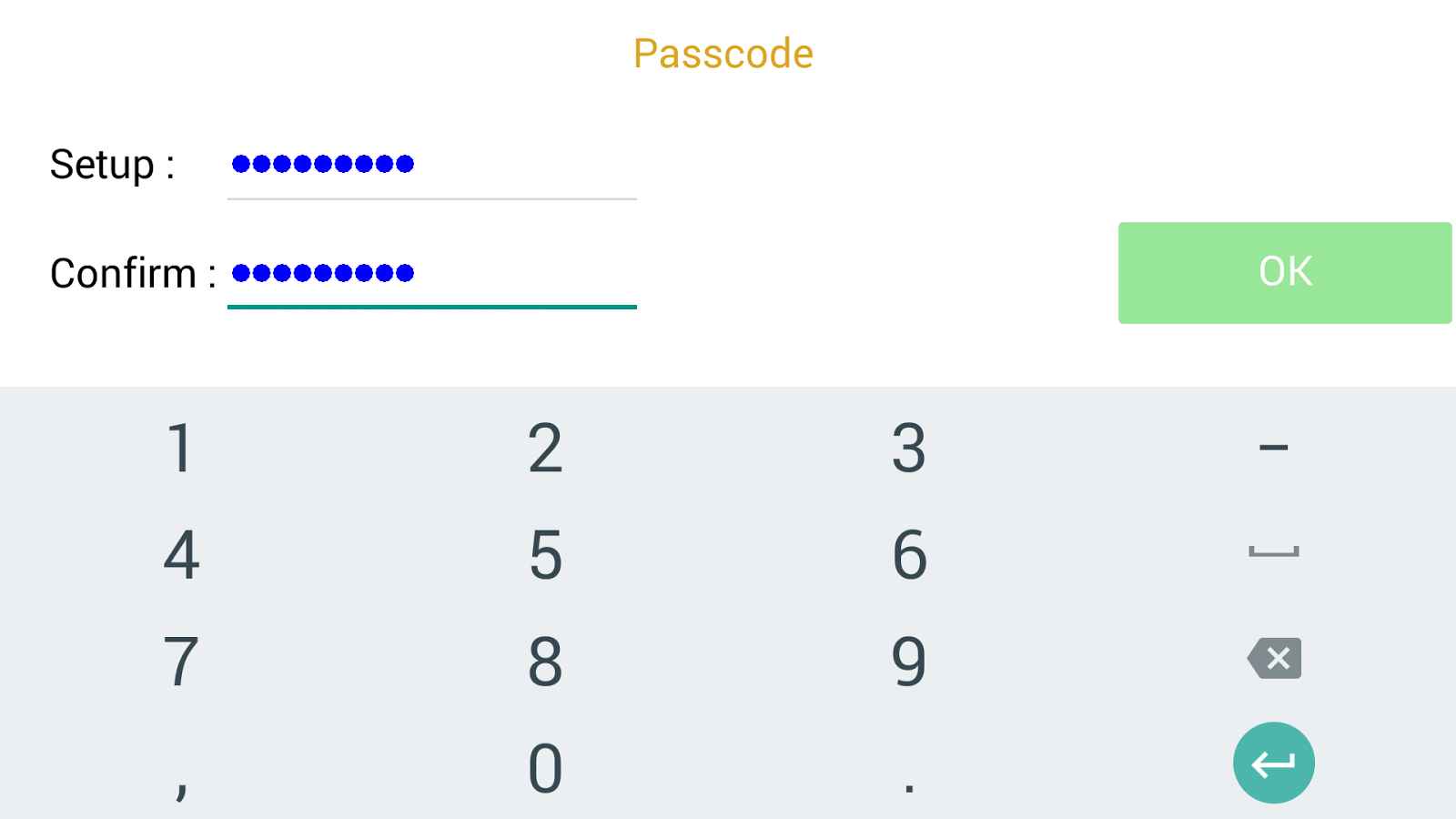
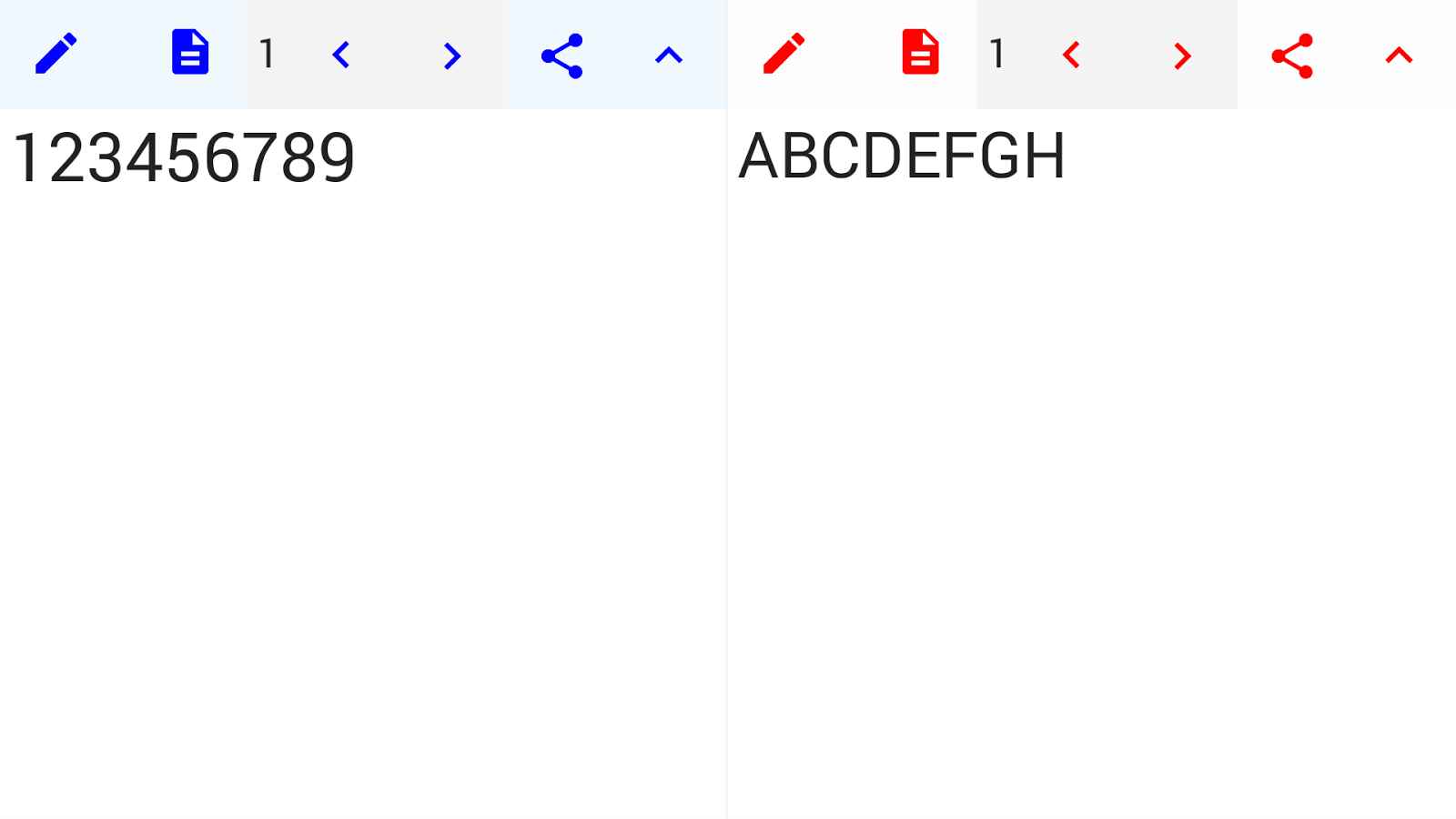
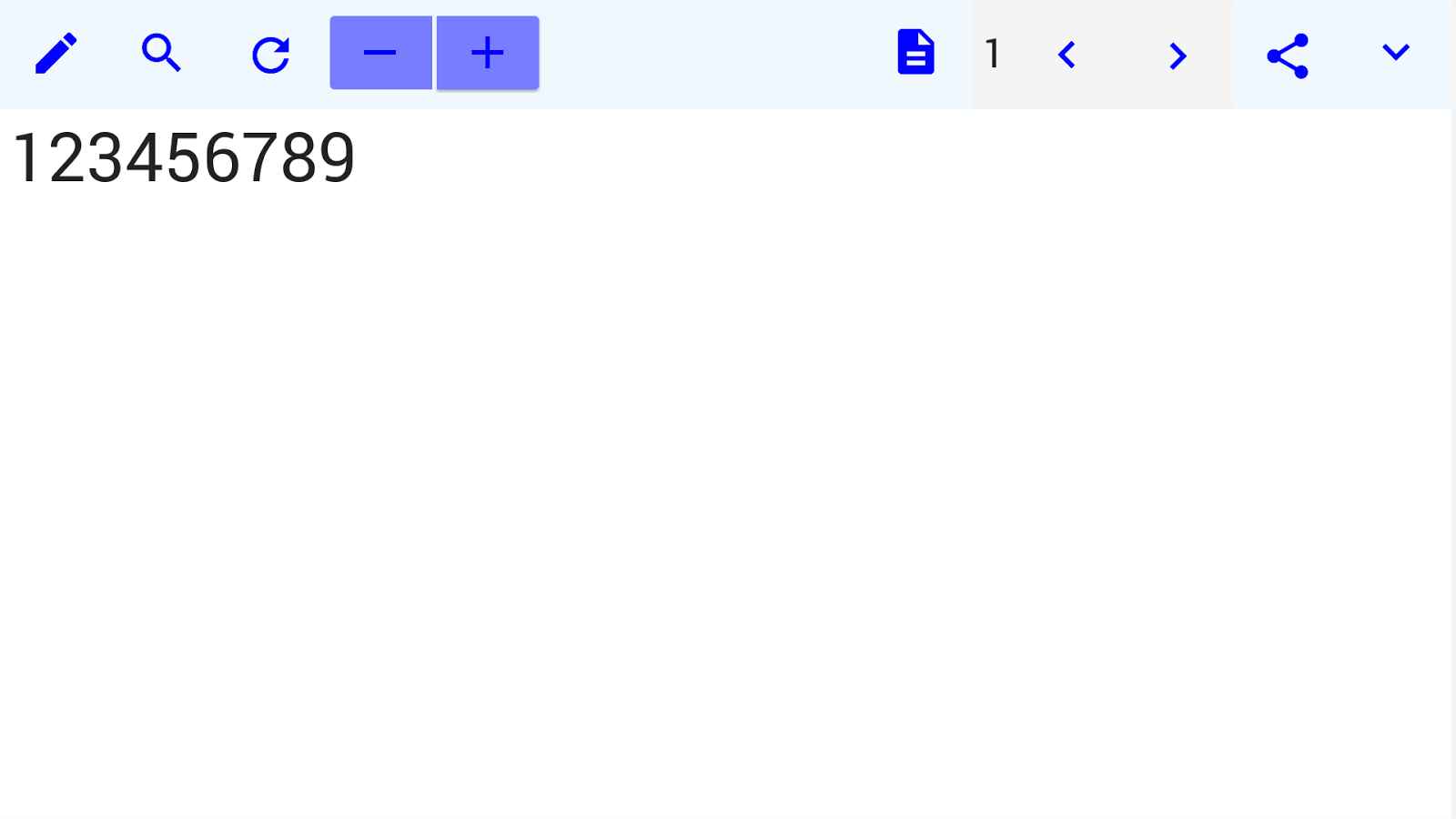
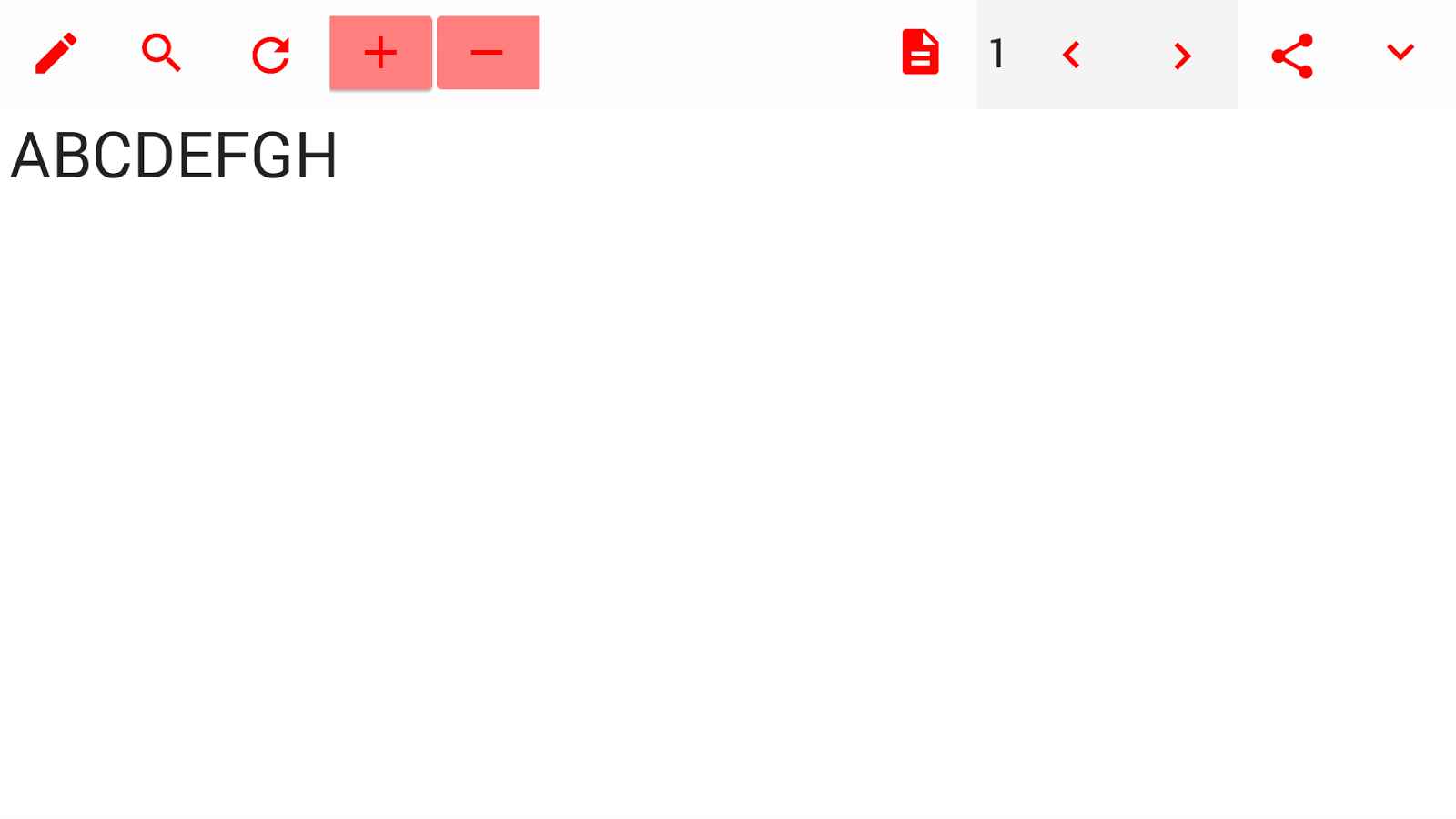








Rules for sending comments
ClosePost a comment
Related
0