ES File Explorer is one of the best, feature-rich, and top file management apps for Android, with which you can perform all operations on files. Generally, there are many file management apps for Android, and we have introduced several of them so far, all of which were among the most popular and best. Today, we have the intention of introducing a powerful and feature-rich file management app called ES File Explorer File Manager, which with its unique features has been able to gain a good rating in the market and become more popular among other file manager apps with over 100 million downloads. If you are looking for a file manager that meets all your expectations, we recommend ES File Manager to you, which with its simple and classic appearance and many features makes you independent of a complete file manager. This file manager supports 22 living languages including English, Russian, Japanese, French, Spanish, German, Traditional Chinese, Simplified Chinese, Dutch, Italian, Hebrew, Vietnamese, Slovak, Czech, Hungarian, Ukrainian, Tamil, Catalan, Turkish, Lithuanian, and Portuguese and has various and unique capabilities hidden in it that excites you who are looking for one of the best Android file management software! Our recommendation is to use this unique file management software and then write a review of it for other friends!
Some of the features and capabilities of the ES File Explorer File Manager Android app:
- General management of files with functions such as transfer, copy, delete, create, rename, search, share, send, hide, create shortcuts, and more.
- Possibility to backup and restore data
- Remote control of the program via computer
- Possibility to extract and create RAR and ZIP compressed files
- Show thumbnails for various file types such as images, videos, and apk files
- Show text files and quickly edit them
- Possibility to connect to FTP and professional management of files
- Save and share files in the fastest possible time
- Having a widget to close or keep running apps
- Having a proprietary player for displaying image, audio, and more files
You can download the latest version of the useful application ES File Manager with a direct link and just one click from the website Farsroid.io for your Android smartphone. This file manager is one of the most popular Android file management software, and its free version has been downloaded millions of times by Android users worldwide. The regular and premium versions are available on the site for download. To download the pro and premium version, simply search for ES File Explorer Pro on the site.

-
Version changes 4.4.2.19
– Bug Fixes
-
About ES File Explorer?ES File Explorer can be considered one of the best and most flawless file and folder management applications on Android, attracting your attention by providing dozens of practical features in the field of file management, and we recommend it to all Android mobile users! The full version of this application is now available for you to choose and install one of the two versions: the standard version or the lite version
-
Complete installation of ES File Explorer?Farsroid.io, as a reference site for providing updates for Android apps in an unlocked and complete form, always offers the latest version of ES File Explorer for free and with a direct link, where all free and paid features are available without the need for in-app purchases! Whenever you wish to have the latest update of this application installed, just visit this page and download and install it with a single click
-
Reason for removing ES File Explorer from Google Play?According to the creators of ES File Explorer; due to financial and advertising issues with Google, they only offer their app on their official website. Farsroid.io consistently and accurately provides the latest version of this program, so you don't need to worry in this regard; whenever you need the latest version and update of this program, remember Farsroid.io! :)
-
Features of the Extra Mod version:
The features of the unlocked monetary premium have been revealed.
The real-time monitor is locked.
The theme selector has been opened.
SMB 2.0 is locked.
Hidden system files have been unlocked.
Unwanted permissions – receivers – service providers have been removed.
Graphics optimized and compressed, and resources cleared for faster loading.
Advertising permissions and service providers have been removed from the Android manifest.
Advertising links have been removed.
Viewing the ad layout is disabled.
Debugging code has been removed.
Remove the default source tag names of the corresponding Java files.
Removed message box and social button from the menu.
Feedback in the exit app has been removed;
Splash screen has been removed.
No bloatware folder on sdcard.
Analytics / Crashlytics is disabled.
Multiple native ad tabs have been removed and disabled.
Languages: fully multilingual.
Processors: armeabi-v7a, arm64-v8a, x86, x86_64;
Screen DPI: 120dpi, 160dpi, 240dpi, 320dpi, 480dpi, 640dpi;
The main package signature has been changed.Features of the Lite Mod version of ES File Explorer:
Based on the default extra mod version;
Graphics optimized and zipped, and resources cleared for faster loading - [26.4 MB total apk size];
Super compressed packaging;
Languages: English, Russian;
CPUs: armeabi-v7a, arm64-v8a;
Screen DPIs: 120dpi, 160dpi, 240dpi, 320dpi, 480dpi, 640dpi;
The main package signature has been changed;



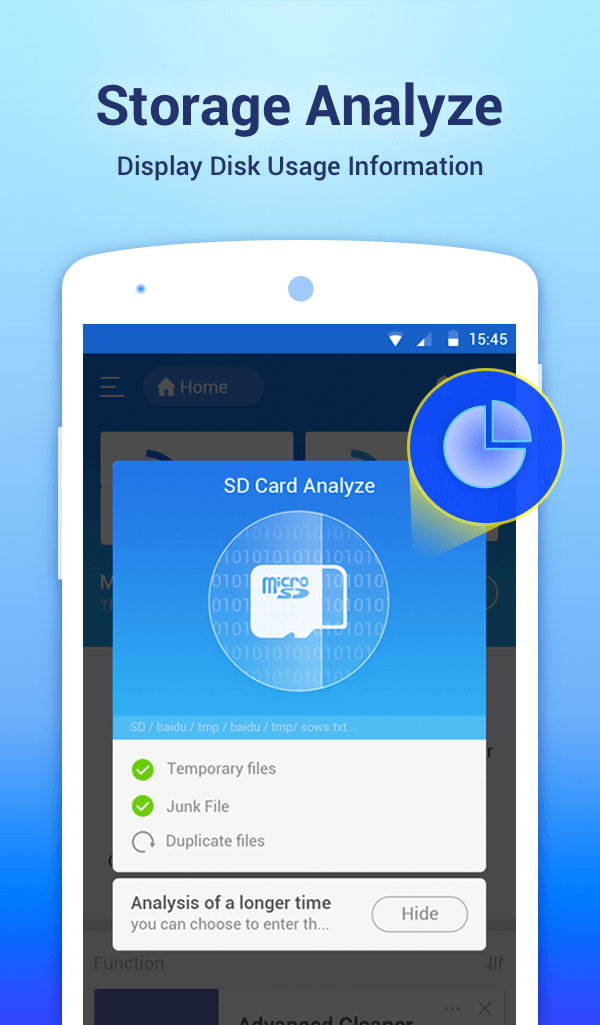
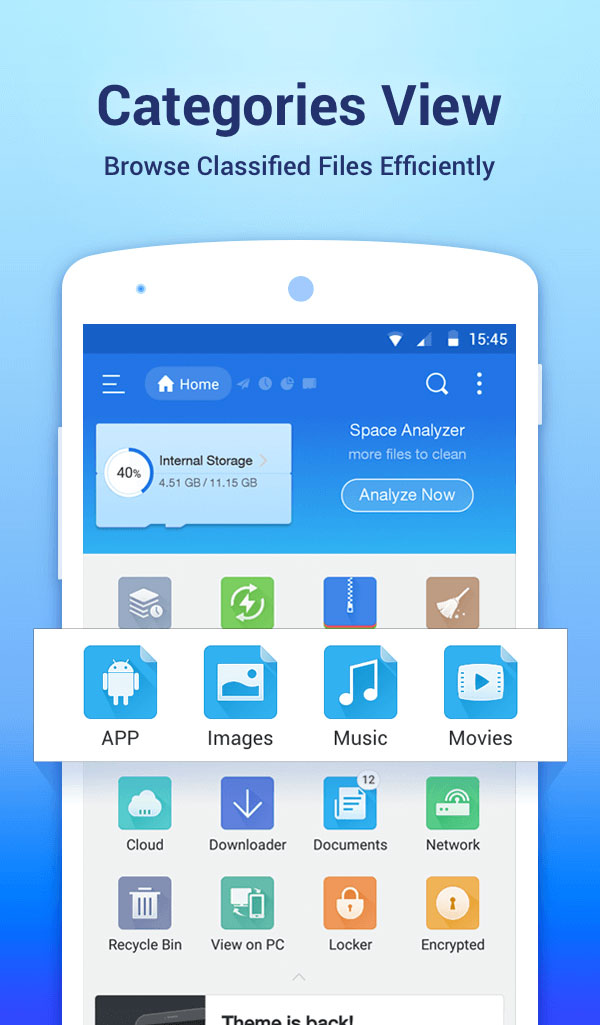
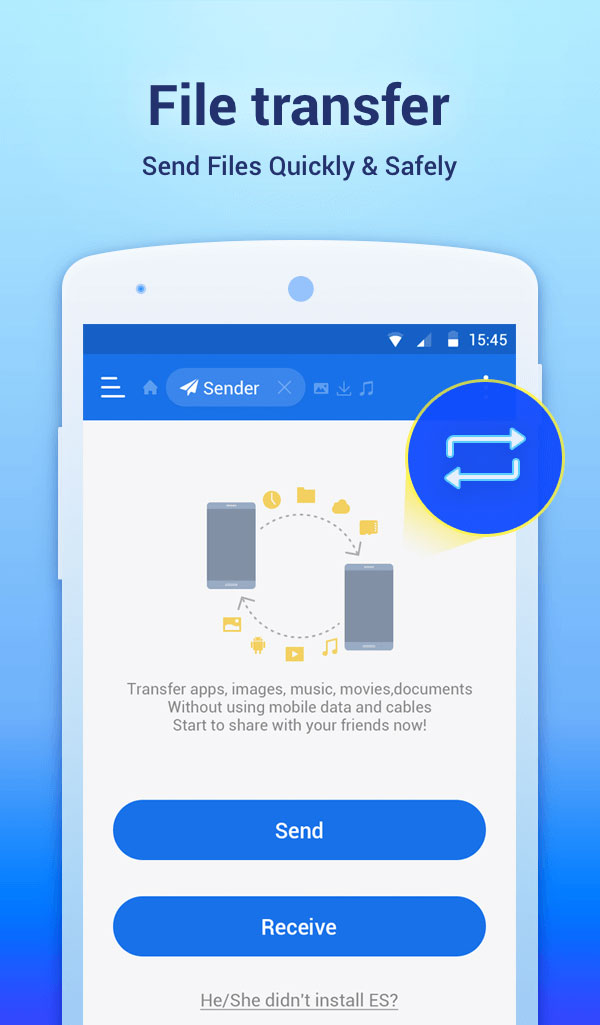
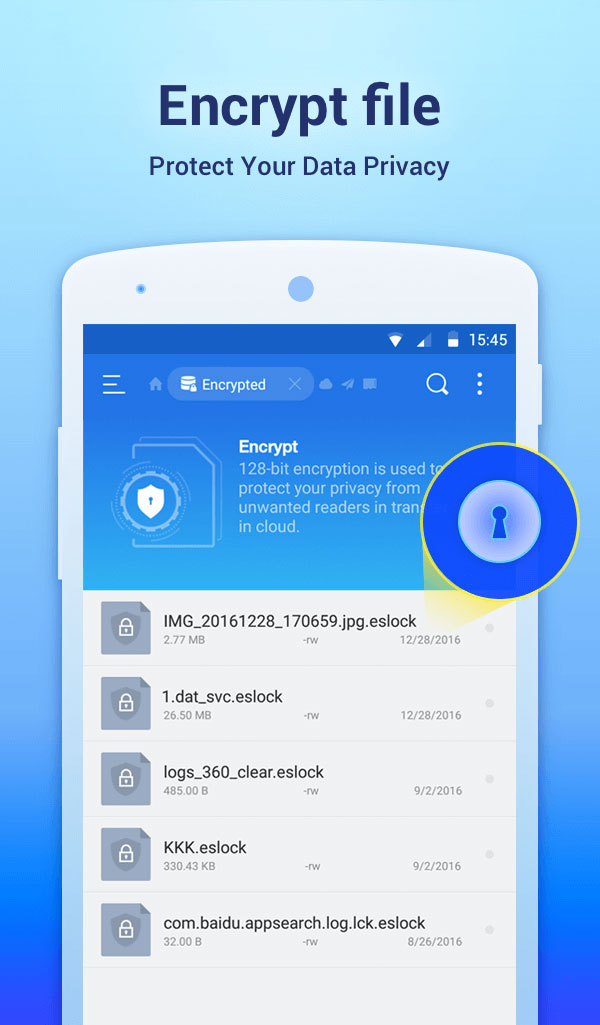
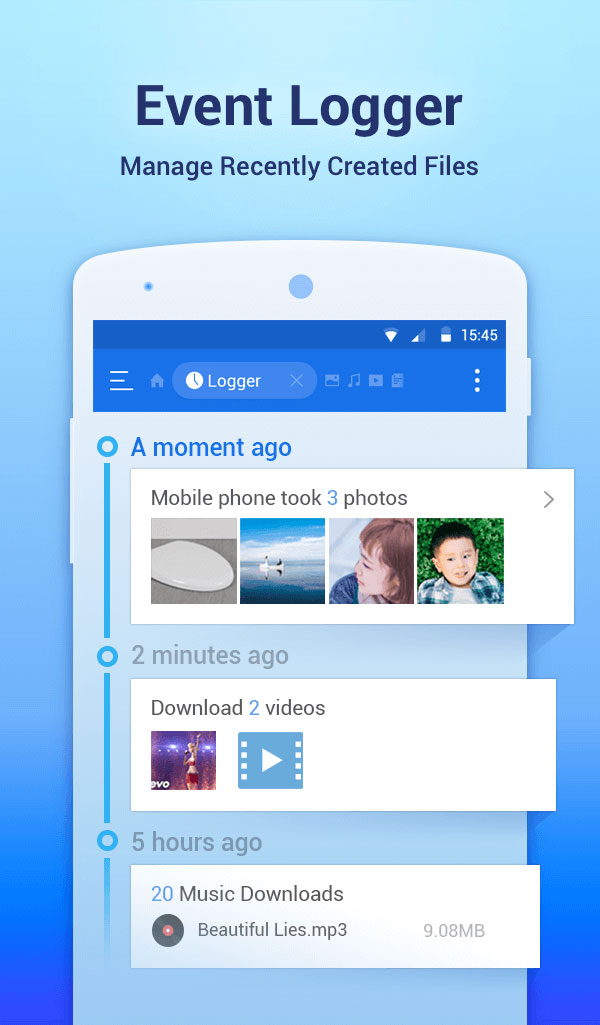
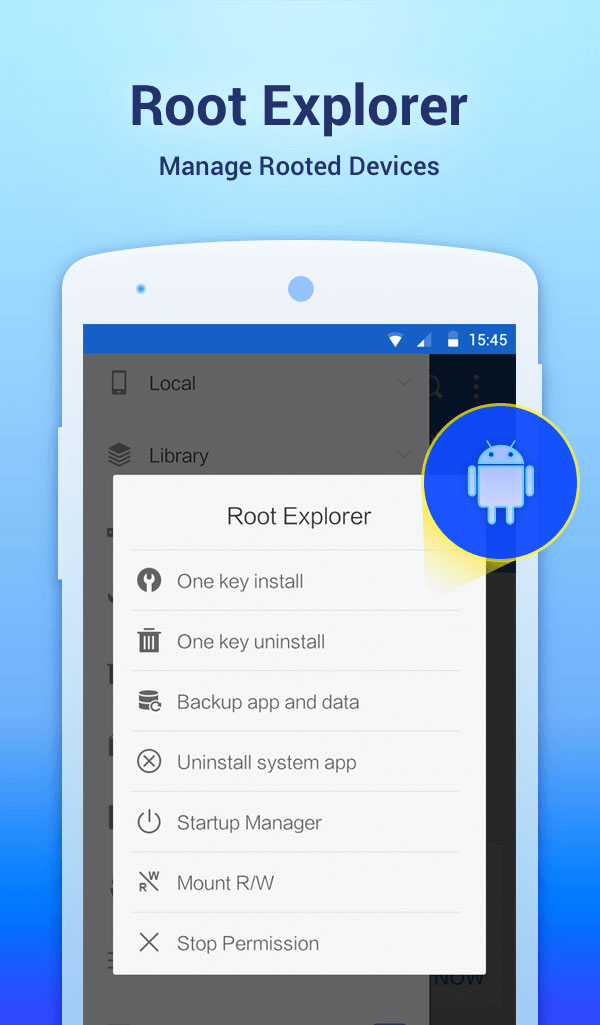
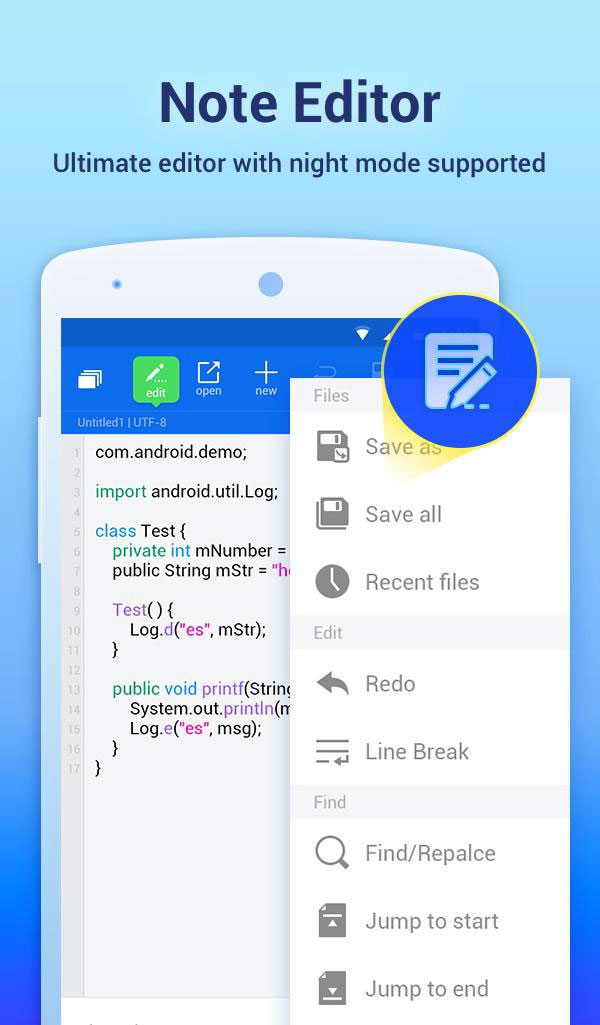

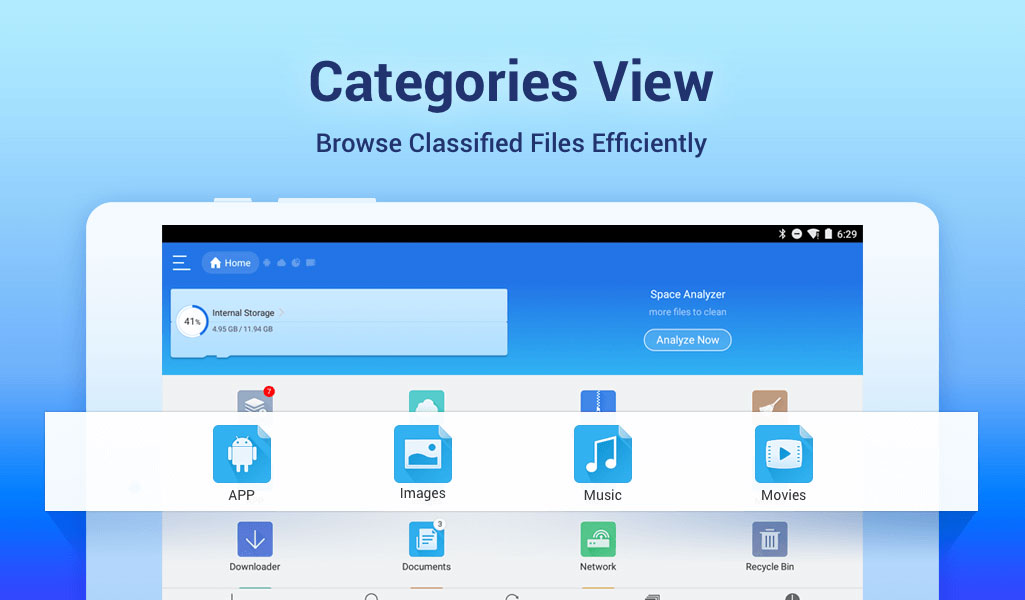

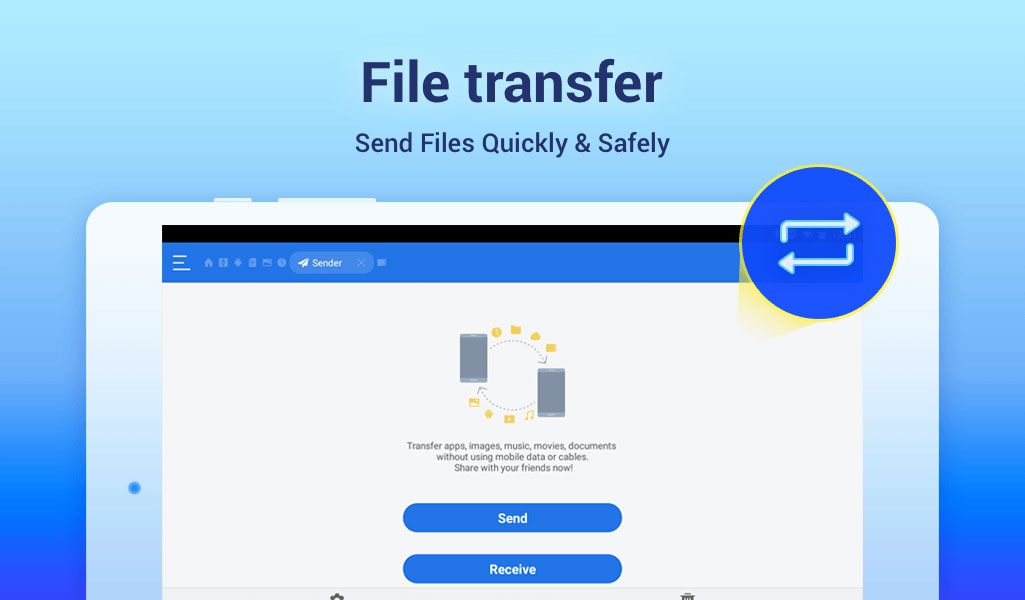
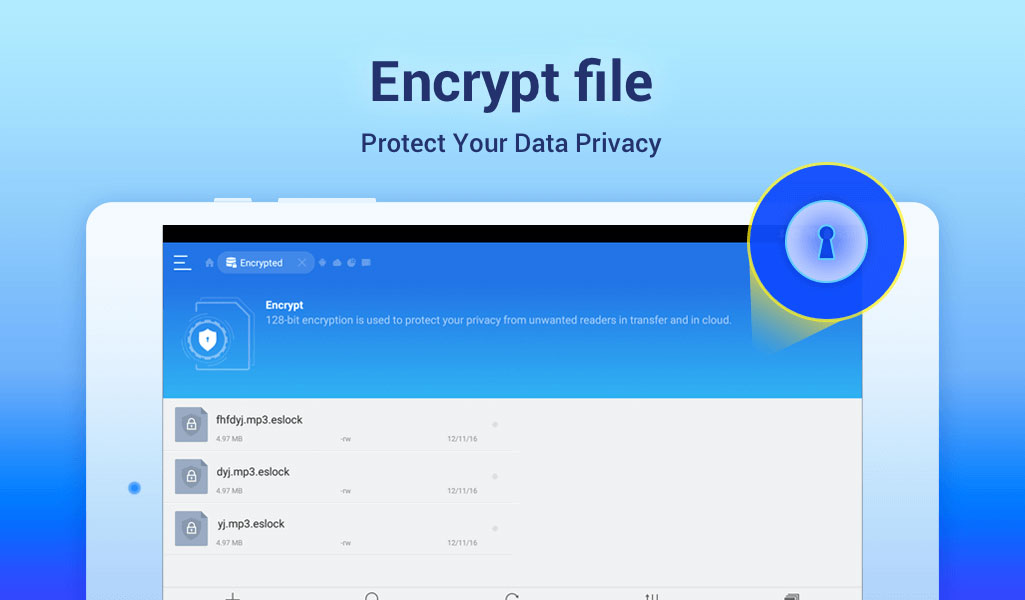
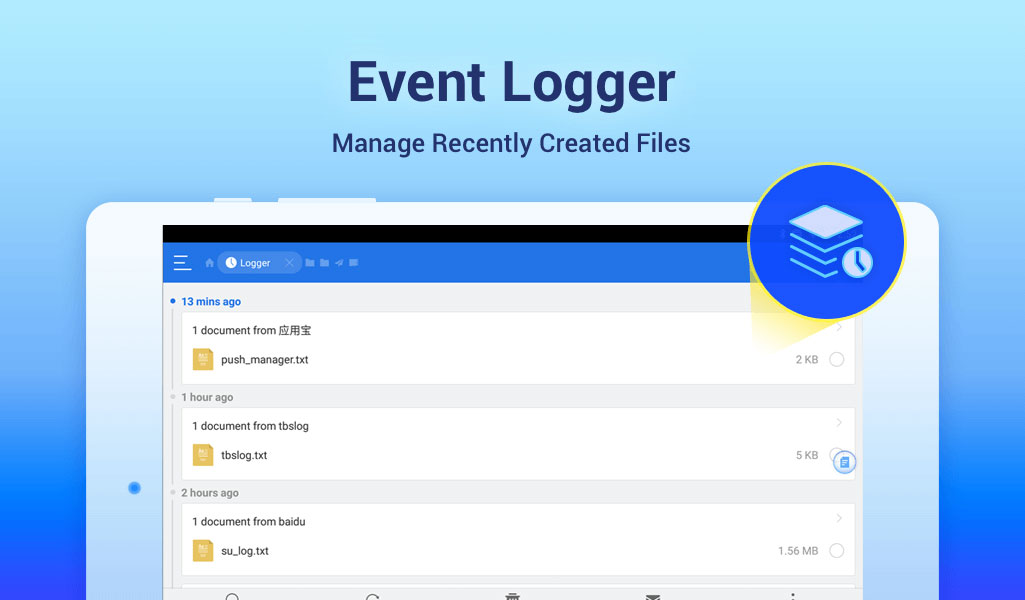

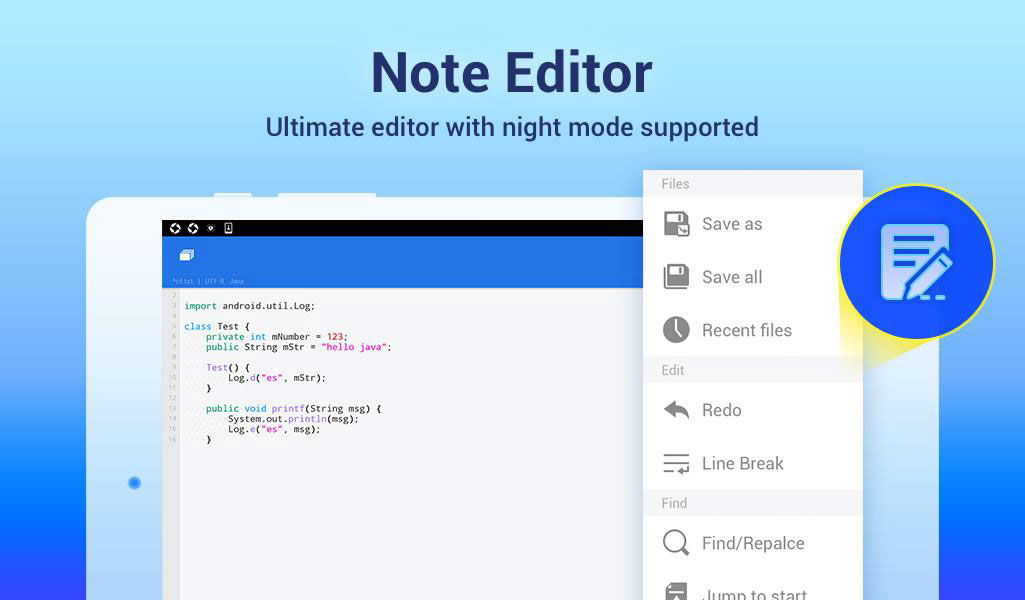






Post a comment