LDPlayer v9.1.26.3 – Download the latest version of LD Player: The best Android emulator software for Windows
Download the latest version of LD Player emulator software for PC with a direct link
LD Player: Run Clash of Clans smoothly without crashing
The game development industry is one of the most popular industries that has seen remarkable progress in recent years. From computer games made for popular consoles to games released for smartphones, all have significantly improved in terms of graphics and storytelling. We might even say that this industry is much hotter in the Android world! Day by day, we witness companies striving to outpace their competitors and attract the attention of users and professional gamers. If you have noticed, many gamers today stream Android games on video-sharing platforms and share their gameplay with other users. But have you ever thought about running Android games on Windows?! If you are also a lover of the gaming world, you surely know that our response time on personal computers is higher, and using a mouse and keyboard can provide a better gaming experience. Nevertheless, we must say that running Android games in the Windows environment is very easy thanks to emulators! Nowadays, many companies have taken steps to provide and introduce Android emulators for Windows. These emulators create conditions for their users to also experience working with the Android operating system at the heart of Windows. You can easily run your favorite Android game using these emulators or carry out your daily tasks such as photo editing, paying bills, and more! But do you think every emulator is reliable or equipped with sufficient features!? Unfortunately, despite the extensive advertising by some developers of Android emulators for Windows, many of these emulators do not have the necessary functionality. However, there is no need to worry, because as always, we are here to introduce one of the best and most popular of these software to you. LDPlayer – ال دی پلیر is one of the best and smoothest Android emulator software for Windows, developed and introduced by XUANZHI INTERNATIONAL. With the LDPlayer program, you can easily simulate the Android operating system environment on Windows and experience playing high-graphic games and Android applications on your Windows with just a few clicks. After installing this software, you will not face any limitations; because in a way, you have a virtual smartphone; an Android phone that will run any application with ease. Given that LDPlayer supports all applications and the latest Android games, it is considered one of the best and most popular virtualization options. However, as we mentioned, some users find themselves at a crossroads when choosing these emulators! So if you also want to get to know this software, stay with us so you can make the best decision for choosing an Android emulator on Windows.
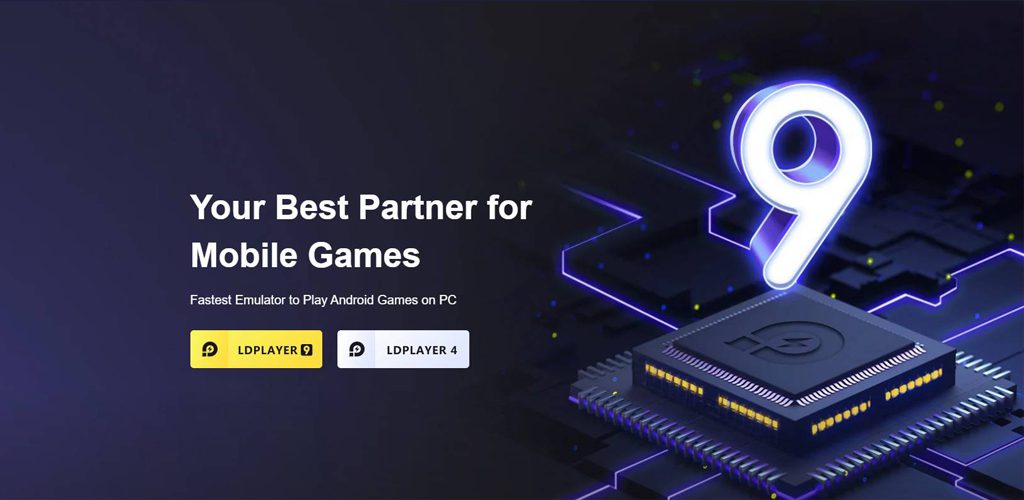
LDPlayer Android Emulator User Interface on Windows
One of the main strengths of LDPlayer software , which some users consider to be one of its weaknesses, is its user interface. The interface of this emulator is very simple and does not use any complex or graphical elements. Although some users occasionally seek excessive flashiness; we must say that we do not make special use of the interface; we all run the Android emulator, select our desired software or game, and then start engaging in our personal activities! As we explained; the software’s user interface is simple and smooth; this is considered a strength by some and a weakness by others. In any case, we must say that the UI of any program depends on your taste, but you should know that the user environment of LDPlayer is very beautiful and lovable and does not lack anything compared to its competitors!
Very low size compared to other competitors
Another feature of the LDPlayer program is its very small size compared to other competitors. Unlike many Android emulator software on Windows, the size of LDPlayer is very low, which helps you make the most of it even when the hard disk is occupied. One point we forgot to mention in the previous section is the program’s high ability to customize the UI; this means you will be able to place various shortcuts on the emulator’s display or even set the resolution to its highest or lowest level based on your PC’s graphics processor. Enjoy your favorite wallpaper and have a new experience. The only point that may be annoying for some users is LDPlayer’s support for older versions of Android; for example, this emulator currently simulates Android 9.0, which may prevent some from running their favorite applications on it.
Performance of LDPlayer Android Emulator on Windows
One of the main questions users have regarding this emulator is its performance. Fortunately, we must say that in our reviews and tests conducted on this emulator, namely LDPlayer, we witnessed its outstanding performance. With the help of this software, we were able to run the latest and most graphically demanding Android games very smoothly and play for hours without any lag. Although no software, particularly virtualizers, is flawless; in comparison to other competitors like BlueStacks, the LDPlayer software showed better performance. In any case, the better performance of this emulator depends solely on the hardware capabilities of your personal computer. The stronger your computer is in terms of graphics or CPU, the better performance you will experience. Additionally, it should be noted that you can run games at the highest possible quality in LDPlayer only if you also have a powerful GPU.
Final Words
In conclusion, we must say that if you are among those interested in Android games and want to run them in the Windows environment or on your personal computer, then undoubtedly, the LDPlayer program is one of the best options for you. In any case, as we mentioned, the performance of this software depends on the hardware used in your personal computer, and the better the hardware you use, the better performance you will witness. Additionally, we must say that the developers and the company behind the LDPlayer software assure you that they place great importance on your privacy, and you can fully benefit from it without any issues, confident that your privacy will not be violated. You, the regular users of Farsroid.io, can always download the latest version of the LDPlayer software from the high-speed servers of the Fasroid website.

-
Version changes 9.1.26.3
- Added Vulkan support.
- Significantly reduced memory usage on AMD graphics devices.
- Optimized emulator performance to improve overall game smoothness.
- Added hotkeys to perform operation recording


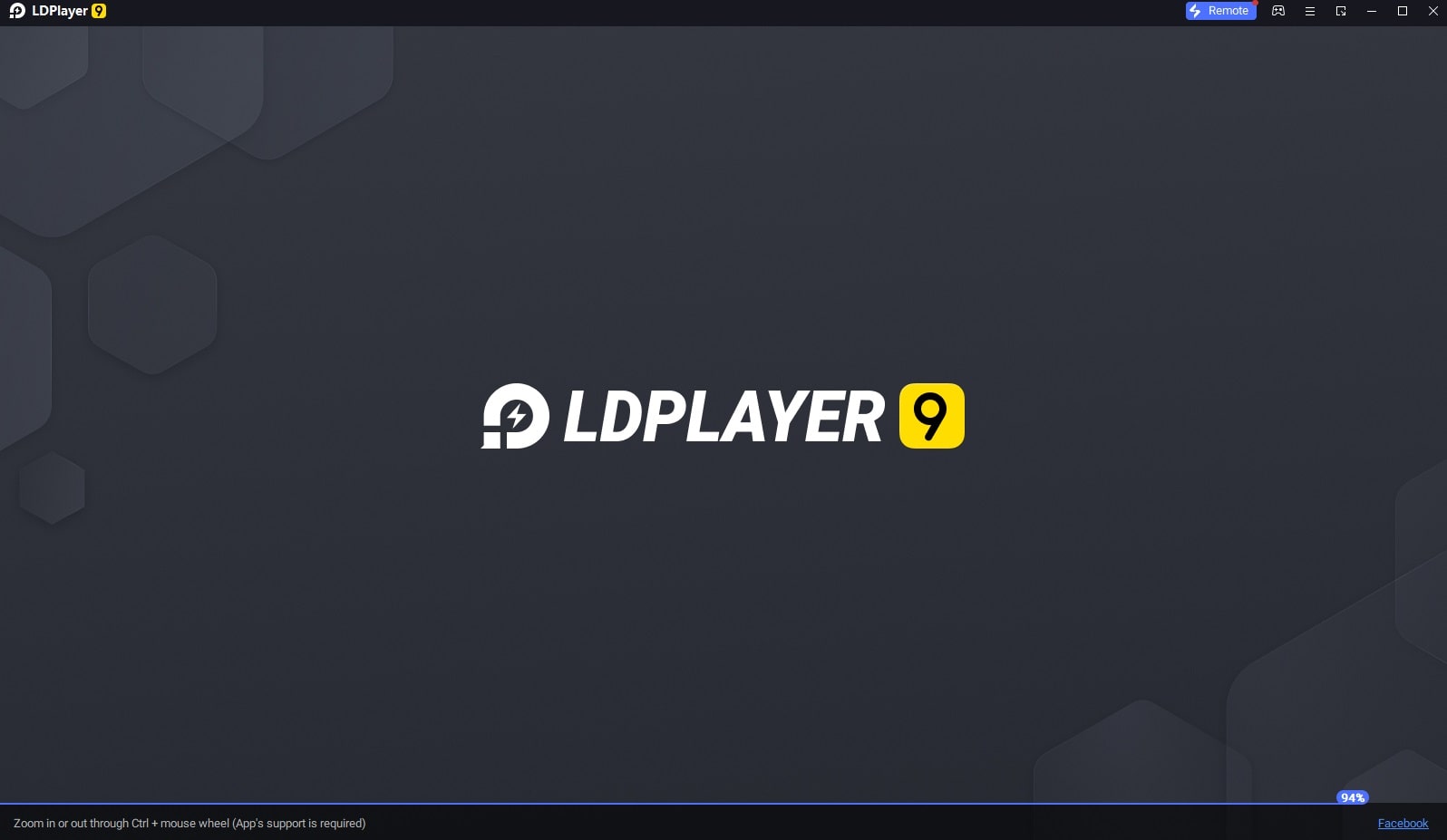
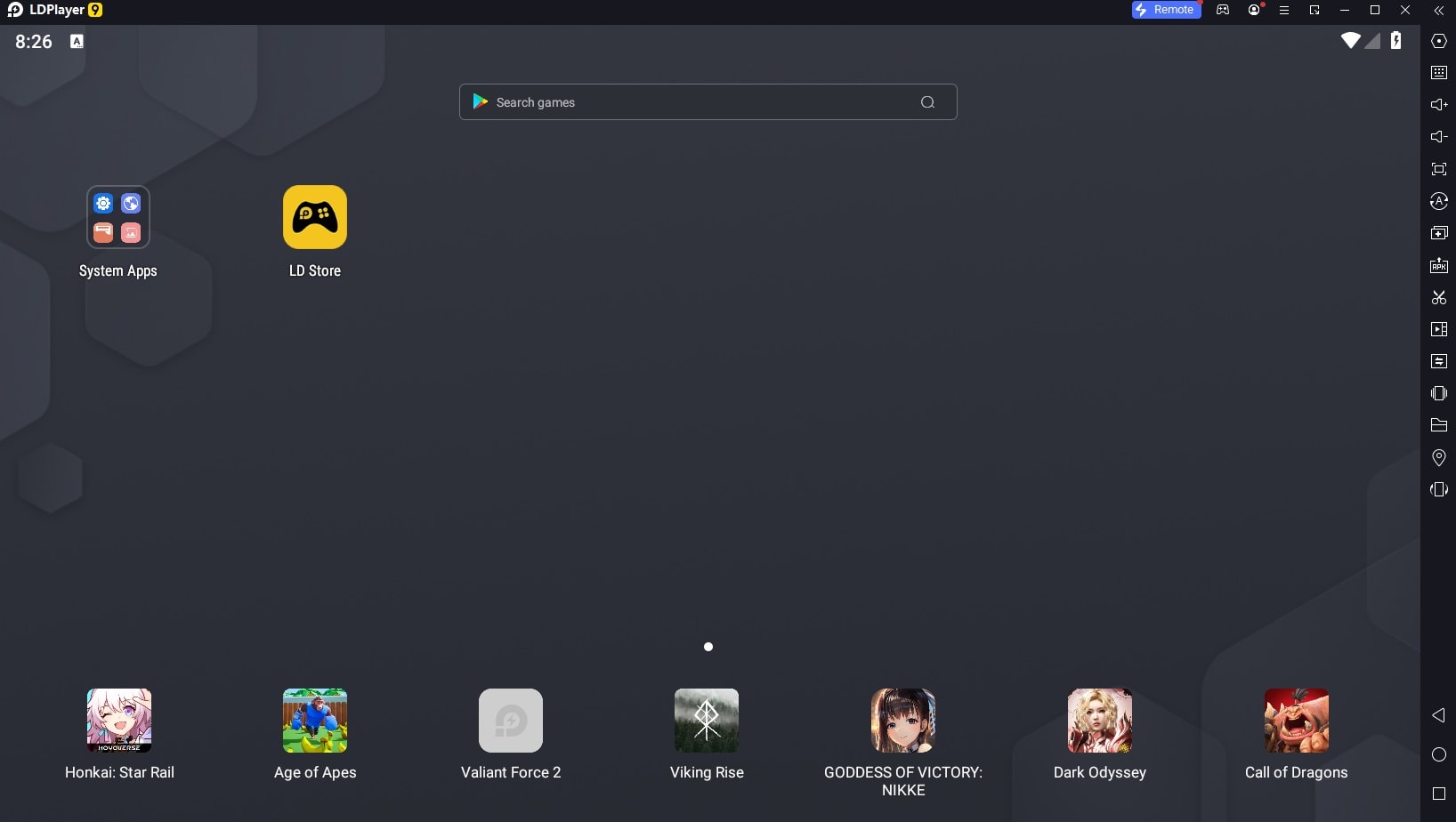
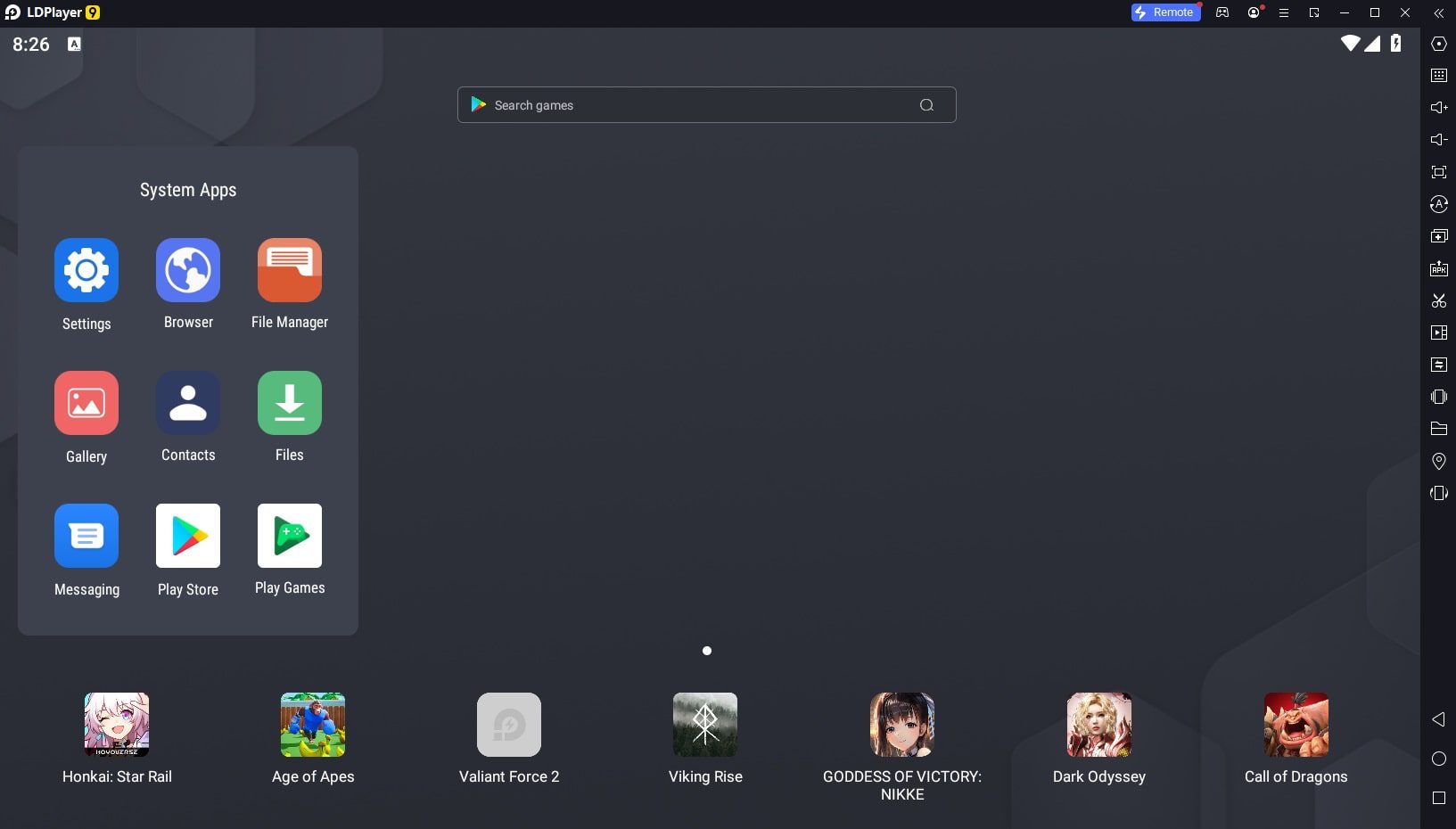
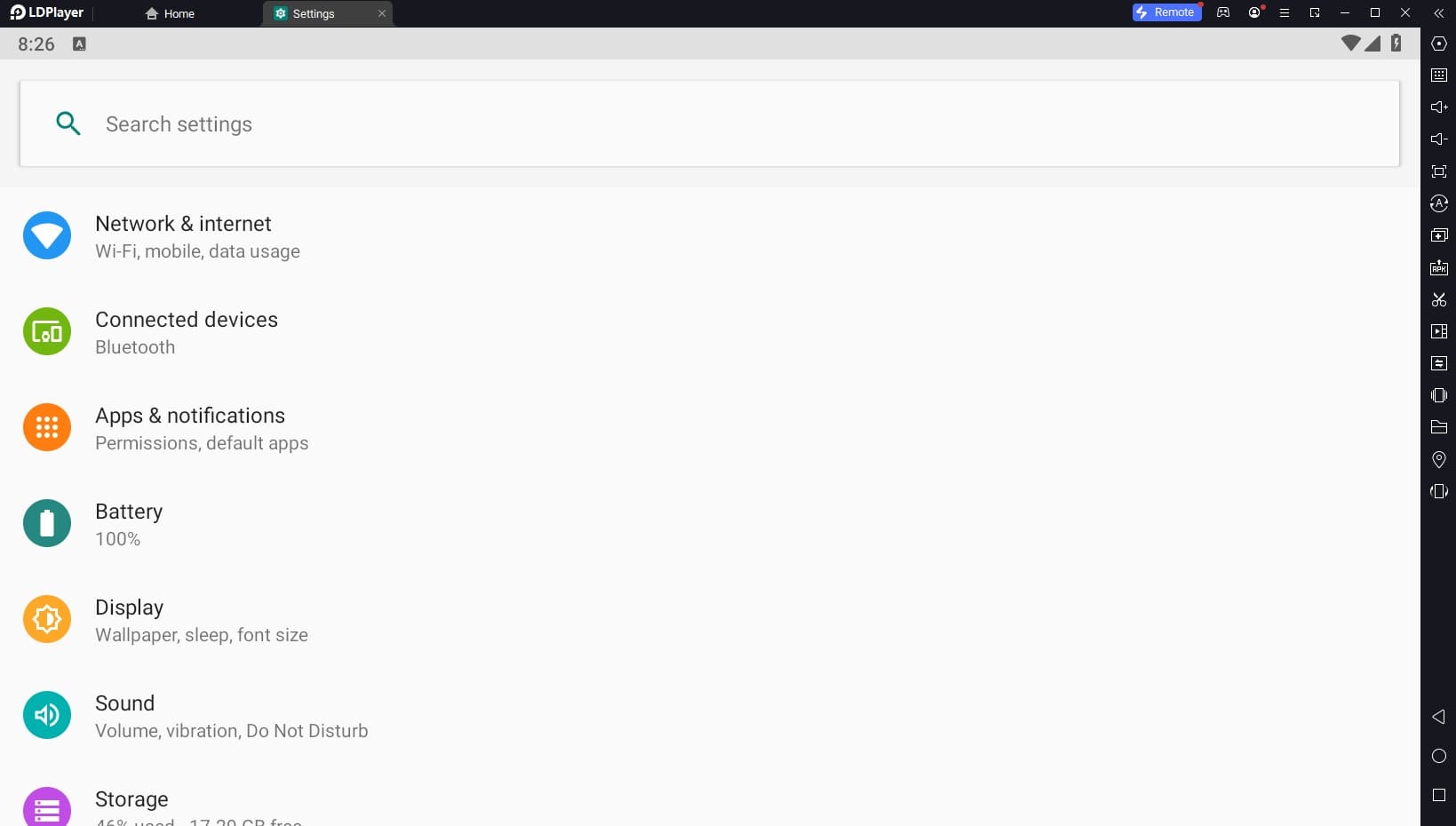
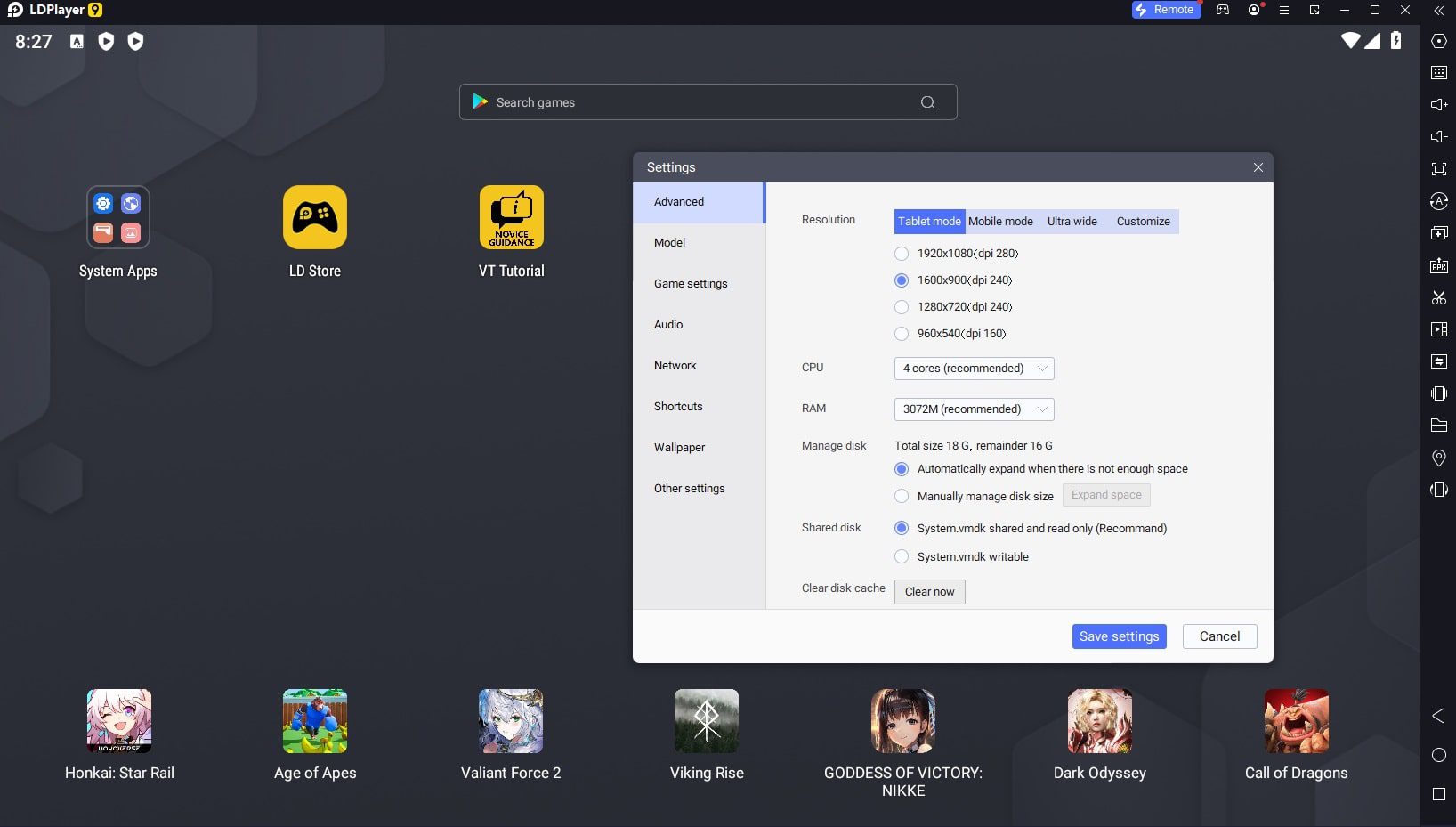
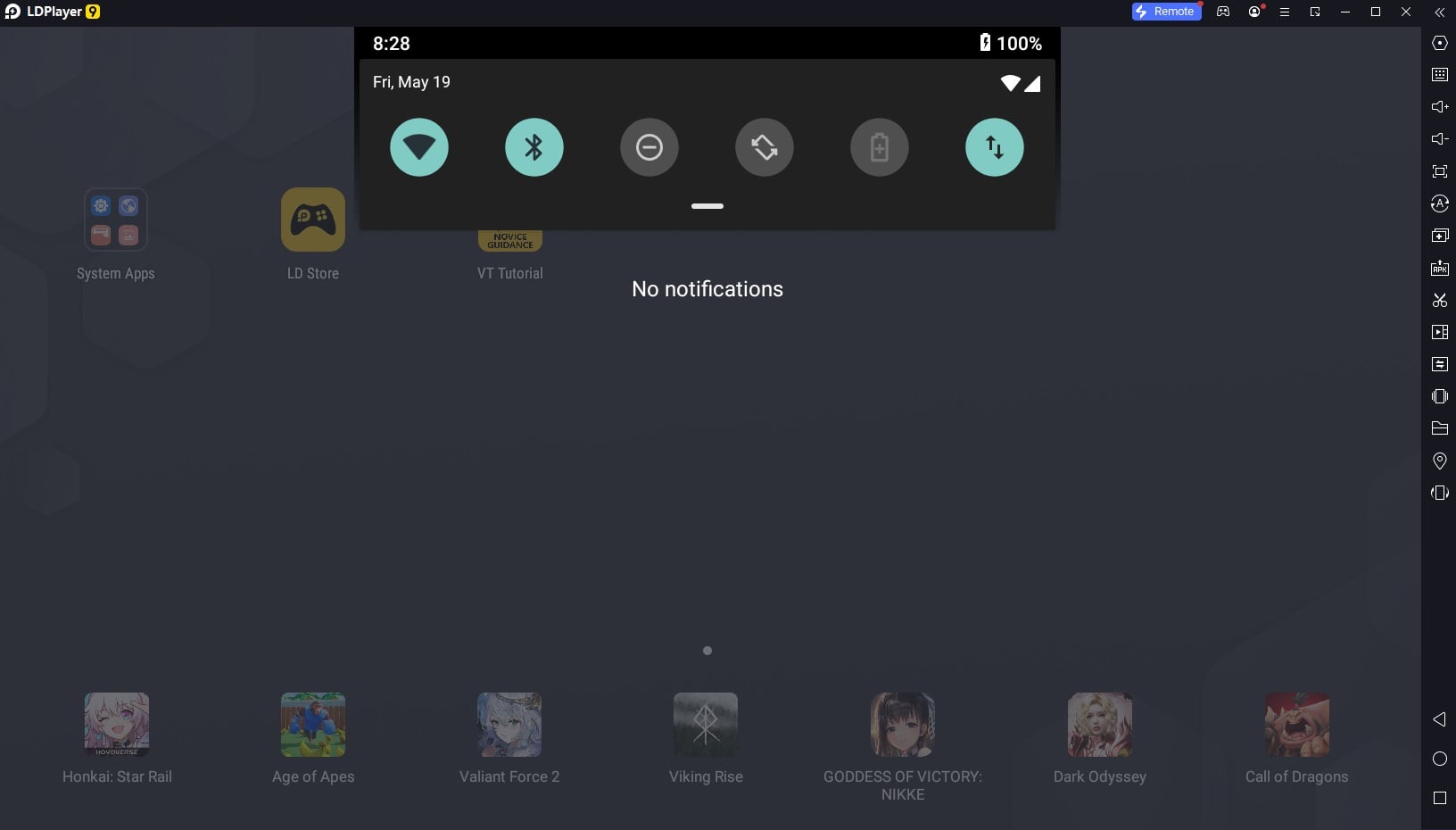

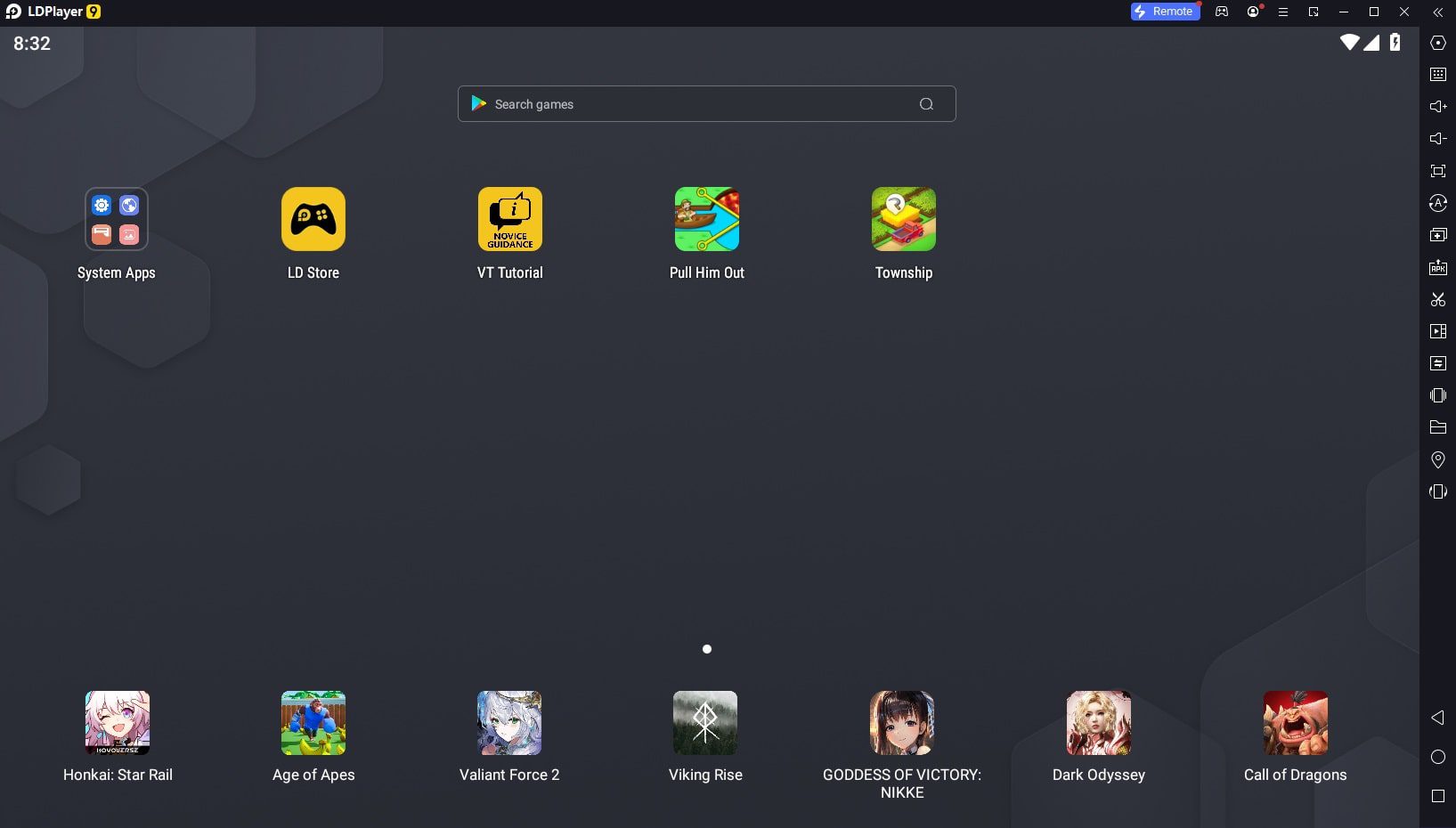






Rules for sending comments
ClosePost a comment
Related
0