Events Notifier for Calendar Full v3.27.367 – Android App for Accurate Activity Reminders
Professional Version for the First Time Among Persian Language Websites
Reminder programs are one of the best tools for keeping track of important daily activities, which many people also benefit from. However, one of the biggest problems that users face when using these tools is the unavailability of a smart device, which causes them to forget their important activities and sometimes incur irreparable losses. As always, today we intend to partially solve this problem and introduce you to a reliable and extraordinary reminder system. Events Notifier for Calendar Full Unlocked is the title of an intelligent reminder system to offer to your Android device, developed by RYO Software and published on the large Google Play market. This software helps users not to miss any daily activities or important meetings with the support of a smart system and to complete them on time. Simply introduce your activity to the calendar to be reminded of it at specific time intervals and everything will be recorded in your mind. There are various setting options available to personalize reminders, so you can set alarms for your activities or assign them a long vibration. Several reminder modes are available at different time intervals, the most important of which is the reminder at the start of the activity until its end, which ensures that the user never forgets important tasks and fully focuses on their activity. If you use Android smart watches, add the program to your wearable gadget to make sure you don’t miss any activities.

The Events Notifier for Calendar application, with support for an unparalleled system and also the feature-rich Google Calendar, is capable of achieving a rating of 3.9 out of 5.0 by Google Play users with a network payment of $2.49. You can now download its latest professional version from the highly visited فارسروید website without any payment.
-
Version changes 3.27.367
Convert settings :: system notifications paths to media :: internal path before start playback of notifications, if the case, due to settings :: system pathnames are causing issues on some Android 10 based devices.


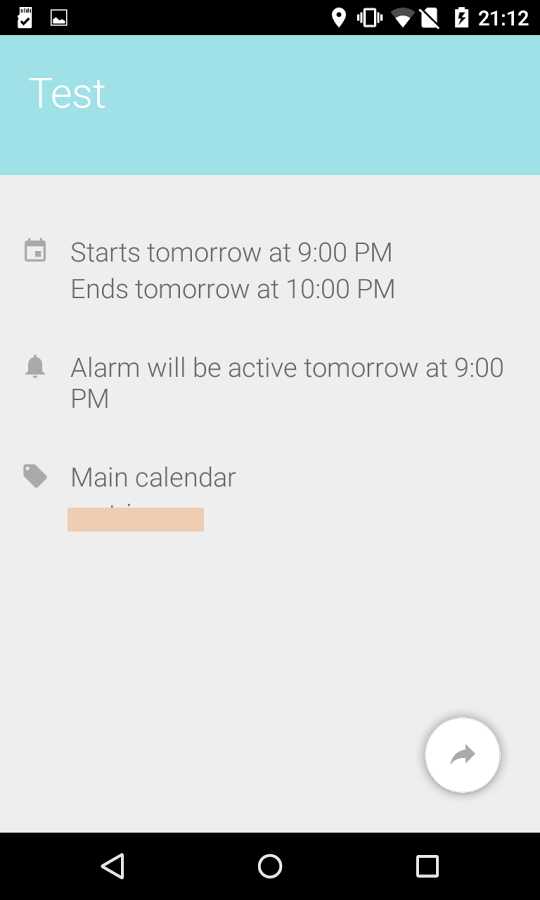
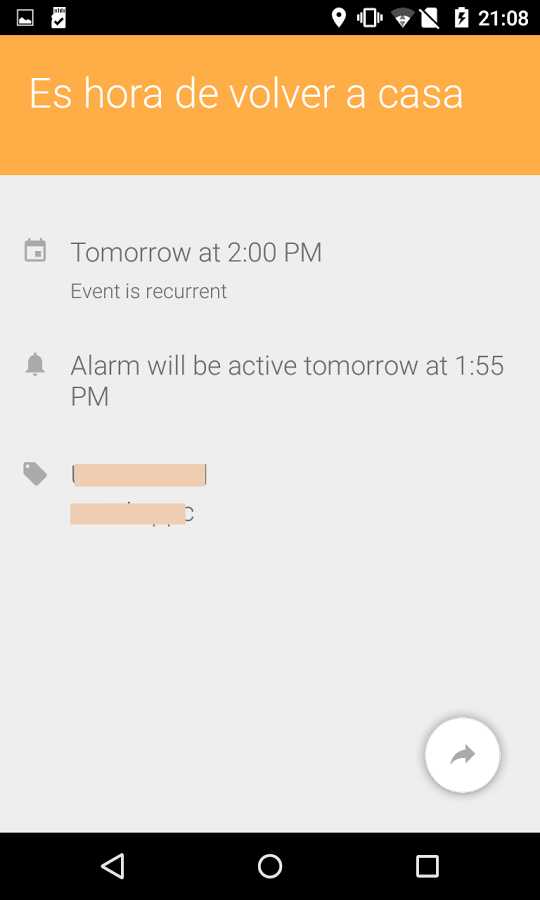
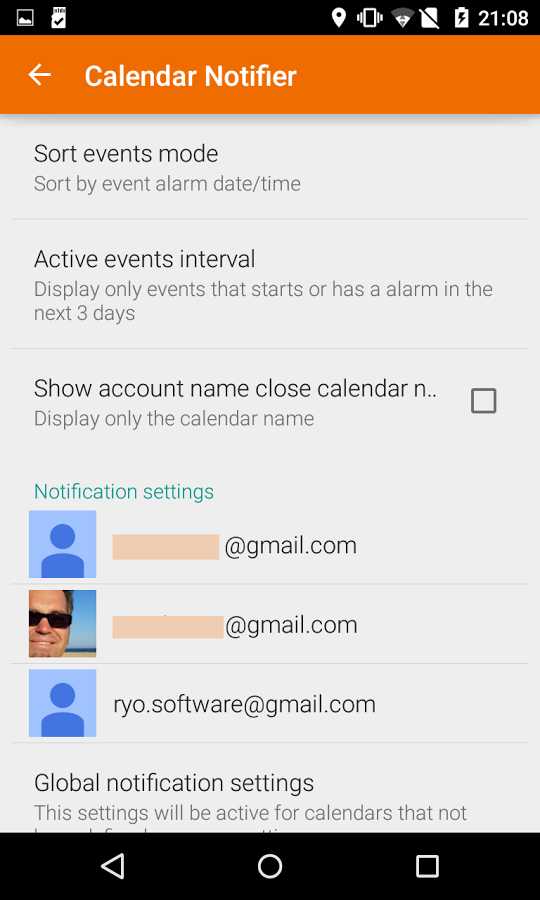
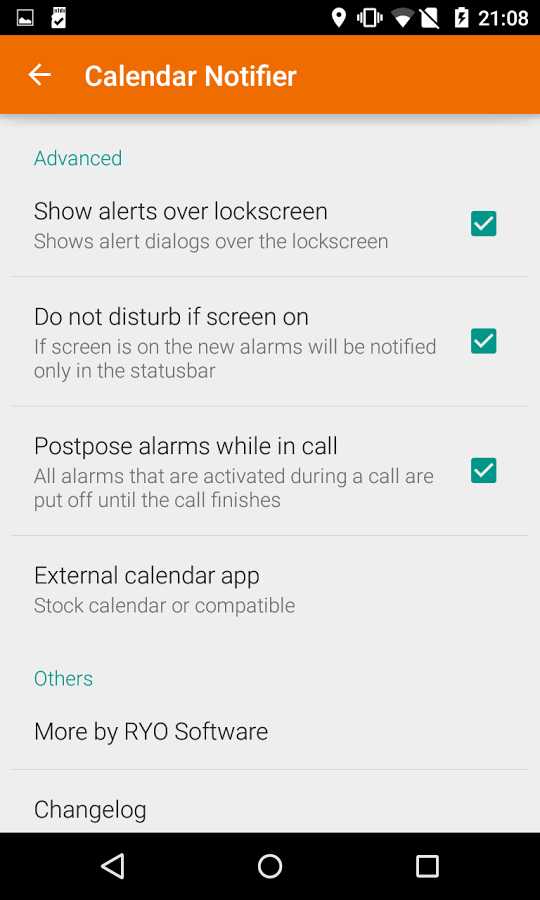
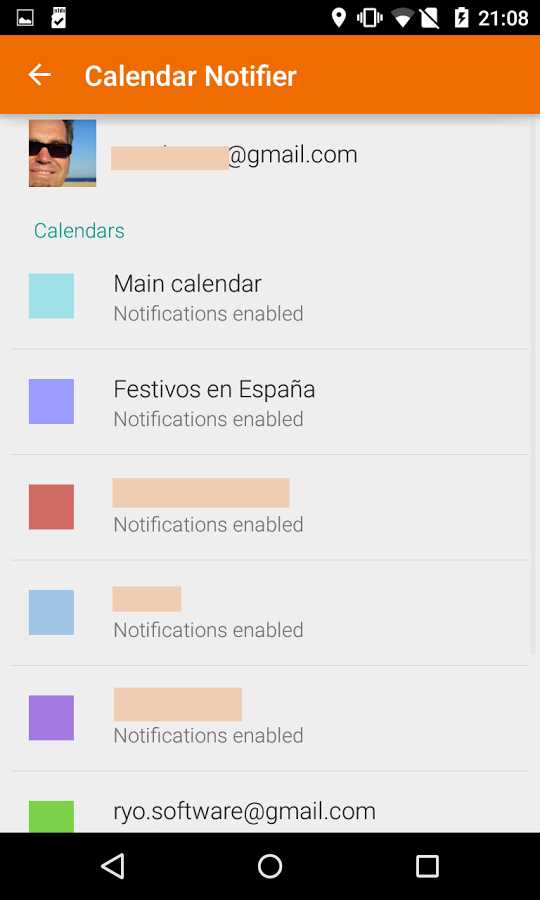
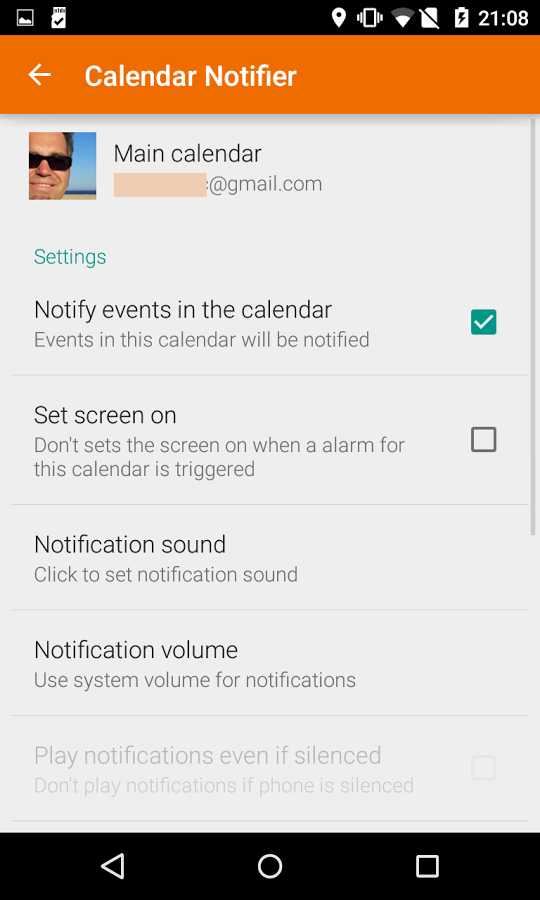
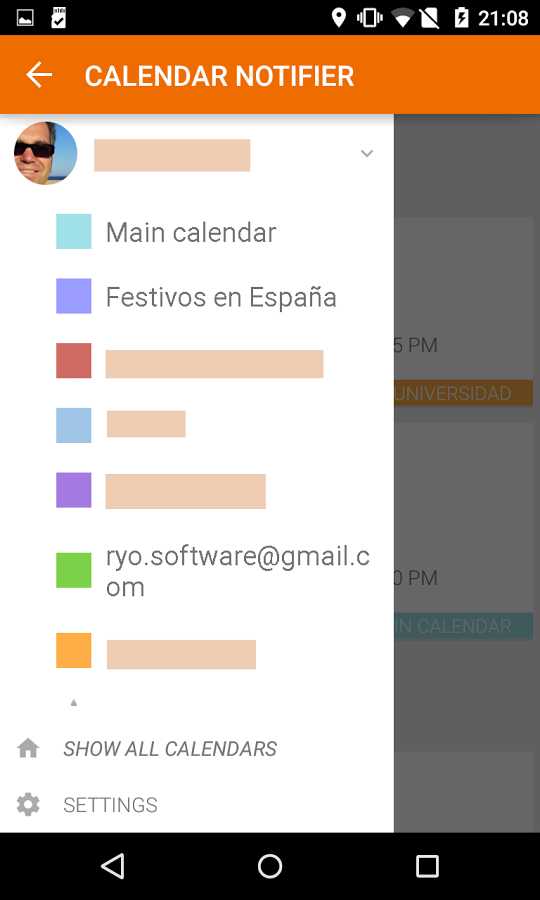
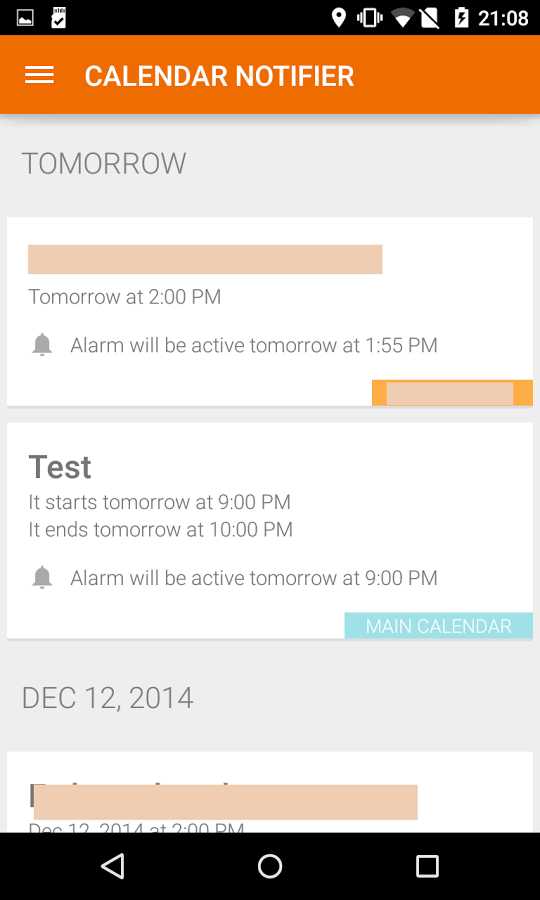






Post a comment