Facer Watch Faces is a popular and professional app for personalizing and customizing smartwatch faces from Facer Studios for Android. Overall, Facer Watch Faces is an app for creating personalized watch faces for WearOS and Tizen smartwatches. Do you want to create your own watch face designs and publish them through Facer to reach thousands of smartwatch users? Facer Watch Faces provides everything needed for customization and personalization of your watch; in this app, you can create your desired watch faces and share them with the world using the creator tool. The app offers hundreds of outstanding faces from leading global brands such as Space Pioneers, Garfield, Ghost Hunters, Captain America, and more, and new brands are constantly updated and available. With this app, you don’t have to follow defaults. Facer provides everything needed to create your own personal style on your smartwatch. Facer Watch Faces currently supports Samsung devices and can be downloaded and installed from Google Play or Farsroid.io. The app is offered for free by Little Labs with in-app purchases and is known as one of the popular watch face creation apps, and now an unlocked/premium version is available for you.
Some of the features and capabilities of the Facer Watch Faces Android app:
- Compatible with all WearOS and Samsung watches
- Includes 100,000 free and premium watch faces from leading brands and artists as the first sample
- Features a search function to find the appropriate watch face according to personal needs
- Allows for the creation and editing of selected images
- Contains a large collection of custom fonts and free watch hands
- Includes multiple time and date layouts
- Includes interactive and animated design features
- Displays weather conditions in Fahrenheit and Celsius units
- Displays the battery level of the smartphone or smartwatch
- Includes step counter, Wi-Fi indicator, and dynamic background
To install the Facer Watch Faces app, first make sure your Samsung watch is connected to your smartphone via the Galaxy Wearable app. Note that Bluetooth on your smartphone and smartwatch must be turned on. Then download and install the Facer Companion from the Samsung Galaxy app store for your Samsung watch. Next, press and hold your smartwatch face for a long time and scroll to select Facer as your watch face. After that, open the Facer app on your phone and enjoy the Facer experience with over 100,000 watch faces. Here you will be presented with a list of watch faces that you can select and customize your watch face to your liking. Note that Facer watch faces are compatible with the latest WearOS and Samsung devices, including Nixon Mission, Polar m600, Michael Kors Smartwatch, Asus Zenwatch 3, Moto 360 Sport, Casio WSD-F10, Tag Heuer Smartwatch, Moto 360 1, Moto 360 2, Asus Zen 1 & 2, Sony Smartwatch 3, LG G, LG G R Android watch, and more. Stay tuned with Farsroid.io to download the latest complete version of the app.

-
Version changes 7.0.40
- Misc bug fixes and optimizations


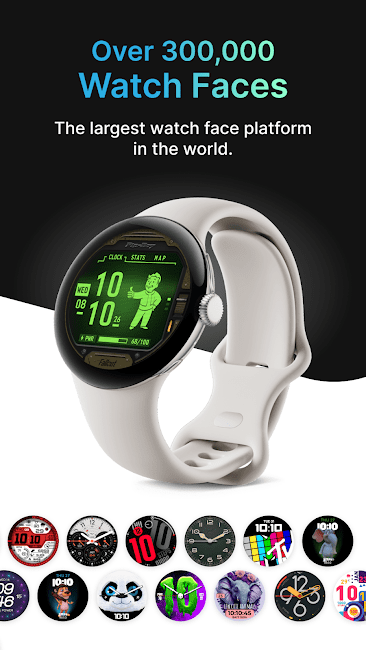

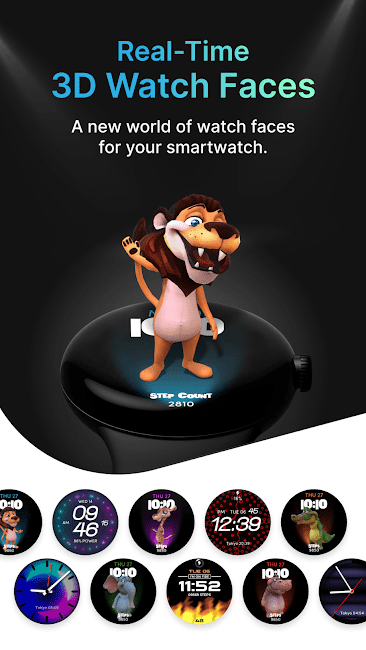
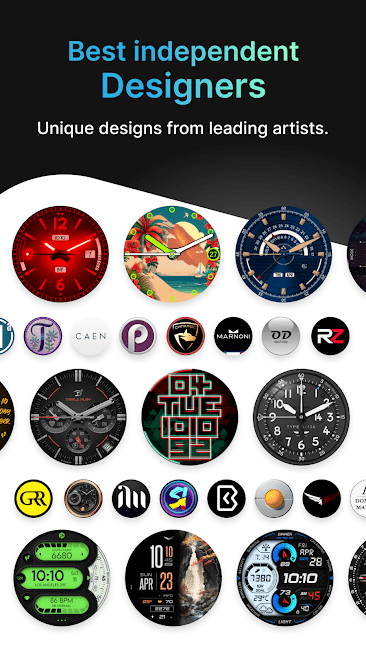
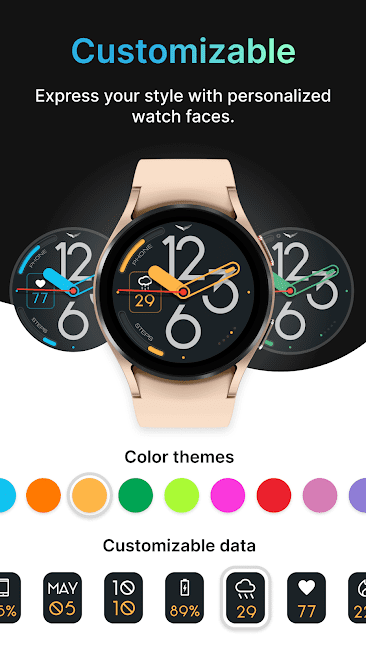
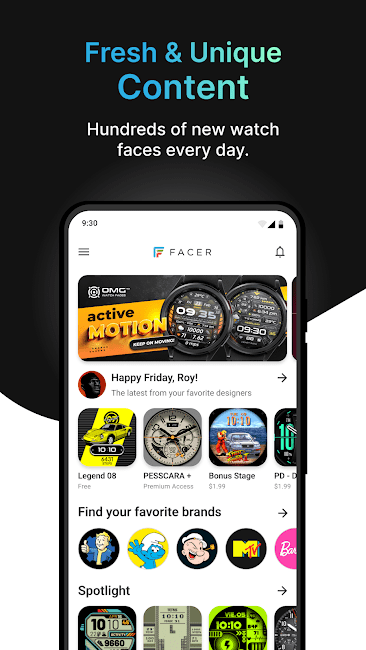








Rules for sending comments
ClosePost a comment
Related
0