FIFA 16 Soccer v5.2.243645 – The Extraordinary and Amazing Game FIFA 16 for Android with Data + Trailer
New version released simultaneously with Google Play – 100% tested on LG G3
Android version +4.4 and internet connection required
New Update Jan 25 2016
FIFA 16 Ultimate Team is the 2016 version of the popular and amazing FIFA game for Android devices, which unfortunately did not receive the reception it deserved! Perhaps this can be attributed to the high graphics of the game, causing lag on most devices, as well as the prerequisite of Android 4.4, which most friends do not have. The 2016 version of the FIFA game includes more than 10,000 players and 500 teams, as well as over 30 real stadiums from around the world! You can easily form your own league and experience the best football game on your Android phone! The game is designed to be completely realistic and includes all players up to this moment, which we recommend to all sports and football game lovers. FIFA 15 required internet connection to run and you could not play it without internet, unfortunately, FIFA 16 is also online like the 2015 version.
Some features of FIFA 16 Ultimate Team football game for Android:
- Ability to create your own exclusive team for earning income
- Up-to-date transfers from the world of football
- Presence of all famous players from different teams around the world
- Various real stadiums to choose from
- Various game modes for entertainment
- Stunning HD graphics with truly exciting sound effects
The game FIFA 16 Ultimate Team is now available on the Play Store with a rating of 3.9 out of 5.0. We, at Farsroid.io, are introducing the first version of this game for the first time to all sports, football, and FIFA enthusiasts, which runs smoothly on all Android phones with Android +4.4 without any problem. Finally, it is worth mentioning that the name of the game has been changed to FIFA 16 Soccer in the new version.
Version 3.3.118003 Changes:
* Various optimizations and problem-solving for the game.

Installation and Execution Guide for FIFA 16 Ultimate Team Game:
– First, download and install the game installation file.
– Download the data file and extract it from the compressed format. Copy the com.ea.gp.fifaworld folder to the Android/Obb directory.
– Run the game.
The prerequisite for the Android game is +4.4, and to run the game smoothly, you must have at least 1500 megabytes of free space on your device; According to the game developers, it has been successfully run on the following phones without any problems:
Motorola Nexus 6, HTC Nexus 9, HTC One M8, Asus Nexus 7 2nd Gen, Samsung Galaxy S6, Samsung Galaxy S6 Edge, Samsung Galaxy S5, Samsung Galaxy Alpha, Samsung Galaxy Note Edge, Sony Xperia Z2 Tablet, Sony Xperia Z3, Samsung Galaxy S4, LG Nexus 4, LG G2
Additional game notes:
- To download the reporter: First, click on the gear icon at the top of the game page, then go to the Audio tab, and then click on the download speech option. A message will appear asking you to connect to Wi-Fi. Click OK, select your desired country, click on the download option, and confirm.
If you are a fan of FIFA 16 Ultimate Team, we suggest that you don’t miss Pro Evolution Soccer 2018; click here to download PES 2017.









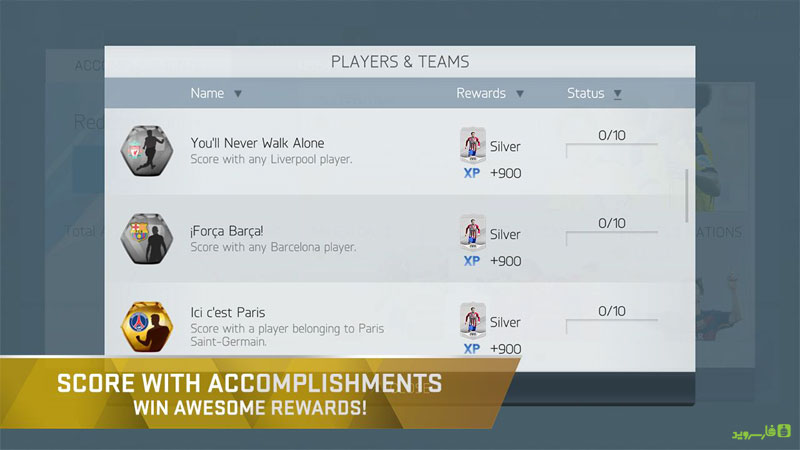
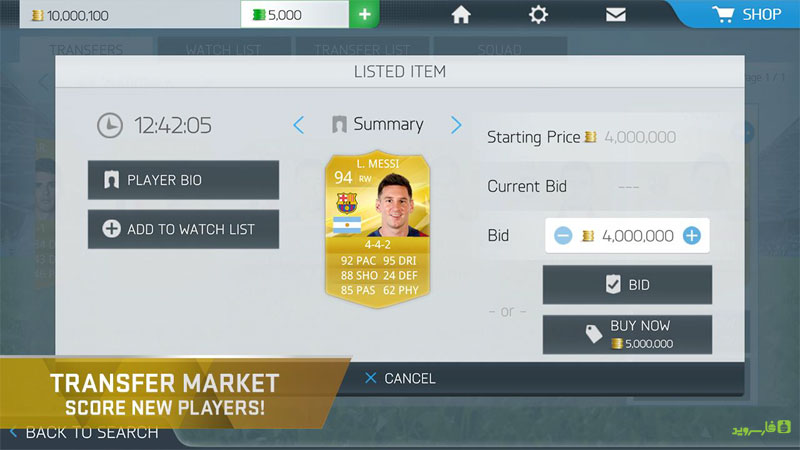






Rules for sending comments
ClosePost a comment
Related
0