Most Android users in Iran download the latest versions of apps and games using their computer due to the slow internet speed of Irancell and Hamrah-e-Aval SIM cards. There are various ways to transfer downloaded files to your smartphone, such as sending them via cable or Bluetooth. These methods can be inconvenient; for example, you may not have the phone cable for sending via cable, or the speed of sending via Bluetooth may be very slow.
Today we intend to introduce a useful program called FilePush, which allows you to easily transfer different files from your computer to your phone with just two clicks. This program transfers your files to your phone using Wi-Fi network, so it is fast and you will enjoy sending files.
Some features of FilePush Android software:
* Compatibility with Windows 7 and 8 and the ability to integrate with Explorer
* Simultaneous sending capability for multiple devices
* The possibility of transferring files to Google Drive and direct downloading via mobile phone
* Ability to categorize files based on different file types
Please note that in order to use the FilePush program, you need to install it not only on your phone but also on your computer. You can download the latest version of FilePush for Android and your computer by visiting the following link:


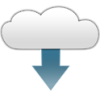
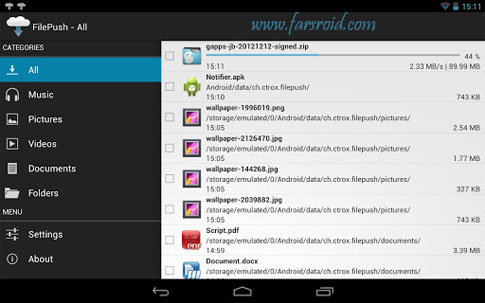









Rules for sending comments
ClosePost a comment
Related
0