Files v6.3 – Simple and Powerful Android File Manager Application
The Original and Complete Version of the Program is Presented to You
Files is the name of a file manager application developed by Marc apps & software and published on Google Play. All Android smartphones have an internal memory and an external memory, and we store our files in each of these memories according to our needs and preferences. Fortunately, the operating system provides us with a file manager by default to access these files. With file management tools, we can easily manage and execute all our files as comprehensively as possible. The Files software is a suitable solution for quick access to files on Android smartphones. After installing this few-kilobyte app, just touch its icon once to access all files and folders stored in memory. You may ask yourself what the difference is between this manager or shortcut and other file managers? The main feature of this particular tool is displaying system files and folders that many other file management apps cannot display. Easily manage all your files and share them with your friends on social networks or messaging apps with just a touch, if necessary. The startup environment of this app is very simple, and anyone can meet their file management needs with it. Just keep in mind that if your device does not have a file manager, this software will not run.
Some features and capabilities of the Files Android app:
- Providing quick access for users to the file manager
- Viewing all files and folders stored in memory
- Displaying a list of all system files and folders
- An option to share files and display their size
- Searching through your list of files
- A very simple and easy-to-use user interface
Files application has been published for free on Google Play with its special features and capabilities by its developer, and has received 3.8 out of 5.0 rating by users. You can now download the latest original version of this application without any restrictions from the Farsroid.io website. This app has been introduced at your request.

-
Version changes 6.3
Fixes an issue on new phones where the wrong app was being opened.


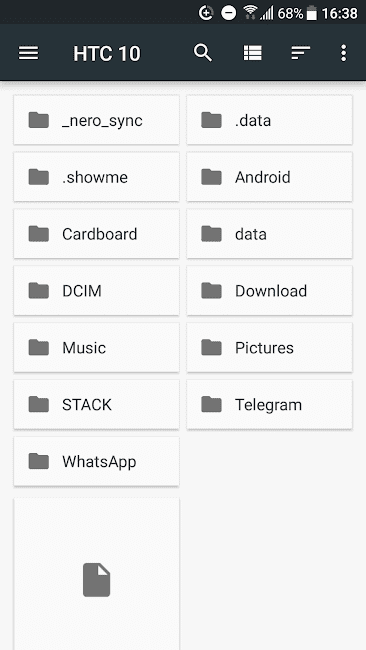
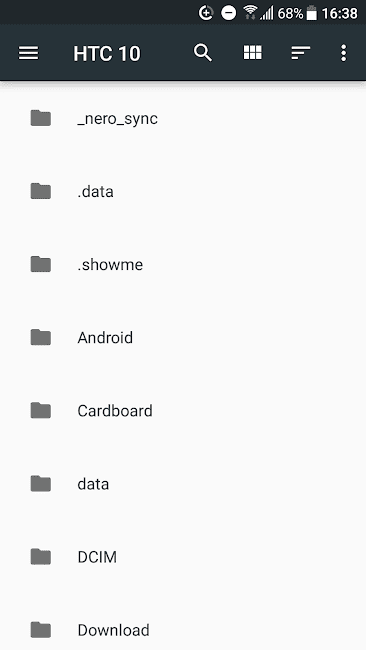
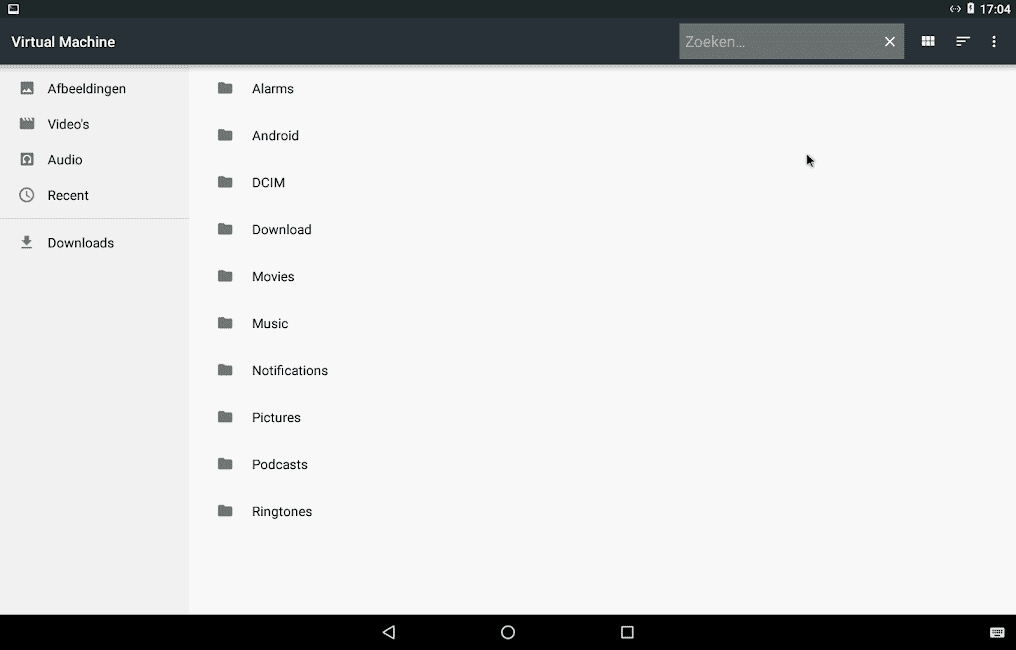
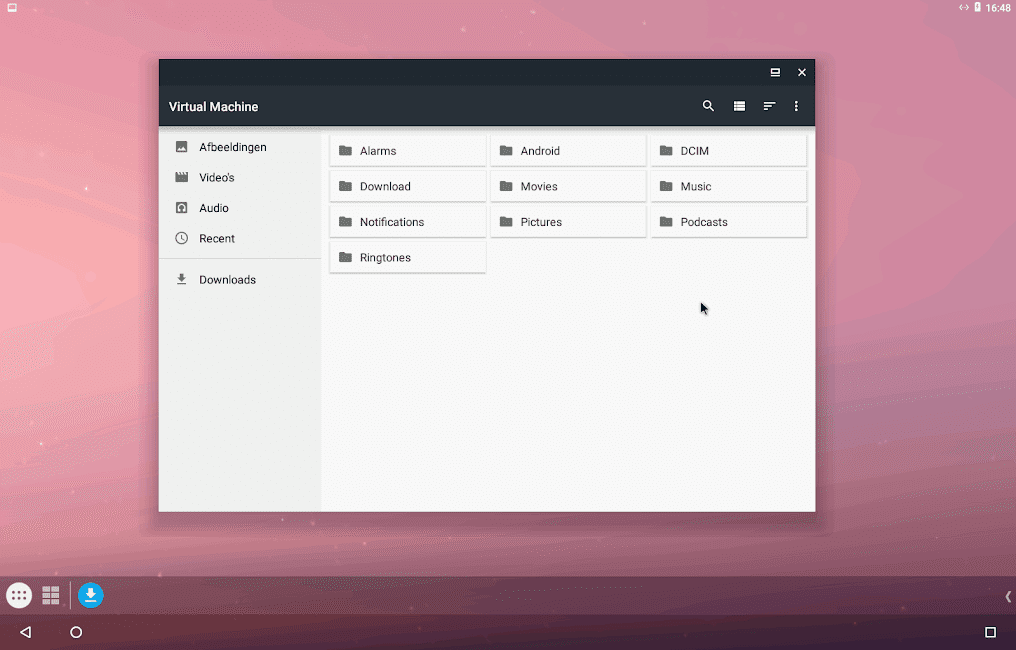
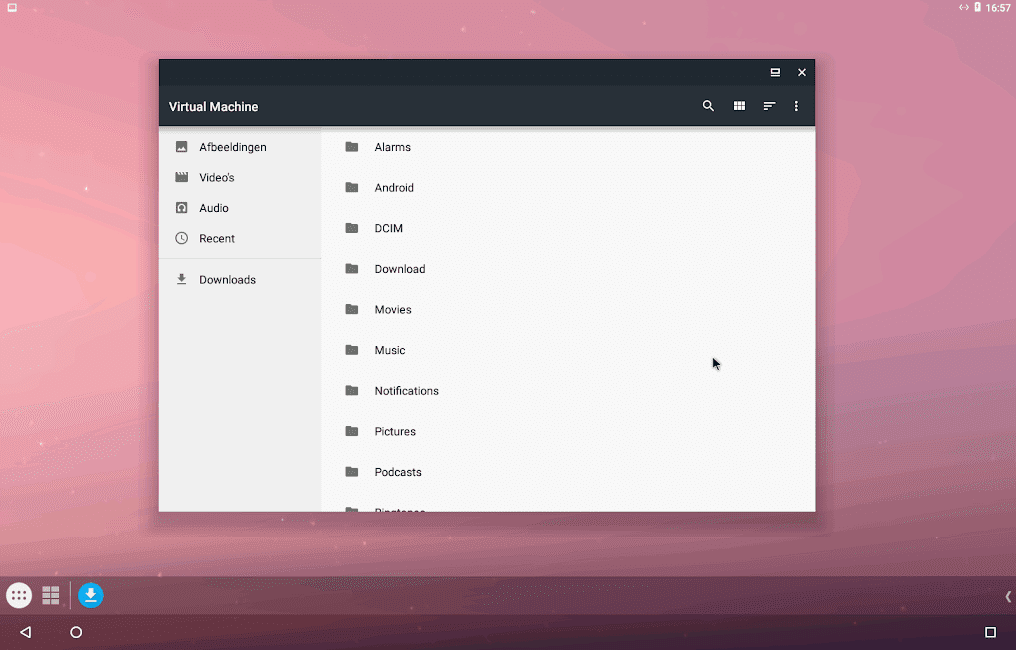






Rules for sending comments
ClosePost a comment
Related
0