Flow Auto Clicker: Auto Tapper v1.2.6 – One Touch and Multi-Touch Automatic Click and Swap Program for Display
A dedicated auto clicker application with many useful features for mobile
Professional version of the application with all features
Performing repetitive and daily activities on Android smartphones can sometimes be annoying. For this reason, developers have introduced various solutions for automating repetitive processes. One of the best methods is to use auto-clicker tools or automatic tap on the screen; however, it is important to note the use of suitable and practical tools in this regard. Many auto-clicker tools lack sufficient features and cannot meet our needs. Flow Auto Clicker: Auto Tapper is an automatic click-swap-touch-tap application for mobile screens from Androxus for Android. One of the most important reasons for choosing this startup is its remarkable set of applications and accuracy. You can organize many of your daily activities with smart programming of this auto-clicker and stay away from repetitive and boring tasks. Support for single-touch and multi-touch is one of the main features of the program. Users can easily specify according to their needs whether this application performs only a single tap at specified intervals or multiple simultaneous taps on a specific area. A point that the development team has emphasized is the support for touch and hold on a point; if you have noticed, there are times when we need to keep our finger on a specific point, fortunately, the program provides us with this feature as well. Screen swapping in various modes is another feature that should be mentioned, as it is rarely seen in other similar tools that can automatically swap the screen in different modes. You can create a separate profile for each of your activities and activate any of these profiles to meet your needs with just a tap.
Some features and capabilities of the Flow Auto Clicker: Auto Tapper for Android:
- Automatic touch screen support for single-touch and multi-touch
- An option to define timed touches (holding touch on a point for a specific time)
- Support for screen swap mode in specific directions
- Adjusting the number of touches and the time interval between each touch
- Activating the app with a floating button with just one tap
- Creating various profiles with specific and diverse settings
- Receiving or importing backup files from created scripts and profiles
- Synchronization with other Android automation apps
The Flow Auto Clicker: Auto Tapper application, with its special features and capabilities in automatic touch screen functionality, has been released for free by its developer with in-app purchases and has received a 4.5 out of 5.0 rating from users. You can now download the latest professional version for free from Farsroid.io.io.

-
Version changes 1.2.6
We’re always making changes and improvements to Flow Auto Clicker. Keep your updates turned on to ensure you don’t miss a thing.
- Fixed bugs
- Performance Improvements




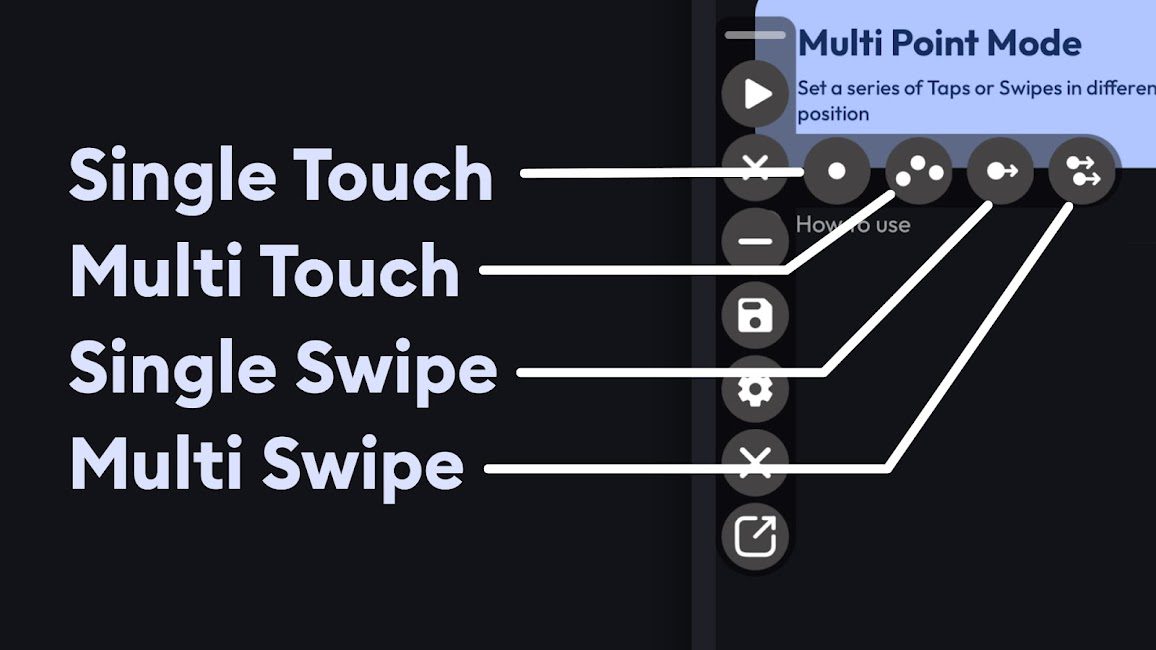









Rules for sending comments
ClosePost a comment
Related
0